Setting up Azure Application Proxy
An alternative to hosting ServiceDesk Plus MSP server online is to use the 'Application Proxy' feature in Azure. You can run a connector service that acts as a proxy to ServiceDesk Plus MSP running in your local network.
To install the connector to a Windows machine that is connected to your local network, follow the instructions given below:
-
Head to the Azure portal.
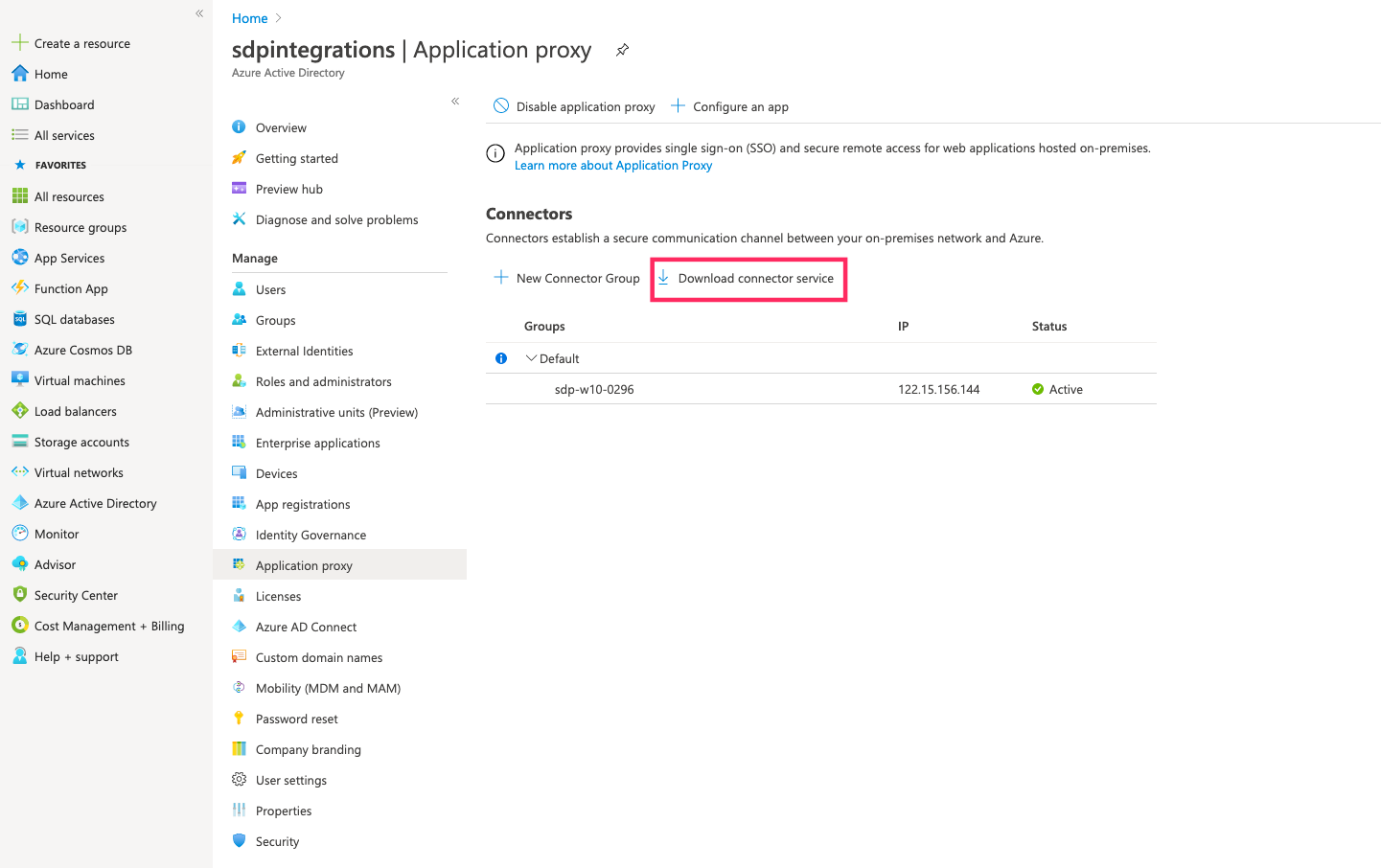
-
Once the connector is downloaded, install it, and log in to your Microsoft account when prompted.
-
Now head back to the Azure portal and select Configure an app to set up your ServiceDesk Plus MSP server.
-
Provide the application server name.
-
Under Internal URL, Specify the URL that can be used to access ServiceDesk Plus MSP within the internal network or localhost if the application runs in the same machine.
-
Specify the required external URL. Note that the URL must use the HTTPS protocol.
-
Under Pre Authentication, choose Passthrough.
-
Fill out the Additional Settings per requirements and save the configurations.
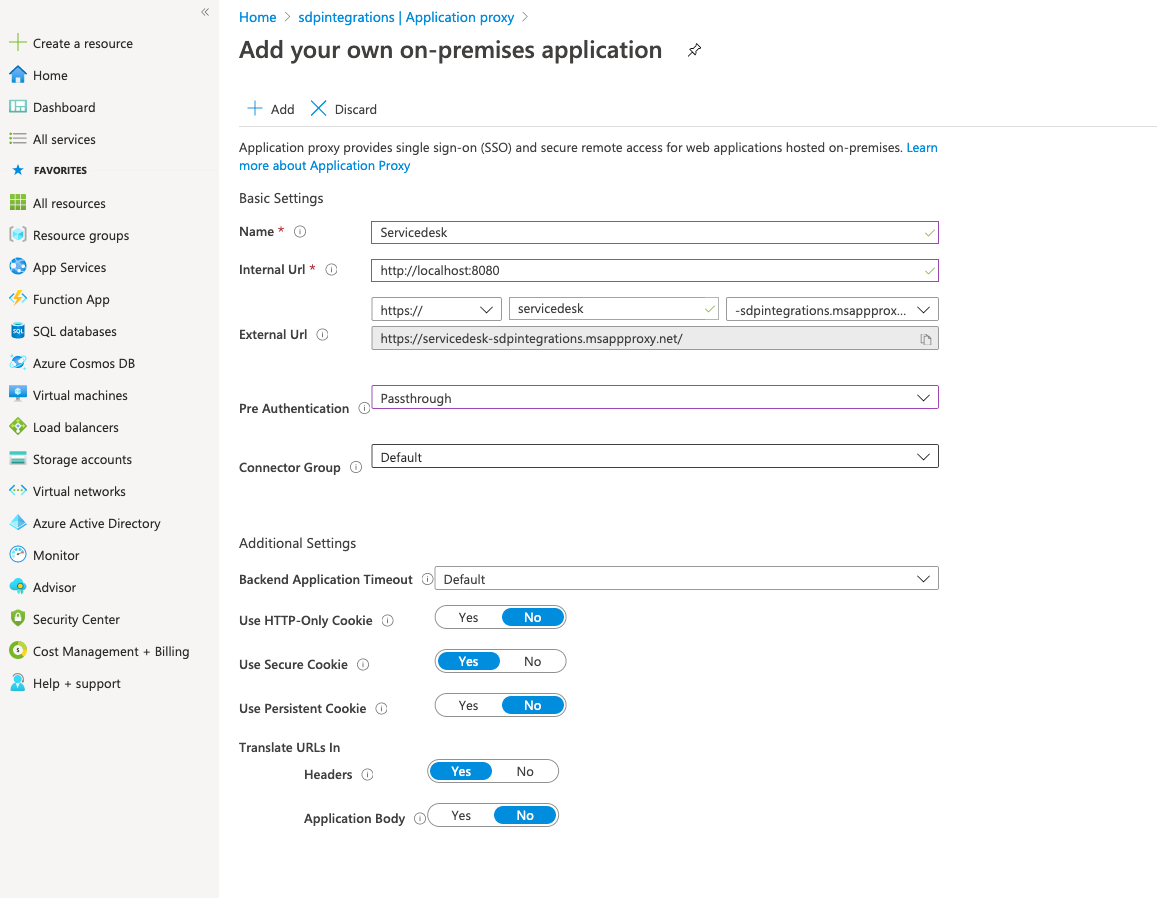
-
Once configured, the given external URL must point to ServiceDesk Plus MSP.

