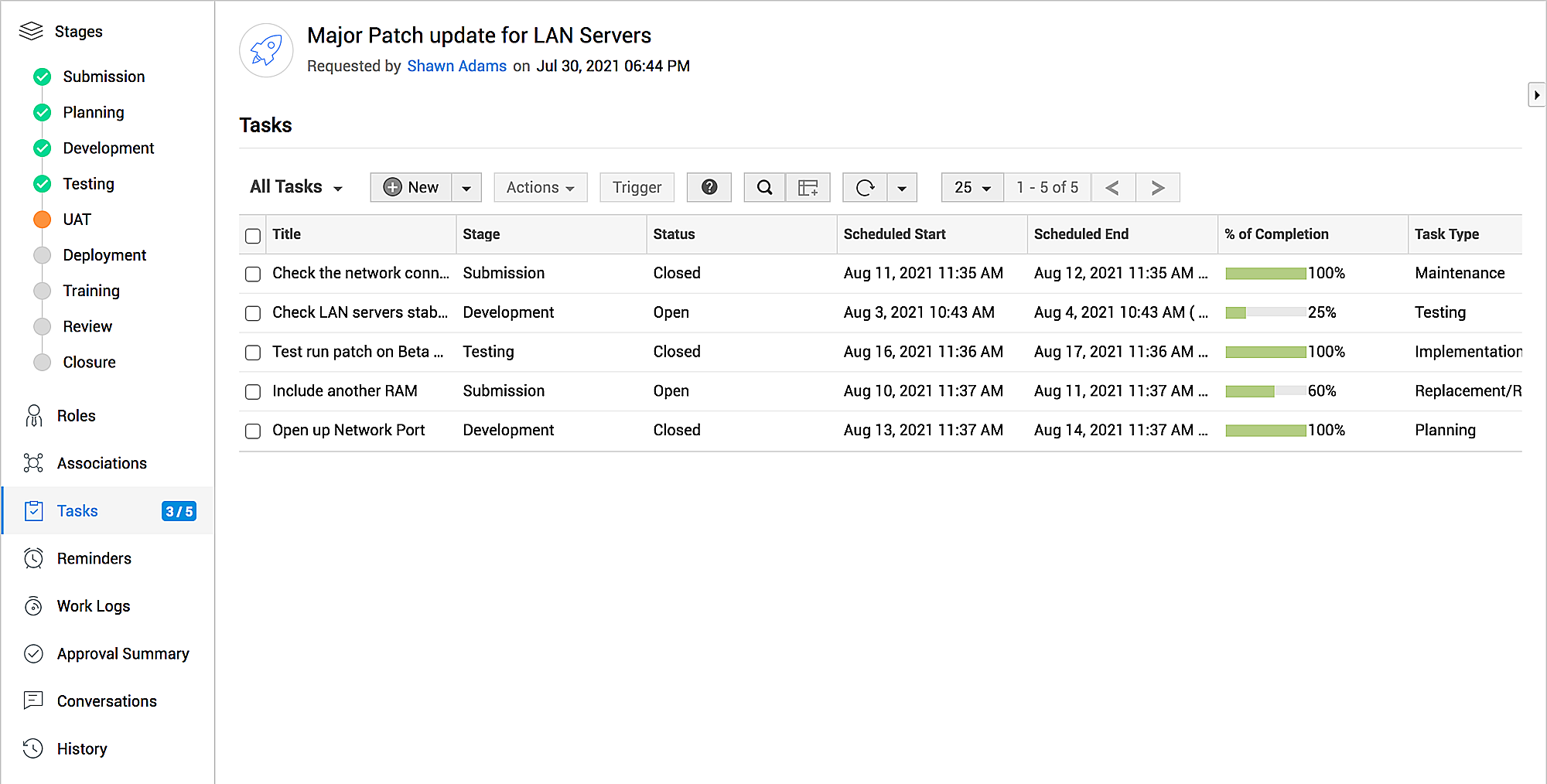Tasks
A task is an activity that is a part of the release. You can break down the workload associated with a release into discrete, manageable tasks.
Tasks ensure that all the activities related to the release are performed in an orderly manner. ServiceDesk Plus MSP allows you to track the tasks in each release stage, assign tasks to various technicians, organize, and trigger them as needed.
You can track the tasks in a release stage from the Tasks sub-tab under the stage.
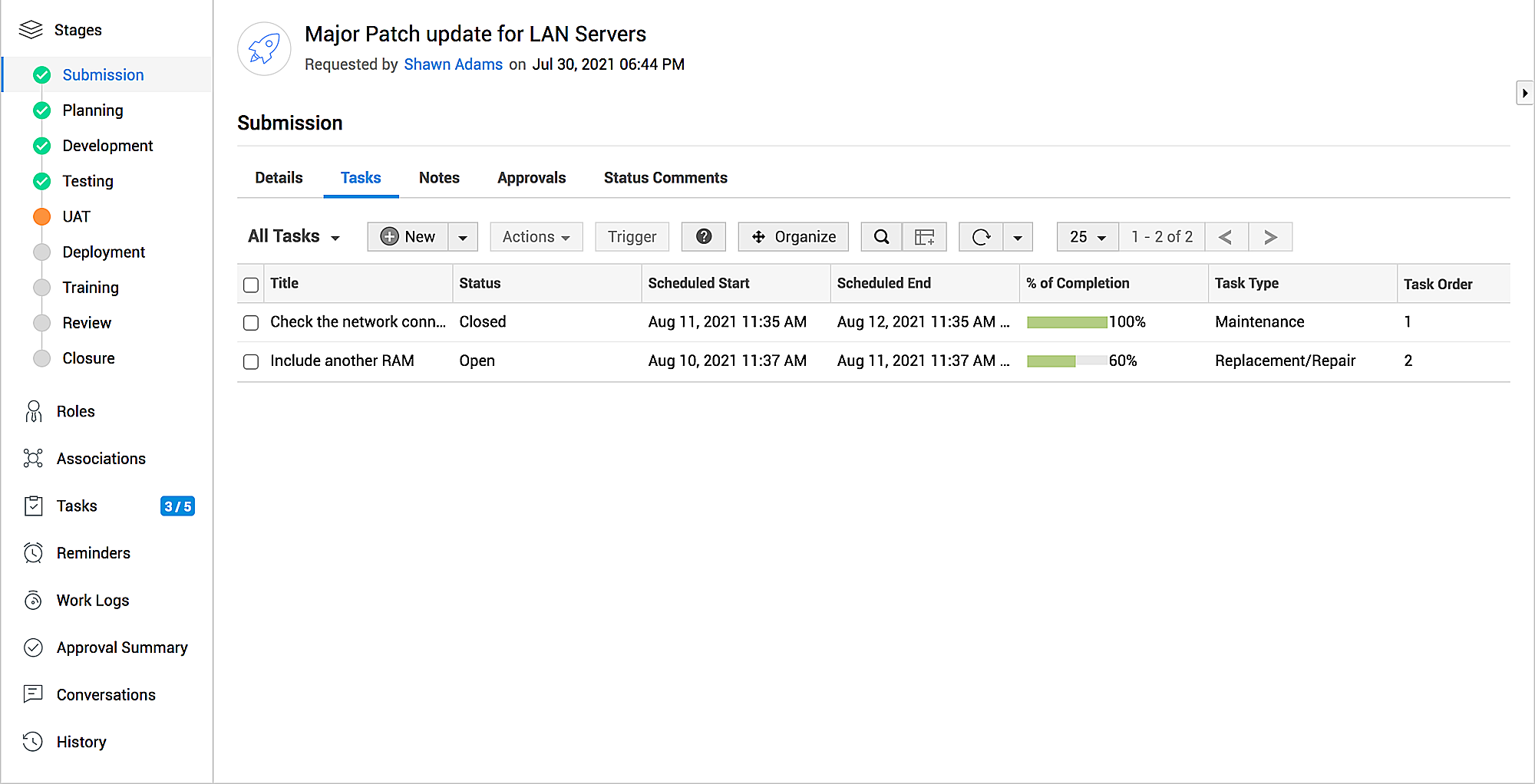
To view the consolidated list of all tasks in a release, go to the Tasks tab on the left pane.