What is time tracking and billing in SupportCenter Plus?
It gets quite difficult to keep track of your support representatives' hours, especially if you're providing customer support to multiple accounts. SupportCenter Plus helps you manage contract billing for customers and internal billing for employees. It makes time tracking and billing easy with the help of automated billing and contracts, as it allows your services to be organized, monitored, and invoiced promptly on completion.
Automate the billing process with bill rules for hassle-free billing.
- Flexibly bill different accounts based on the services provided.
- Define rate types as cost per hour or request.
- Define rates for operational, non-operational, weekend, and holiday hours.
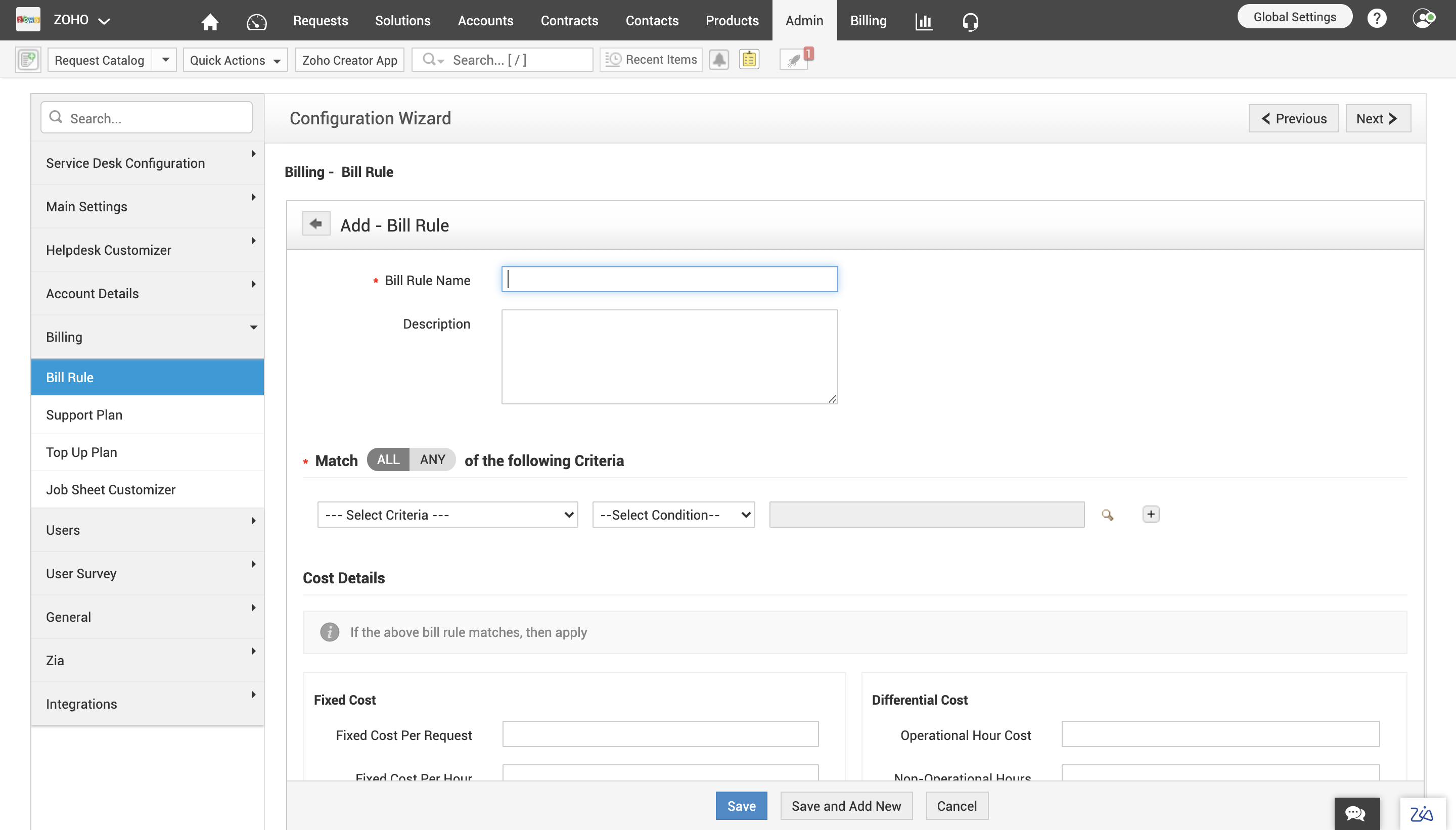
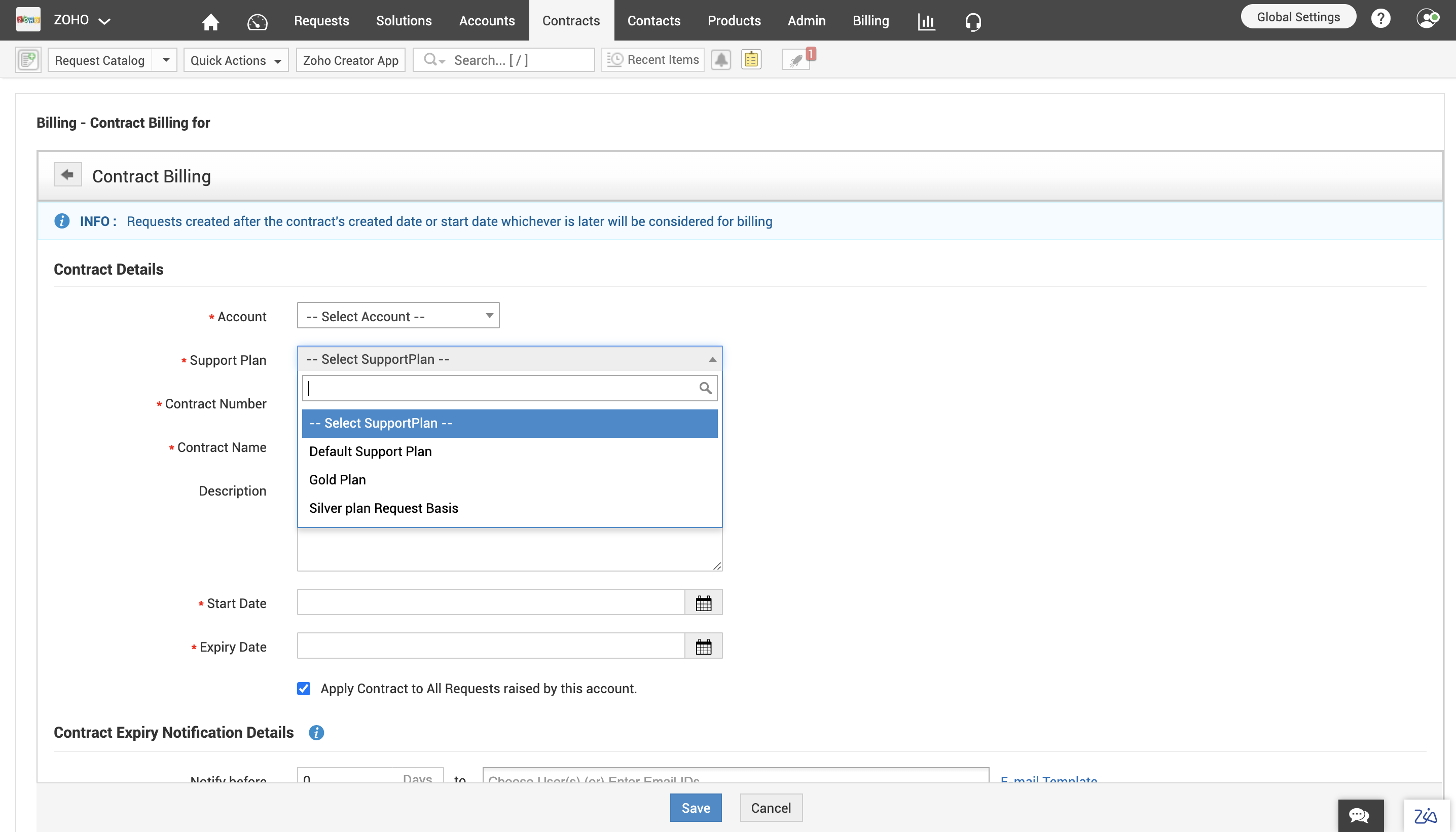
Provide customized support plans to your customers with contracts. Build lasting customer relationships.
- Create contracts with specific support plans for each customer (account).
- Define the plan type, billing cycle or period, start date, expiration date, etc. for each support plan.
- Renew contracts whenever required, and maintain records of expired contracts for future reference.
- Get notified when contracts draw near expiration.
- Maintain details on the taxes and discounts for each contract.
- Control support tickets by blocking new tickets when the fixed quota is reached.
Manage support reps' efforts with time entries. Bill customers and support reps accurately.
- Manage every support rep’s time entries from one place.
- Allow support representatives to monitor their time spent and expenses incurred.
- Calculate time entries based on time spent or number of incidents.
- View a summary of time spent and the cost for each support representative.
- Mark the status of time entries as billed or unbilled.
- Filter time entries by date, month, customer account, or support representative.
- Export timesheets from SupportCenter Plus to QuickBooks for easy invoicing.