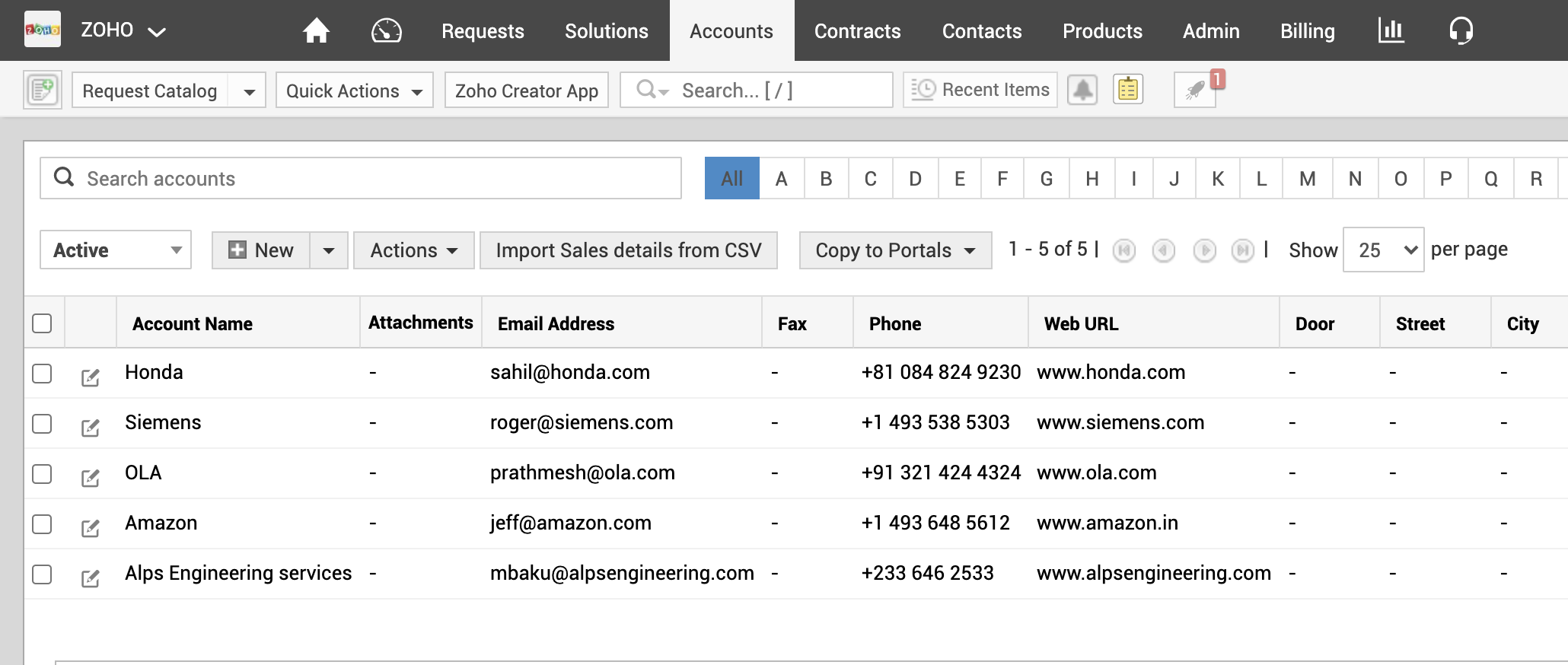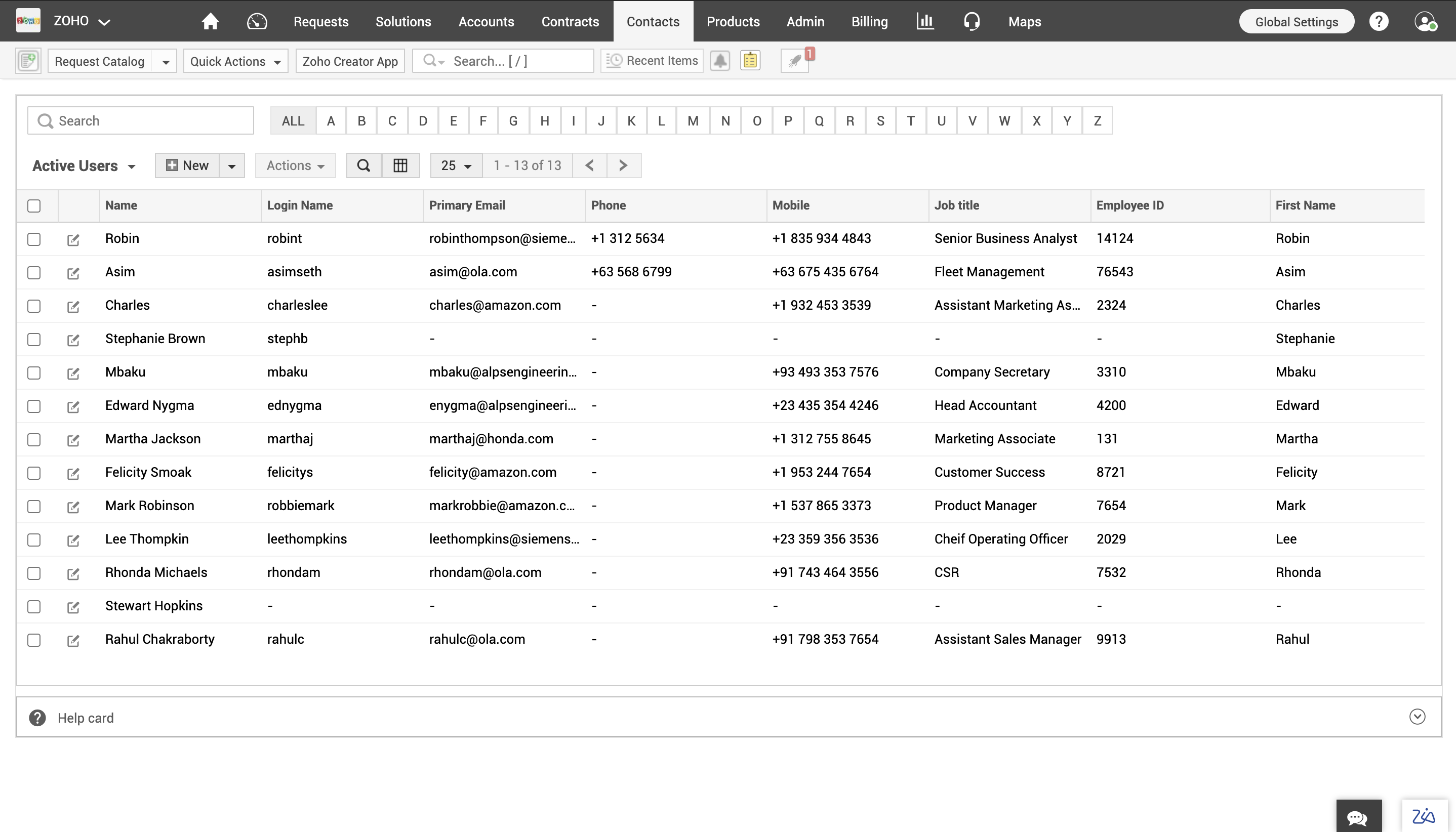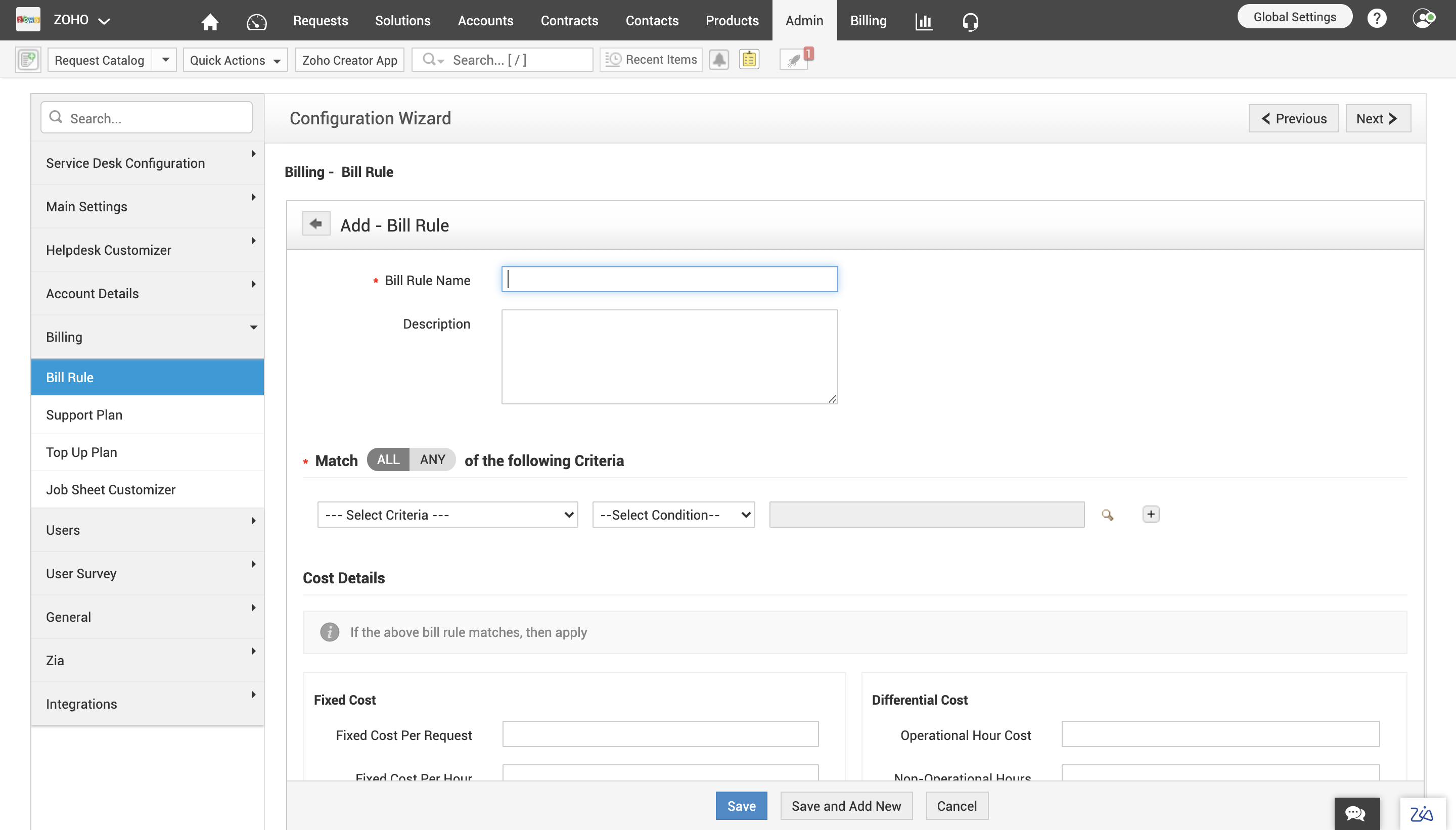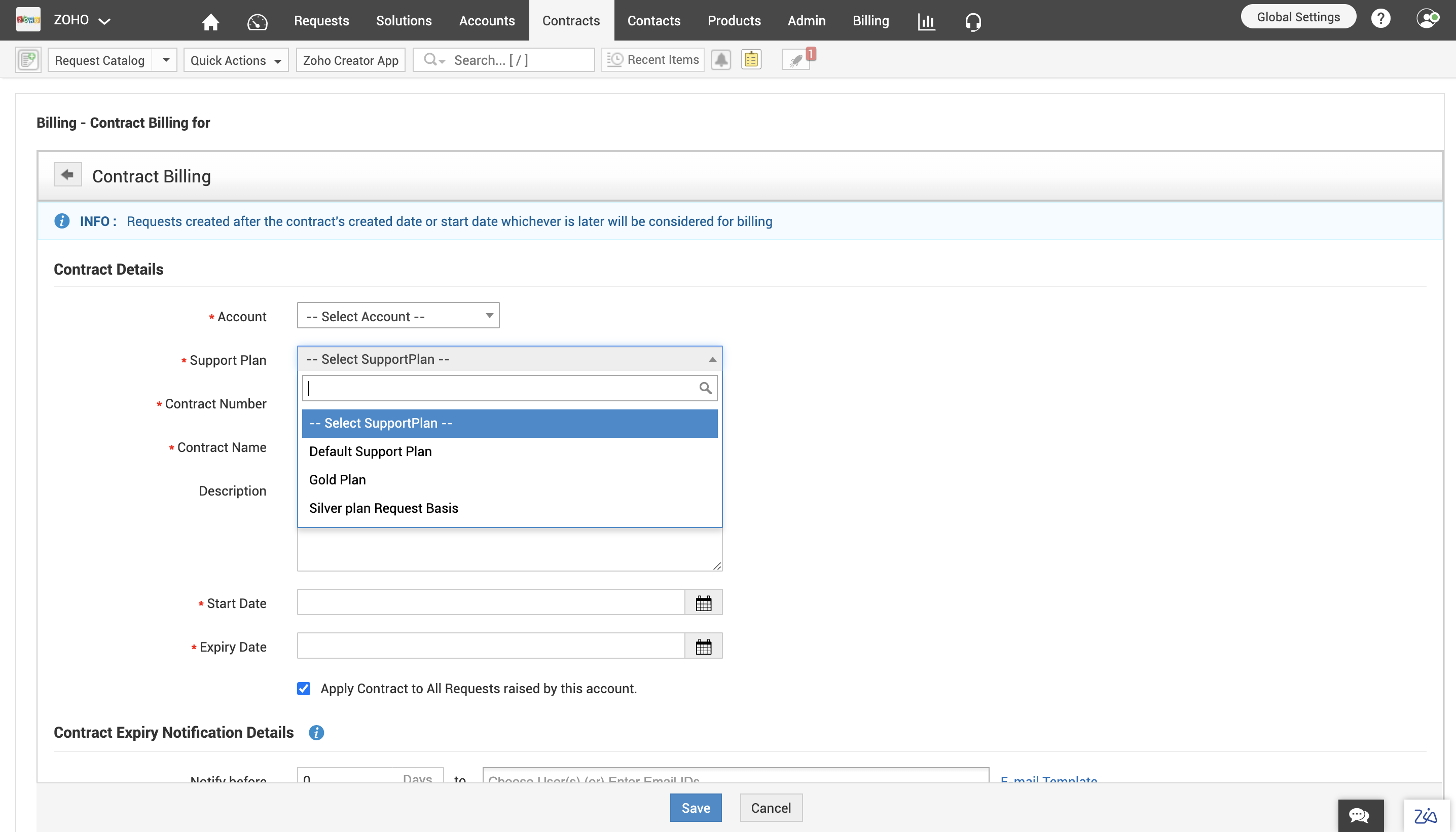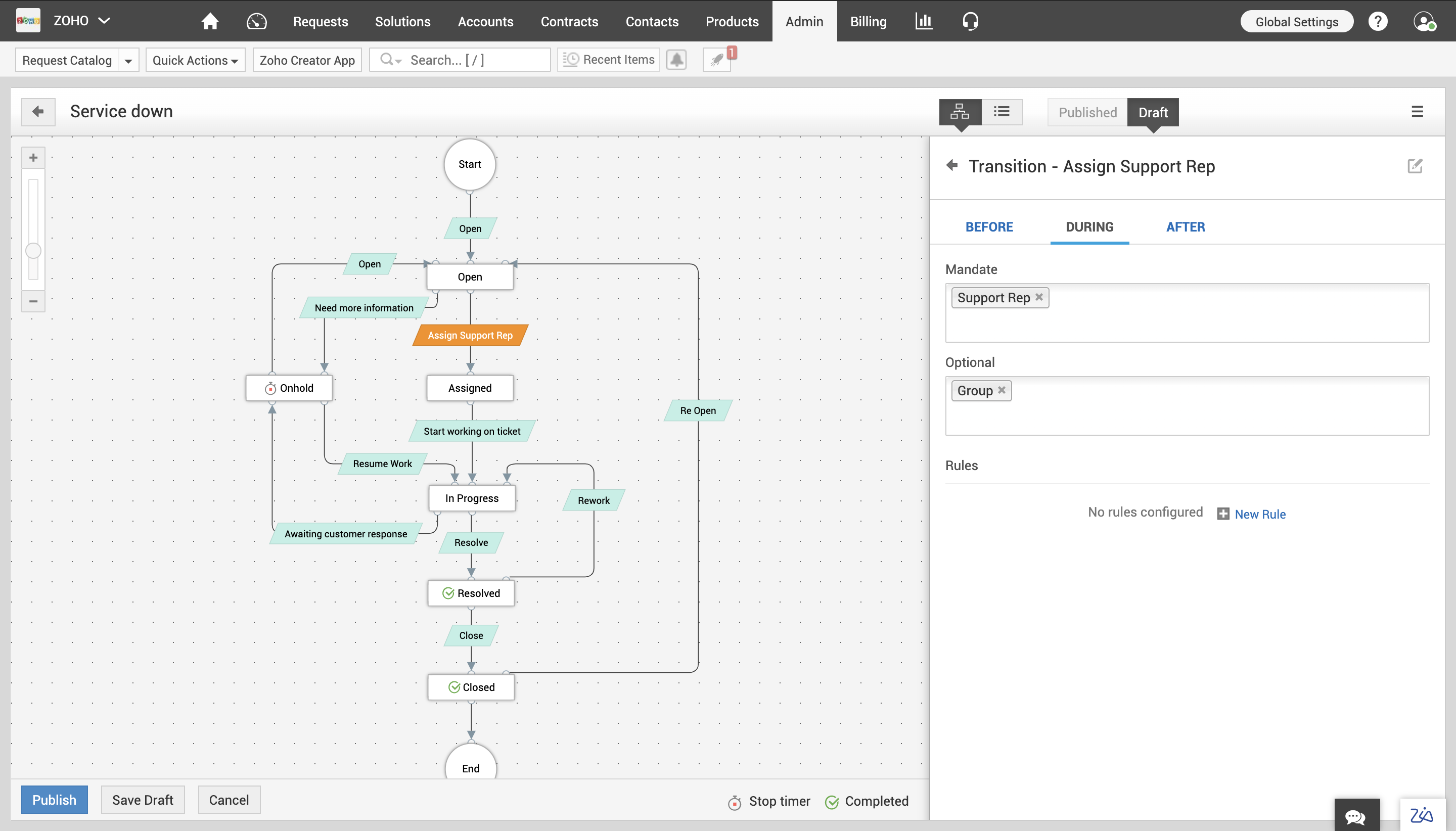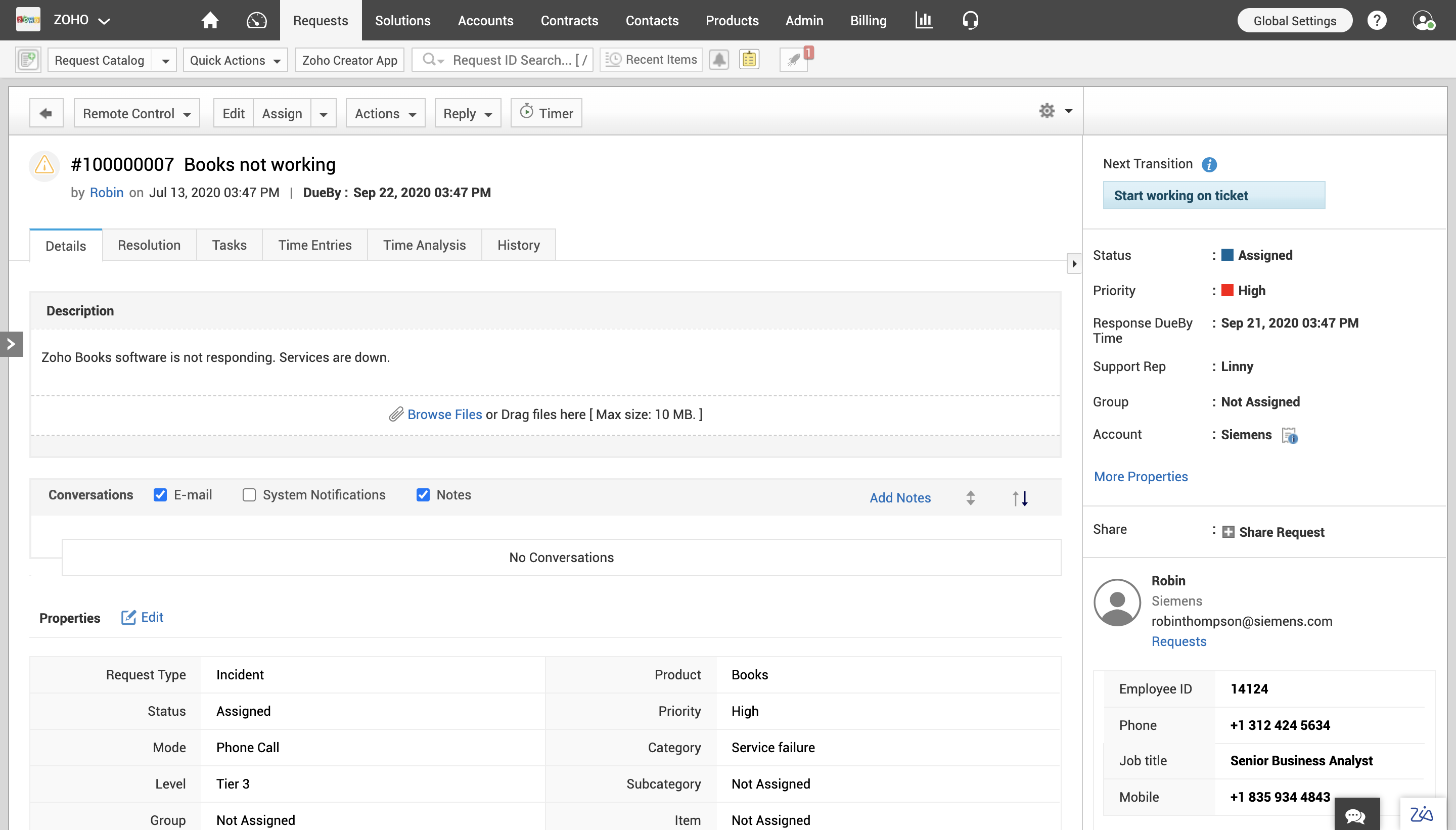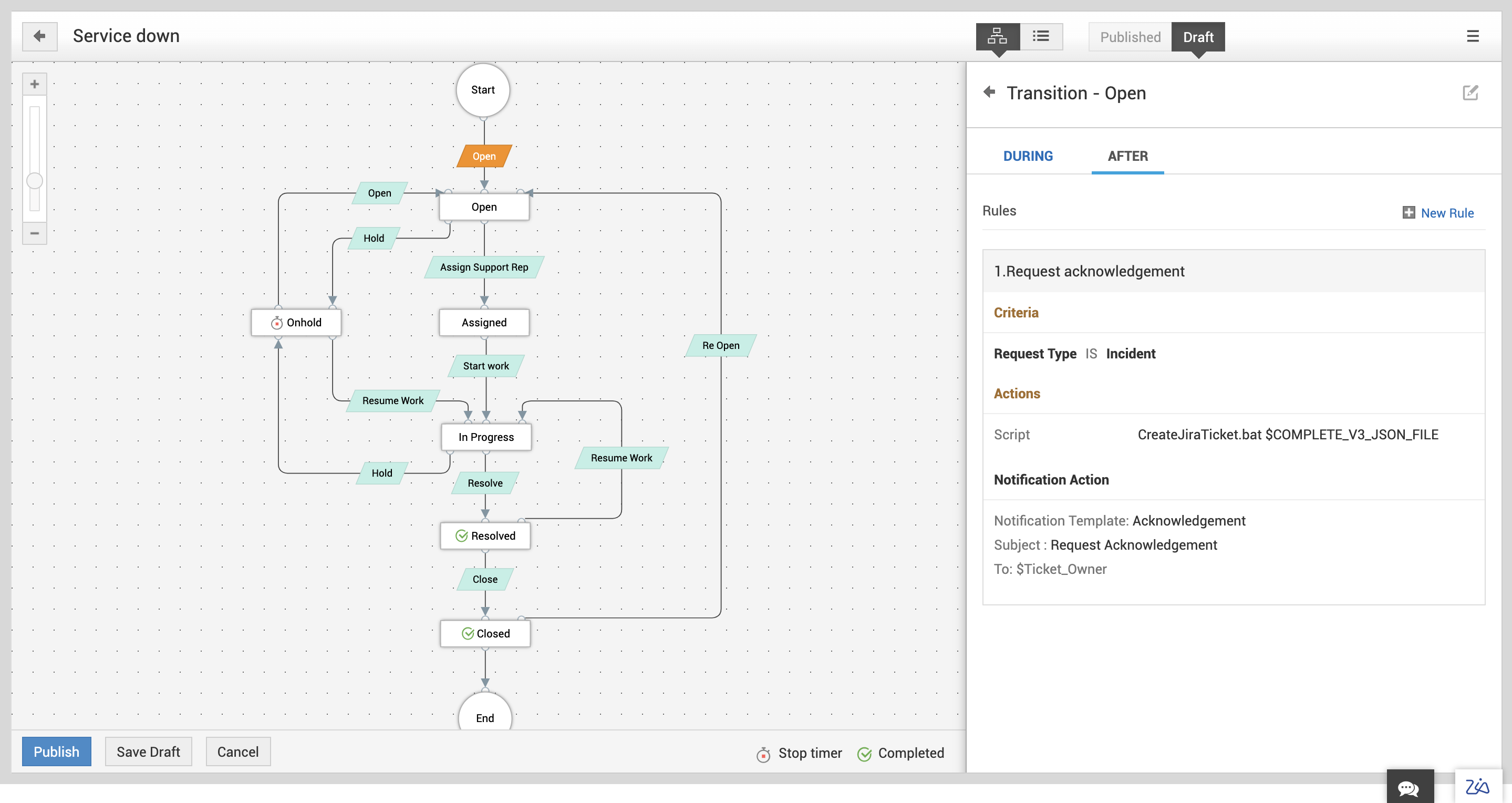Reimagine the way you provide support to your customers with SupportCenter Plus 11.0! We revamped SupportCenter Plus, arming it with features that will elevate your support team's productivity and help you more quickly deal with support tickets.
With a brand-new UI, feature enhancements, and exciting new capabilities, you can create different service plans for your customers, and provide accurate billing for support reps. Manage all your accounts and contacts from a single place, utilize live chats to manage tickets in real-time, simplify field service management by leveraging the Zoho Maps and Google Maps integration, and a lot more.
Out-of-the-box features in SupportCenter Plus 11.0 include:
Account and contacts management
Elevate productivity with quick access to your accounts and contacts.
- Utilize a single view for all your accounts and contacts (separate views for accounts and contacts).
- Personalize accounts according to each customer.
- View the hierarchy of accounts, and streamline workflow management by creating sub-accounts.
- Track each user's support interaction history to identify needs and sales opportunities.
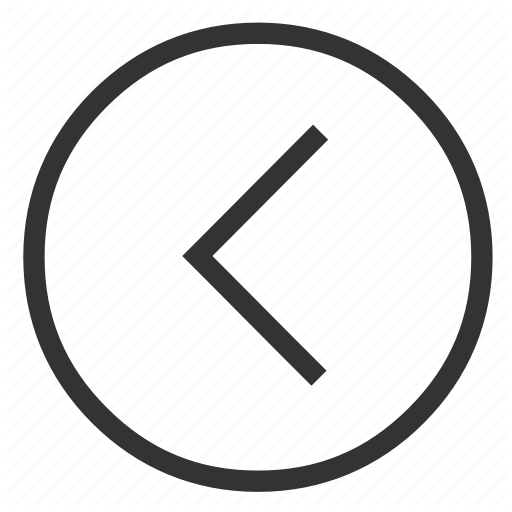
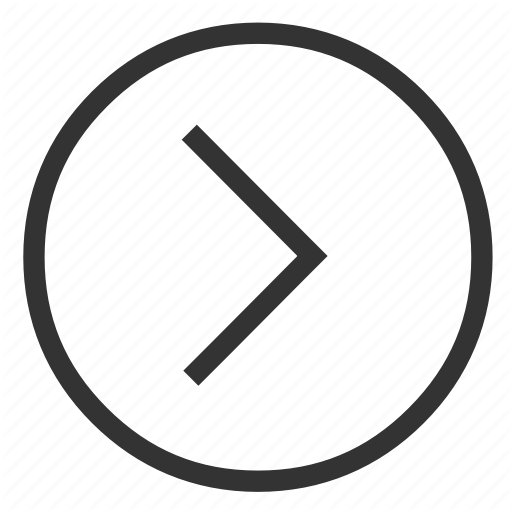
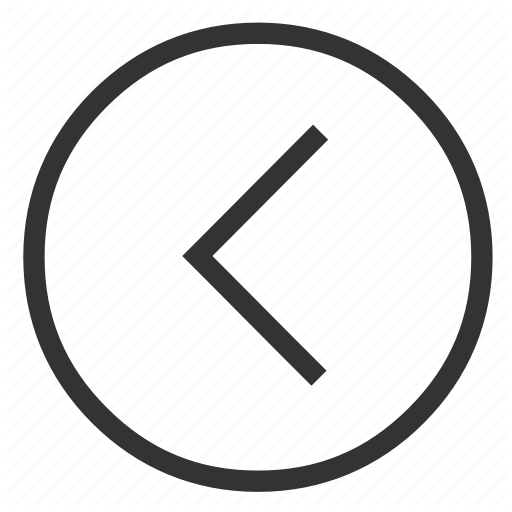
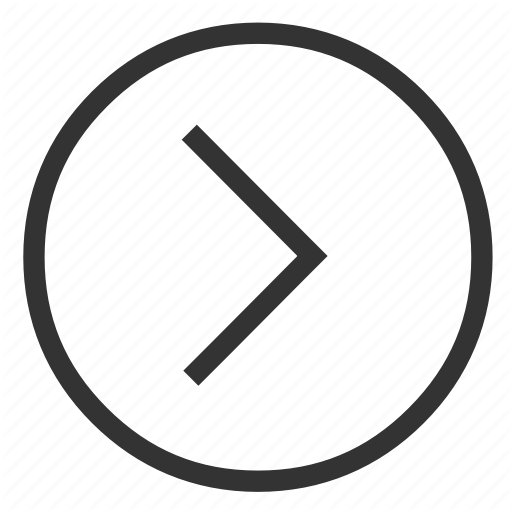
Time tracking and billing
Monitor the overall efforts of support reps, and bill accurately.
- Flexibly bill different accounts based on the services provided.
- Create contracts with specific service plans for each customer.
- Manage every support rep’s time entries from one place.
Customer support Portal
Manage all your business units with a single software license.
- Set up individual portals for your products and services, and manage them all in one place.
- Configure automatic workflows, service-level agreements (SLAs), and custom surveys to suit the needs of each portal.
- Import support reps to SupportCenter Plus from Active Directory.
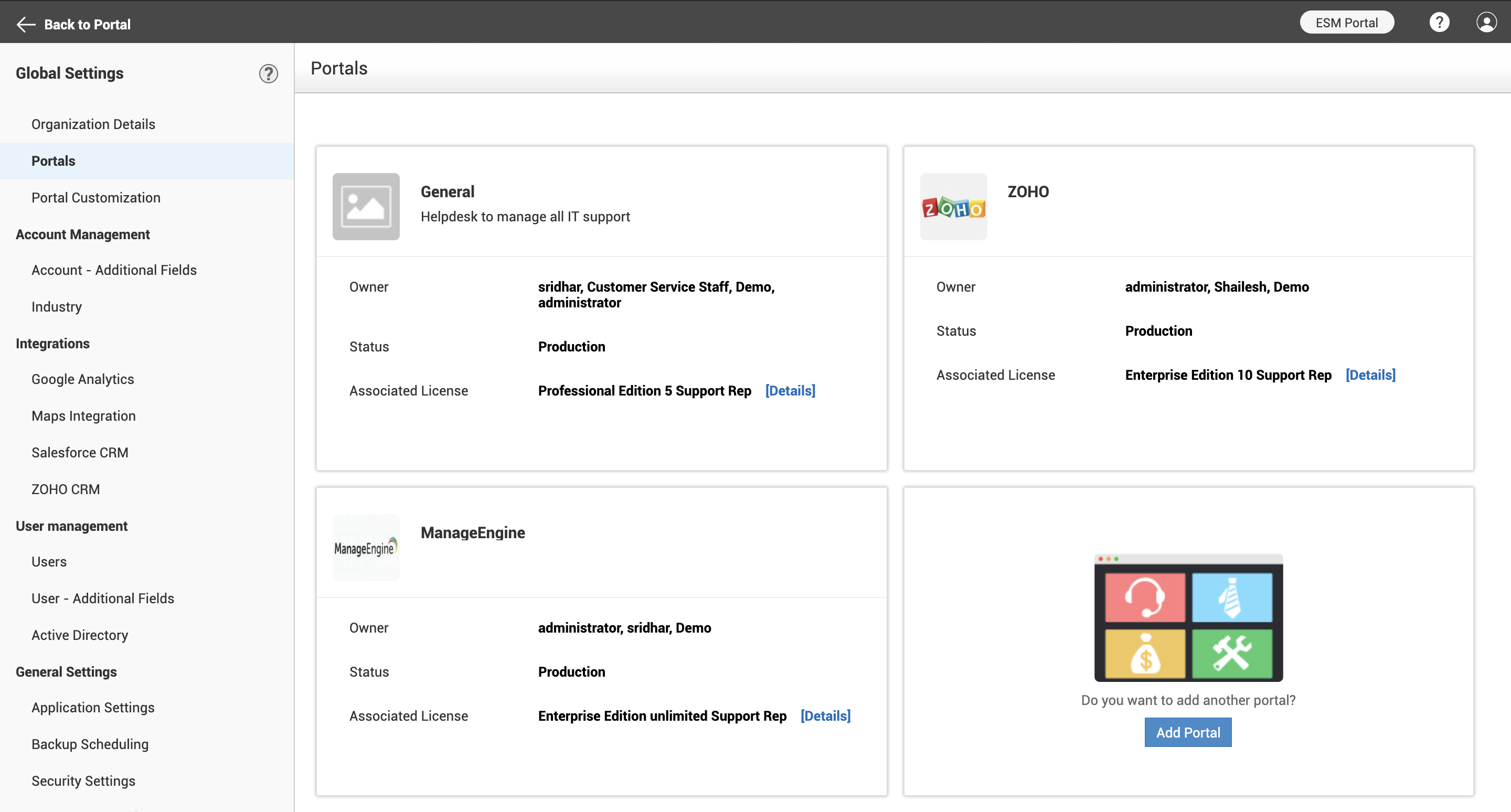
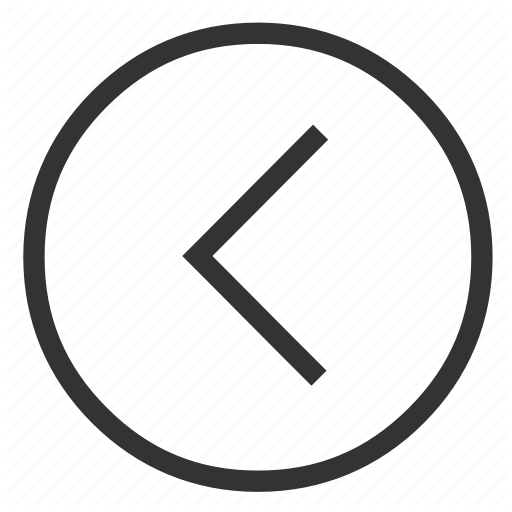
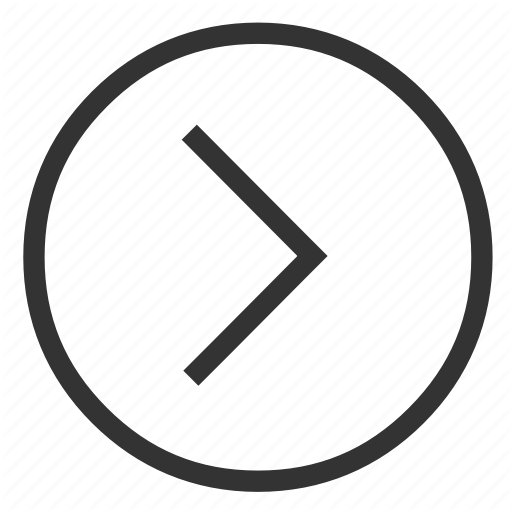
Request Life Cycle
Design a request resolution process, and guide your support reps through every step.
- Build the complete life cycle of tickets on a drag-and-drop canvas to better visualize it.
- Define conditions and actions for tickets to move between statuses.
- Define access controls on ticket information at different stages of the ticket life cycle.
- Trigger automated notifications when tickets transition between statuses.
- Trigger custom scripts to execute fine-grained actions whenever required.
Integration with Google Maps and Zoho Maps
Provide hassle-free, on-site support by planning and coordinating availability of support staff, prioritizing jobs, and reducing unnecessary support staff trips to customer sites.
- Allow support staff to update their location via the SupportCenter Plus mobile app.
- Track the current geographical location of field staff from the map view.
- Use the map view to browse through your support groups and associated support reps effortlessly with basic drop-down filters.
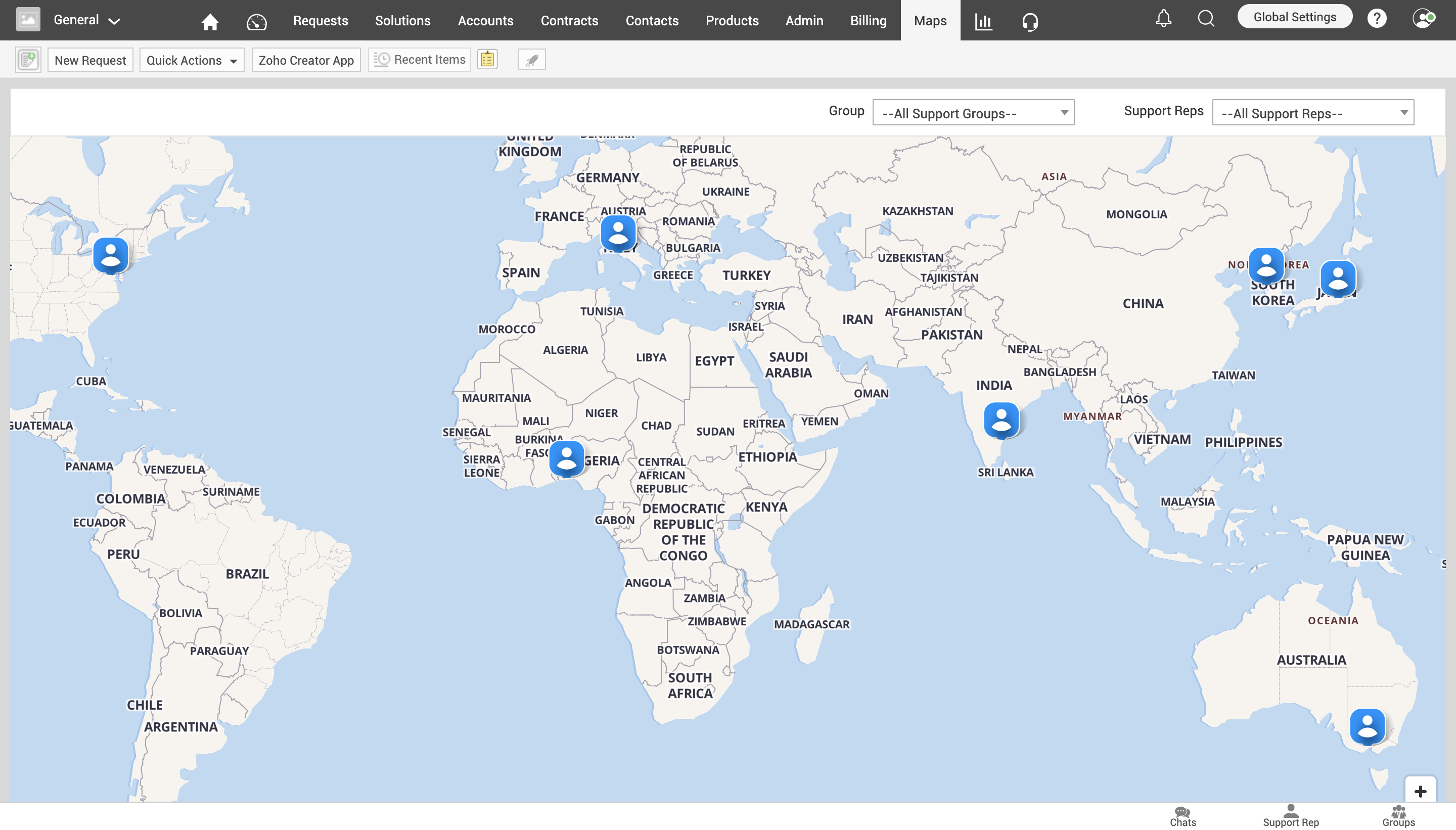
More interesting features to look out for:
- Provide better support with the Live Chat feature by directly interacting with customers, setting up auto-responses, and enabling users to share attachments (screenshots, files, etc.) within the conversation.
- Gather useful feedback from your customers through User surveys by designing and scheduling periodic surveys using different rating and opinion scales, radio buttons, etc.
- Build a powerful knowledge repository for your support reps and customers with the knowledge base, and provide faster ticket resolution by adding solutions with an approval process, restricting access to solutions, organizing solutions, reviewing solutions periodically, and applying expiration dates for solutions.
- Take advantage of a fresh, user-friendly UI with different themes; you can customize tabs and the background color of tabs based on the status of requests.
- Easily import SSL certificates directly from the user interface.
- Take emergency notes easily while working on tickets with Scribble pad.
- Create and configure a dedicated mailbox for every portal.
- Take advantage of the upgraded security framework along with the removal of SupportCenter Plus' JBoss dependency and upgrade to PostgreSQL 10.5.
- Assign requests automatically to support team members based on the online status of support reps, or use load balancing or round robin assigning.
- Leverage the enhanced dashboard feature in SupportCenter Plus with new layout styles, background styles, and the ability to provide restricted access to dashboards.
- Never miss your reminders and approvals with the My Reminders and My Approvals widgets in the Home page.
- Customize support reps' and contacts' home pages.
- Provide backups to all the support reps on leave, and manage the assignment of backups centrally with the Backup Support Rep Chart.
- Send broadcast messages to all support reps, support groups, and logged-in reps regarding emergency updates.
- Manage requests better with a completely revamped request list view, the ability to associate different colors to a request based on its status, enhanced filters, and Custom View creation.
- Assign tickets to support reps and support groups, and print job sheets right from the request list view.
- Change the account of wrongly associated tickets from the request details page.
- Assign tasks to support groups, and ensure tickets are handled in a timely manner.
- Integrate SupportCenter Plus seamlessly with applications like Zoho CRM, Advanced analytics, Google Analytics, Zoho Assist, Jira, Zoho Creator, and Zoom.
- Easily build and manage an inventory of all your products/services with an enhanced product list view and the ability to add attachments while adding products/services.
For more information on features and enhancements, head here.