Microsoft System Center Configuration Manager (SCCM) has been considered an exemplary tool for managing Microsoft applications. It does both patch management and software deployment seamlessly. But handling third-party applications isn't its game. That's why, in addition to patch management, Patch Connect Plus also equips users with third-party software deployment for SCCM Application Management. You can find a step-by-step document that explains SCCM application deployment in detail from our knowledge base!
SCCM has a dedicated 'Application Management' tab, found under 'Overview' situated to the left side of the console. This tab contains multiple options that help admins manage Microsoft applications, store licensing information and create application packages for deployment. Patch Connect Plus leverages SCCM's application management functionality to streamline the deployment of third party software to client machines. The unique set of tools allow SCCM users to distribute third-party applications right from the SCCM console.
Here's how Patch Connect plus supplements SCCM application manager.
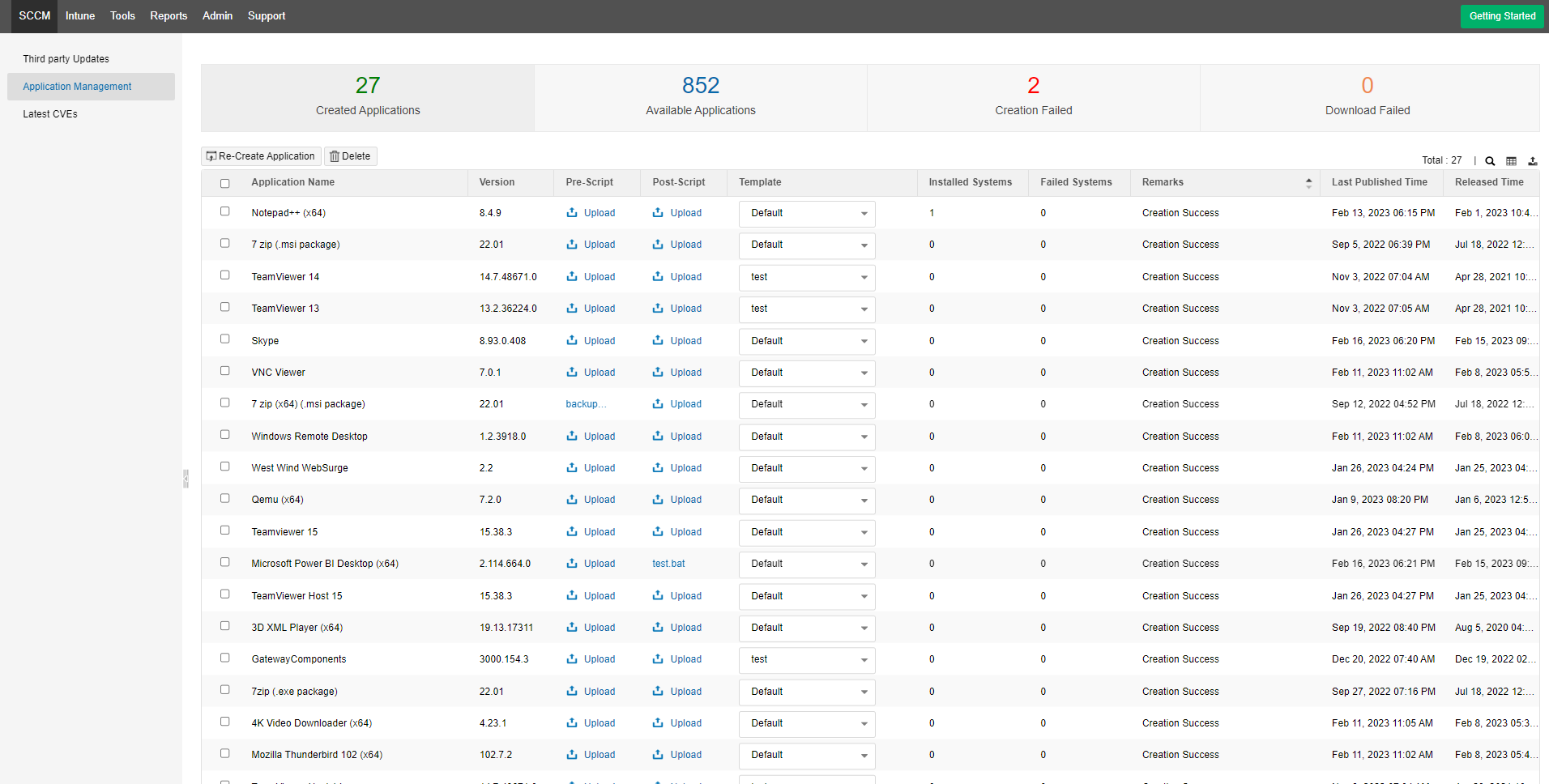
Patch Connect Plus is backed with a strong 300 plus-application-repository that comes with all popular third-party applications like Java, Apple iTunes, Google Chrome etc. This way, Patch Connect Plus saves you from the daunting task of downloading your favourite applications from the vendor site.
Patch Connect Plus offers application templates which you can harness to perform basic and some of the widely used deployment actions while installing third-party applications. These application template include,
With application deployment, comes the complex task of customizing it to your enterprise's need. Patch Connect Plus' Application Management helps you run custom scripts to perform pre and post deployment actions. You can have your script to apply follow-up configurations, change registry settings, create/remove shortcuts, create/append path, and much more before or after the installation.
Here are some of the common scenarios in Microsoft SCCM for which Patch Connect Plus' Application Management has solutions.
Scenario 1:
I am a part of system administration team of a growing organization and I'm responsible for installing new software applications on user computers with Microsoft SCCM. Is there a way to automate the installation of third-party applications?
Solution: Under the Application Management tab in Patch Connect Plus console, you can select the desired application that needs to be created in SCCM, and click on 'Create Applications'. Upon creation, the application will be automatically installed to the target computers.
Patch Connect Plus now supports creating and deploying applications in Microsoft Intune. Click here to know more !