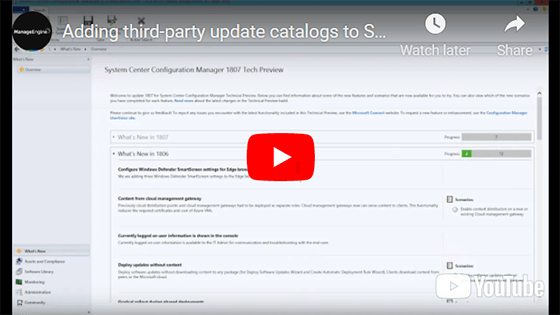Avail free access to third-party update Catalogs from Patch Connect Plus
Patch Connect Plus offers a free download of catalogs for notable third-party applications, intended for evaluation. You can automatically publish them to SCCM by importing the .CAB files for applications of your choice. You can also import these update catalogs as .CAB files to publish via SCUP.
The download URL contains the following set of applications.
- Adobe Reader 11
- VLC player
- Google Chrome
- Notepad++
- Adobe Flash Player
- WinZip
- Skype
- WinRAR
- TeamViewer
- Winscp
Avail a free trial
Make sure to first enable third party updates from Software Update Point which is found under Site Components in the SCCM console. The next step is to select how you would like to manage the signing certificates. You can let Configuration Manager manage the certificates for you, or you can choose to manage them manually. Once these initial steps have been completed, you can now proceed to create third party catalogs, subscribe and publish them to SCCM.
Use the download URL from Patch Connect Plus in the custom catalog wizard and get instant access to a horde of third party applications ready to be deployed using SCCM. The given video gives a detailed walkthrough of how you can add SCCM third party update catalog using Patch Connect Plus. You can additionally find step-by-step documentation for how to add SCCM third party catalog from our knowledge base!