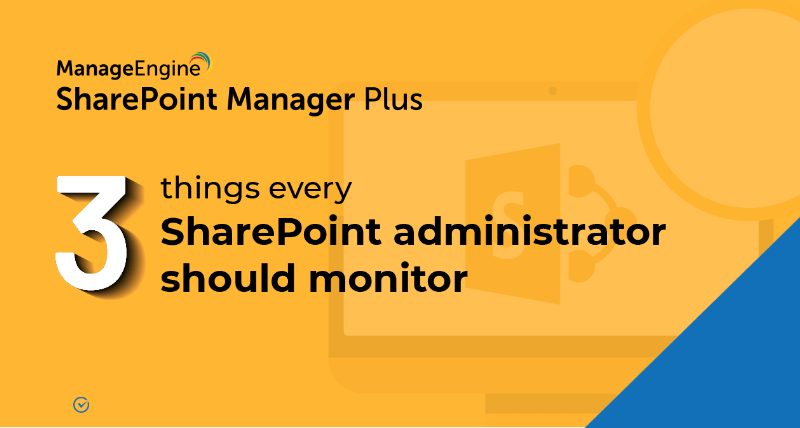- Free Edition
- Quick Links
- Reporting
- Auditing
- Management
- Backup
- Migration
- Monitoring
- Alerts
- Highlights
-
Related Products
- ADManager Plus Active Directory Management & Reporting
- ADAudit Plus Hybrid AD, cloud, and file auditing and security
- ADSelfService Plus Identity security with MFA, SSO, and SSPR
- Exchange Reporter Plus Exchange Server Auditing & Reporting
- EventLog Analyzer Real-time Log Analysis & Reporting
- M365 Manager Plus Microsoft 365 Management & Reporting Tool
- DataSecurity Plus File server auditing & data discovery
- RecoveryManager Plus Enterprise backup and recovery tool
- AD360 Integrated Identity & Access Management
- Log360 (On-Premise | Cloud) Comprehensive SIEM and UEBA
- AD Free Tools Active Directory FREE Tools
Audit SharePoint file access
SharePoint offers extensive collaboration features to help users share content and work together. While users share, download, and access different SharePoint files, these activities can easily go unnoticed by the administrator. SharePoint Manager Plus generates detailed audit reports to help you see who viewed a file, who deleted a file, what permissions were added to a file, and a whole lot more. Having file access logs on these events will help you maintain a history and assist you during compliance checks.
Track file activities and stay up to date on your SharePoint Online and on-premises environments. SharePoint Manager Plus helps you audit the following events:
- All file changes
- Check-ins and checkouts
- File modifications
- File shares
- File renames
- File permission changes
All file activity report
View all file changes with information on the occurred time, item location, and site information. These details along with a visual chart will help you track changes from a centralized point.
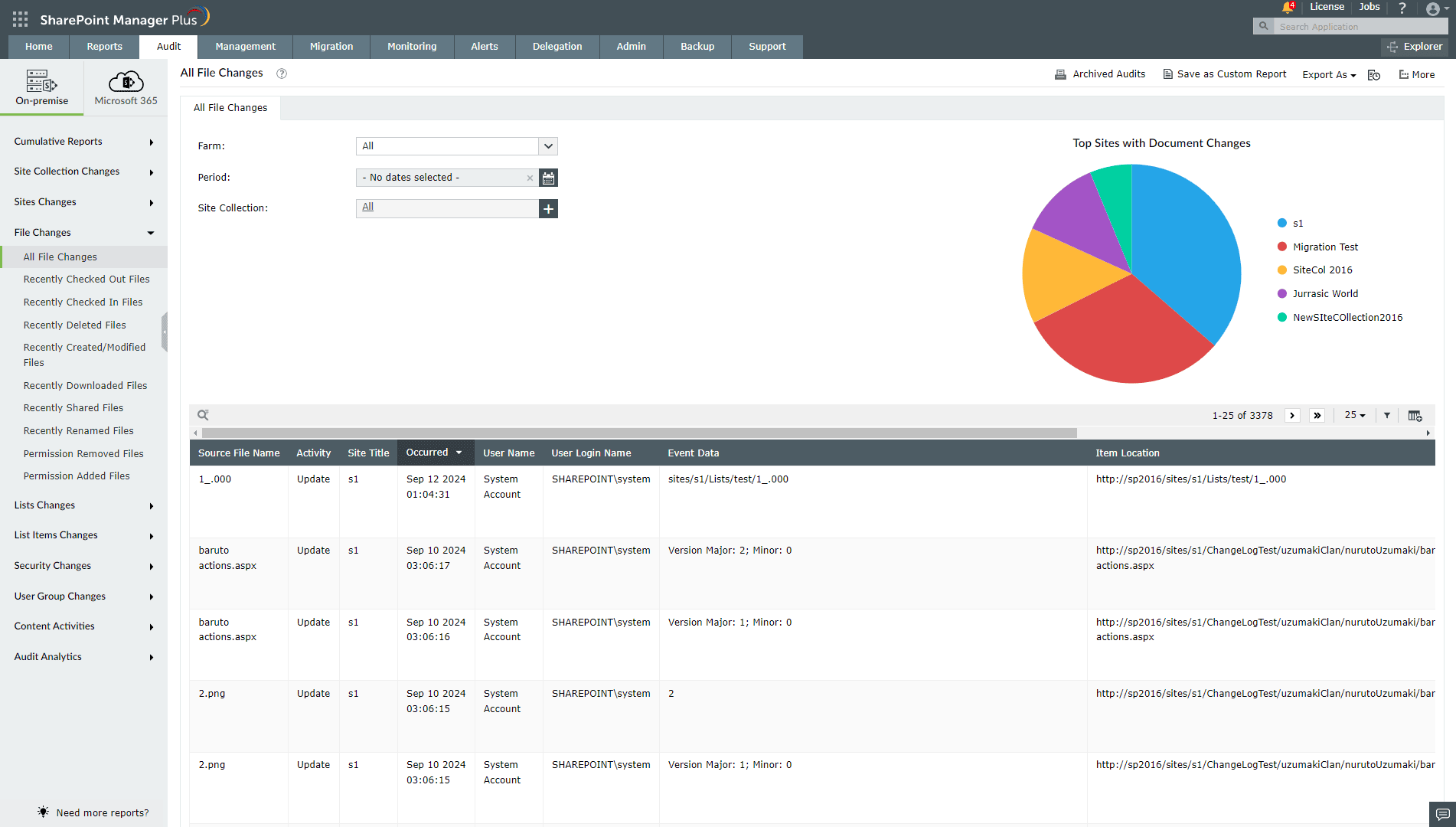
Check-in and checkout reports
View the recently checked-in and checked-out files, including details on the occurred time, item location, and the major and minor versions. This helps you ensure that documents are properly checked out and prevent editing conflicts.
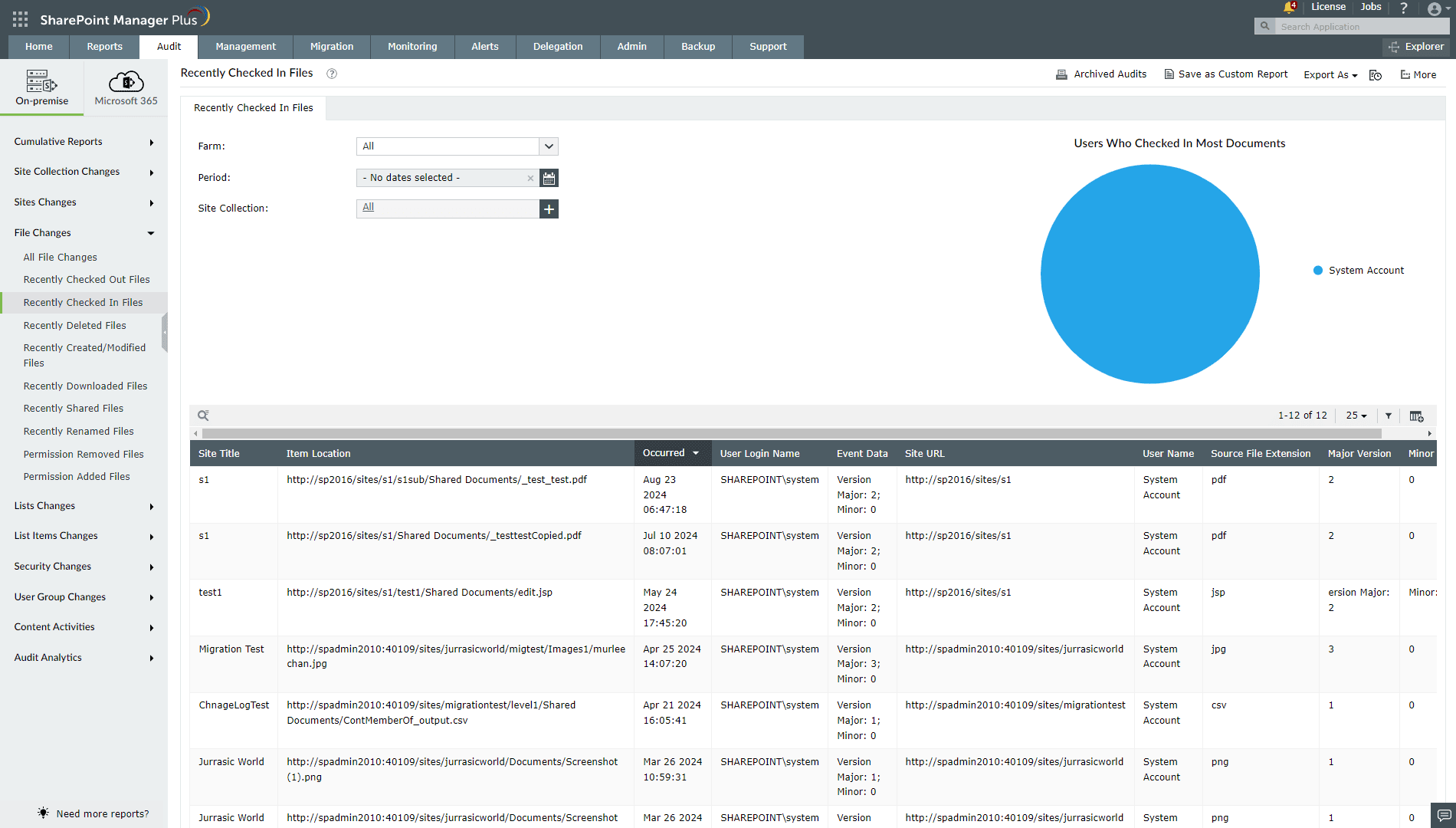
File modification reports
View all the files that were created, modified, and deleted recently with information about the when, where, and who of the change. Easily monitor unauthorized changes and prevent data loss by quickly recovering files that may have been accidentally deleted.
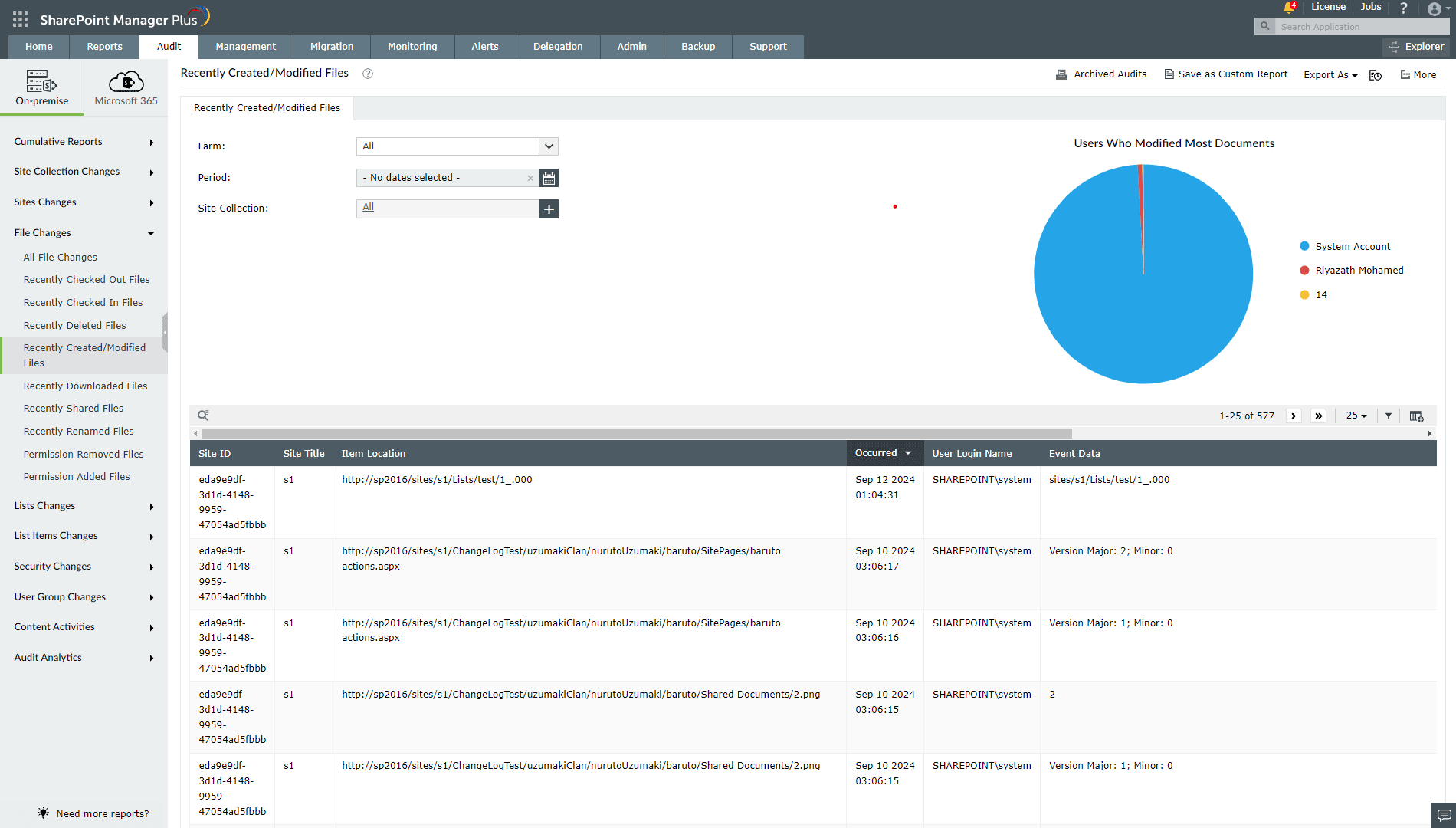
Shared files report
View all the files that have been shared recently, with details on the permission used to share, the item's location, and the shared date and time. This report will help you optimize collaboration by identifying which files are being shared regularly.
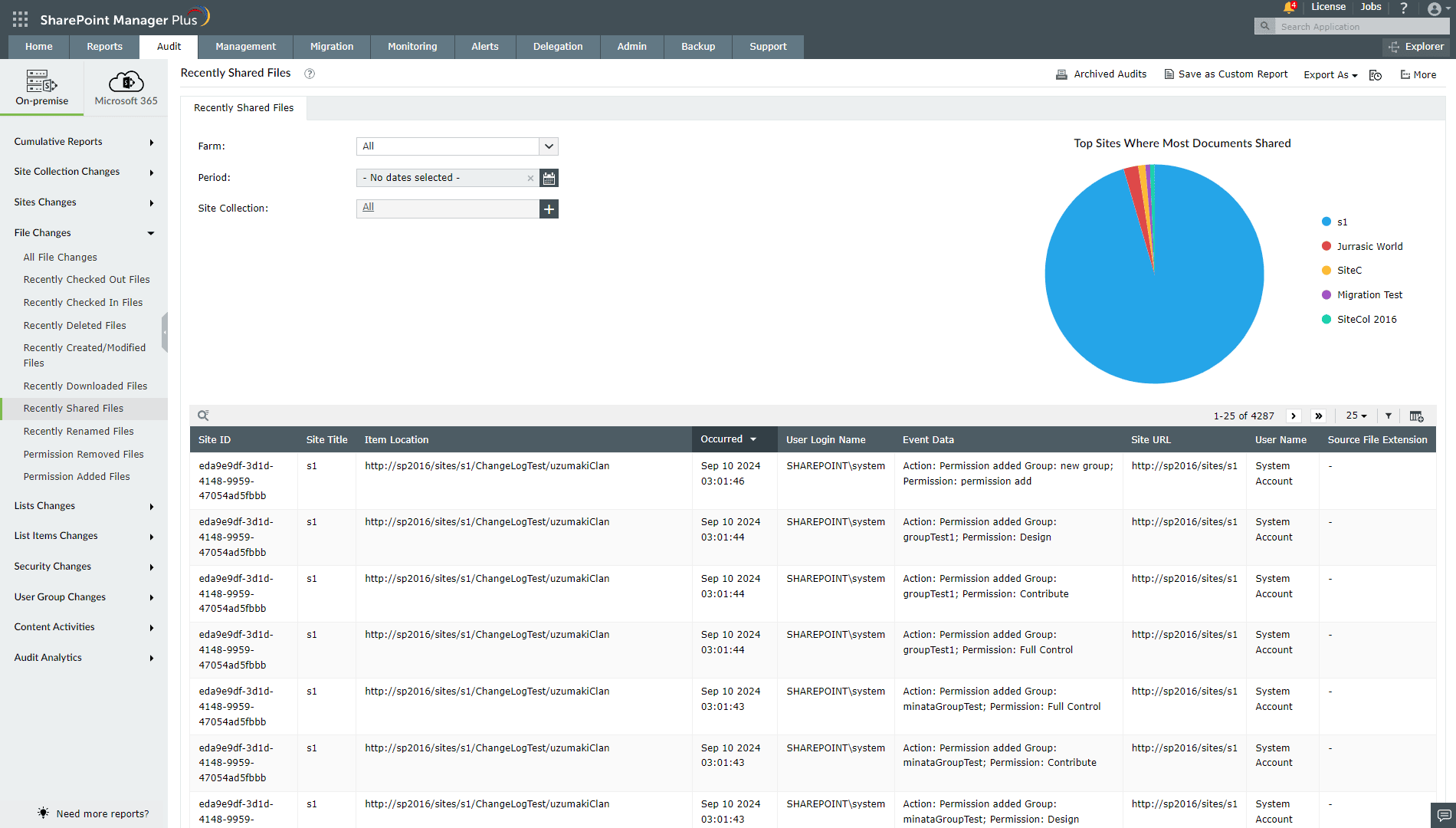
Renamed files report
View files that were renamed recently with details on the time the rename occurred and who renamed them. Using this information, you can prevent confusion and duplicate work.
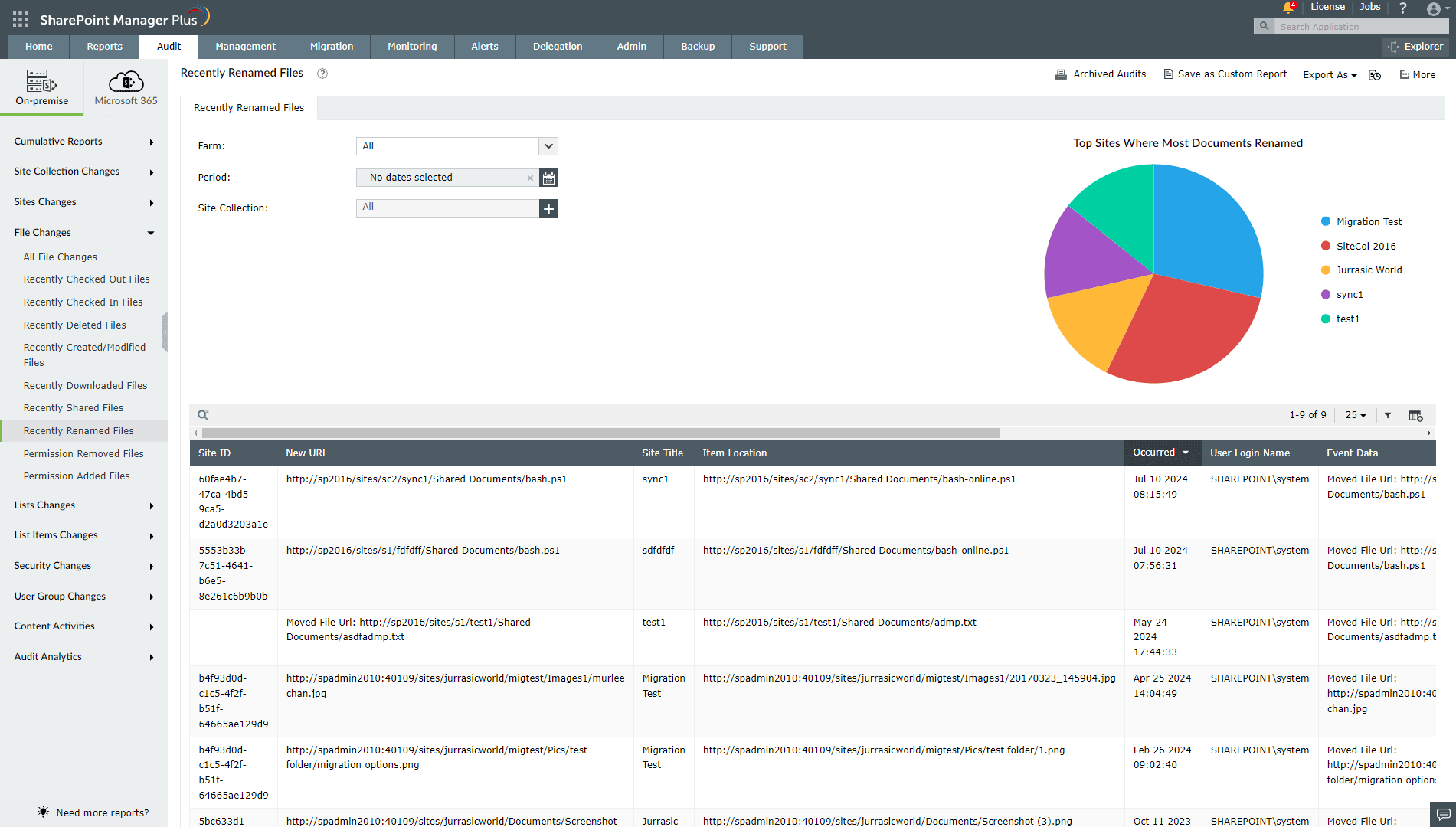
File permission change reports
View who added or removed a file's permission and when it happened. Use this information to ensure that the right files get the right privileges.
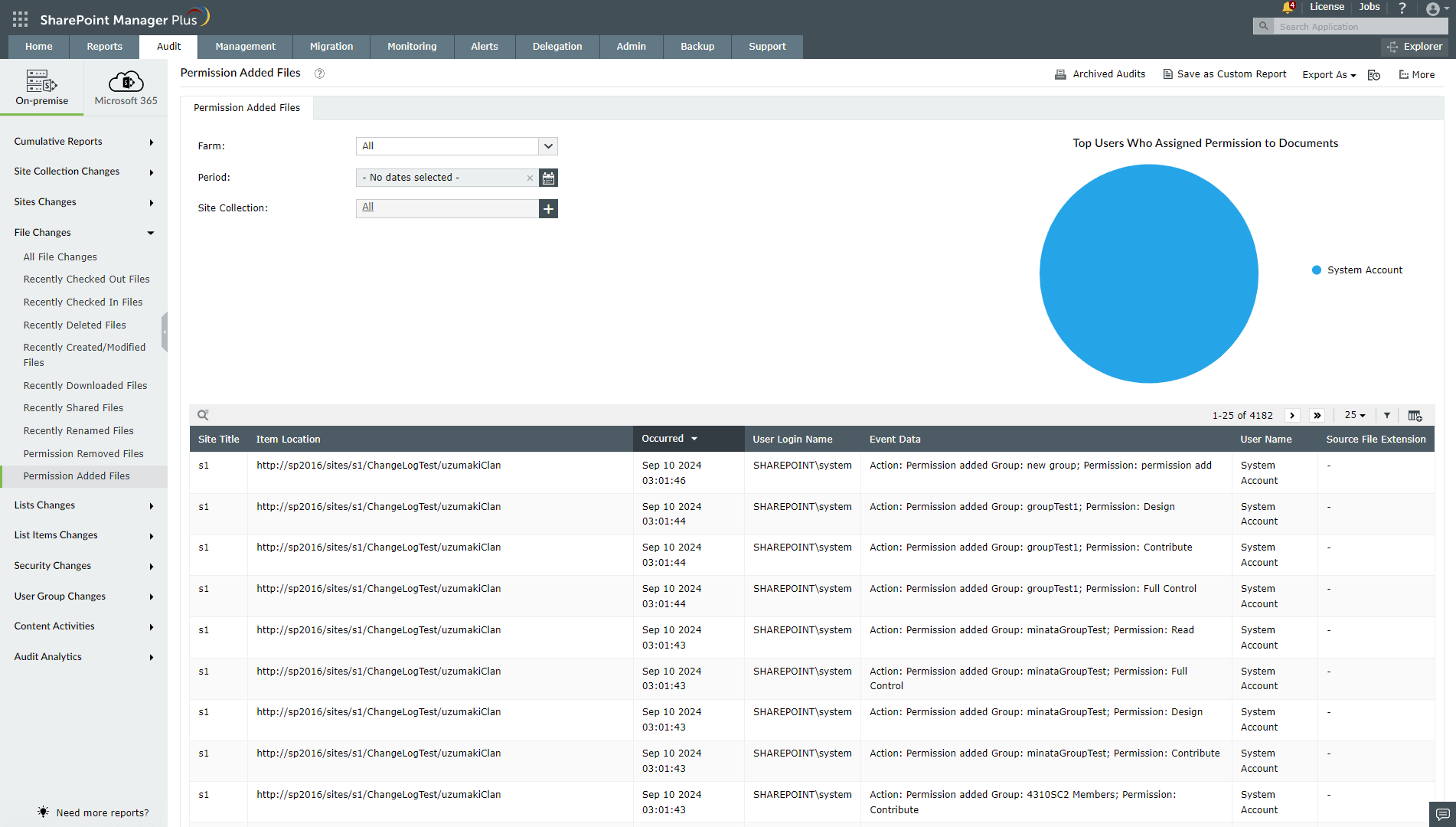
Benefits of using SharePoint Manager Plus for auditing SharePoint files
- Optimize files: Get to know which files are being used frequently, and prioritize storage by removing unused documents.
- Meet compliance: Automatically archive SharePoint file audit logs in SharePoint Manager Plus' database with a flexible retention period to meet compliance requirements.
- Get alerts: Configure alerts on your desired file activities and send them to different email addresses of your choice.
- Schedule reports: Schedule audit reports to be generated at regular intervals so you don't have to generate them manually.