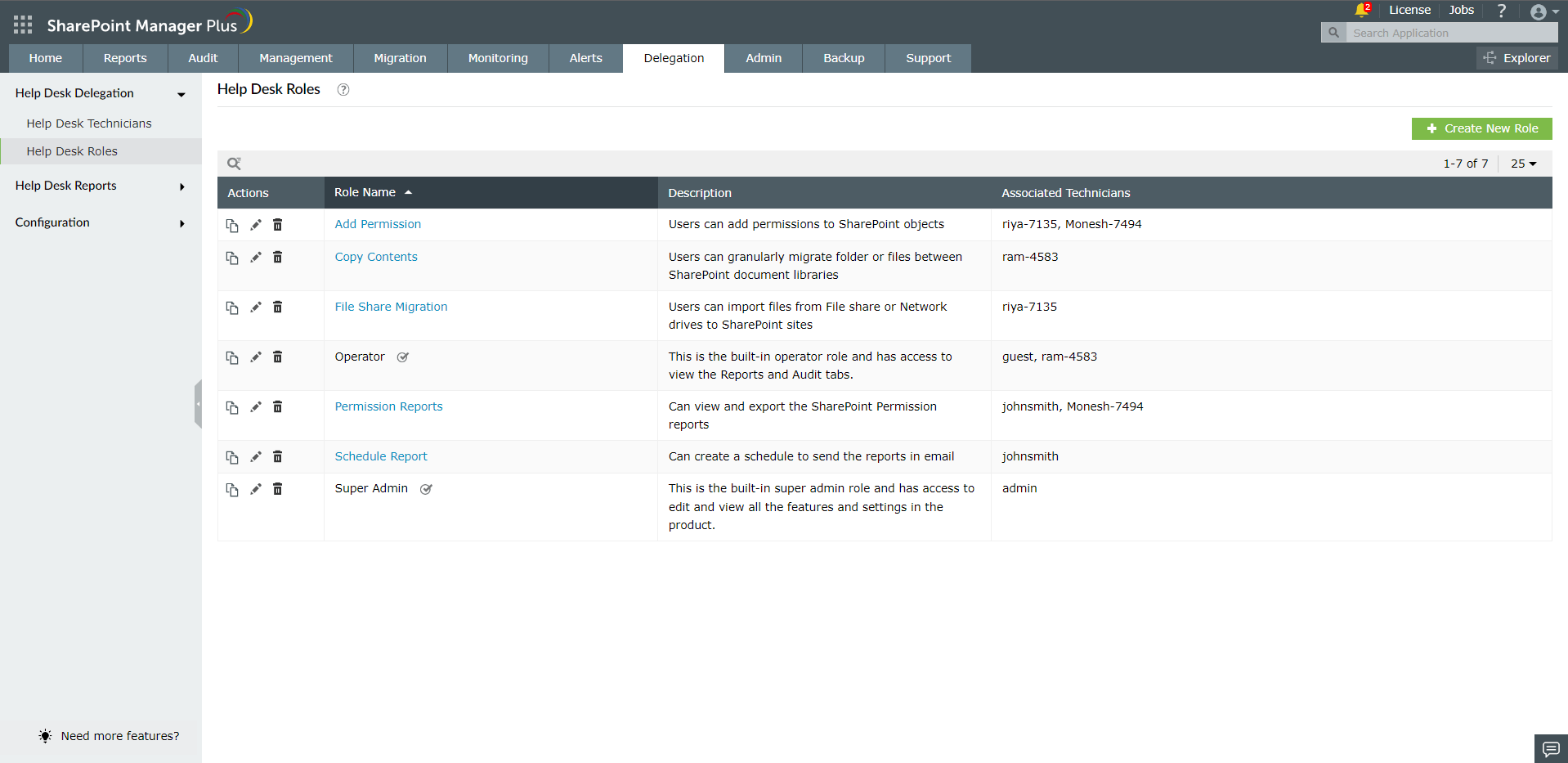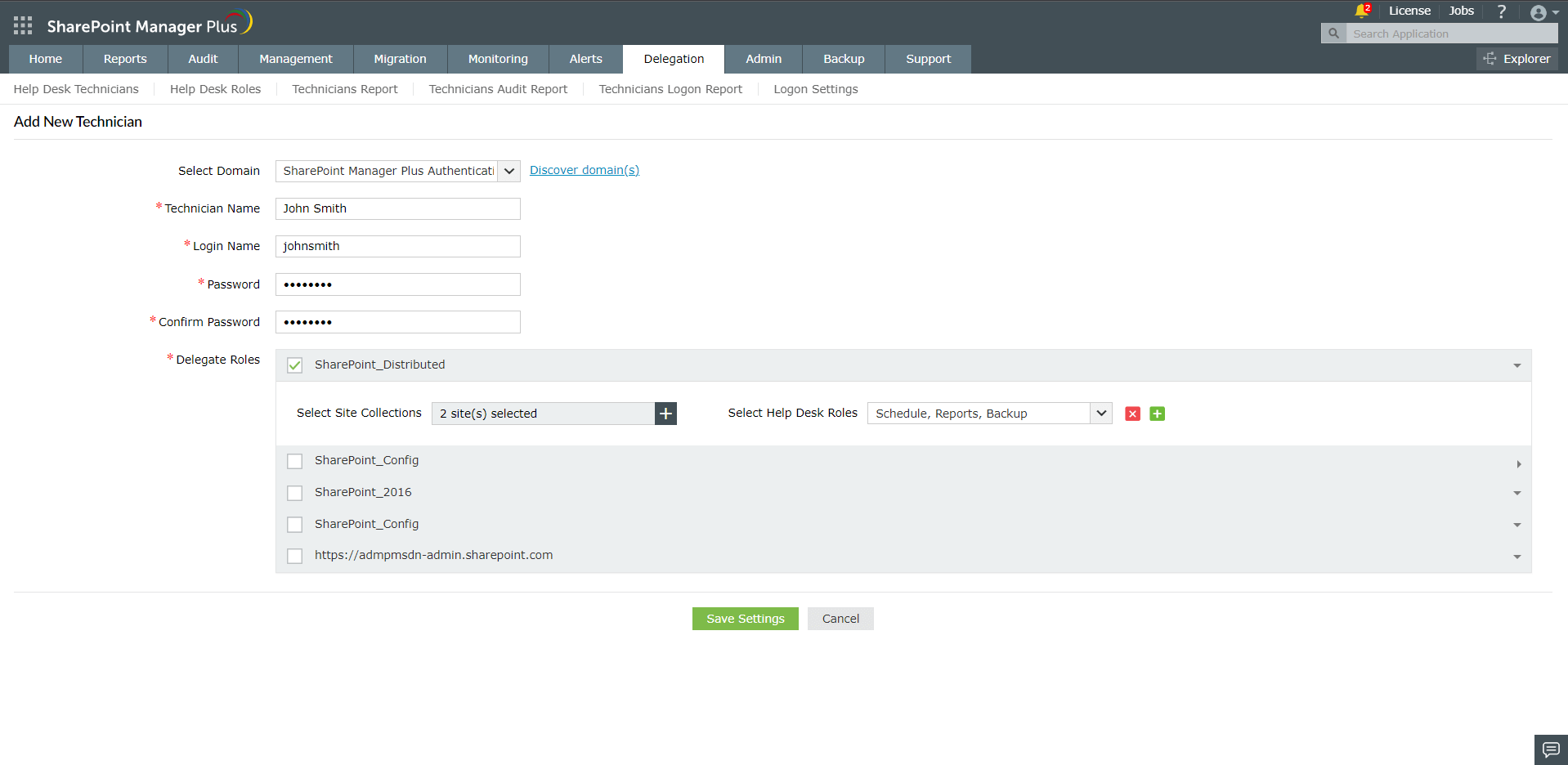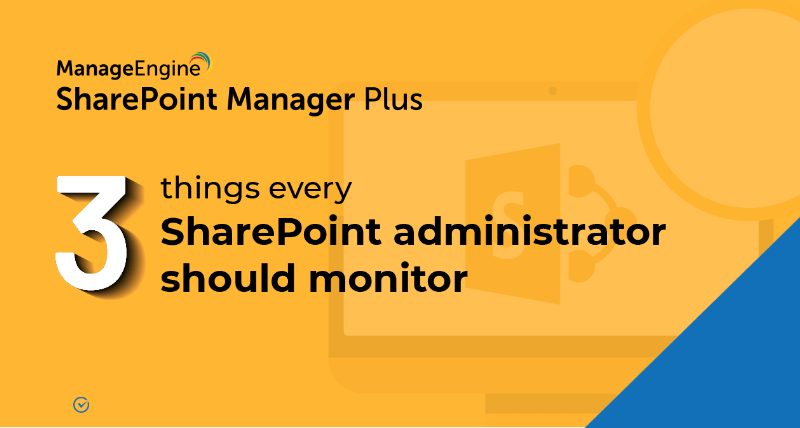- Free Edition
- Quick Links
- Reporting
- Auditing
- Management
- Backup
- Migration
- Monitoring
- Alerts
- Highlights
-
Related Products
- ADManager Plus Active Directory Management & Reporting
- ADAudit Plus Hybrid AD, cloud, and file auditing and security
- ADSelfService Plus Identity security with MFA, SSO, and SSPR
- Exchange Reporter Plus Exchange Server Auditing & Reporting
- EventLog Analyzer Real-time Log Analysis & Reporting
- M365 Manager Plus Microsoft 365 Management & Reporting Tool
- DataSecurity Plus File server auditing & data discovery
- RecoveryManager Plus Enterprise backup and recovery tool
- AD360 Integrated Identity & Access Management
- Log360 (On-Premise | Cloud) Comprehensive SIEM and UEBA
- AD Free Tools Active Directory FREE Tools
The SharePoint administrator's job within an IT department can be tiresome, especially if the organization is large. Organizations could ease the load on administrators with multiple people managing these tasks. Then, admins can focus on tasks that are crucial and delegate mundane tasks that don't require their expertise.
SharePoint Manager Plus provides the capability to delegate control of site management, reporting, monitoring, and more to non-administrative users. While delegating, the administrator can choose exactly how much control to give to each technician. This level of granular delegation allows for a customized operational approach to cater to any organization's needs.
SharePoint Manager Plus comes with two roles that can be assigned to technicians—Super Admin and Operator. You can also create and customize your own roles that would better suit your organization. Each technician can be tracked with audit reports that provide comprehensive information on their operations.
The delegation flow
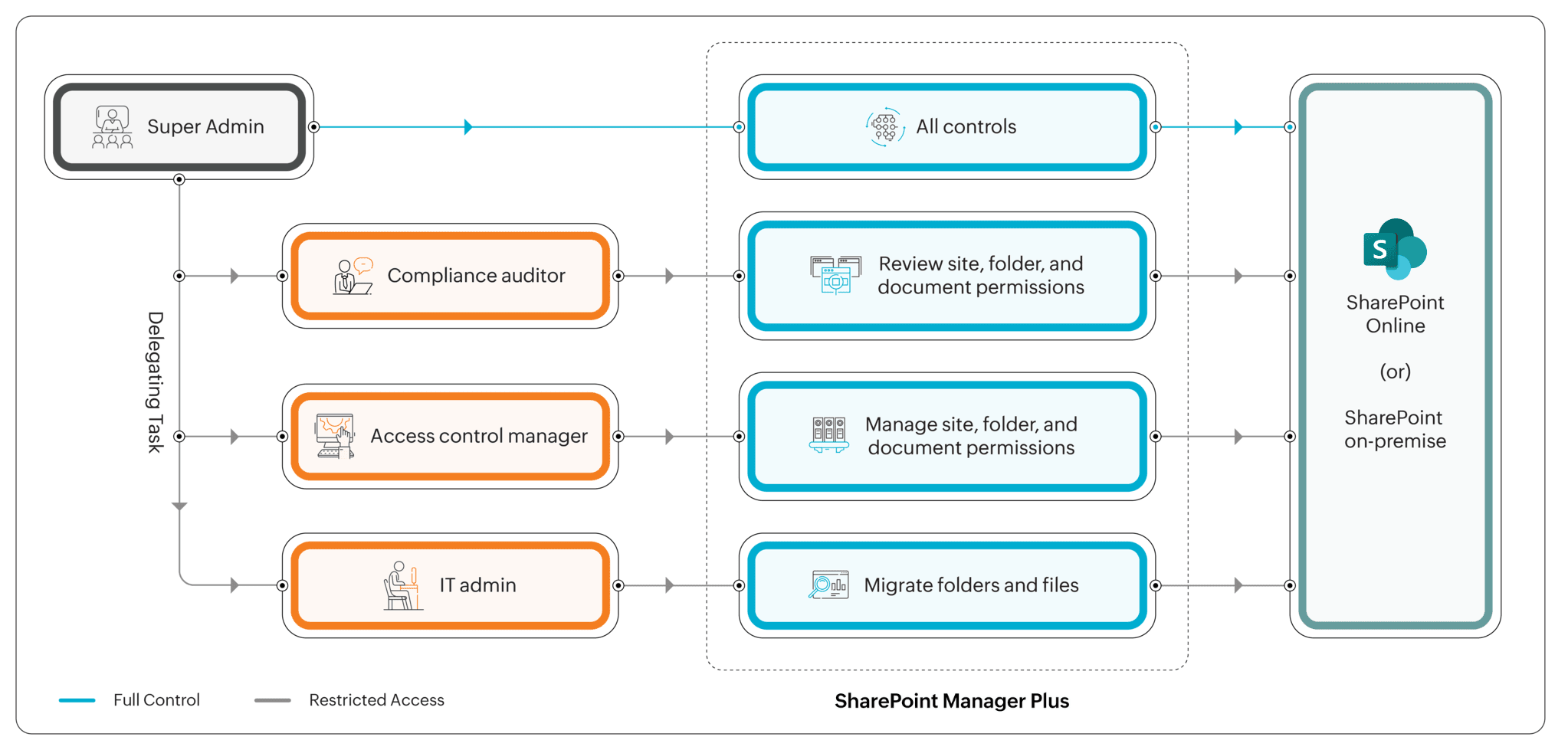
Use cases for delegation using SharePoint Manager Plus
Collaboration
The administrator can delegate specific SharePoint site management tasks to department heads or team leaders in a large organization with multiple departments and teams. They can add and remove users, manage permissions, and monitor activities within their designated sites without giving them full administrative control over the entire SharePoint environment.
Permission insights
Delegation allows the administrator to assign specific SharePoint sites to designated compliance officers or auditing teams. These delegated users can focus exclusively on generating and analysing permissions reports, without needing broader administrative access.
Compliance and security auditing
For compliance and security purposes, you can delegate auditing responsibilities to compliance officers or security administrators. They can track and review permission changes, file uploads, and other activities in SharePoint sites, ensuring that the organization adheres to regulatory requirements and security best practices.
Migration project management
During a SharePoint migration project, the IT admin can delegate migration tasks to specialized migration technicians. These technicians can be given permissions to manage migration jobs, map file server structures to SharePoint, and ensure a smooth transition without granting them broader administrative access.