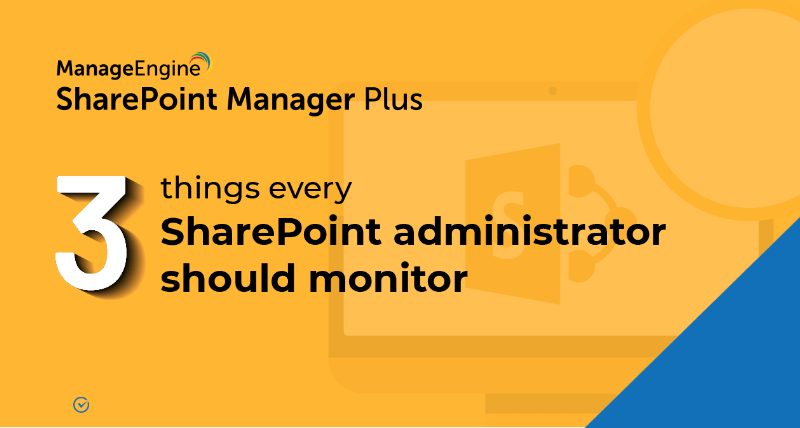- Free Edition
- Quick Links
- Reporting
- Auditing
- Management
- Backup
- Migration
- Monitoring
- Alerts
- Highlights
-
Related Products
- ADManager Plus Active Directory Management & Reporting
- ADAudit Plus Hybrid AD, cloud, and file auditing and security
- ADSelfService Plus Identity security with MFA, SSO, and SSPR
- Exchange Reporter Plus Exchange Server Auditing & Reporting
- EventLog Analyzer Real-time Log Analysis & Reporting
- M365 Manager Plus Microsoft 365 Management & Reporting Tool
- DataSecurity Plus File server auditing & data discovery
- RecoveryManager Plus Enterprise backup and recovery tool
- AD360 Integrated Identity & Access Management
- Log360 (On-Premise | Cloud) Comprehensive SIEM and UEBA
- AD Free Tools Active Directory FREE Tools
SharePoint Online analytics
With SharePoint Online, you get to access your files and documents from anywhere and anytime. Many organizations using the on-premises SharePoint versions migrate to SharePoint Online for increased scalability and flexibility. However, having these benefits without enough visibility into the environment won't aid the administrator in making data-driven decisions.
SharePoint Manager Plus, the comprehensive SharePoint reporting component of AD360, helps you get reports on every aspect of SharePoint Online. These reports simplify governance by providing you insight on site analytics, external user access, site permissions, and more, all without a single PowerShell script. Stay on top of your environment and make informed decisions with SharePoint Manager Plus.
SharePoint Manager Plus provides over 50 built-in reports for SharePoint Online. The categories of reports are listed below.
Site collection reports
View all sites available in your environment with the template, site owner, and size information.
- All Site Collections
- Site Collection Statistics
- Recently Created Site Collections
Site reports
View all your site information, like the recently created or modified sites, their activity status, user statistics, and more.
- All Sites
- Site Statistics
- Recently Created Sites
- Recently Modified Sites
- Sites with No Lists
- Sites with No Document Libraries
- Inactive Sites
- Site User Statistics
- Inheritance Broken Sites
- Minimal Download Disabled Sites
List reports
View all your lists, document libraries, and their storage details, inheritance, and creation/modification details based on the specified duration.
- All Lists
- List Statistics
- Recently Created Lists
- Recently Modified Lists
- Document Library
- Inheritance Broken Lists
- List Wise External users
List Item reports
View folder and file details, including storage size, inheritance information, and creation/modification details within each list/document library for a specified duration.
- All List Items
- Items Statistics
- Recently Created Items
- Recently Modified Items
- Folders
- Files
- Inheritance Broken Folders
- Inheritance Broken Files
- Item-wise External Users
Users and group reports
View information on your groups and their memberships. View the site users, their access to the groups, and their activity status.
- Site wise Groups
- Groups Configurations
- Site wise Users
- Site Admin Users
- Inactive SharePoint Users
- Deleted SharePoint Users
- Site-wise External Users
Permission reports
View user and group permissions assigned directly or indirectly through SharePoint/AD groups for sites, lists, document libraries, folders, or files.
- All Permissions
- Permissions Directly Assigned to Users
- Security Groups (AD) Permission
- SharePoint Groups Permission
- List Permissions
- Document Library Permissions
- List Item Permissions
- Folder Permissions
- File Permissions
- Permissions Non Inherited Lists
- Permissions Non Inherited List Items
External and sharing reports
View details on items that are shared externally/anonymously and the users who have access to them.
- External and Sharing Access
- Item wise Sharing Access
- Anonymously Shared Items
- Expired Anonymously Shared Items
Traffic reports
View the traffic in your site collection, like site and search query hits at different durations.
- Site Hits by Day
- Site Hits by Month
- Search Query Hits by Day
- Search Query Hits by Month
Statistical reports
View the statistics of SharePoint repositories along with site and user statistics.
- Site Collection Statistics
- Site Statistics
- Site User Statistics
Site activity reports
View information on newly created and modified sites, along with their active status.
- Recently Created Sites
- Recently Modified Sites
- Inactive Sites
Benefits of SharePoint Manager Plus reports
- Scheduling: Schedule reports to generate at particular or regular intervals so you don't have to generate them manually.
- Simplified reports: Reports are categorized for easier access and can be exported in different formats like CSV, PDF, XLS, and HTML.
- Customized reports: Create custom reports with granular control based on your organizational needs.
- Secure delegation: Delegate specific reports to technicians without giving them access to all the reports.