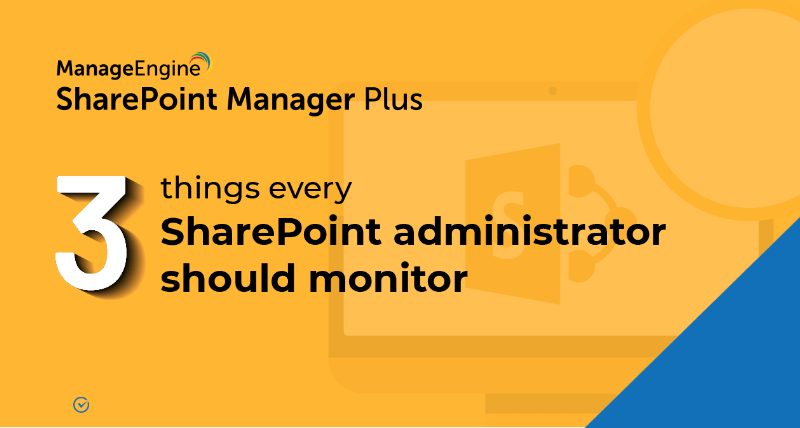- Free Edition
- Quick Links
- Reporting
- Auditing
- Management
- Backup
- Migration
- Monitoring
- Alerts
- Highlights
-
Related Products
- ADManager Plus Active Directory Management & Reporting
- ADAudit Plus Hybrid AD, cloud, and file auditing and security
- ADSelfService Plus Identity security with MFA, SSO, and SSPR
- Exchange Reporter Plus Exchange Server Auditing & Reporting
- EventLog Analyzer Real-time Log Analysis & Reporting
- M365 Manager Plus Microsoft 365 Management & Reporting Tool
- DataSecurity Plus File server auditing & data discovery
- RecoveryManager Plus Enterprise backup and recovery tool
- AD360 Integrated Identity & Access Management
- Log360 (On-Premise | Cloud) Comprehensive SIEM and UEBA
- AD Free Tools Active Directory FREE Tools
Monitor and ensure peak SharePoint Online performance
A SharePoint Online organization has various resources that users depend on to collaborate and get work done. It's important to ensure that these resources, sites, and SharePoint services don't suffer downtime. However, Microsoft's native SharePoint tool offers limited monitoring capabilities, often requiring PowerShell scripts or using services like Application Insights. These workarounds demand extensive technical knowledge.
SharePoint Manager Plus makes monitoring easy with its script-free, intuitive interface. It offers a graphical overview of your SharePoint tenant with interactive widgets that display health statuses and performance metrics. A health dashboard displays information on your various SharePoint services with details on the affected tenants and regions. You'll also get detailed reports on site storage and connection times, helping you identify problematic sites and address them quickly. A customizable alert profile ensures you're notified immediately, allowing you to take proactive measures to keep your organization healthy.
See how SharePoint Manager Plus can help you monitor your SharePoint Online environment:
Monitoring overview
Get a graphical overview of your SharePoint Online environment with widgets that display health statuses and performance. Hover over widget elements to display additional information. Plus, view if there are any advisories and how much storage is occupied by your tenant.
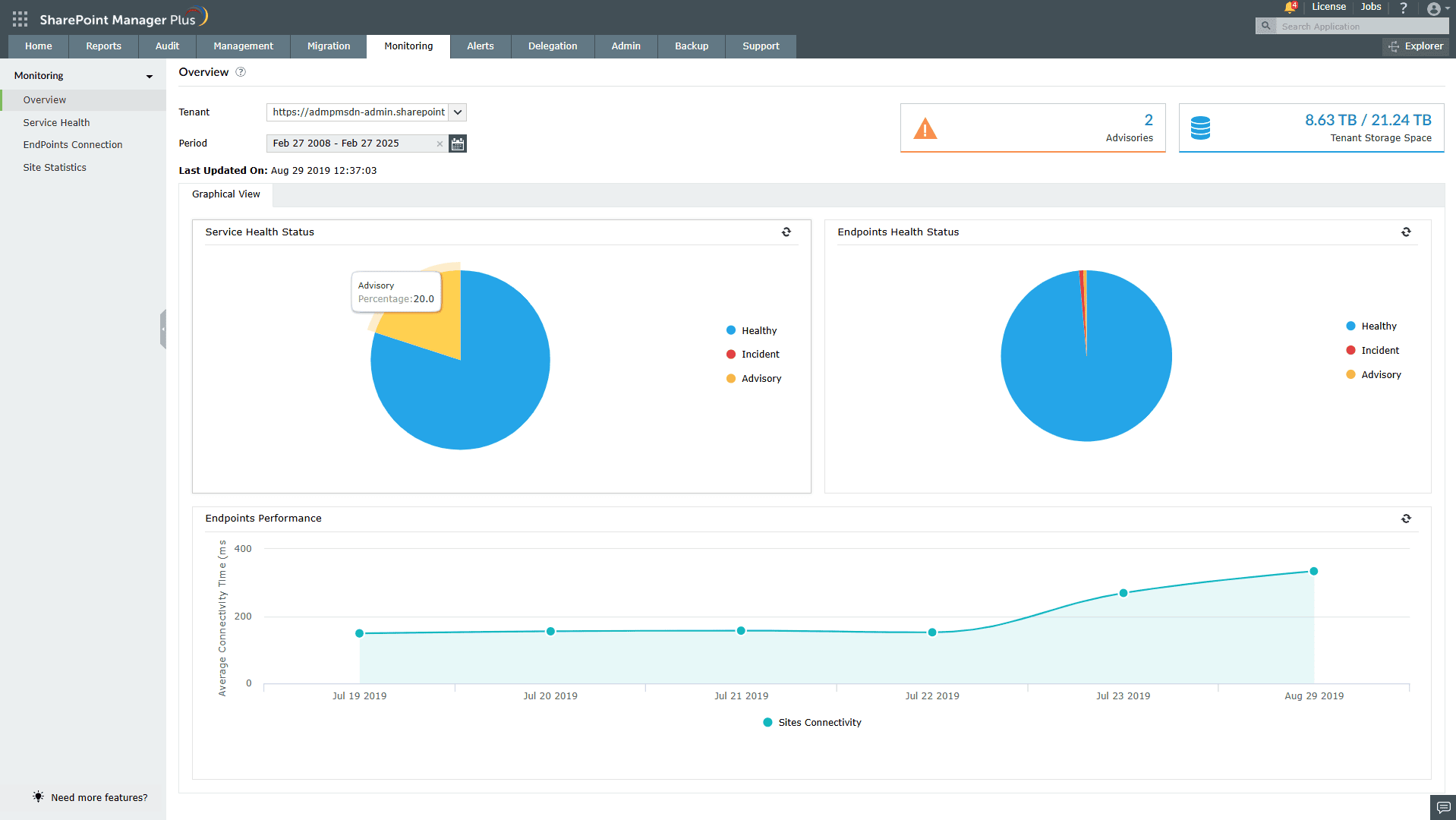
SharePoint Service Health dashboard
This dashboard displays the health statuses of various SharePoint services. Click any service event ID for more information on why it has degraded. View the affected tenants, regions, and users, along with a history to check for older updates.
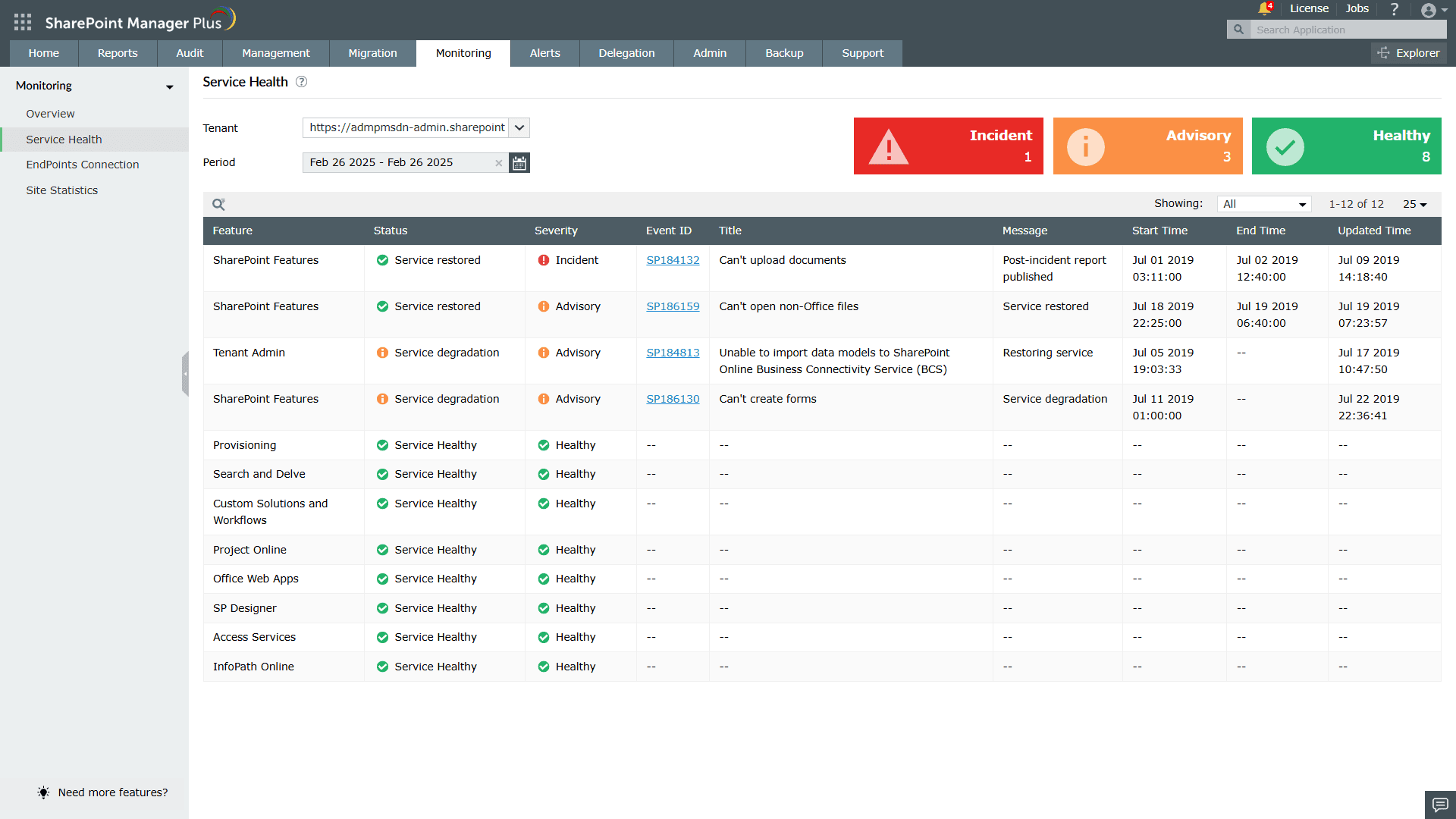
SharePoint site connection report
Ensuring your sites stay available 24/7 helps users access their resources and collaborate anytime. This report displays the connection status and response times of all SharePoint sites in your tenant. Sites with response times over 1500ms are categorized as Advisory, and sites with no connection are categorized as Incident.
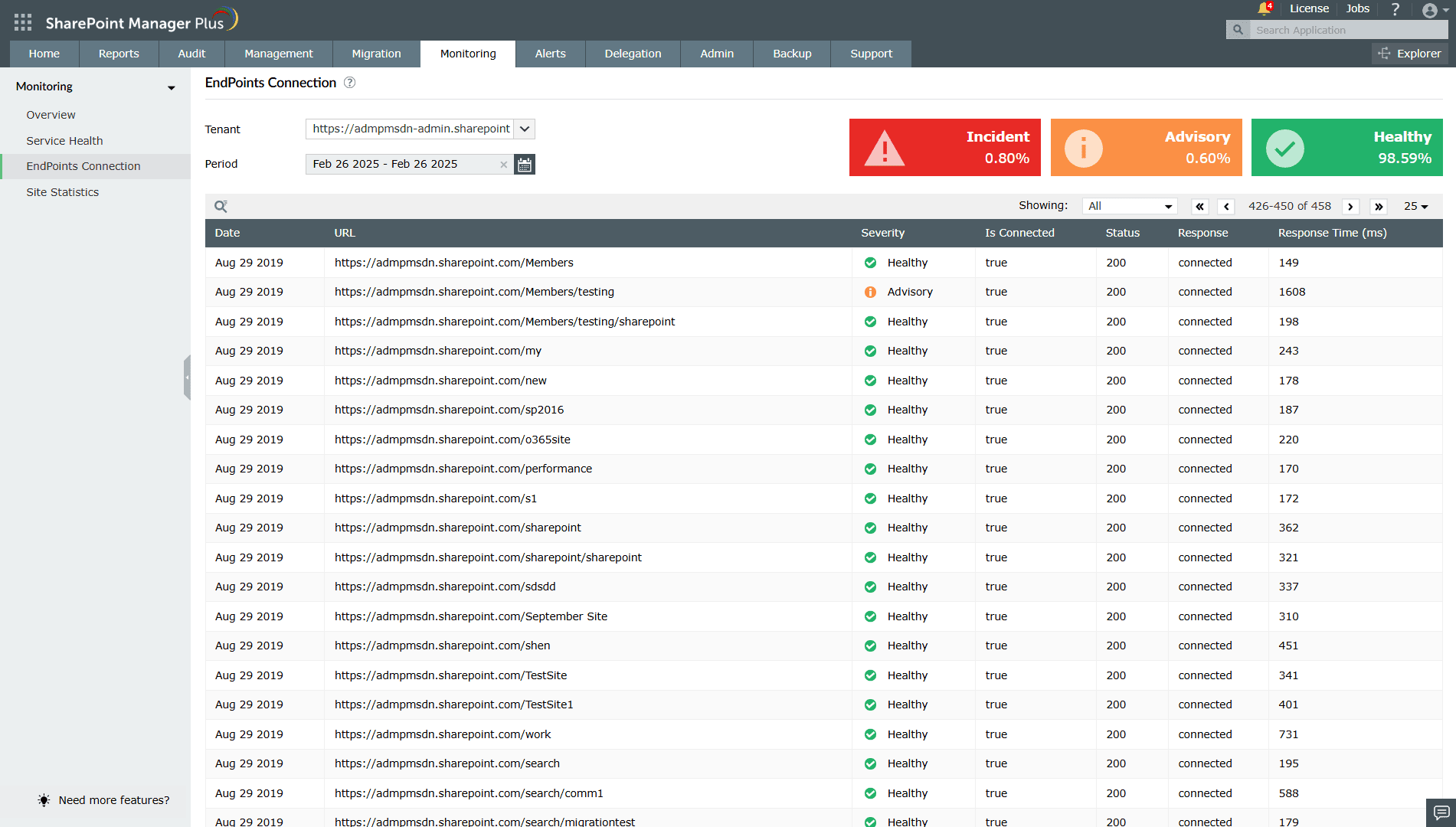
SharePoint storage usage report
View storage information, including how much storage is currently used and the configured quota for each site. Also get details on site lock state and sharing capability. Monitoring this information can help you prevent sites from running out of space and assist in capacity planning.
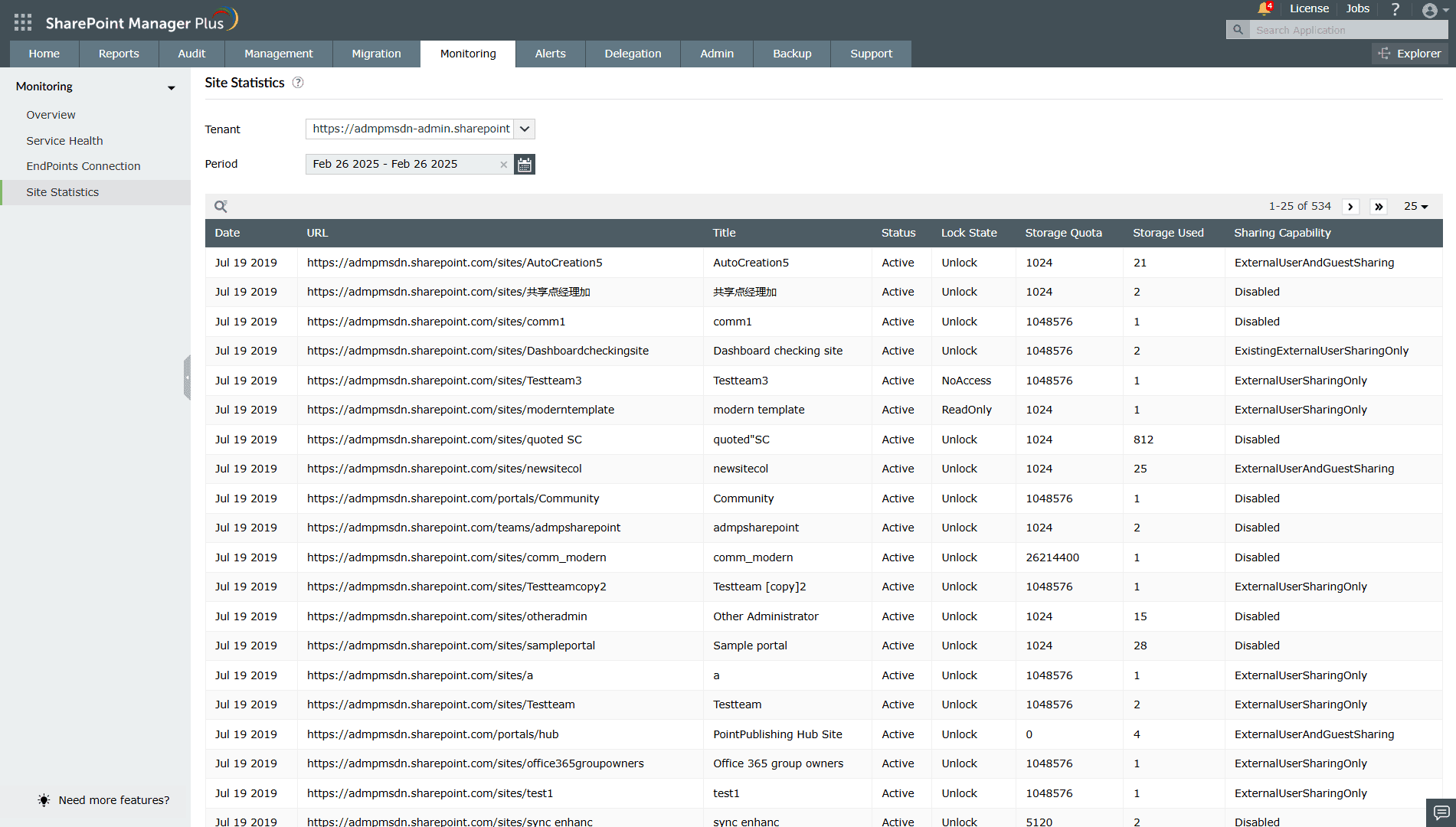
Benefits of using SharePoint Manager Plus to monitor SharePoint Online
- Resource optimization: Stay informed and allocate SharePoint resources strategically to avoid running out of storage space.
- Simplified console: Easily understand what issues require your focus with visual graphs and categorized severity levels.
- Instant alerts: Get notified via email alerts on slow pages, service degradations, and when a site or tenant storage reaches a set threshold.
- SharePoint server monitoring: View reports on broken sites, failed sites, and more to analyze site traffic and performance.