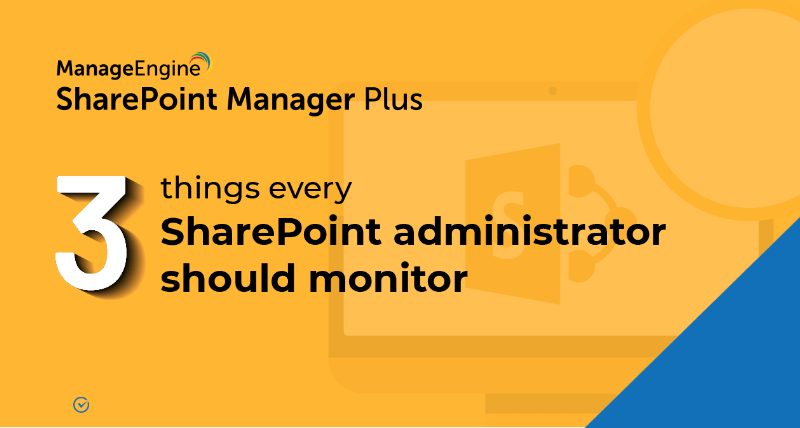- Free Edition
- Quick Links
- Reporting
- Auditing
- Management
- Backup
- Migration
- Monitoring
- Alerts
- Highlights
-
Related Products
- ADManager Plus Active Directory Management & Reporting
- ADAudit Plus Hybrid AD, cloud, and file auditing and security
- ADSelfService Plus Identity security with MFA, SSO, and SSPR
- Exchange Reporter Plus Exchange Server Auditing & Reporting
- EventLog Analyzer Real-time Log Analysis & Reporting
- M365 Manager Plus Microsoft 365 Management & Reporting Tool
- DataSecurity Plus File server auditing & data discovery
- RecoveryManager Plus Enterprise backup and recovery tool
- AD360 Integrated Identity & Access Management
- Log360 (On-Premise | Cloud) Comprehensive SIEM and UEBA
- AD Free Tools Active Directory FREE Tools
Demystify SharePoint traffic and boost engagement
To optimize SharePoint content, it's essential to understand what your audience is looking for and stay on top of search trends. But the native SharePoint tool, with its basic graph-level reports, can hinder you from gaining a deep understanding of user engagement. SharePoint Manager Plus goes beyond these limitations by providing detailed information on SharePoint site views, unique visitors, and search keywords. Know how many users interact with your site collections, sites, and site pages, and see what search terms are used. Schedule these reports to get them delivered at regular intervals so you can stay informed and make data-driven decisions.
SharePoint Manager Plus offers the following reports to help you understand SharePoint traffic:
Site collection hits reports
View the total number of views received by your site collections monthly and daily, including the unique visitors count. These reports offer a high-level view of the overall engagement with your sites.
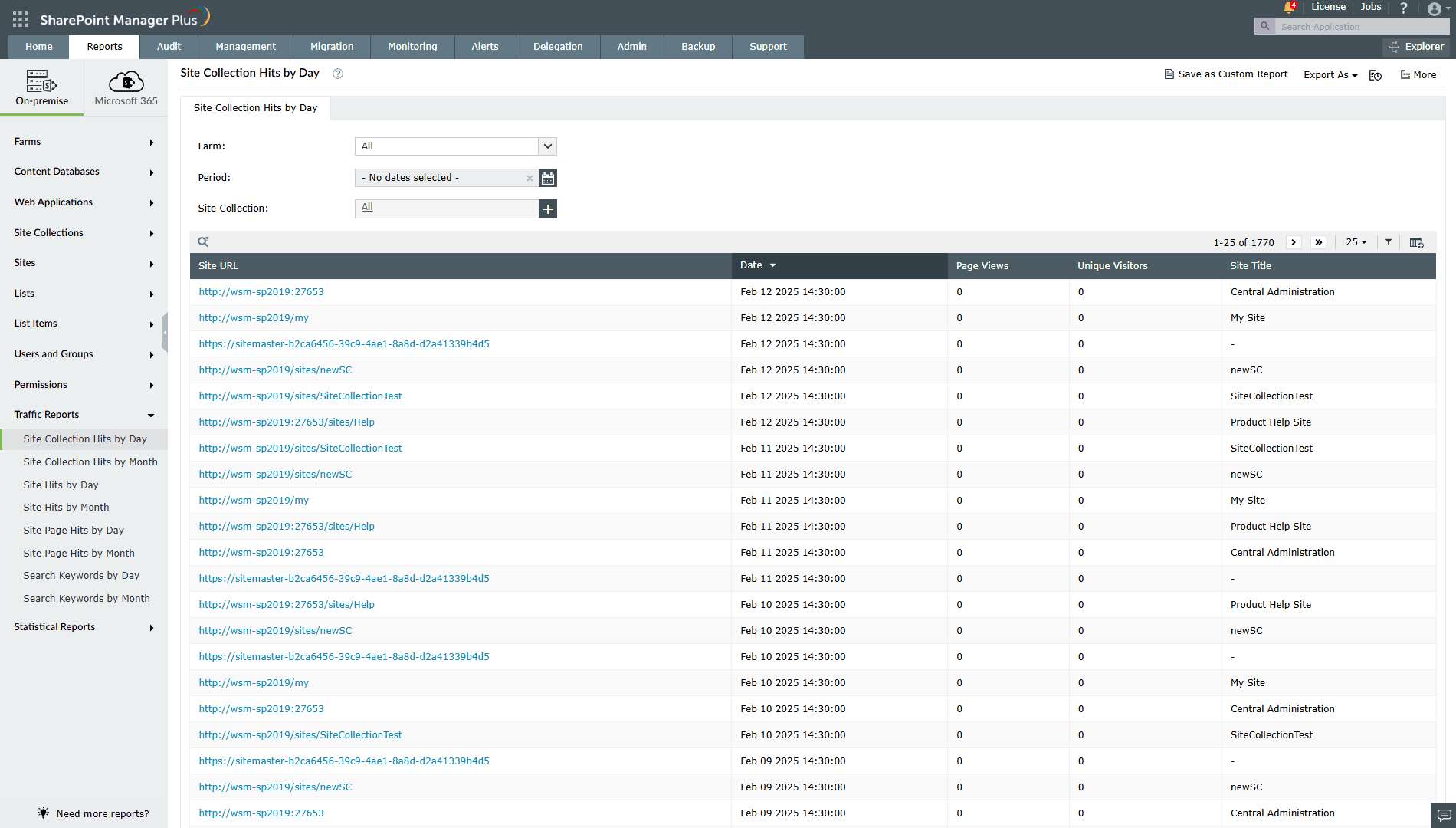
Site hits reports
View the total number of views received by your sites daily or monthly, along with the unique visitors count. Use these reports to compare site performance and adjust content strategies accordingly.
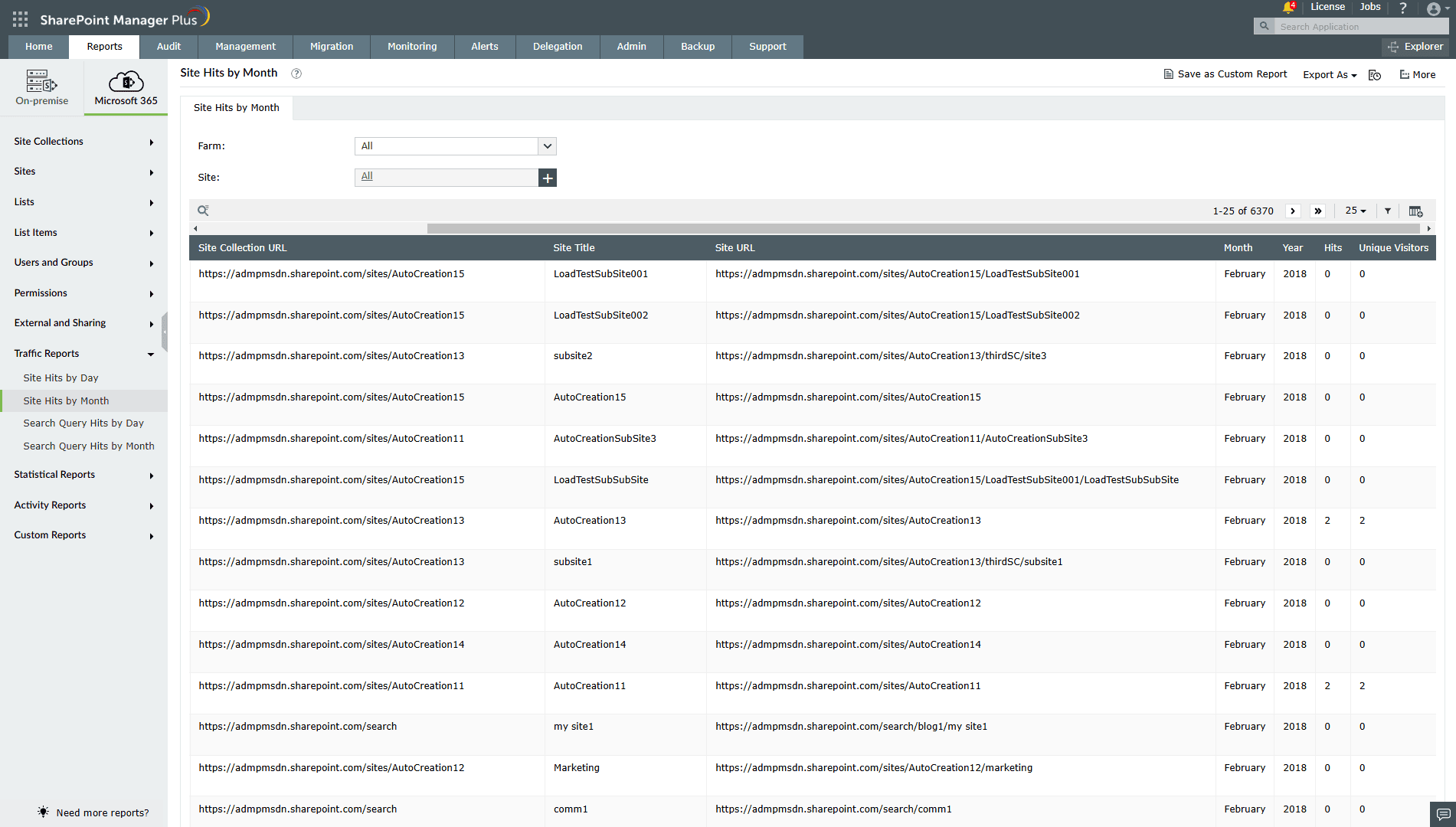
Site page hits reports
View the total number of SharePoint page views daily and monthly. These reports focus on pages within a site, providing granular data on which pages are receiving the most attention.
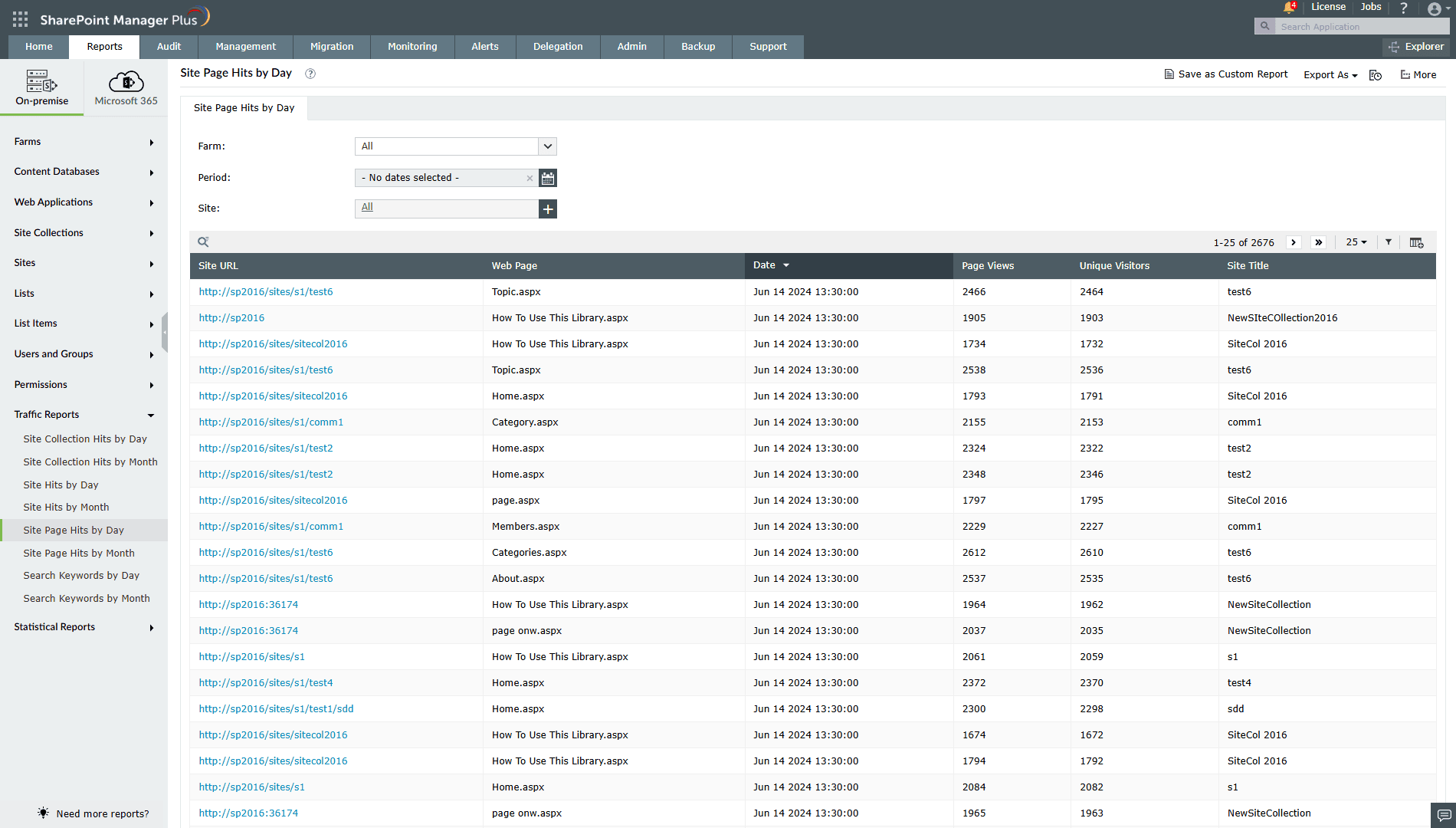
Search reports
View which SharePoint keywords are used to search in your organization. Also view the total number of search queries performed by users. This information helps you understand popular topics and content gaps.
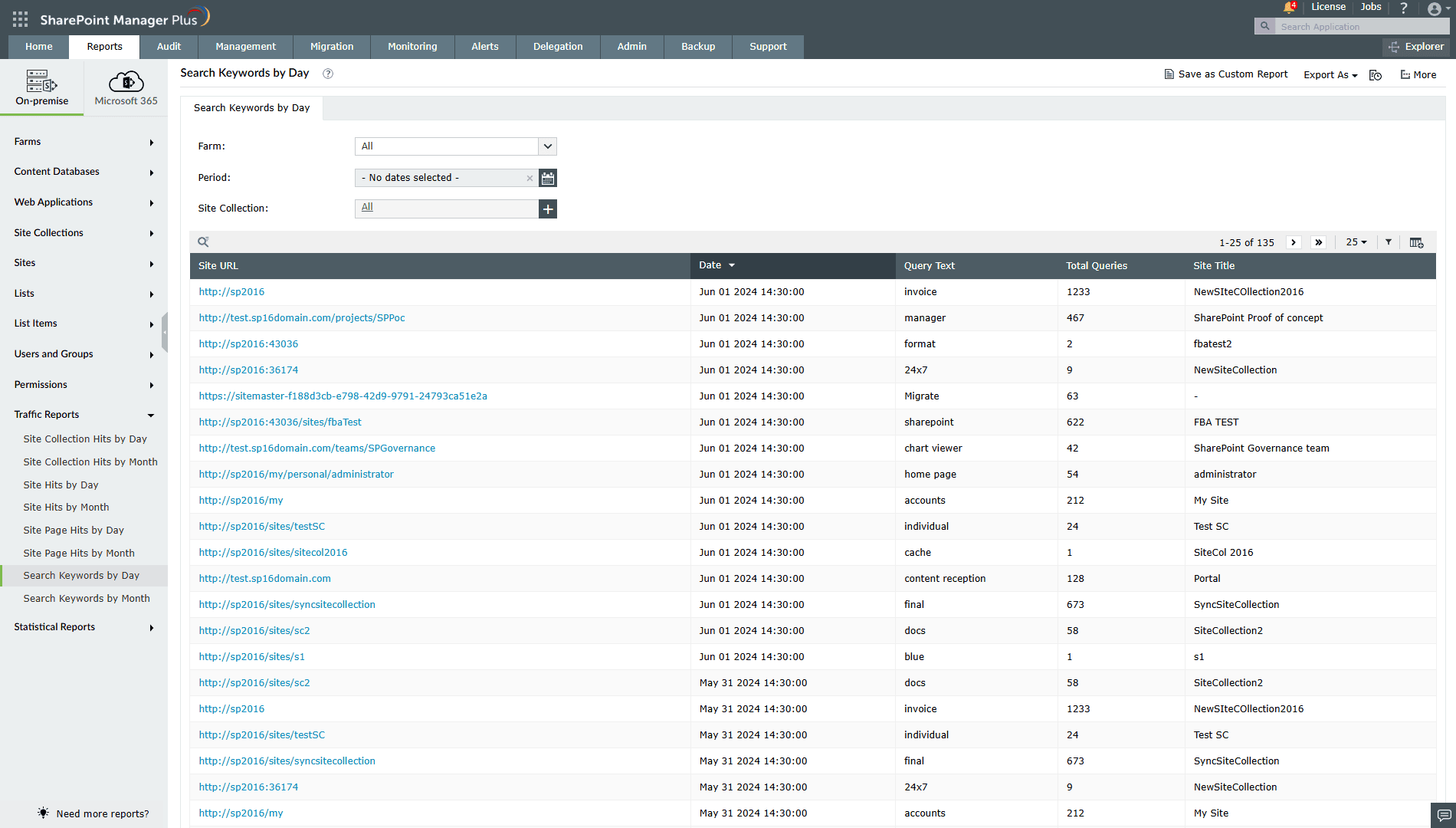
Benefits of using SharePoint Manager Plus' traffic reports
- Improved user experience: Analyze which content resonates most with your users to improve site navigation and optimization.
- Customization: Filter a SharePoint search query, add or remove report headers, and define conditions to narrow down your search.
- Hybrid reporting: Generate reports for SharePoint Online, Server 2019, 2016, 2013, and Subscription Edition.
- Automation: Schedule reports in customizable formats like CSV, PDF, XLS, and HTML and get them delivered to any email address.