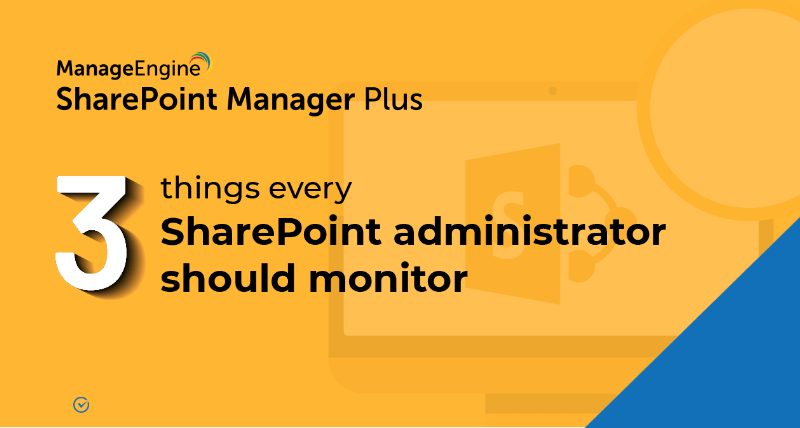- Free Edition
- Quick Links
- Reporting
- Auditing
- Management
- Backup
- Migration
- Monitoring
- Alerts
- Highlights
-
Related Products
- ADManager Plus Active Directory Management & Reporting
- ADAudit Plus Hybrid AD, cloud, and file auditing and security
- ADSelfService Plus Identity security with MFA, SSO, and SSPR
- Exchange Reporter Plus Exchange Server Auditing & Reporting
- EventLog Analyzer Real-time Log Analysis & Reporting
- M365 Manager Plus Microsoft 365 Management & Reporting Tool
- DataSecurity Plus File server auditing & data discovery
- RecoveryManager Plus Enterprise backup and recovery tool
- AD360 Integrated Identity & Access Management
- Log360 (On-Premise | Cloud) Comprehensive SIEM and UEBA
- AD Free Tools Active Directory FREE Tools
SharePoint Manager Plus helps you audit permission changes with detailed audit logs. With information on permission changes and permission level modifications, you'll be able to track when, where, and who made the change. Also, you'll get insights on unique permissions that were assigned by breaking inheritance. This insight helps in improving your security posture and investigating unauthorized access. Stay updated on every permission change, pinpoint the source, and manage access the right way.
Get reports to audit SharePoint Online, Subscription Edition, SharePoint 2019, 2016, and 2013. This SharePoint permissions audit tool offers the following reports:
All Permission Changes report
View when a user was granted or revoked permissions to access different SharePoint resources. With information on users and exact times of the events, you'll be able to keep track and ensure the correct access.
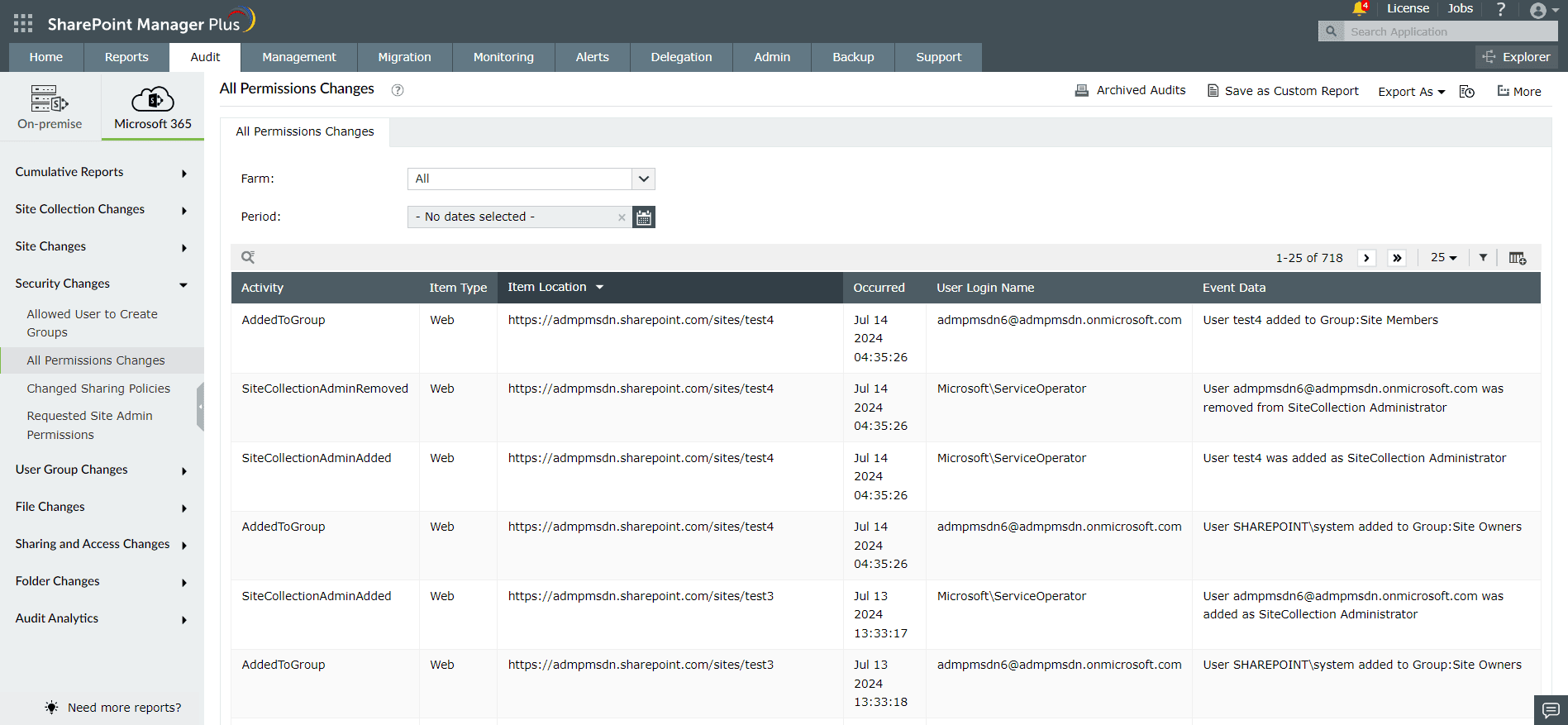
Unique permission change reports
View when permissions were added by breaking inheritance or restored back to its parent permissions. This report comes in handy while checking for unauthorized access as unique permissions are commonly used for sensitive data.
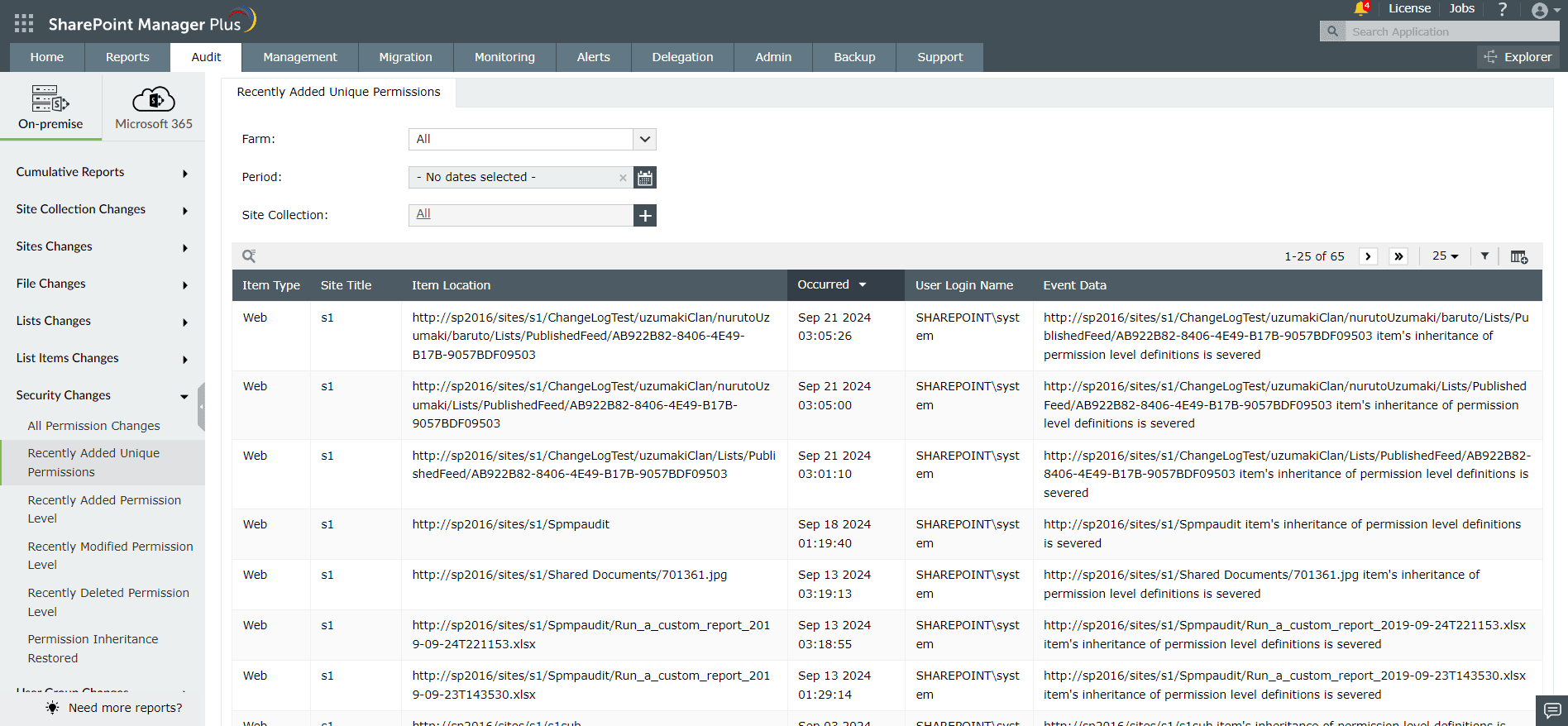
Permission level modification reports
View events where someone adds, modifies, or deletes a permission level. This report displays all the permission levels, the item's location, and the exact time of the event. Use these details to never miss a permission level change and stay updated on your environment.

Changed Sharing Policies report
View when someone changes the sharing policy of an organization. This information ensures that sensitive data is not inadvertently exposed to external users by tracking sharing policies.
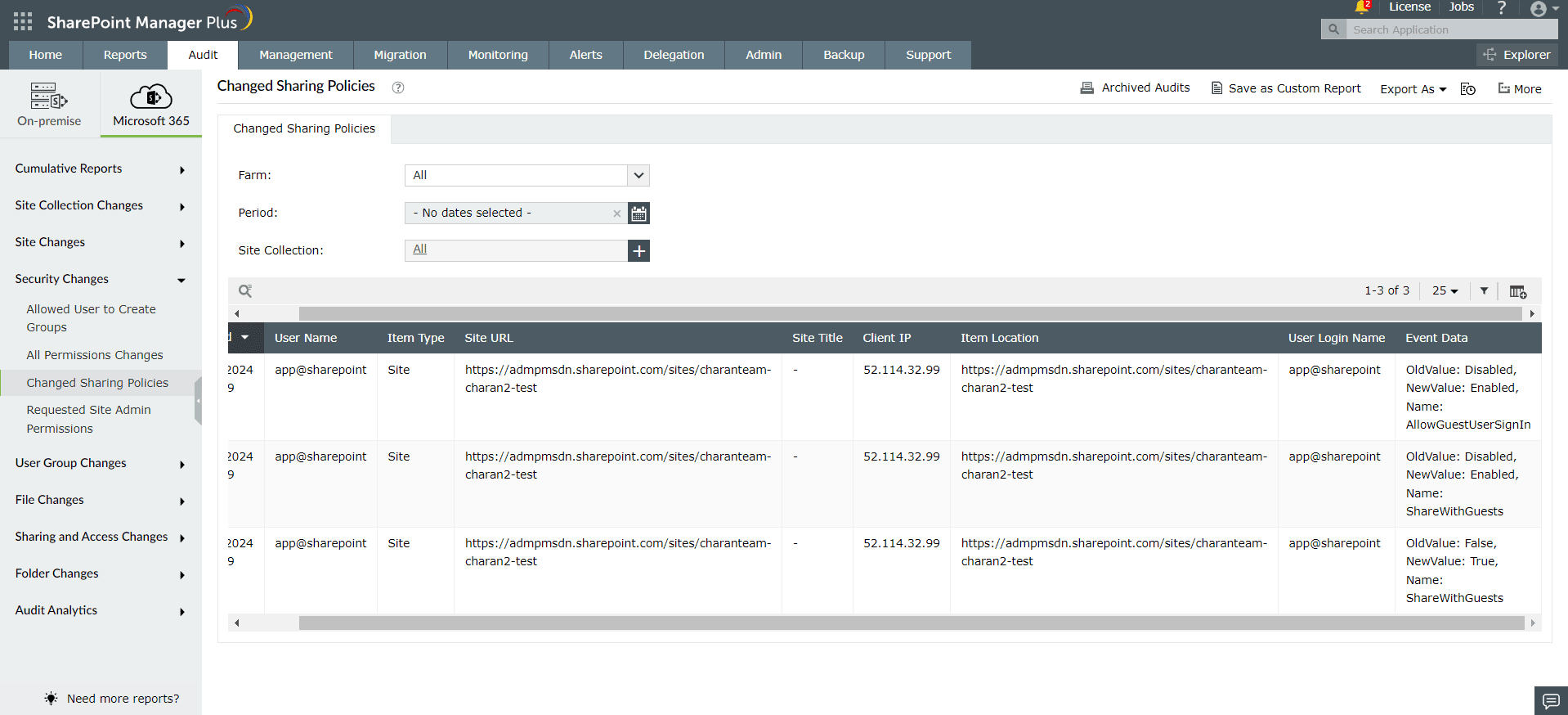
Sharing and access change reports
View files that were shared with external users using links instead of permissions assigned directly. Monitor changes in access requests, company links, and anonymous links to ensure proper file sharing.
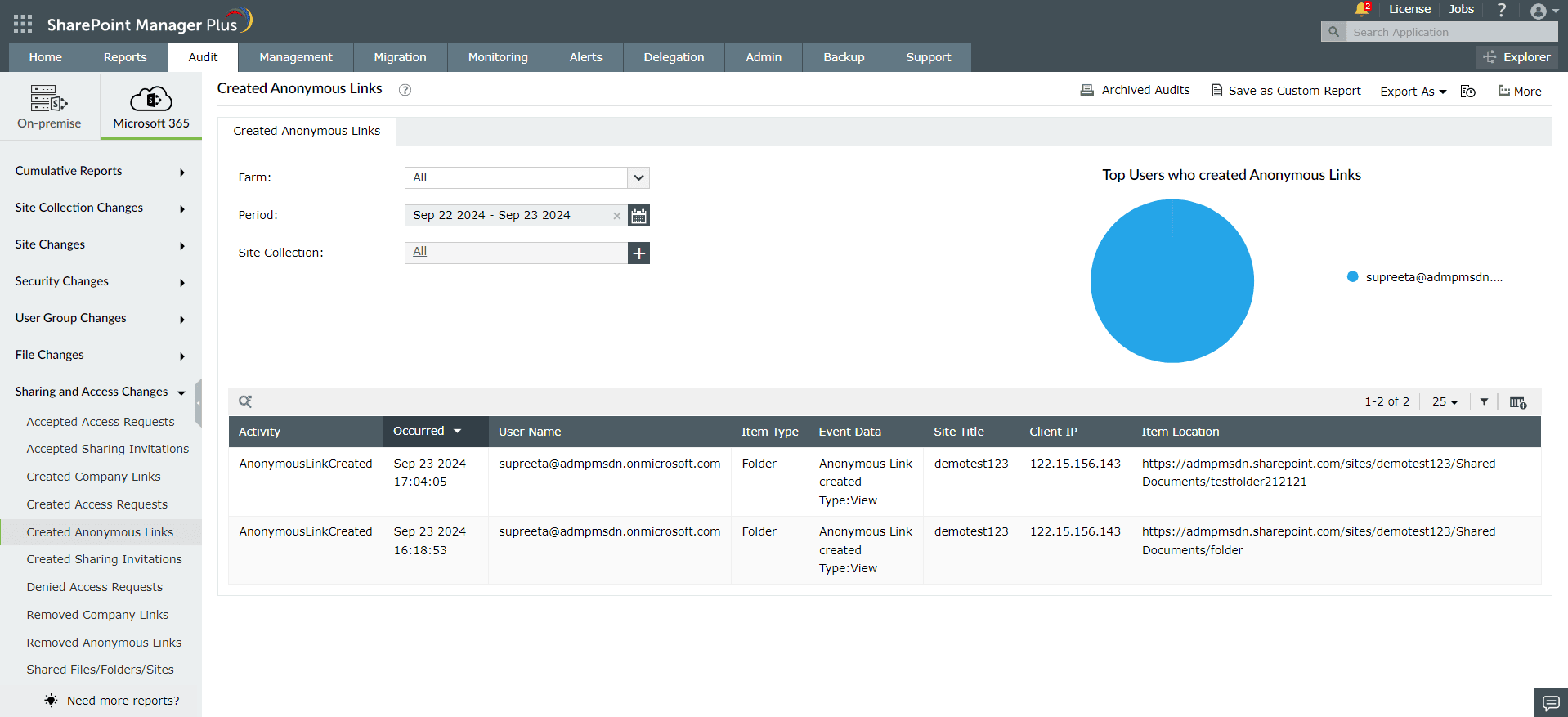
Benefits of SharePoint permission audit reports
- Improve security posture: Audit user permissions to identify potential vulnerabilities and implement corrective measures.
- Ensure compliance: Automatically archive audit data in SharePoint Manager Plus' database with a flexible retention period.
- Get alerts: Stay notified on permission changes by configuring alerts that can be sent to different email addresses.
- Customized reports: Create custom reports that feature granular control based on your organizational needs.