Prevent or fix known issues automatically.
Execute defined scripts or actions when alerts are triggered.
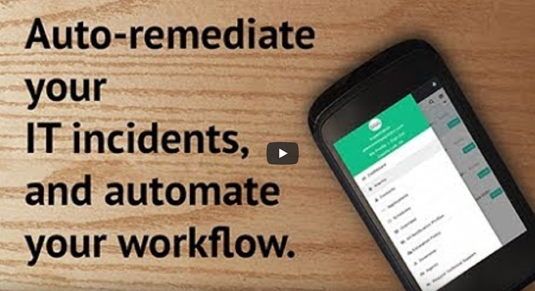
Define alert criteria.
Create a rule to filter alerts based on different fields like display name, severity, message, or alert content. Trigger an action when a rule is satisfied.
Design your action.
Write scripts to clear memory space, delete log files, or perform another action when alerts are triggered. Run multiple scripts in an instant and perform various actions at the same time.
Execute actions as needed.
Choose the maximum number of times you need the scripts to be executed in a given amount of time. Send an email report about the auto-remediation action to on-call technicians.