Add permission for Portal Users
To add a permission:
- In Settings page click on the Customer Portal option under Advanced settings section.
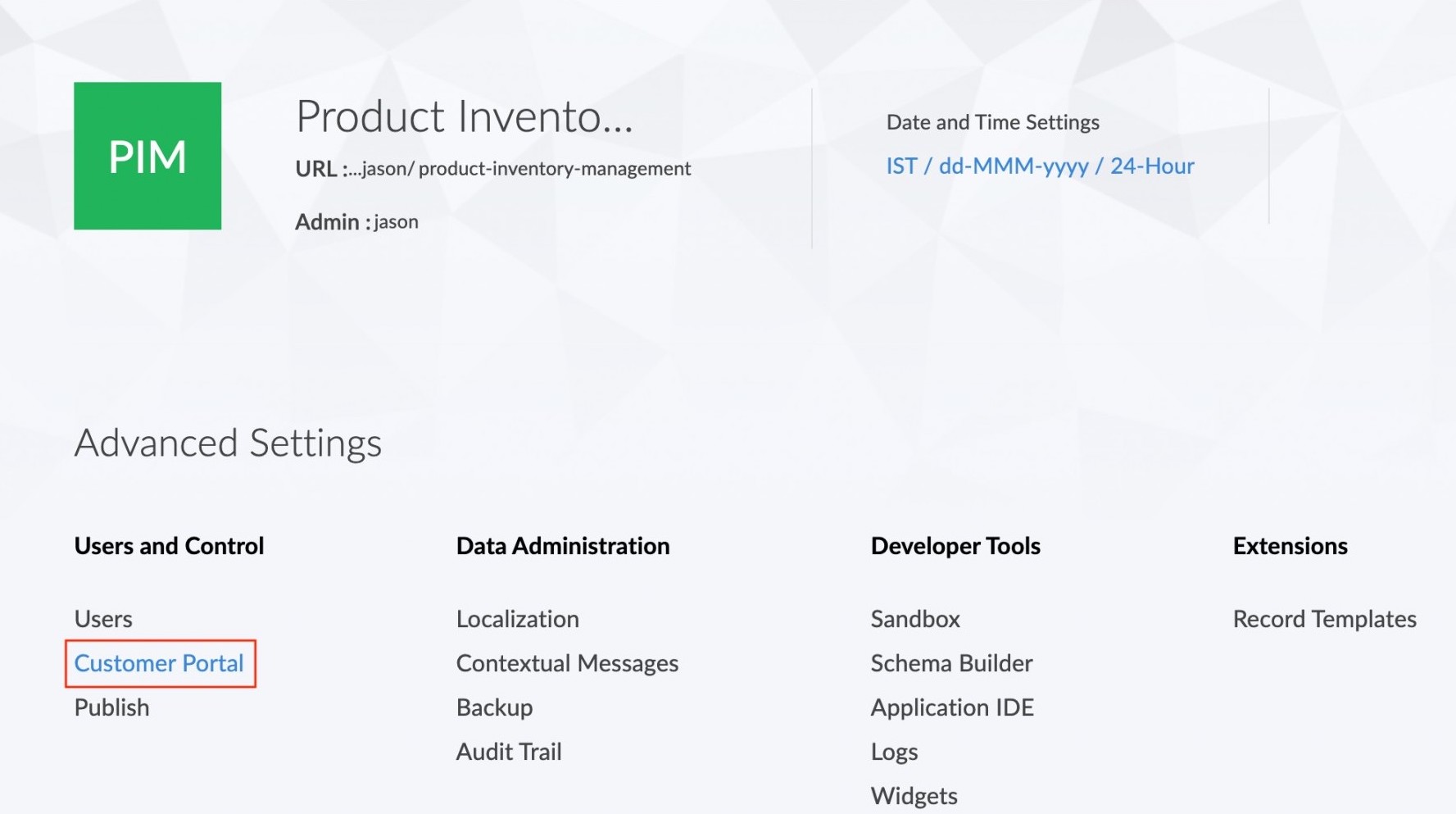
- The Customer Portal page will be displayed. Click the Add Permission button in the top right corner of the page.
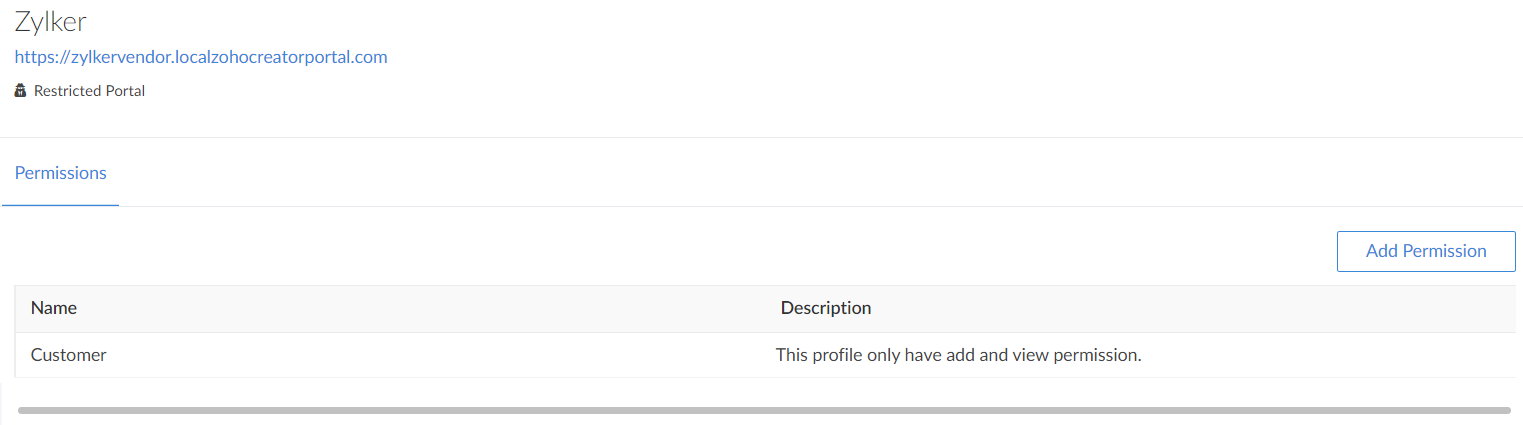
- The Custom permission tab will appear. Enter the name and set permissions for the permission set.
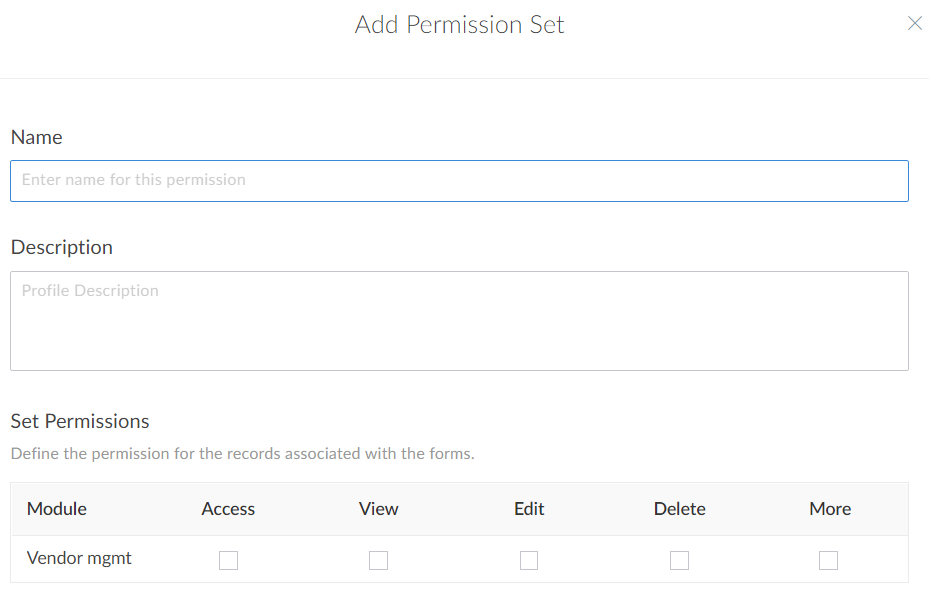
- To configure more settings, click on More. A dropdown list will appear. Select the required permissions. Then click Add.
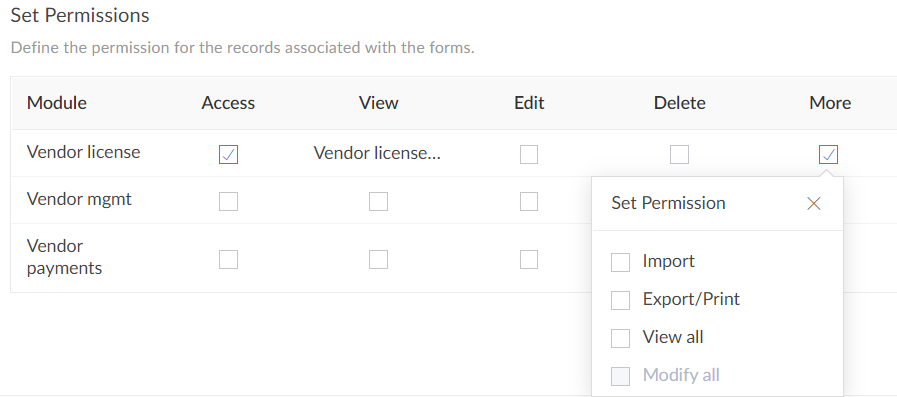
- The new permission will be added to the list of the permissions.