Add widget to a page
To add a widget to a page:
- Access the application to view and use the widget that you configured.
- Navigate to the Design page.
- Click Open Page Builder button.
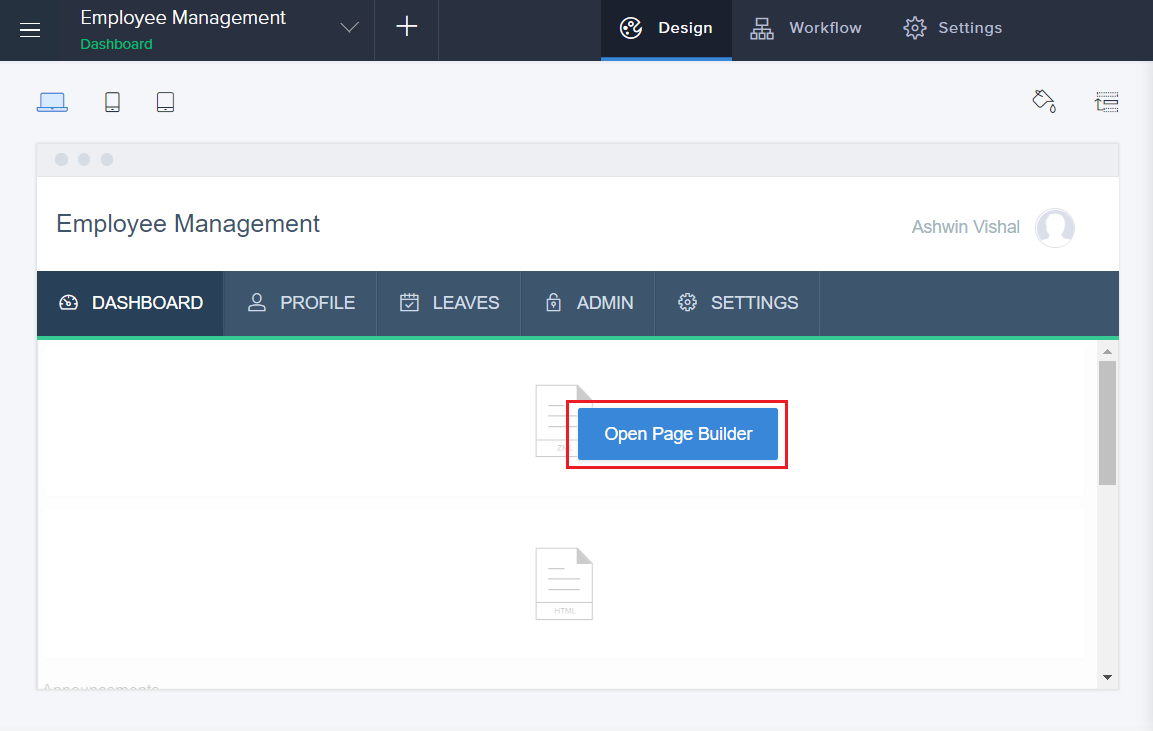
- The page builder will appear. Select Widgets.
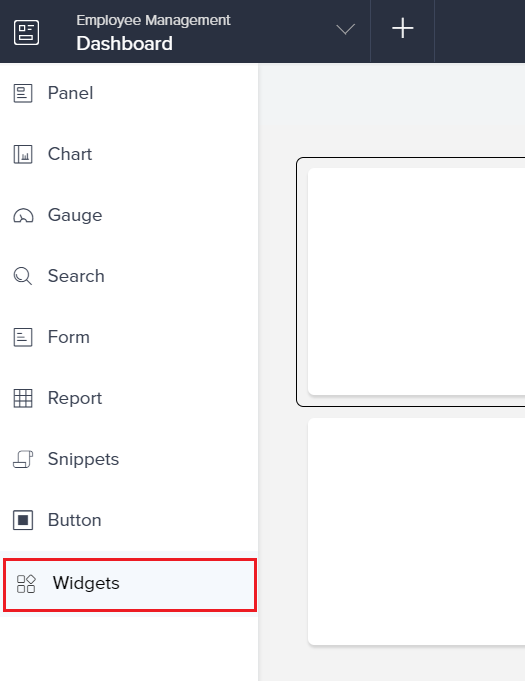
- The created widget will appear. Drag and drop the widget into the builder area.
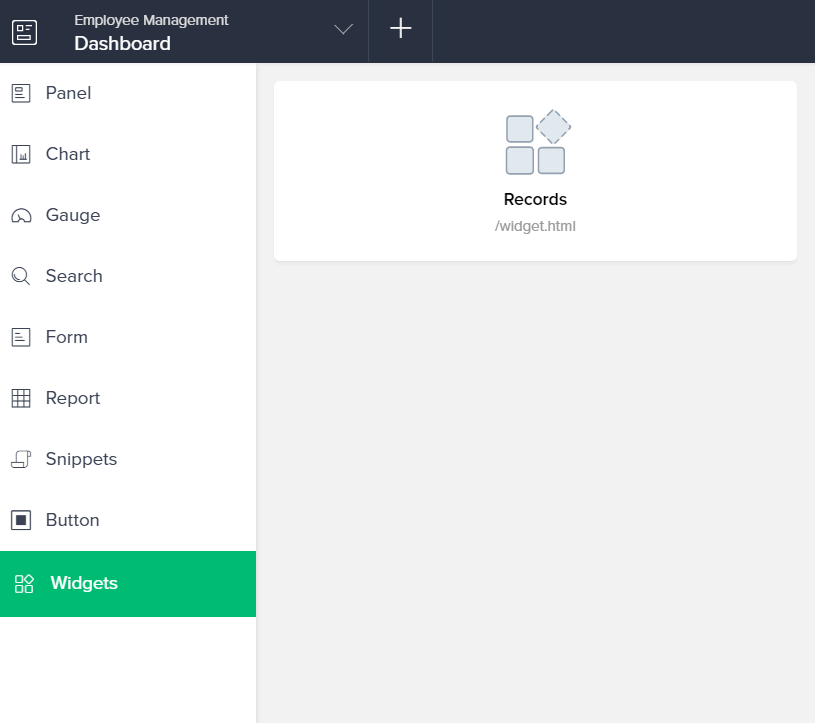
- Click Done to exit the builder.