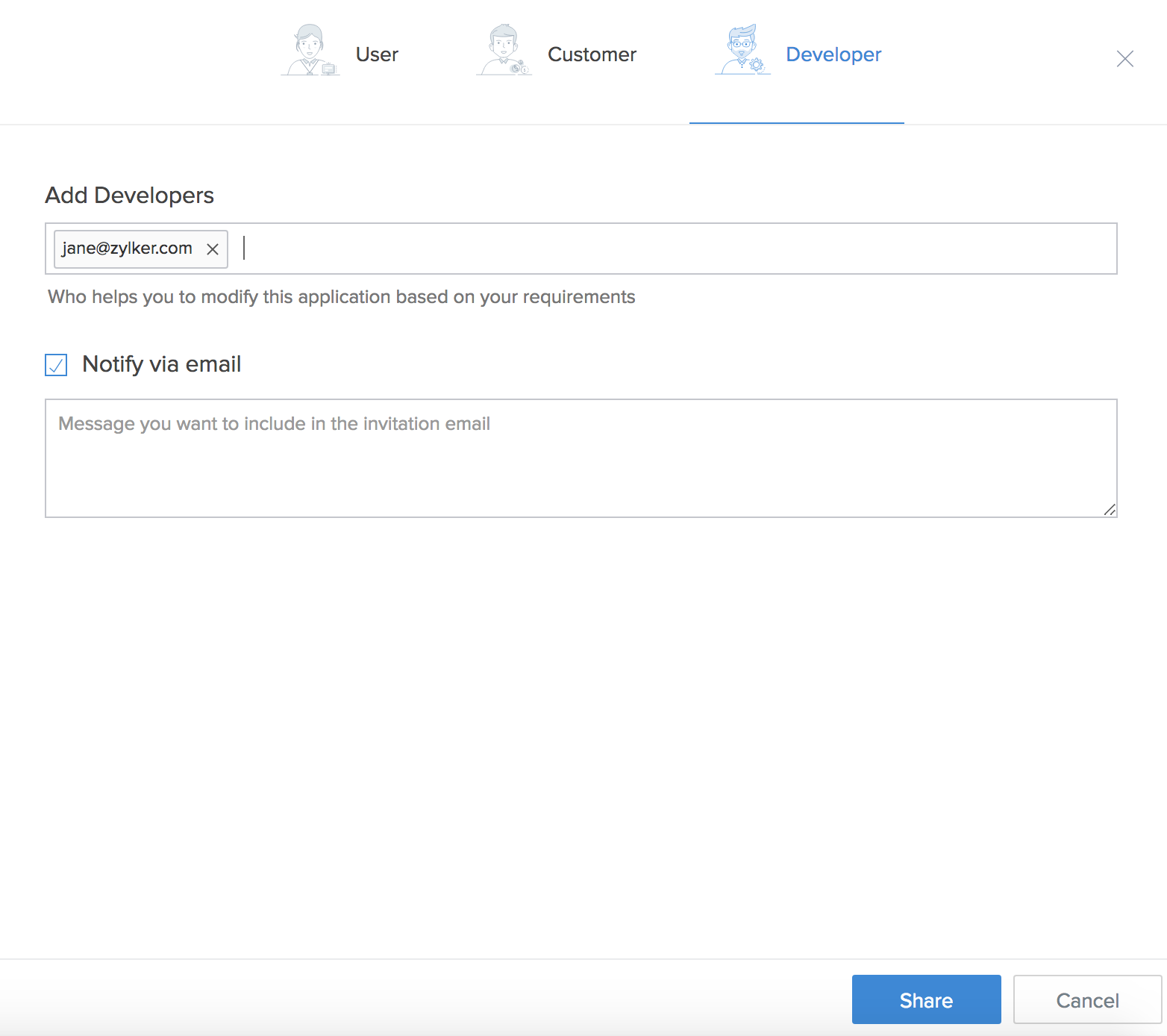Share application with developers
To share an application with developers:
- Click the Share button in the top right corner of the application.

- The Share application tab will appear. This tab contains three different sections : Users, Customers , and Developers. Developers are the induviduals who help you modify the application based on your requirements. To share the application with the developer select the Developers option.
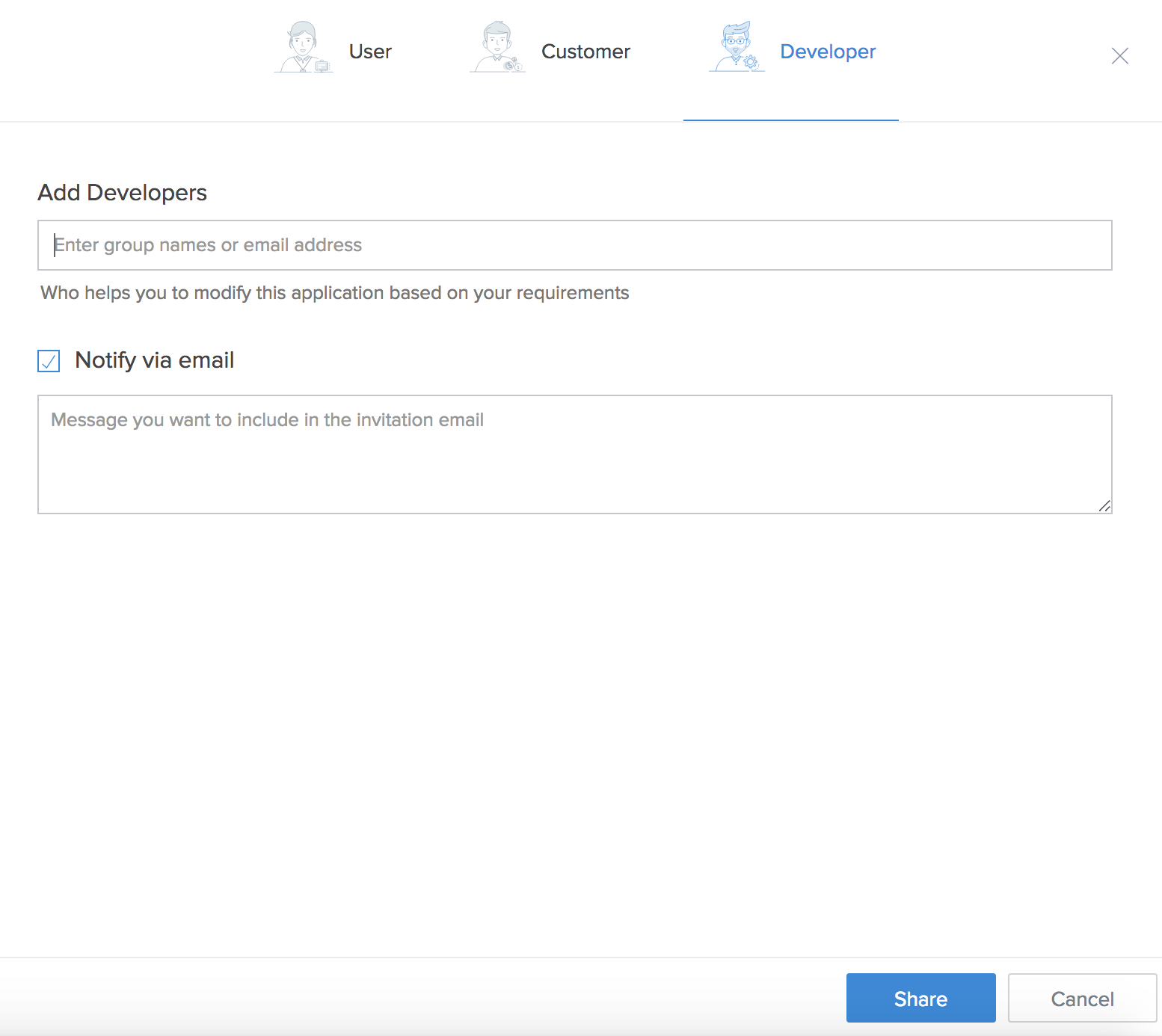
- Enter the Email address of the developer to be added under the Add developer section. You can also send an invitation email to the developer.
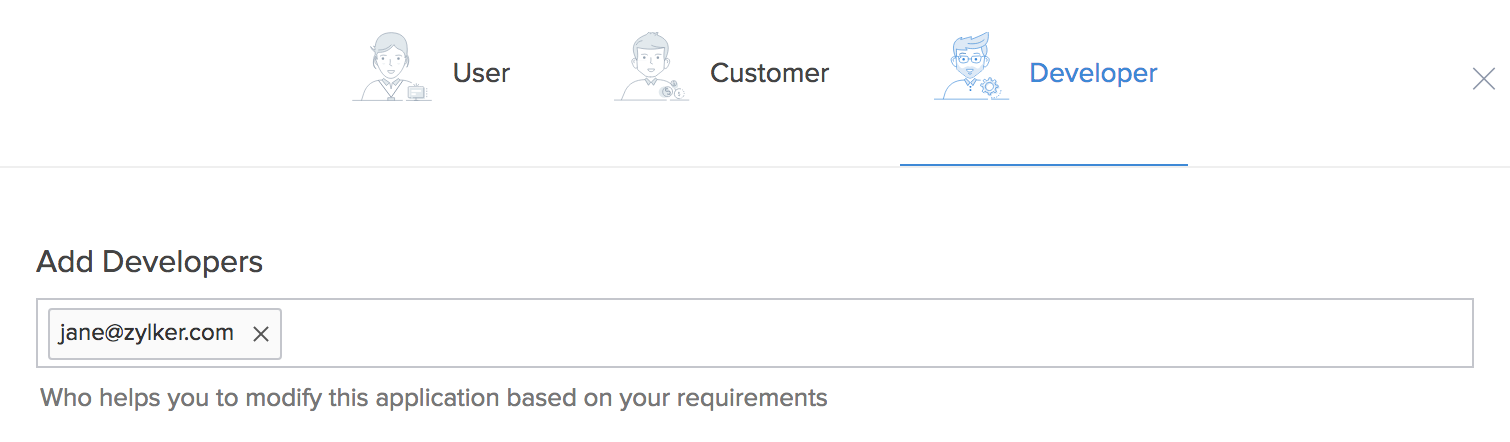
- Click Share to add developers.