Add a field to a form
- Open the component pane as shown below, then select the required form. Its Design page will appear.
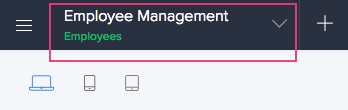
- Hover the mouse on the form's preview, then click Open Builder. The form builder will open.
- Drag and drop the required field from the field palette, displayed on the left. You can also double-click on the required field to add it to the form.