Set notes for add notes field
Refer to this page to learn about the Add Notes field
- Open the form builder.
- Select the required add notes field.
- Navigate to the Field Properties on the right.

- Click the input box below Notes. The Rich Text Editor will open:
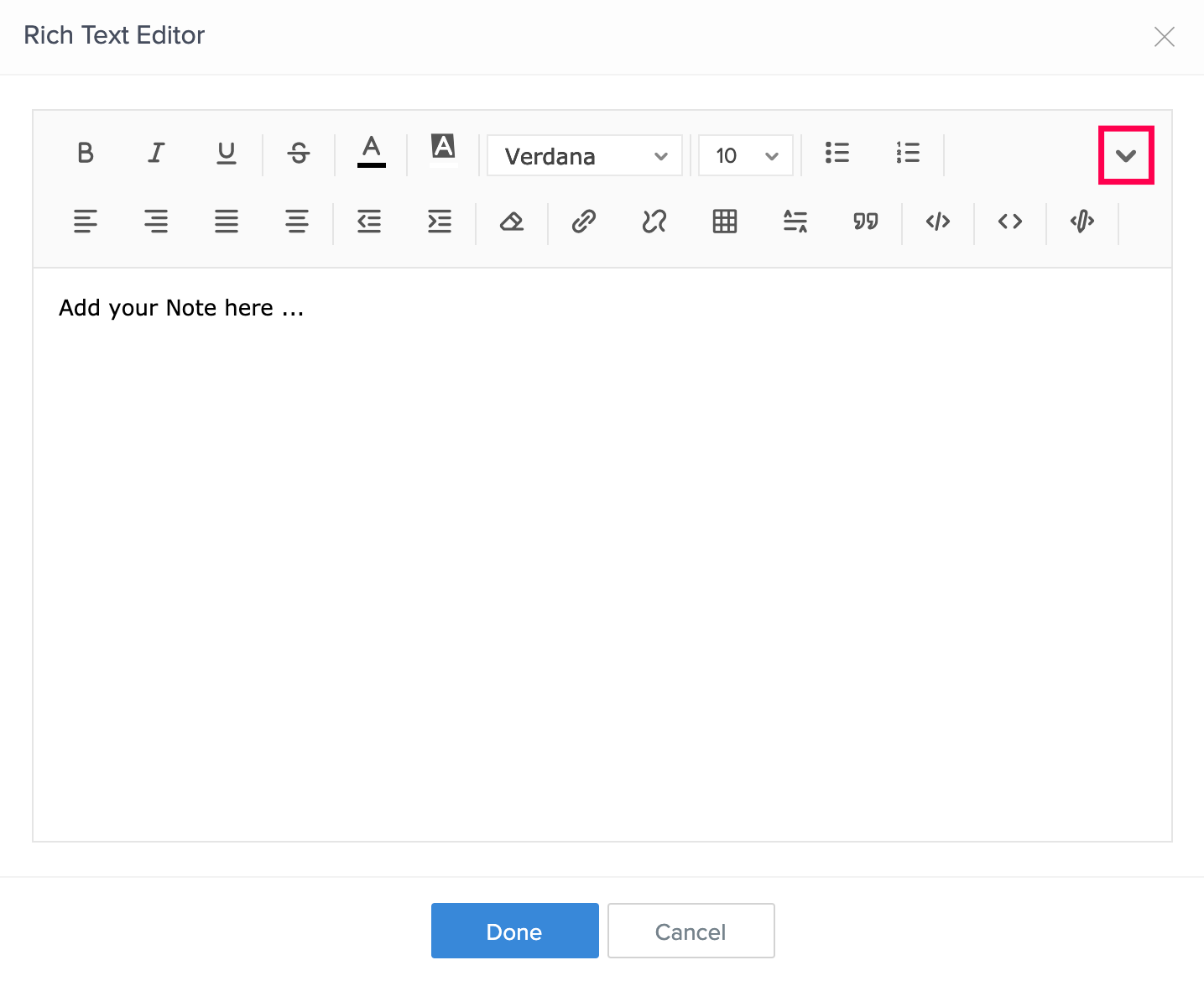
- Enter the required notes. You can switch to a Plain Text Editor by clicking the dropdown icon displayed near the top-right corner of the editor. Upon clicking it, ManageEngine AppCreator will prompt:
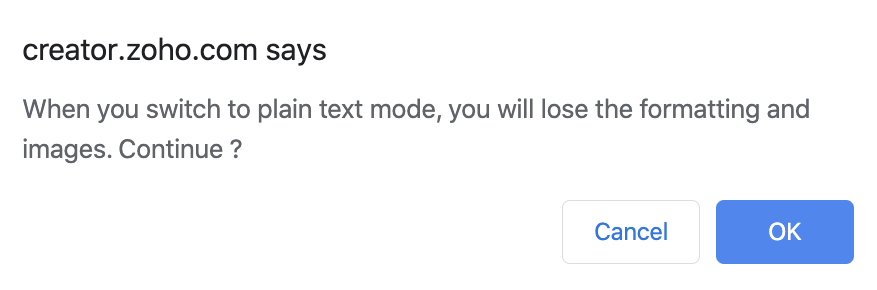
- Upon clicking OK, the Plain Text Editor will appear. Clicking Cancel will retain displaying the Rich Text Editor.
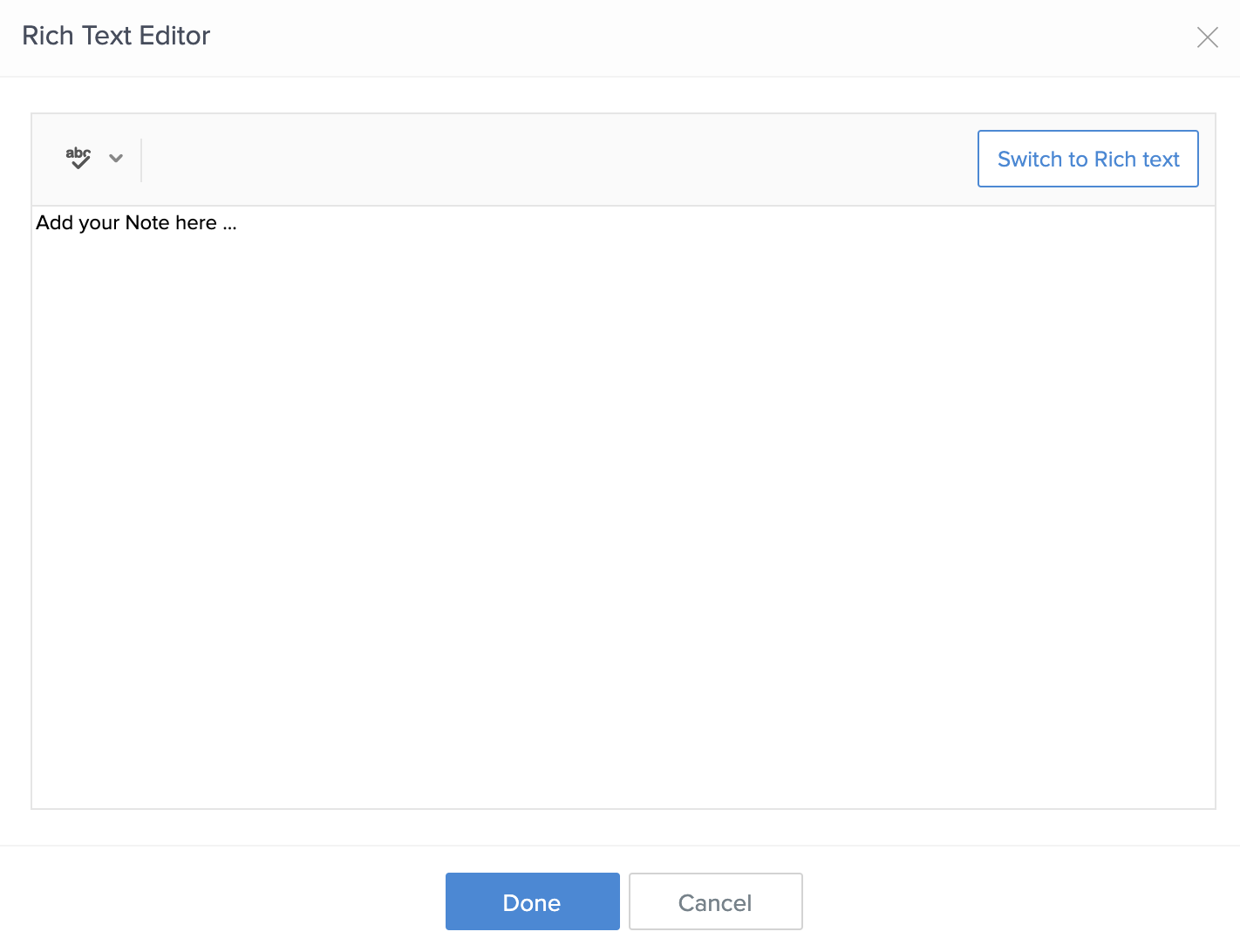
- Click Done once you have added your note.