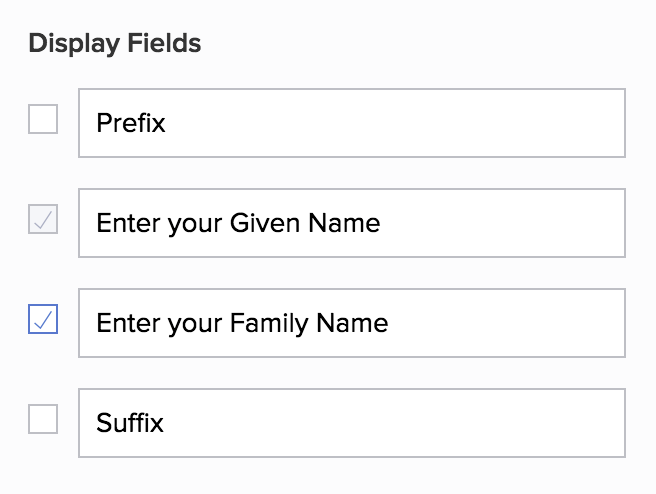Manage display fields of name field
Refer to this page to learn about Display Fields of Name field.
- Open the form builder.
- Select the name field. Its Field Properties will appear on the right.
- Navigate to the Display Fields section.
- Check the fields that you wish to display on the form.
- You can enable or disable all subfields except First Name, which has a disabled checkbox next to it:
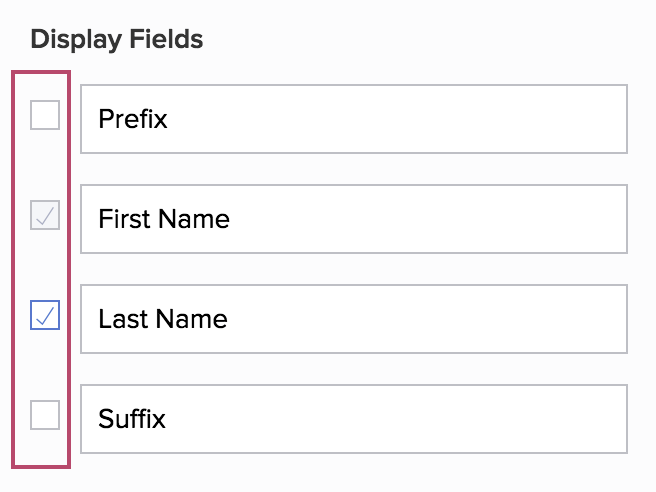
- Upon enabling Prefix, the Choices section will appear in Field Properties:
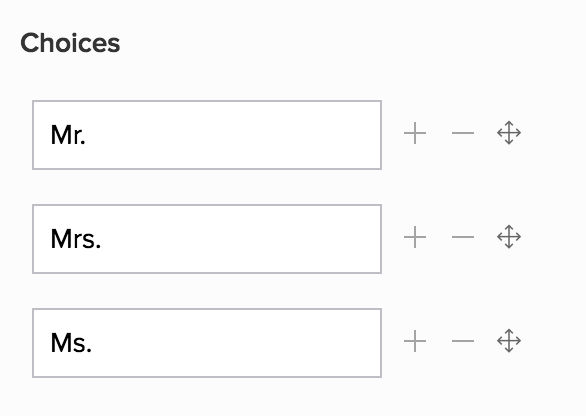
- You can enable or disable all subfields except First Name, which has a disabled checkbox next to it:
- Click the input box of a sub-field to edit their labels: