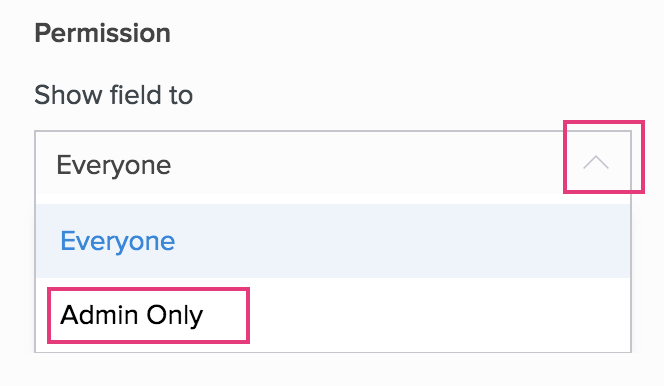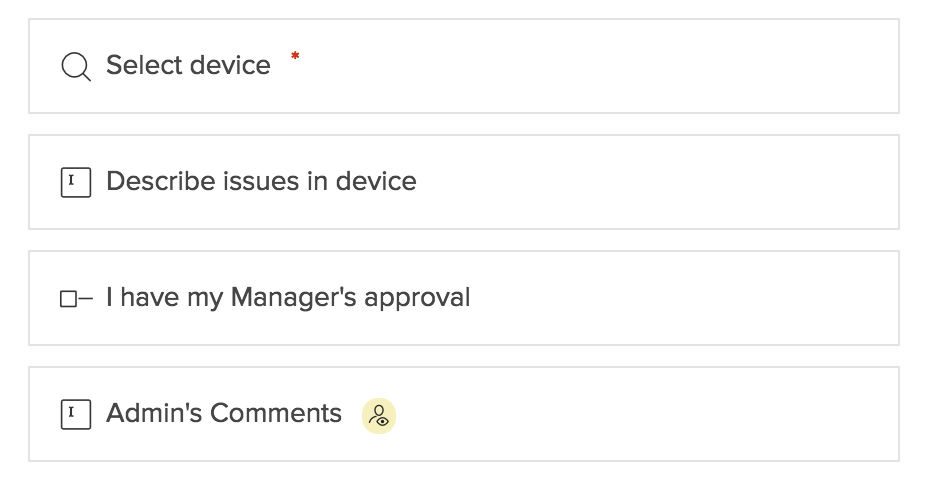Enable showing a field only to admin users
- Applicable to the following fields: all except auto number, formula, add notes, and users
- Refer to this page to learn about the Show field to field property
- Open the form builder.
- Select the required field.
- Navigate to the Field Properties > Permission section on the right.
- Click the dropdown next to Show field to and select Admin Only:
An icon will appear next to that field's name in the builder, like the Admin's Comments field below: