Understand restricting form entries by enabling Captcha
CAPTCHA stands for Completely Automated Public Turing test to tell Computers and Humans Apart. It is a technique that is commonly used to ensure that a computer, web service, or (in this case) your form is interacting with a human and not a computer bot. Enabling captcha validation on your form can prevent the entry of data by malicious computer bots, which are aplenty in the Internet today. Learn how to enable captcha for your form
- When a user accesses your captcha-enabled form from a web browser, they will be able to submit data only when they correctly enter the displayed captcha code.
- Accessing a captcha-enabled form from a phone or tablet is currently not supported. When your users access your captcha-enabled form, the form will not load. Instead, your users will see the message: Forms that include a Captcha code are not available.
Below is how the captcha appears on your form when a user accesses it from a web browser:
- A field titled Verification Code appears at the bottom of the form. Next to it, the alpha-numeric captcha code is displayed.
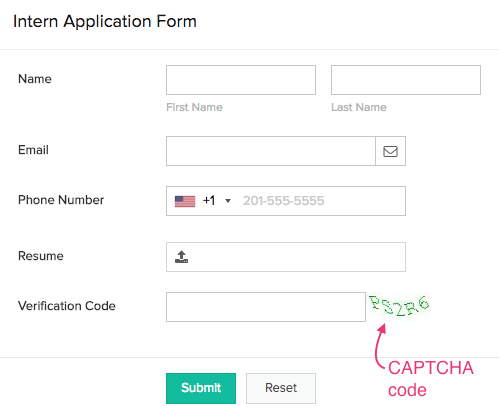
- Users must type the code in the input box next to it. If they do not type, or incorrectly type the displayed code, they will be prompted as follows:
- The Invalid entries found error message will appear in a popup window.
- Clicking Okay will closes this popup and display an error message below input box, as shown below. Also, a new alpha-numeric code will be displayed each time this happens.
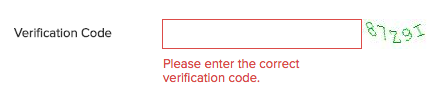
When to use this validation?
This validation comes in handy especially when you are collecting data via a published form. For example:
- Imagine that you are building an app to manage the intern recruitment in your organization. Ideally, you need to enable your potential interns to submit their data to you. This is a data collection scenario, and this is done using a form in a ManageEngine AppCreator app.
- However, you need to ensure that this form can be accessed by a person with whom you have not shared the form. You can achieve this by publishing that form.
- Once you publish your form, you can use its Embed URL and embed it in your website.
- Enabling captcha on this form can help in making sure that only humans and not computer bots are able to submit data.