Understand restricting a form's availability
You can make your form available strictly for a particular duration. You can set your form's access duration is either of the following ways:
- By setting both the Start time and End time: When a user accesses your form before or after this duration, the form will not load. Instead, the user will see a message, as mentioned below.
- By setting just the End time: When a user accesses your form after the end date-time, the form will not load. Instead, the user will see a message, as mentioned below.
You may display the default message ('Form is closed'), or customize it. Below is how the message appears on a form:
- When a user accesses from a web browser:
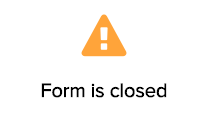
Things to know
The Start time and End time refer to the timezone set in your app's settings.