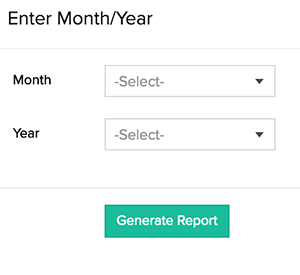Form types
Forms are used to collect and store data from your application users. There are two types of forms in ManageEngine AppCreator:
- Regular form: Stores the data in ManageEngine AppCreator.
- Stateless form: Does not automatically store data in ManageEngine AppCreator, instead you can add custom (scriptable) buttons in the form, which when clicked can execute automated tasks.
Regular form
When a regular form is created, a table is generated at the back-end to store data submitted through the form. For example, when you create a Sales Form, a table named Sales is created and all the data submitted through the Sales Form will be stored in this table.
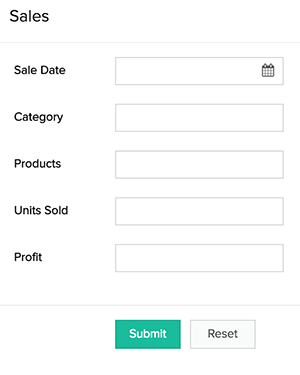
The Sales Report will display the data stored in the Sales table.
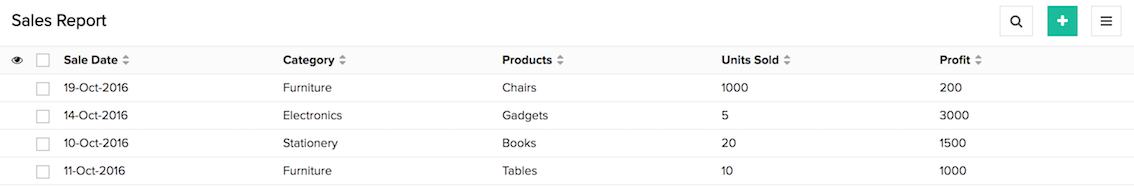
Stateless form
While creating a new form, ManageEngine AppCreator displays the check-box option "Data will be stored in ManageEngine AppCreator", which is checked by default. De-selecting this option will create the form as a stateless form. These forms do not have a default Submit and Reset buttons, instead you can add custom (scriptable) buttons which when clicked, can execute automated tasks according to the written Deluge scripts. The entered data is not automatically added to the table as an inserted record. To create stateless forms, refer here.
For example, in the below image, the form named Enter Month/Year is a stateless form which enables a user to select the Month/Year and generates a report on click of the Generate Report custom button.