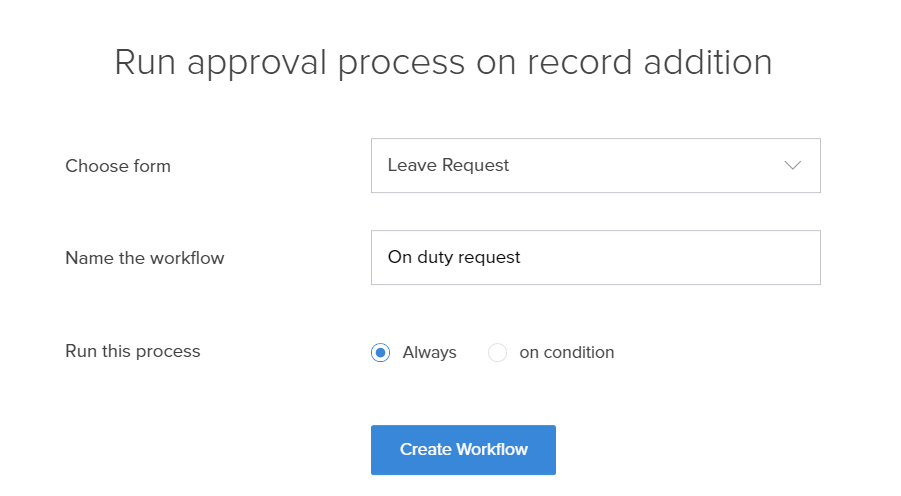Create approval workflow
To create an approval workflow:
- Click the New Workflow button on the Workflows page.

- Choose Workflow from the Create New Component window.
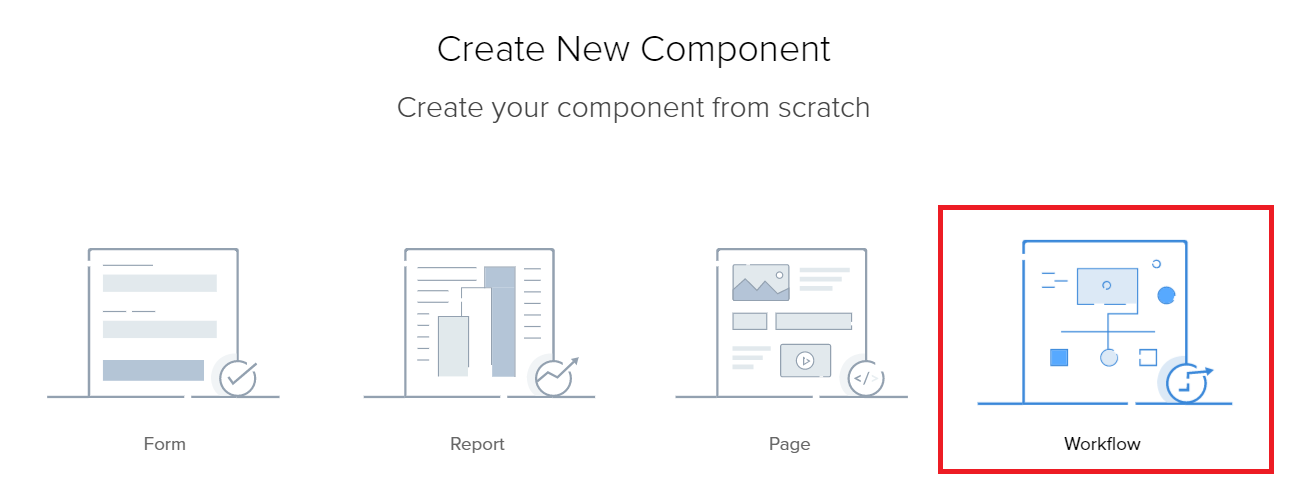
- Choose During Approval Process option.
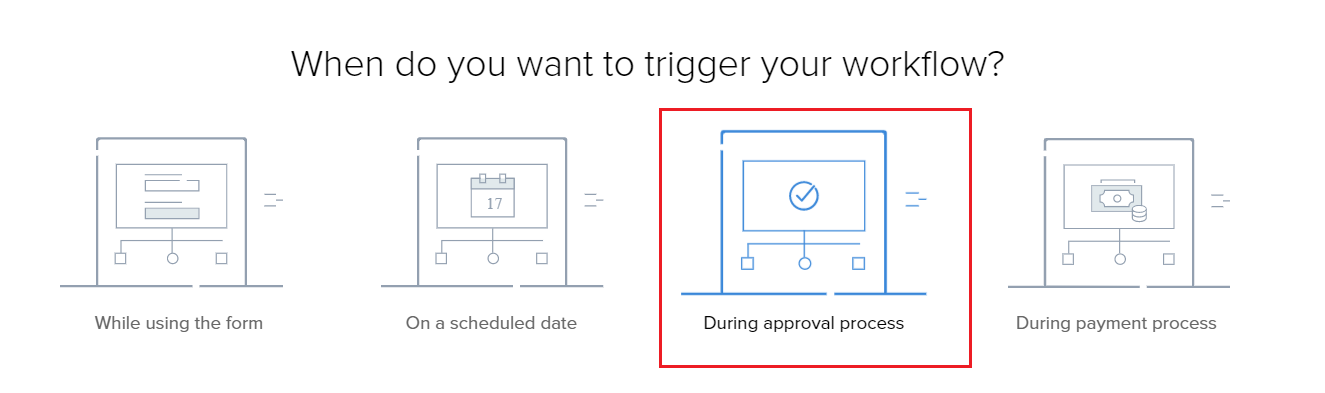
- Choose the form that you want to set the Approval process and name the workflow. The actions associated with the approval process executes for all records by default when the Run this process field is set as Always. Alternatively, you can execute the action for selected records by setting a condition or criteria. Click Create Workflow.