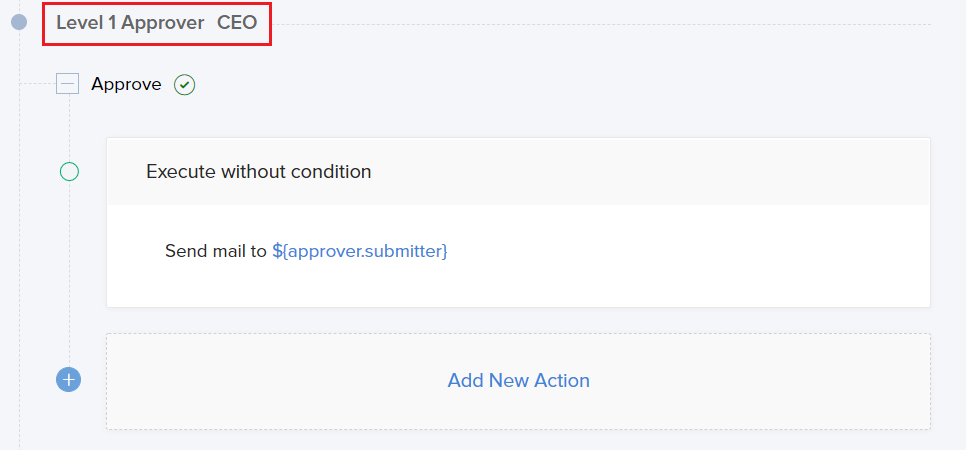Edit approver in an approval process
Each approval level in the workflow consists of an approver or multiple approvers. To edit an approver,
- Navigate to the Approvals tab on the Workflows page. The page will list all the preconfigured approval workflows.
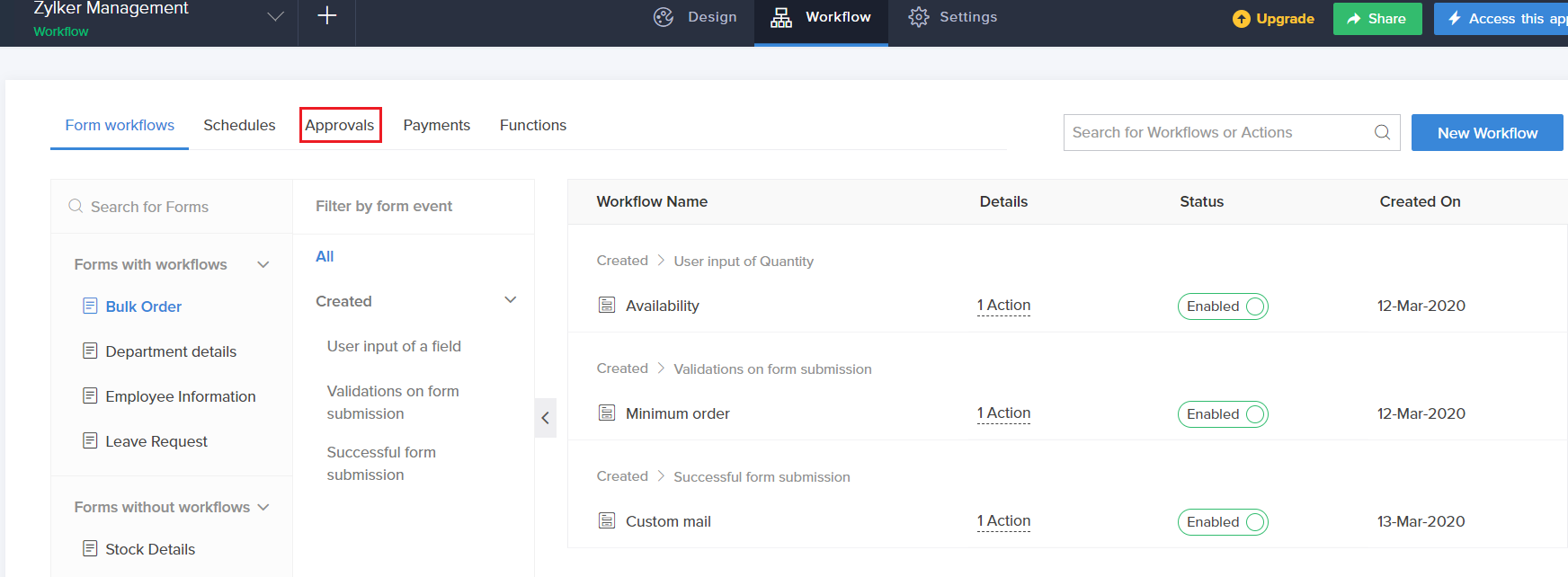
- Click the workflow name for which you want to change the approver. The approval configuration page will open.
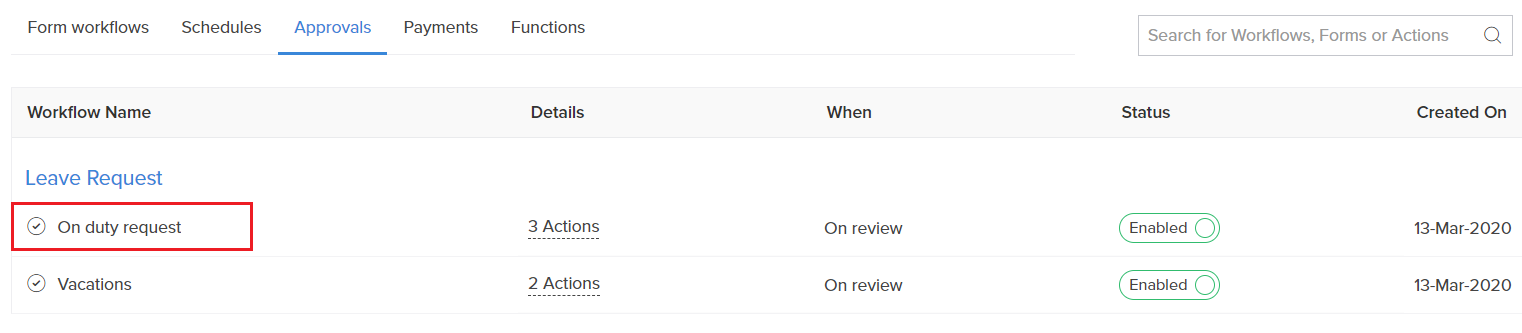
- Mouse over the header of the approval block in which you want to change the approver. Click the Edit icon in the right corner. The Edit Approver window will slide in from the right.
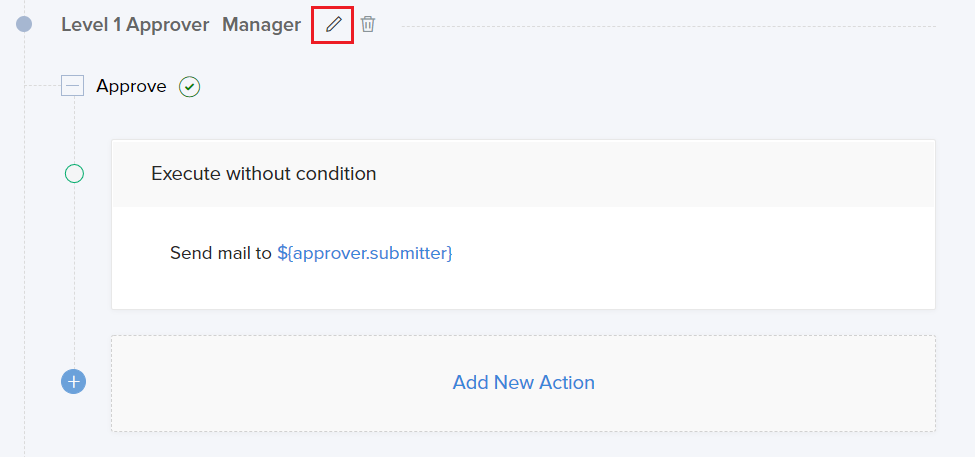
- You can change the approver type and select the approver. Click Save Approver after making the required changes.
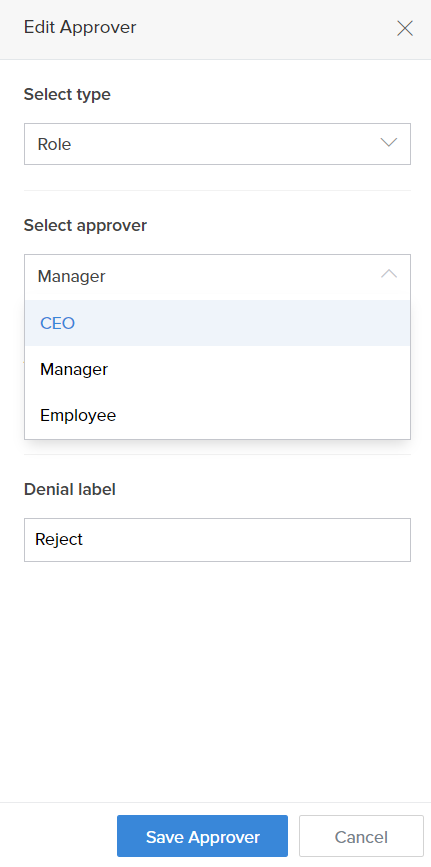
- The approval block header will display the new approver name.