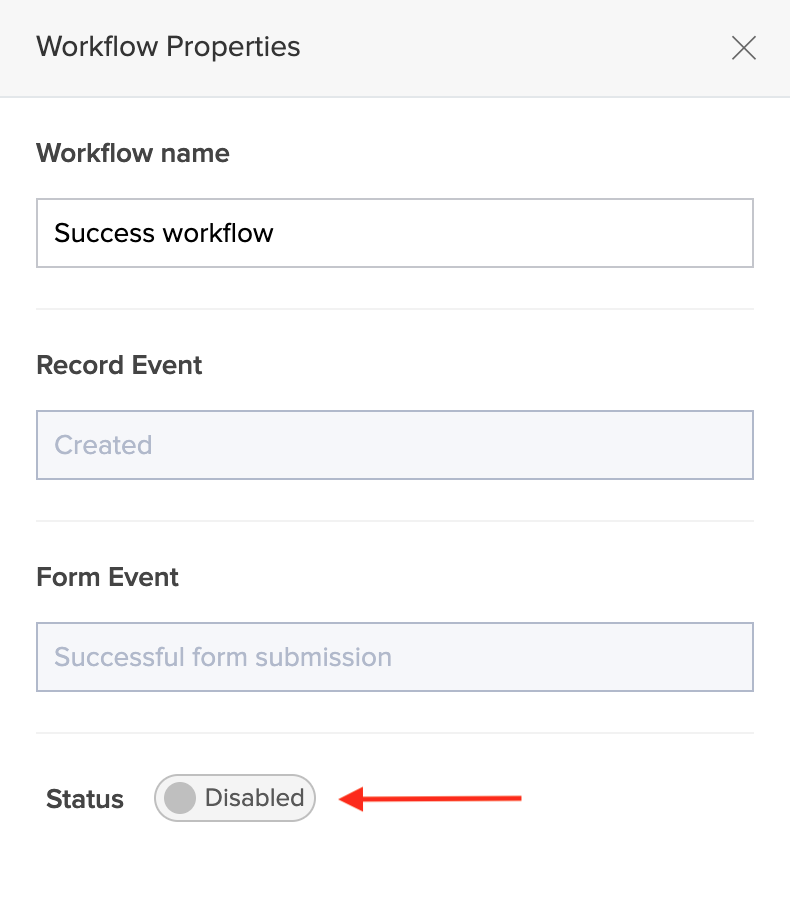Set form workflow properties
To set workflow properties:
- Click on a Workflow Name in the Form workflows page.
- Select the Properties icon in the top-right corner of the screen.
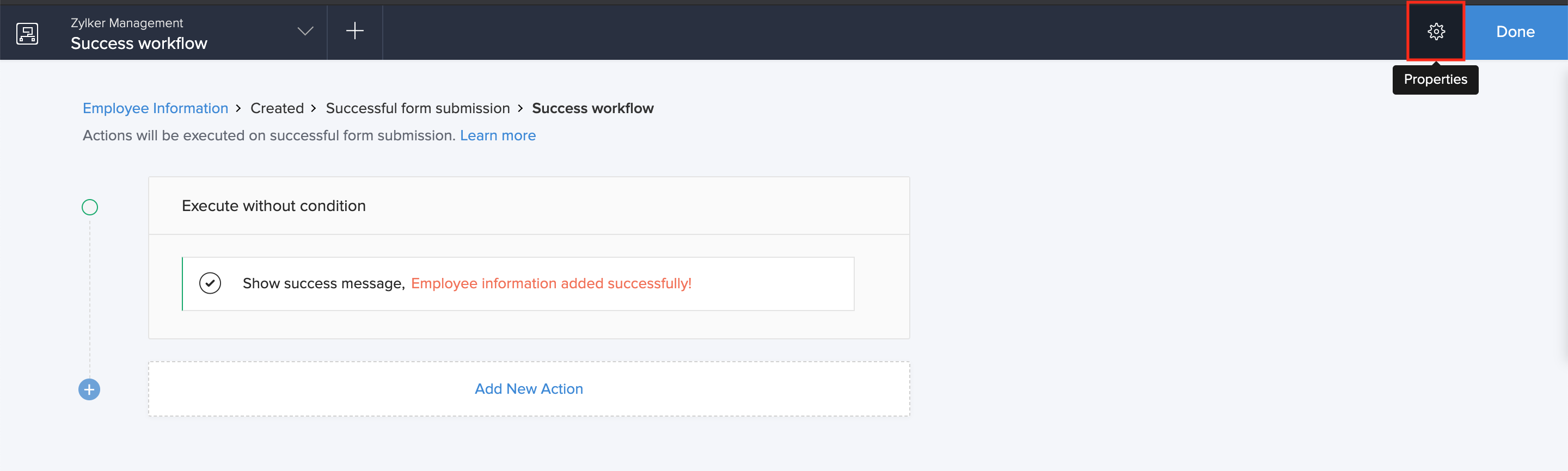
- The Workflow Properties window will slide in from the right. You can make changes to the name of the workflow here. Any changes that you make will be saved automatically.
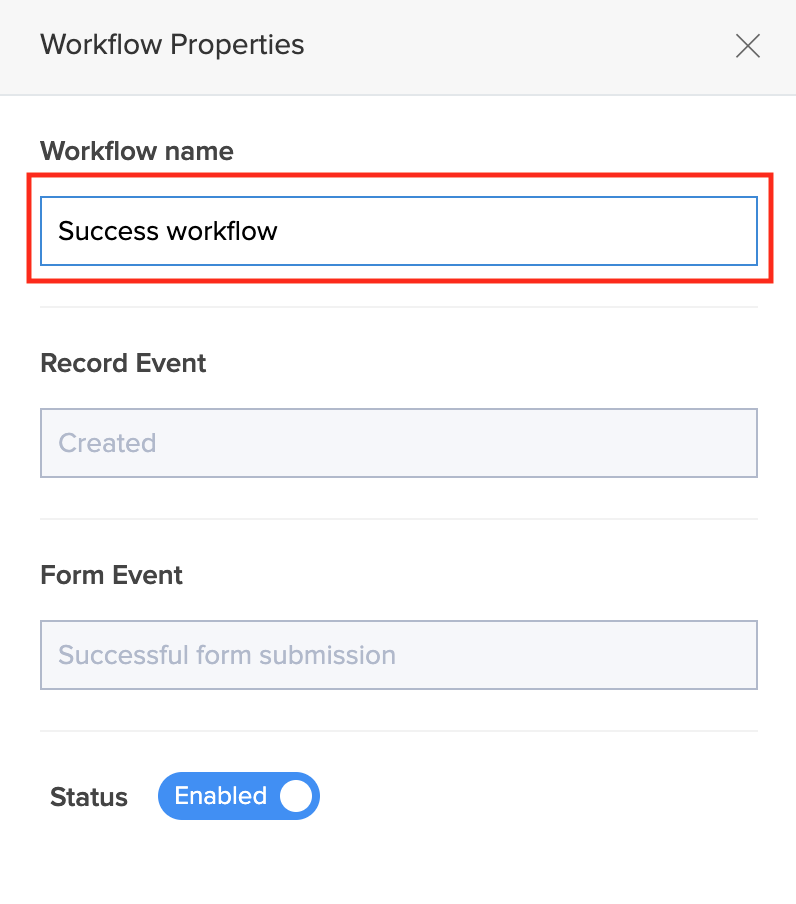
- The workflow can also be disabled from this pane. To do so, click on the Enabled toggle button. A alert box will appear requesting confirmation.
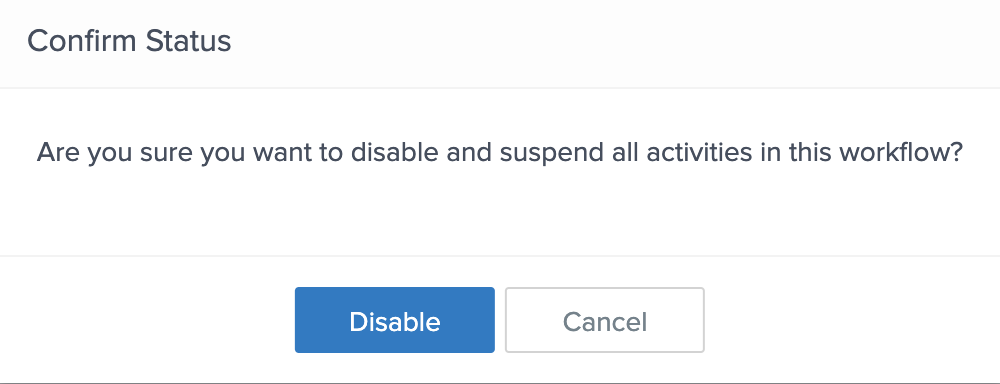
- Click Disable. Now the workflow will be disabled and the status will be changed.