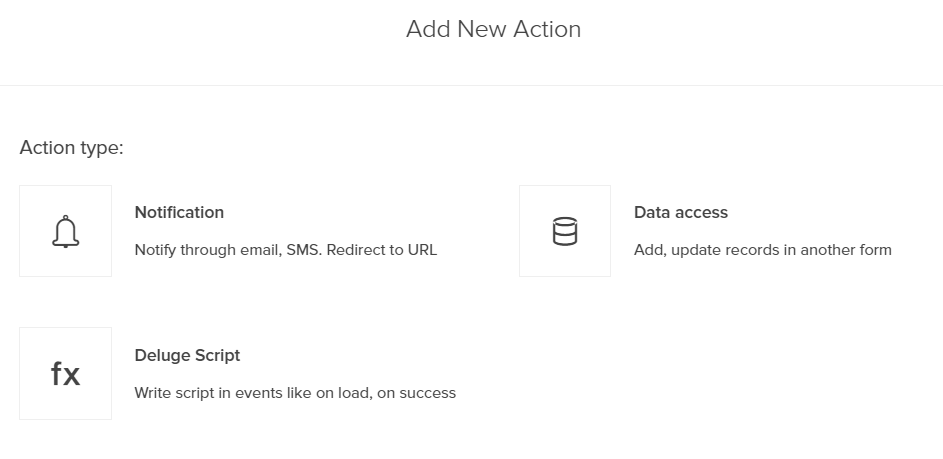Configure schedule to run on a specific date and time
To configure a schedule:- Click the Add(+) icon in the header strip.

- Choose Workflow from the Create New Component window.
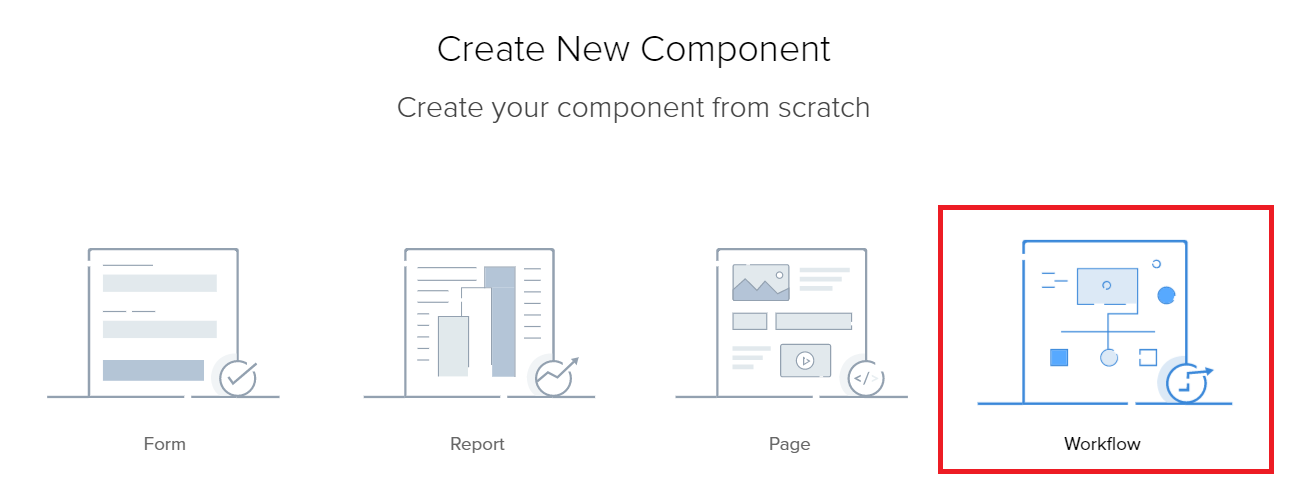
- Choose the On selected date in the next window.
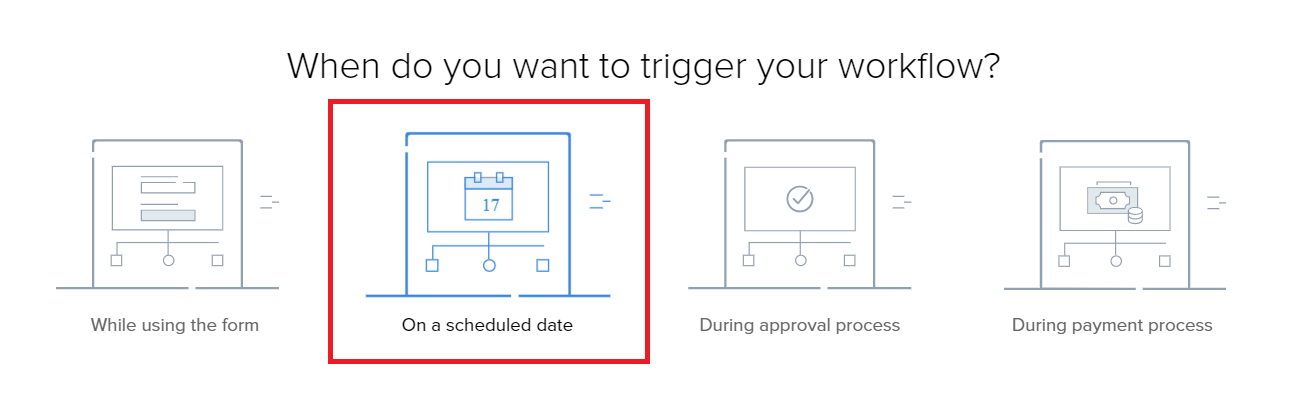
- Click the Start date and time field to select the date and time.
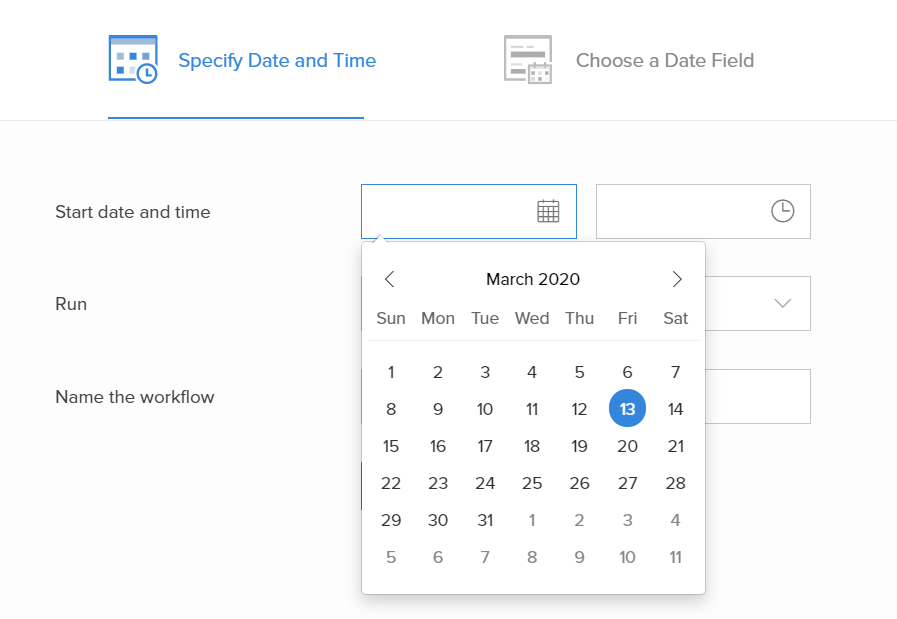
- Choose the frequency of the schedule.
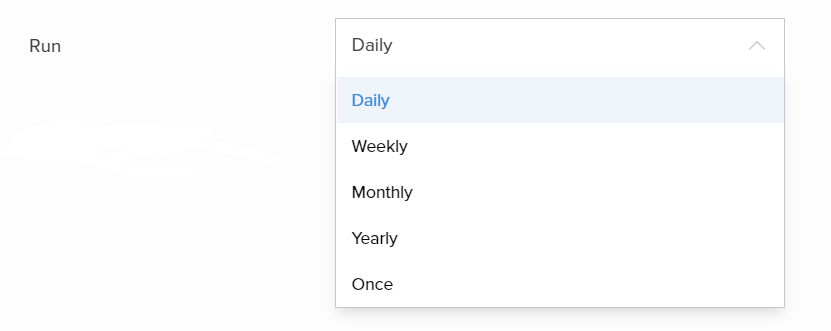
- Enter a name for the workflow and click Create Workflow.
- Click the Add New Action block.
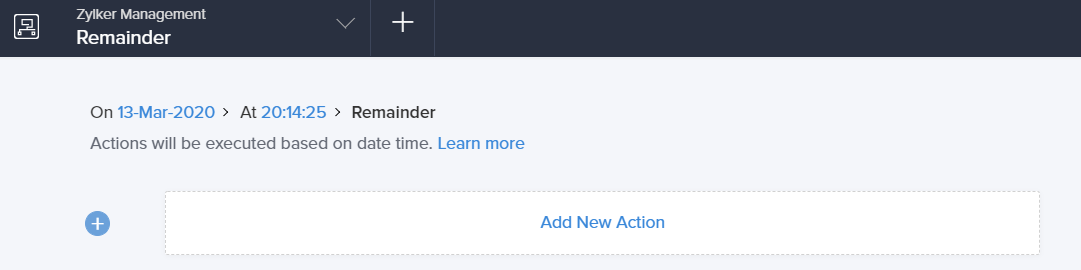
- The Add New Action window will slide in from the right. You can choose the action type from here.