Define custom filters
Custom filters enable users to narrow down to records based on criteria. One or more criteria formulate these custom filters.
To define custom filters:
- Navigate to the Design page.
- Hover on the preview of the report.
- Click the Open Report Properties button.
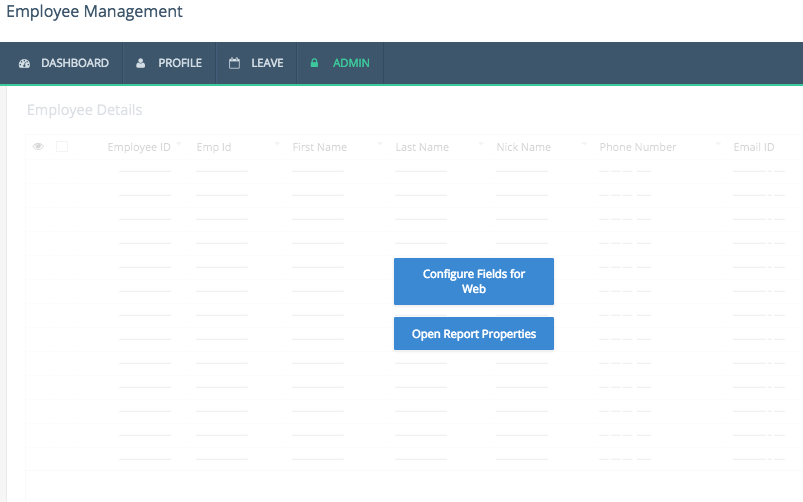
- Select the Custom Filter section.
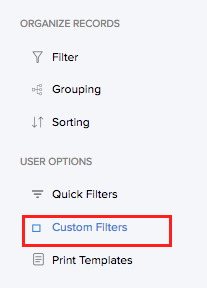
- Click Add Custom Criteria.
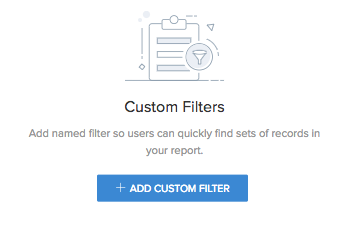
- Select the field that the criteria is based on.
- Select the operator that determines the criteria.
- Enter the value for the criteria.
- Click Save. The created criteria will be added.
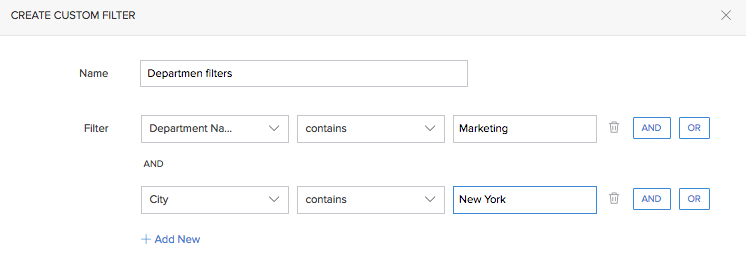
- Click Done to exit report builder.
You can create a combination of criteria with an AND or OR condition. Click Add New to add more than one condition to the criteria.