Create a kanban report
To create a kanban report:
- Navigate to Design page.
- Click the Create icon (+) at the top of the Design page.
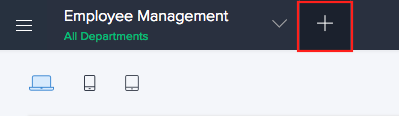
- Click Report.
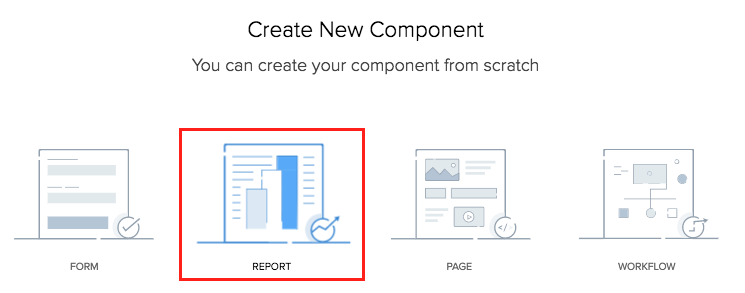
- Select the Kanban report type.
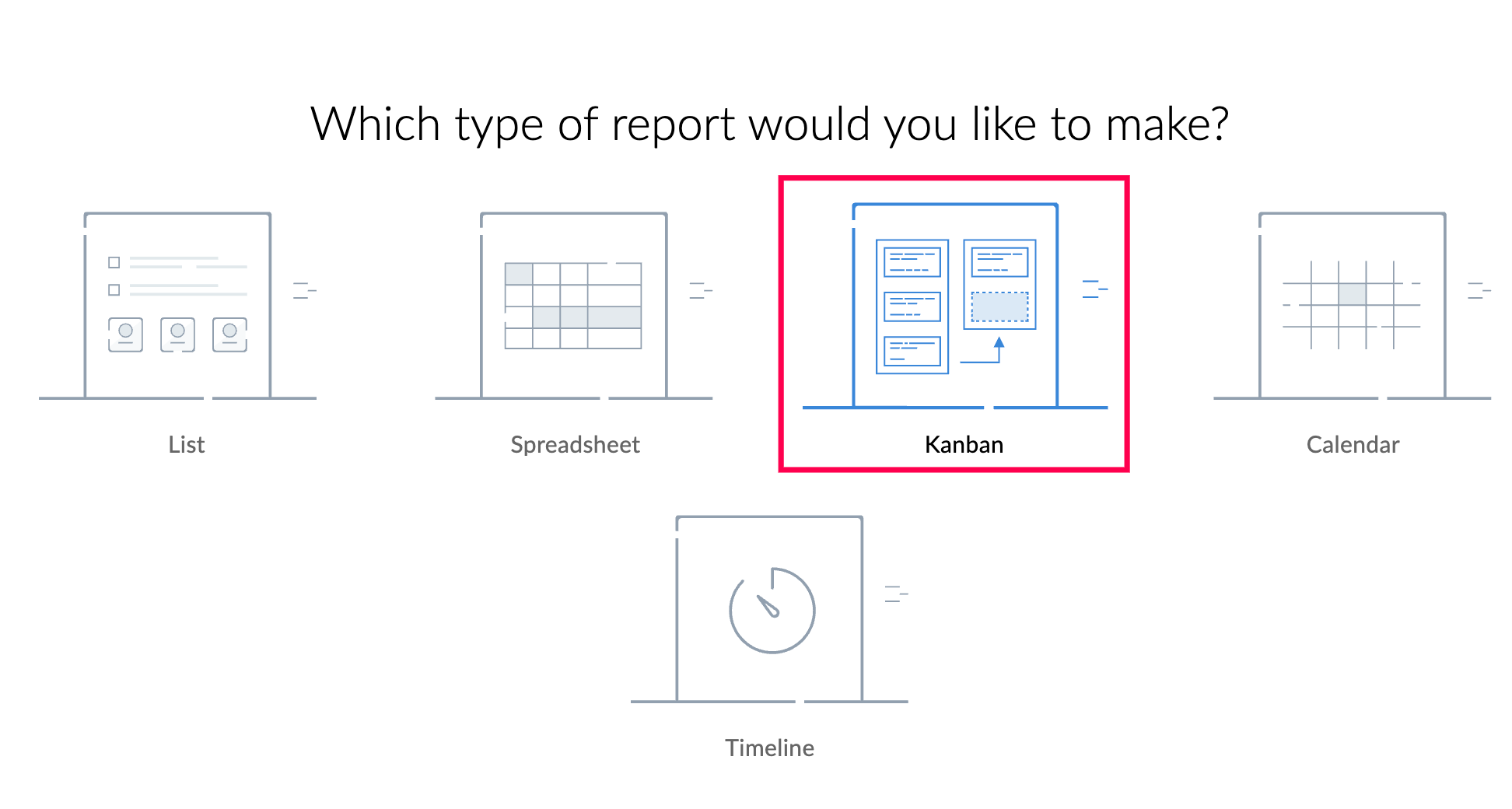
- Select the form the report will be based on.
- Select the field the records will be grouped based on.
- Name your report.
- Click the Create Report button.
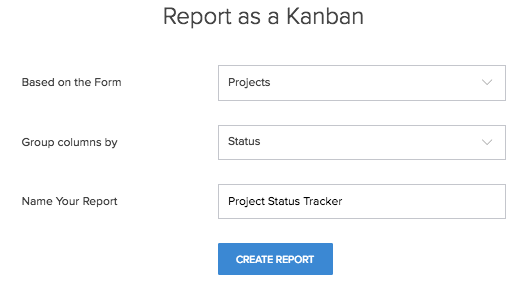
The design page will appear with the preview of the created kanban report.