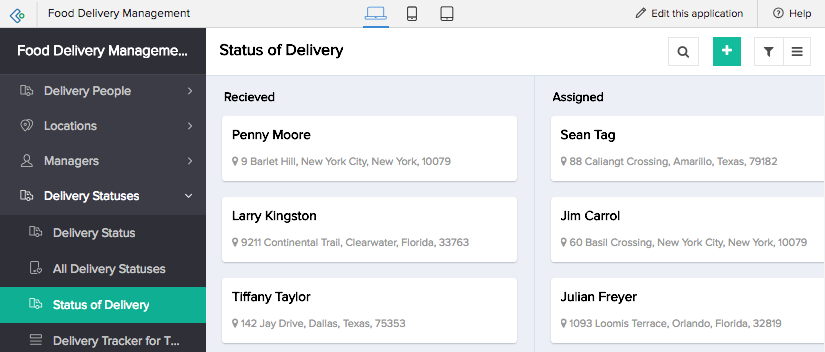Understand predefined sorting
Sorting creates a linear, sequentially arranged data structure that helps you eliminate the hassles of haphazardly maintained information. It enables you to easily glance through the data and find required information.
Predefined sorting enables you to view report that is already sorted in a specific manner, thereby making it easy to trace the records. The records in the report are sorted based on fields. Let's assume that you have a report to maintain the in patient records in your hospital. You have Admission Number assigned to each patient. If the sorting is based on ID field, the records are arranged accordingly. The report on loading itself assumes this predefined sorting structure:
List Report
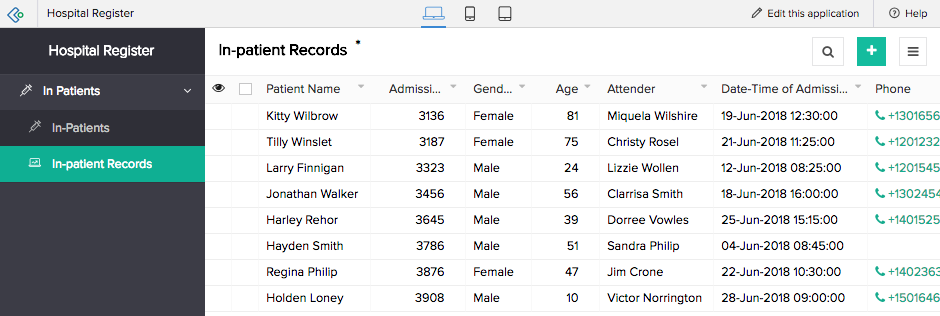
You can access this report from browser, phone, and tablet.
Predefined sorting using composite fields
Name and address fields are composite in nature — they are made up of a set of fields. You can configure a predefined sorting for the reports in your apps using the name and address subfields.
You're allowed to select any one subfield; the selected sorting order will be applied from that subfield to all the ensuing subfields:
- The address field is made of address line 1, address line 2, city/district, state/province, postal code and country subfields. This order will be considered to sort the records. For example, when you sort using the City/District subfield, the records will first be sorted using city/district data, then the state/province, then the postal code, and then the country data.
- The name field is made of prefix, first name, last name, and suffix subfields. This order, and the name field's Display Option property in that report, are considered while applying sorting. For example, when you select the First Name subfield to sort with, records will first be sorted using the first name data, then the last name, and then the suffix data. When the name field's Display Option property in that report's layout is set as Last Name first and you select the Last Name subfield to sort with, records will first be sorted using the last name data, then the first name data, and then the suffix data.
Spreadsheet Report
Let's assume that you have a report to maintain the in patient records in your hospital. You have Admission Number assigned to each patient. If the sorting is based on ID field, the records are arranged accordingly. The report on loading itself assumes this predefined sorting structure.
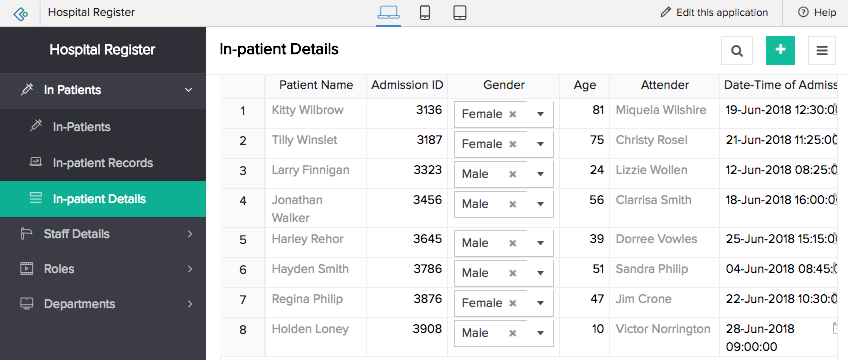
Kanban Report
Let's assume that you have a report on Delivery Status. If the sorting is based on the Name field, the records are arranged accordingly. The report on loading itself assumes this predefined sorting structure.