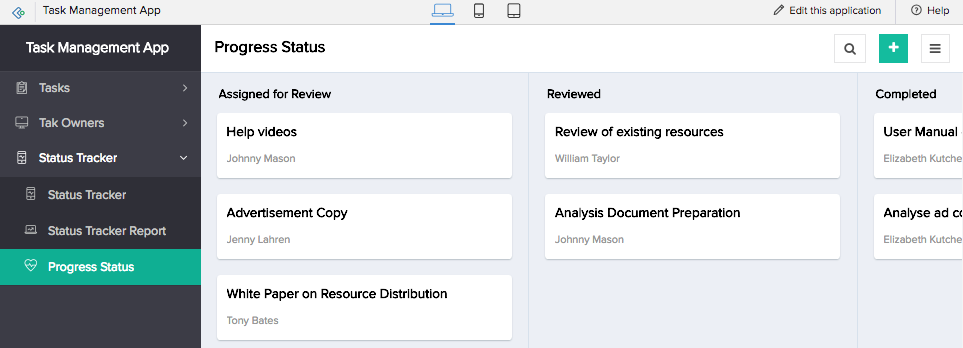Types of reports
ManageEngine AppCreator provides you with different options to spin your data into meaningful reports that make substantial information for the intended audience.
List report: The records are displayed as rows of information, with fields in the column header and fields values in the rows to form a tabular structure and also as cards of information with select field value enclosed in each card. It is suitable to run through many records at one glance.
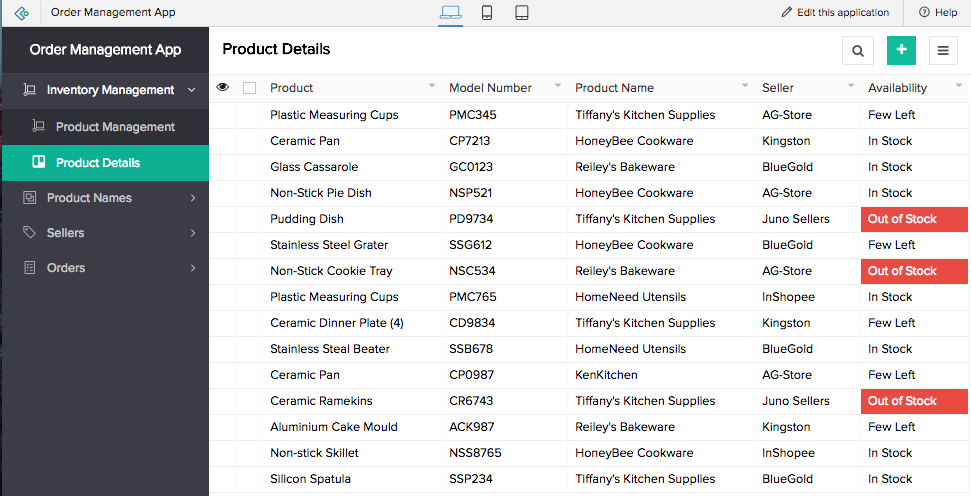
Calendar report: The records are charted based on date and date-time type of field values. It displays a calendar that features scheduled. The records are present on specific dates in the report. It is best suited to keep track of events.

Timeline report: The records are charted based on date and date-time type of field values. It is a higher level view of calendar report that captures time frames that relate to the records. It can be used to track time span like in the case of duration of projects and so on.
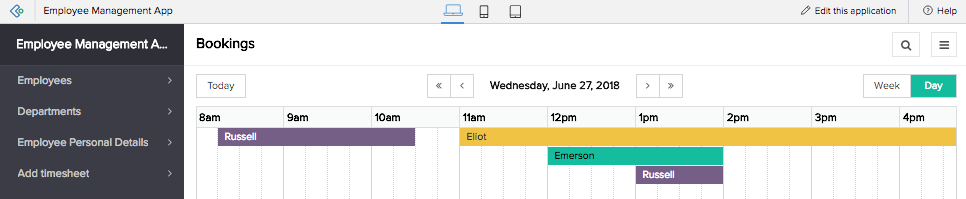
Spreadsheet report: It typically captures and displays data as a spreadsheet. It has the capabilities of a spreadsheet wherein you can edit, add, or remove records just the way you would be able to do in a spreadsheet.
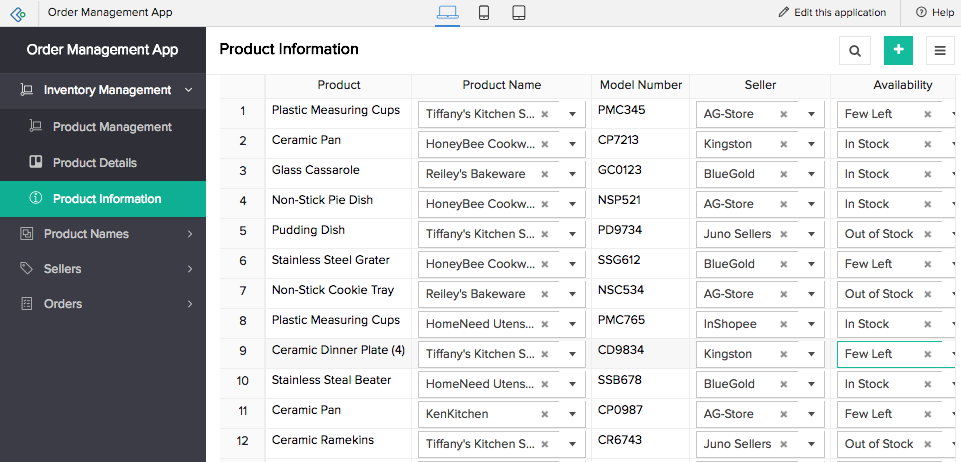
Kanban report: It helps you organize data into categorical entities in a single report. Your records are sorted into preset groups based on the selected field. This type of report comes in handy when you want to maintain records based on their status and capture the stages of a process.