Shared responsibility model
A shared responsibility model dictates and defines certain responsibilities between ManageEngine and its users to ensure accountability. Each party (ManageEngine and the customer) is accountable for different aspects and must work together to ensure full coverage. In this model, ownership is clearly defined, with each party maintaining complete control over those assets, processes, and functions they own. Clearly defined shared responsibilities allow you to focus your efforts on your application delivery strategy without overburdening your teams with day-to-day operational concerns.
Note: The areas of ownership you control are yours alone, and ManageEngine does not dictate how you secure your systems. You do, however, have the ability and right to access our ISO certifications and SOC compliance reports to verify that our systems are secure. To access them, you can use the following URL:
The following chart shows the shared responsibility model and depicts how the various responsibilities are shared and controlled by ManageEngine and its customers.
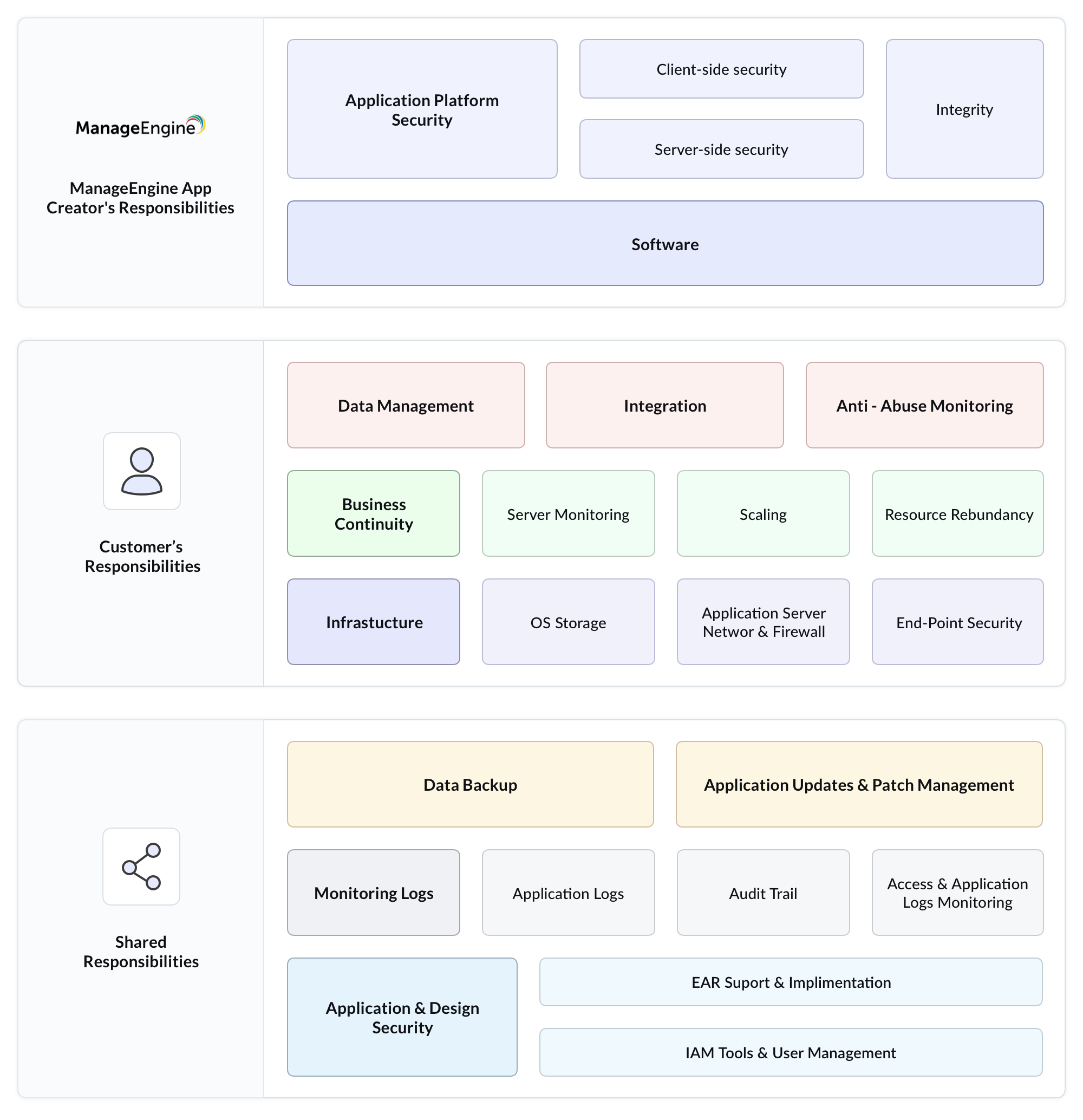
The controls are segregated into three types:
- ManageEngine-specific controls - The controls that are the complete responsibility of Manage AppCreator.
- Customer-specific controls - The areas of responsibility that are solely owned, maintained and controlled by you, the customer.
- Shared controls - Here, ManageEngine AppCreator provides the necessary support for security requirements. The customer should implement the guardrails in a way that suits their organizational requirements, including security, compliance, privacy, IT requirements, and applicable laws and regulations.
ManageEngine's responsibilities
- Software: ManageEngine AppCreator is executable/installable software provided by ManageEngine that helps build scalable custom apps to be seamlessly deployed to organizations of all sizes, thereby reducing friction. Its simple drag-and-drop interface lets anyone design applications easily and quickly, collect data, automate business processes or workflows, analyze the data in reports, and collaborate with your application users. To learn more about software controls that are to be shared by Manage Engine and you (customer), refer here
- Application Platform Security: ManageEngine handles the security vulnerabilities of the source code of the application platform (ManageEngine AppCreator).
- Client-side & Server-side security: By design, we prioritize security in our products. Our robust security framework based on OWASP standards is implemented in the application layer, and provides functionalities to mitigate threats such as SQL injections, cross-site scripting, and application layer DOS attacks, thereby taking care of the client-side as well as server-side security. All the software changes are authorized before providing it to our customers. Our Software Development Life Cycle (SDLC) mandates adherence to secure coding guidelines, as well as a screening of code changes for potential security issues with our code analyzer tools, vulnerability scanners, and manual review processes.
- Integrity: Data integrity refers to the accuracy and consistency of data. To ensure this, we apply encryption at rest (in-product). This refers to data that is encrypted when it is stored (not moving) — here, data is encrypted at the database level (DB).
Customer's responsibilities
- Data management: Data is increasingly seen as an essential corporate asset that can be used to make informed business decisions. Managing data includes the process of acquiring, validating, storing, protecting, and processing the data collected by your organization.
Integration: By default, integrations are not imposed in ManageEngine AppCreator apps. If you want to integrate your AppCreator app with any of your other applications (like importing/exporting data to/from ManageEngine AppCreator to any other third party apps), it would be your full responsibility to do so, starting from establishing the integration, data interchange, and so on. Customers should carefully choose the services they interact with to make sure that the third-party services do not compromise your security. By default, PostgreSQL DB is bundled within the product. You can also use (customer-end) MSSQL DB as its alternative.
Note: Both PostgreSQL DB and MSSQL DB do not support the integration of customer data directly to another database.- Anti-abuse monitoring: Instances of abuse can include creating a form and publishing it to collect sensitive or personal information from potential targets. To avoid this, you must monitor your domain space and implement anti-abuse measures to protect your users and their data.
- Infrastructure: The customer handles the infrastructure that runs all of the services offered by ManageEngine AppCreator and must ensure to protect the same. This infrastructure is composed of the hardware, software, operating system (including updates and security patches), networking, firewall, and app server.
- Business continuity: This refers to the advanced planning and preparations by business organizations to ensure that they will have the capability to operate their critical business functions during emergency events.
- Server monitoring: The customer must monitor their servers to ensure that there isn't any discrepancy between them, which may affect the overall availability of the services provided.
- Scaling: The customer must have a proper system in place to scale up their resources and balance the load in case of multiple servers to run the infrastructure for a larger number of users.
- Endpoint security
- Anti-virus (AV): The servers provisioned for ManageEngine AppCreator service should be hardened before use. The customer must use various metrics (like anti-virus software, Intrusion Detection mechanisms, DDoS protection) to secure the systems in which their apps are installed.
Shared responsibilities
- App design and security: While ManageEngine AppCreator takes care of the application platform's security, it also provides various defense mechanisms to protect your data from unauthorized access. However, it's your responsibility to define the security needs of your application, analyze and implement the various modes of security mechanisms, and design and build your applications in a secure way. This includes hard-coding any sensitive information in the app, enabling Encryption at Rest (EAR) properties for fields that contain sensitive information, defining strict permissions to users, adding users to your application only on a need-to-know basis, using appropriate data-validation techniques, and so on.
- EAR support and implementation: EAR refers to data that is encrypted when it is stored, thereby providing a higher level of security. ManageEngine AppCreator supports EAR within the product. If you enable encryption for a field, the column for that particular field data in the database will also be encrypted such that when the column is directly queried in the database, it will return ciphertext. You must always ensure to encrypt your sensitive data to protect against any possible data leak due to server compromise or unauthorized access.
IAM tools and User management: Identity and Access Management (IAM) is an important aspect of an enterprise security management system. It allows IT administrators to automate numerous user accounts related tasks such as standardizing and managing identities, authentication, and authorization, and boosting the efficiency and effectiveness of access management across an organization while reducing business security risks. In your ManageEngine AppCreator setup, you will be able to add users to your account and manage them, create roles, and define access levels for each set of users on a need-to-know basis. While adding users, you must make sure to implement authorized mechanisms for logging in to your apps. Learn more
Note: ManageEngine AppCreator supports integrating with SAML-based identity provider (IdP). This enables your users to use their existing credentials to access your organization's apps. Learn more
- Logging and Monitoring:
- Logs feature: ManageEngine AppCreator captures application logs for statistical, security, and debugging purposes. Logs are automatically produced, timestamped documentation of the history of actions executed in an application such as Form Actions, Schedules, Email Data, and Integration. Application owners can refer to these logs to check an application's performance, keep track of actions executed in the event of action failure.
Audit Trail: AppCreator's audit trail feature is a means to assist an organization by maintaining logs on the sequence of activities performed inside an application. This feature is form-specific, and lets you view the history of the following action types performed in your application:
- History of changes made to the records by you, your end-users, and the application workflows.
- History of print and export actions carried out in a report by users.
A typical organization has several users accessing its applications and services. It is the customer's responsibility to monitor every user's activity as it is crucial to alleviate potential threats to sensitive data and prevent data misuse. This is helpful in case of security violations by identifying user behavior and the chronological order of events that caused them.
- Access and Application logs monitoring: The super-admin can access application logs and access logs, which are available in the app server under the folder AppCreator\logs. These logs have a default retention period of 10 days and can be scrutinized in case of any performance or security event.
- Business continuity — Data Backup: ManageEngine AppCreator supports backup and restores features in-product. The customer has to ensure that they schedule regular backups of all their apps and data catering to their business use-cases. Learn more
- Application Updates & Patch management: ManageEngine AppCreator is responsible for identifying and fixing the security vulnerabilities in the application platform. Patch updates comprise of a collection of updates, fixes, or enhancements for software, delivered in the form of a single installable package. You must always make sure to keep your build updated to the latest version. We provide version updates for Windows, Linux - GUI, and Linux - Console. To learn more, refer to this page.