How to configure Audit Settings?
The ManageEngine server maintains all the device and file activity report for the specified period for which the reports are retained for audit purposes.
In the product console, under the Reports menu, you can configure the following audit settings.
Enable device audit settings
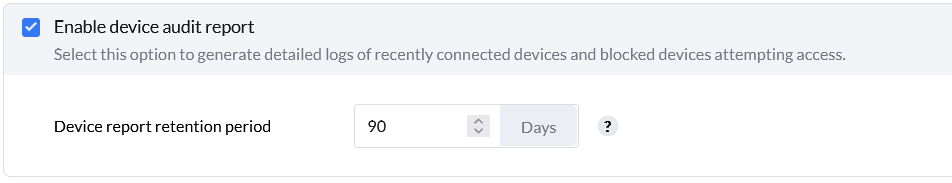
- Enable the Device Audit Report to generate detailed reports of recently connected devices and blocked devices attempting access.
- Specify the number of days for which the reports should be retained in the Device Report Retention Period.
- Specify the email address to which the blocked device details must be sent and click Save.
Enable file audit settings
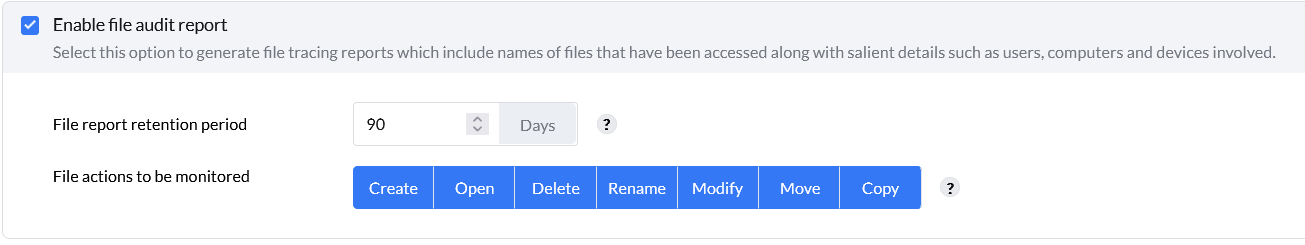
- Enable the File Audit Report to generate File Tracing reports, involving the users, computers, and devices involved in the file access.
- Specify the number of days for which the reports should be maintained in the File Report Retention Period.
- Select the type of file actions that will be logged and monitored and click Save.
Enable file shadow settings
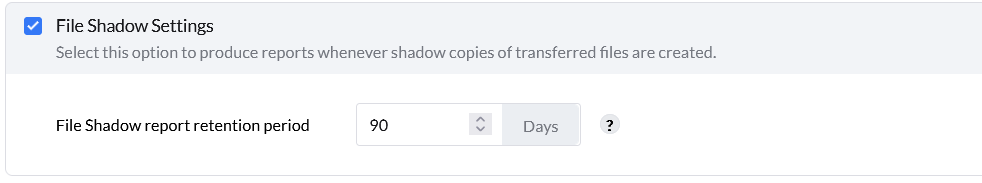
- Enable the File Shadow settings to produce reports when the copies of transferred files are created.Reports of the file copies, which are created when a file transfer is initiated by a removable storage device, are created.
- Specify the number of days for which the reports should be retained in the File Shadow Report Retention Period and click Save.
Enable file archive report settings
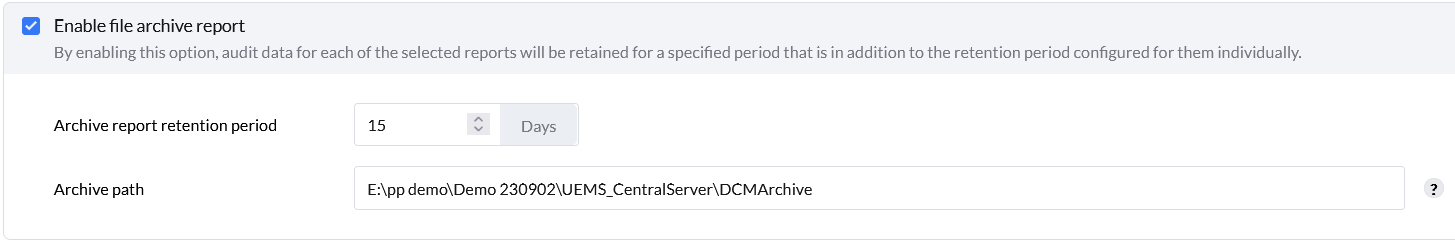
- Enable the File Archive report to retain audit data of the select reports.This retention is in addition to the general retention configured for the report individually.
- Specify the number of days for which the archive reports should be retained in the Archive Report Retention Period.
- Specify the path to save the archived reports and click Save.