What is DNS and why is it used?
The DNS, or Domain Name System, translates domain names into IP addresses, the string of characters used to identify devices or networks that connect to the internet. When a client enters a domain name in the browser, the DNS finds the IP address and directs the client to the correct server.
How does DNS work?
The DNS process is handled by four different servers that work together to translate a domain name to an IP address. Here's the complete DNS resolution process:
Domain name request
When you type a web address (URL) into your browser, the first step is to find out which IP address is associated with that domain name.
DNS query
The browser checks its local cache to see if it has recently requested the same domain name and already knows the IP address. If the IP address isn’t cached, the request is sent to a DNS resolver, which is typically managed by your internet service provider (ISP).
DNS recursor
The DNS process starts with the recursive server, which receives all the DNS query requests. First, it checks its own cache memory for the requested domain's IP address. If the IP address is not found, the request is directed to the root name server.
Root name server
The root name server receives the request from the DNS recursor. These servers are located all around the world, and they identify the DNS of the domain name and redirect the request to the respective TLD server.
Top-level domain (TLD) server
The TLD server categorizes domain names based on their top-level domains, such as .com, .gov, .org, .net, or any country-specific domains, like .in. When the TLD server receives the request, it checks the domain name. After identifying the top-level domain, it then redirects the request to the authoritative name server of the specific top-level domain, which holds the IP address.
Authoritative name server
This is the final server in the whole DNS process. This host receives the request and provides the recursive server with the IP address to the domain. The recursor then provides the IP address to the client, while also storing it in the cache memory for future requests for the same domain.
Difference between authoritative and recursive DNS servers
Authoritative nameservers provide the IP address match for the given domain name of a DNS query request sent by a DNS recursor. They are the endpoints involved in completing the DNS process for a query.
Meanwhile, recursive servers play the intermediary role of finding the IP address match for the given DNS query for a domain name by searching through the root nameserver, TLD server, and authoritative nameserver.
What is a DNS zone?
DNS zones are parts of the domain namespace located in authoritative nameservers and managed by administrators of an organization. A DNS zone can contain one domain or multiple domains and subdomains. These zones include DNS records that map domain names to their corresponding IP addresses. Acting like a directory, the DNS zone directs requests to the hosting name server where the IP addresses of specific domains or subdomains are stored and managed in the form of DNS zone files.
What are DNS records?
DNS records are the records that hold on the IP address information and value for a domain name in a DNS zone. An authoritative nameserver holds the IP address of a domain name through these DNS records for handling DNS queries and connecting clients with the corresponding IP address. There are different types of DNS records in a nameserver.
Types of records
DNS zones consist of different records, each one having its own purpose for the different types of query resolving. Here are the main DNS records types in a DNS zone:
A record (IPV4)
A records are also known as Address records, which map out the domain name to an IPv4 address to connect with an IPv4 network. These records help in resolving old domains that only support IPv4 addresses, which new domains don't support.
AAAA record
AAAA records are similar to A records, but are tailored specifically for mapping out an IPv6 address to connect with an IPv6 network. AAAA records are necessary for the latest domains that only support IPv6 addresses.
CAA record
Certification Authority Authorization (CAA) records specify which certificate authorities (CAs) are authorized to issue certificates for the domain using a CAA record. These enhance the security of the network by ensuring only trusted CAs are issuing SSL and TLS certificates and preventing unauthorized CAs from issuing certificates to malicious domains.
CNAME record
Canonical Name (CNAME) records primarily help in mapping out alias domains to the canonical domain. Alias domains are the domain names used by clients to search and find the canonical (i.e., original) domain. These records simplify domain-IP address mapping by locating all the alias domains to the one canonical domain.
DS record
Delegation Signer (DS) records are used in DNSSEC to facilitate the digital signing of DNS responses transferred from hosts to clients over the network. They ensure the security and integrity of the transmitted data by creating a chain of trust through multiple digital signatures, thereby preventing attacks such as DNS spoofing and DNS cache poisoning, where data could be altered during transmission.
MX record
Mail Exchanger (MX) records are used in mail servers for routing specific hosts to handle emails of a specific domain and directing them to the respective receiver's host. The mail server after receiving a mail for a domain, queries the DNS resolver for the MX record of the recipient's domain. The MX record provides the recipient's domain, and the mail gets directed to the receiver.
NS record
Nameserver (NS) records indicate which hosts should respond queries of a specific domain. They identify the hosts holding the records of the domain and direct the query to the authoritative name server. This helps in streamlining the network service by assigning queries to the right hosts for resolving.
PTR record
Pointer (PTR) records help in mapping out the domain name for the IP address given in the query. They are used in reverse DNS lookups where the IP address is translated to the domain and it is used for email verification, host and device identification, security and authentication purposes.
SPF record
Sender Policy Framework (SPF) records specify which mail hosts are authorized to send mails for a domain. Organizations can create a list of authorized domains that are permitted to send mail, which prevents attacks like email spoofing.
SRV record
Service (SRV) records locate the appropriate hosts for specific domain queries. They provide the hostname and port number of the hosts that clients use to connect with specific network services.
TXT record
Text (TXT) records allow network administrators to insert text information into any DNS response. These records contain various types of data and are mostly used for email security and domain ownership verification.
Benefits of DNS
DNS makes web browsing simple for internet users. Here are some of its other benefits:
Load distribution and balancing
DNS can distribute traffic across multiple servers by resolving a domain name to different IP addresses. This helps balance the load and prevents any single server from becoming overwhelmed, enhancing performance and reliability.
Flexibility and scalability
DNS allows for easy updates and management of domain names and IP addresses, making it simple to add, change, or remove records. This scalability is crucial for adapting to changing needs and growing networks.
Network routing and failover
DNS enables businesses to implement routing policies and failover mechanisms, directing traffic to different servers based on availability. This ensures continuous service even if one server fails, enhancing reliability and uptime.
Enhanced security
DNS enhances the security of domain searching and translation by verifying the query request with security patterns and policies to avoid malicious domains from being translated. This ensures the safety of clients and organizations' network resources and prevents hacking.
Fast performance
DNS improves the response speed and time taken to complete a web search. DNS hosts instantly provide the IP address for the given domain name, reducing waiting times and delays associated with traditional methods like remembering IP addresses, relying on host files, or using Network Information Services (NIS).
Customizable responses
DNS provides the additional benefit of customizing the response based on the organization's needs. It can allow or deny DNS translation for certain domains via the blocklist, which contains a generic list of malicious domains and can also be customized to add domains that the organization restricts.
How does ManageEngine DDI Central help in DNS management?
DDI Central empowers your team of administrators in DNS management of your clusters both individually and collectively. They can configure DNS records within the domain's zone, with the ability to customize DNS responses for redirection or blocking according to organizational needs. Every DNS update can be audit logged and reported, while the solution schedules and handles the scavenging of unused records. DDI Central also facilitates the migration and management of DNS zones hosted by third-party service providers. Administrators can provide resource access to select individuals based on criteria. You can implement advanced configurations to customize responses based on your ogranization's needs with the help of DNS options.
FAQs
1. What is a DNS recursor?
A DNS recursor, also know as a DNS resolver, is the main server that receives the DNS query from the client's device and searches through multiple other servers to find the right IP address for the domain name.
2. What is DNS caching?
DNS caching is the process of storing the IP address in a server's cache memory so that when the client makes the same DNS request, the server can provide the IP address, skipping the whole search.
3. What is a DNS query?
A DNS query is the request for the domain name's IP address sent by the client to the DNS resolver.
4. What is DNS load balancing?
DNS load balancing is the method used by DNS servers to distribute the increasing network traffic among multiple other DNS servers for optimization, faster response, and to prevent server overload.
5. What are the types of DNS caching?
Application cache: Web browsers and web applications like Nginx cache DNS responses for domain names to speed up future interactions with the same domain.
OS cache: The OS, including the /etc/hosts file, caches resolved domain names for a period, reducing the need for repeated DNS lookups.
DNS resolver cache: The DNS resolves cache responses from authoritative name servers to quickly resolve repeated queries for the same domain.
Authoritative DNS cache: Authoritative name servers cache lower-level DNS records to manage large query volumes and provide faster responses to clients.
6. What is a DNS resolver?
A DNS resolver acts as an intermediary which helps in translating the DNS query for a domain name to the respective IP address by searching across multiple servers to find the match for the domain name.
7. What is the difference between free and paid DNS servers?
Free DNS servers offer the basic DNS service with security and performance limitations, suitable for general DNS service and support.
Paid DNS servers provide enhanced performance and security implementations, customizable responses and records, and strong support.