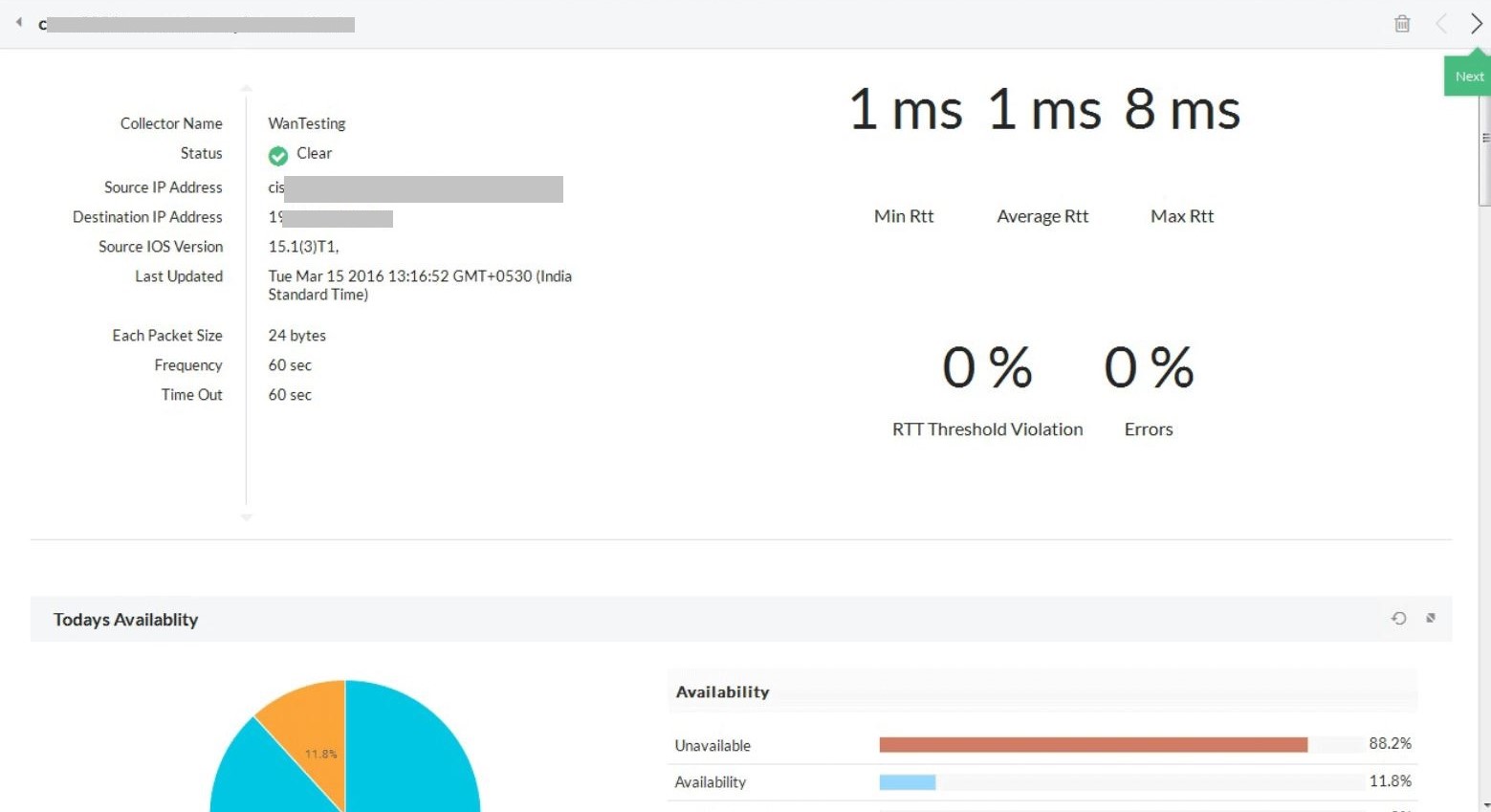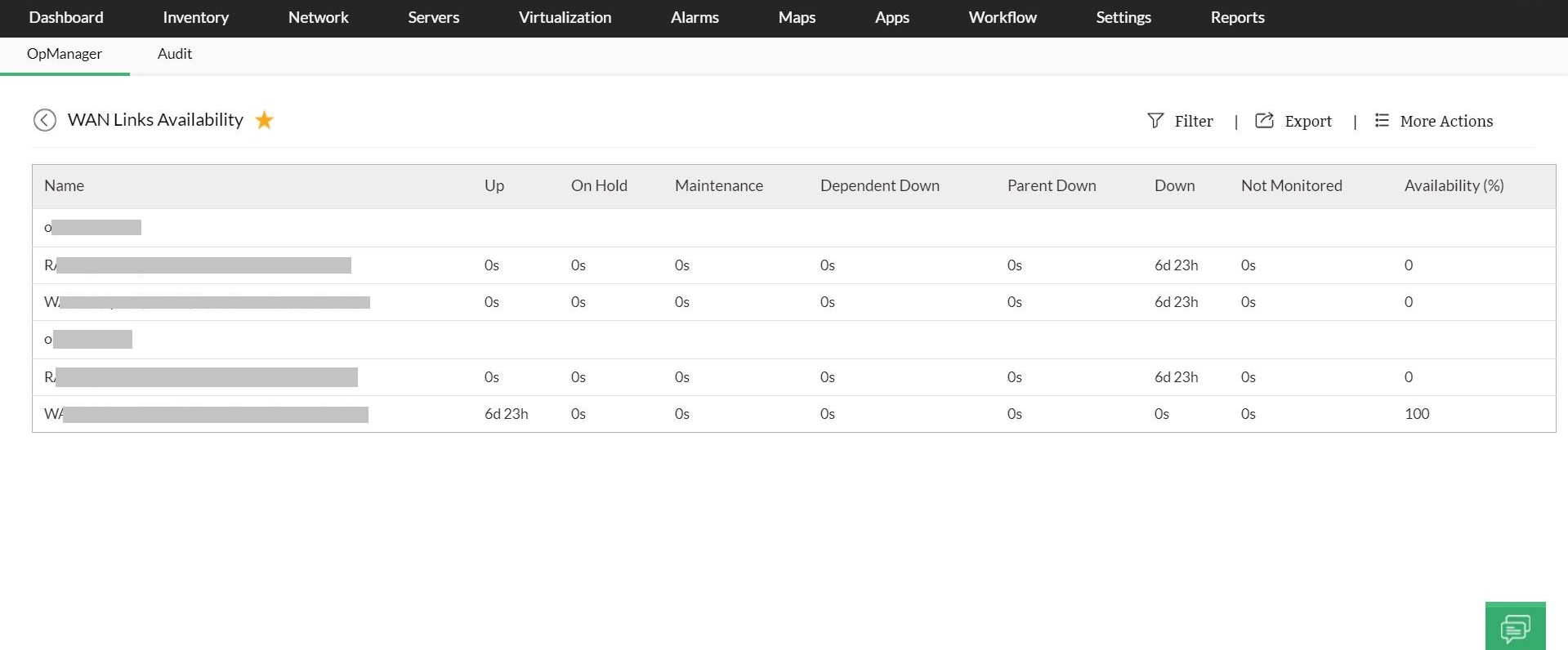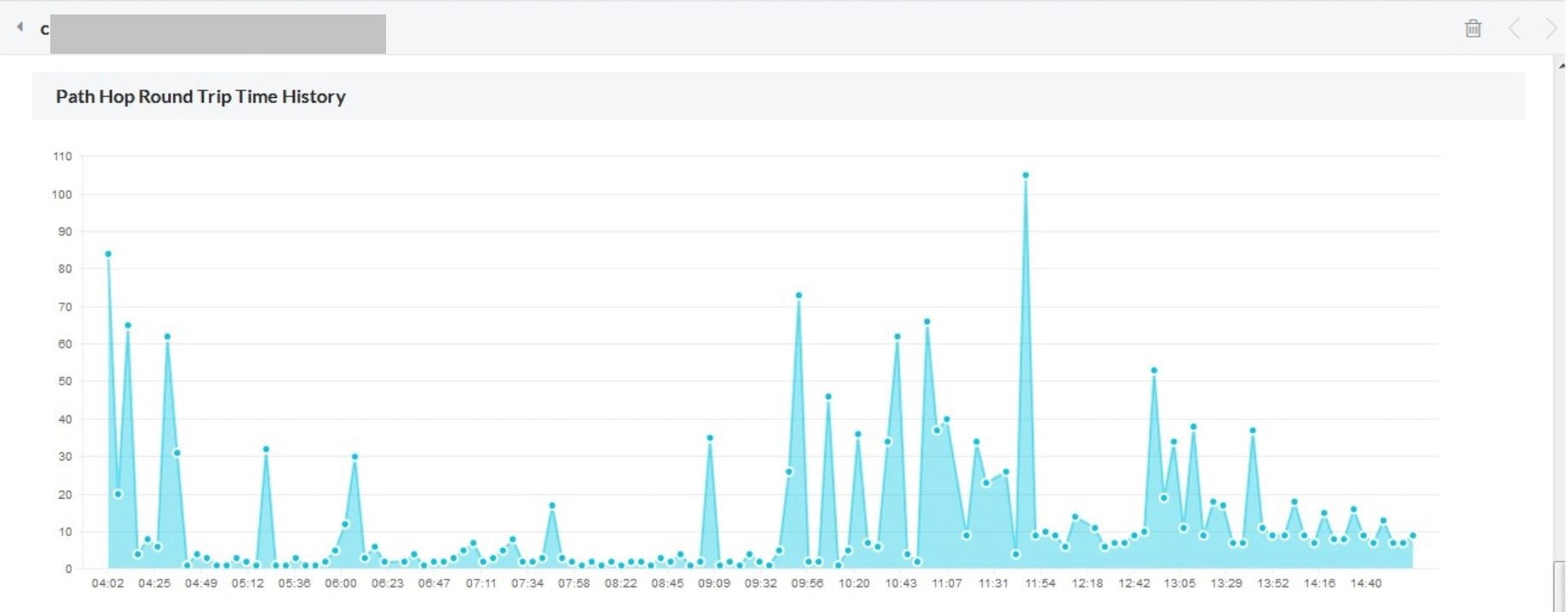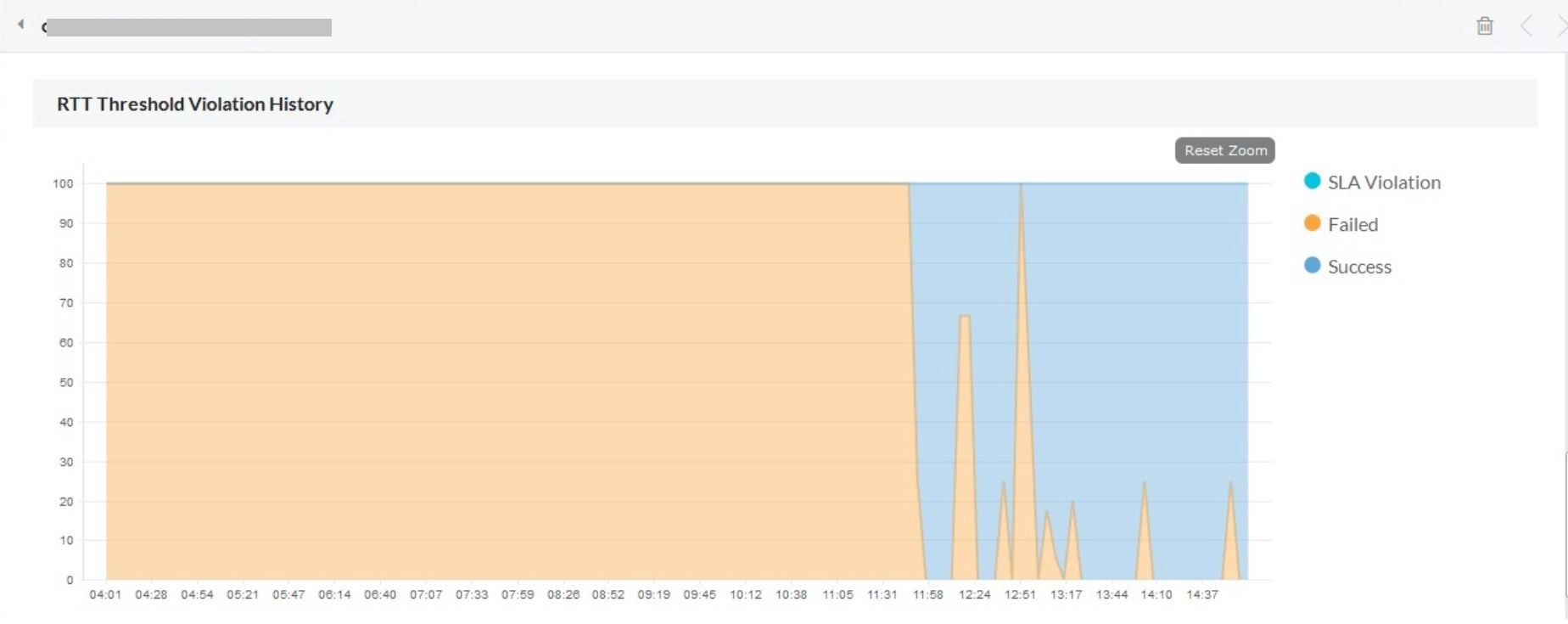WAN Management
WAN Management using Cisco IP SLA
The WAN being an expensive part of the corporate network, one needs to be kept informed of any outage⁄ unscrupulous usage⁄ intermittent connectivity. OpManager Plus leverages Cisco IPSLA technology to help you visualize your WAN links and troubleshoot WAN outages and performance issues, even over your ISP infrastructure.
Maintain your WAN links at peak performance levels with the WAN RTT Monitor
Upgrading your WAN pipes is neither a permanent, nor a cheap solution to improving application performance across the WAN. OpManager Plus’ WAN RTT (Round–Trip–Time) monitor provides details on WAN link latency, bandwidth utilization, Round–Trip–Time and other performance factors for you to completely diagnose and resolve poor WAN performance before you can think of upgrading WAN bandwidth capacity. OpManager Plus leverages powerful Cisco IPSLA and NetFlow technology to help you:
- Visualize your WAN links and spot problematic links at–a–glance
- Recognize intermittent or slow WAN connectivity
- Isolate WAN latency issues for speedy service recovery
- Make informed decisions with historical trend reports
- Monitor Your WAN
Visualize WAN links
OpManager Plus brings WAN link availability and performance information to the fore with the help of an intuitive network dashboard. The WAN RTT dashboard’s business views graphically represent the various links over geographical maps. Each link’s information on status and latest alarms generated are presented to give a quick bird's eye view of entire WAN link health.
Recognize poor WAN links instantly
Sometimes terrible network quality may be just as worse as no connectivity at all. A round trip time (WAN RTT) of 200ms across a link where the expected round trip time is 60ms is definitely unacceptable. OpManager Plus allows you to set custom thresholds based on agreed service levels (SLAs) with Service Providers. The WAN RTT dashboard presents Top Paths by RTT Threshold Violation and Top Paths by RTT (Round Trip Time) to help WAN administrators know which WAN links require immediate attention.
Isolate WAN latency bottlenecks
OpManager Plus doesn’t merely identify network delay or outage, it also helps you to drill down to the hop level displaying the various paths of communication between the source and destination and the round trip time across each underlying link. OpManager Plus does an automatic Traceroute on the WAN links to present hop–wise latency count and packet loss information across the entire circuit in a single graph.
Make informed decisions with Historical Trend Reports
OpManager Plus provides informative reports that can help in capacity planning and other WAN investment decisions. The WAN specific reports available through OpManager Plus include:
- RTT Threshold Violation Report
- Round Trip Time Trend Report
- Link Availability and Error Statistics
- Top N Paths with Maximum Threshold Violation
- Top N Paths with Maximum RTT