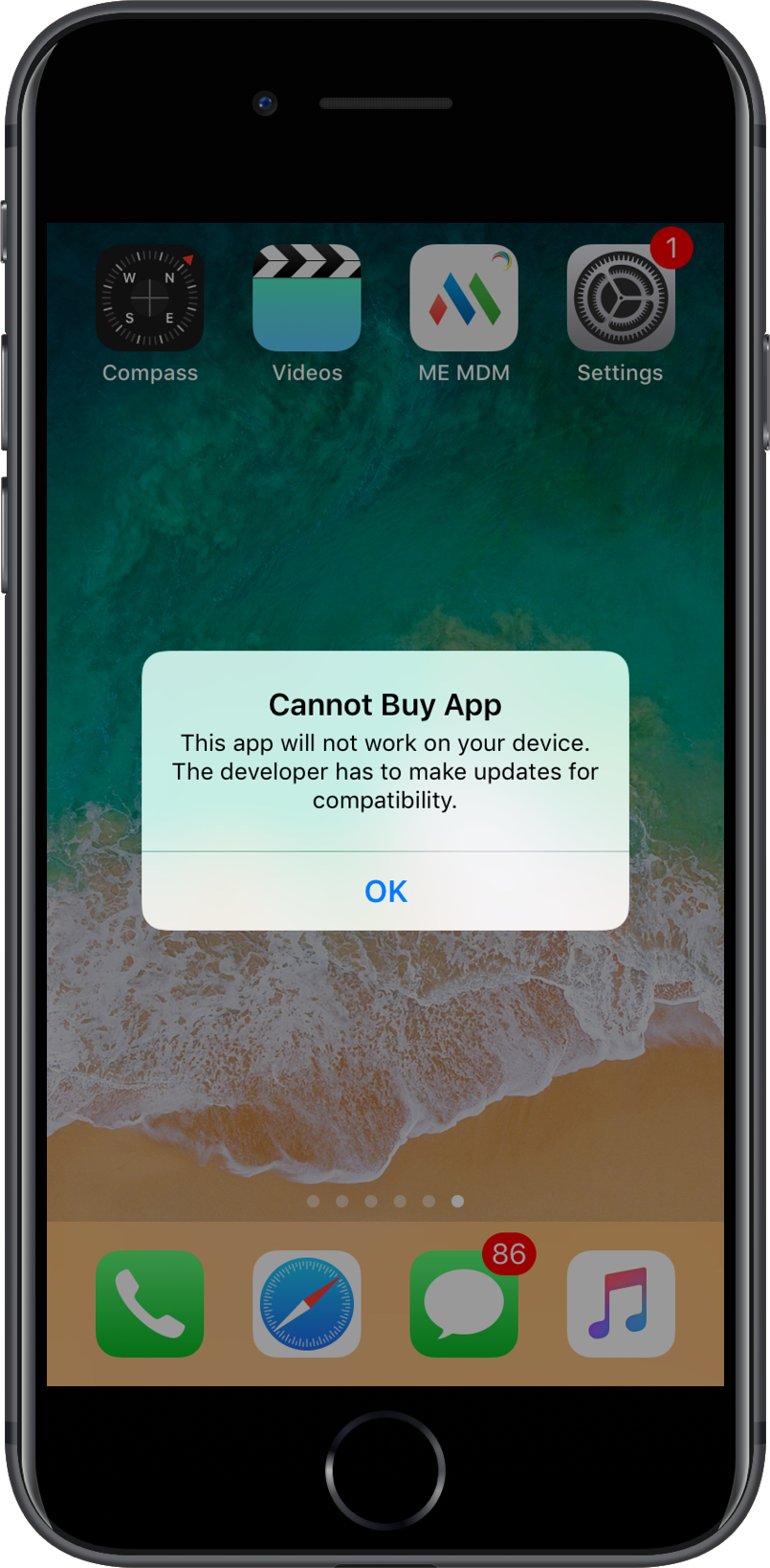How to identify 32-bit iOS apps?
Description
With iOS devices running iOS 11 or later versions no longer supporting 32-bit apps, you cannot use MDM to distributed and/or install 32-bit iPhone apps or 32-bit iPad apps. Apple currently doesn't provide any method for identifying such apps. However, there is a workaround for identifying 32-bit apps using the device.
Steps
- On an iOS device running 10.3, click on Settings and select the option General.
- Click on About and select Applications.
- Under the section App Compatibility, a list of apps will be shown. These are the 32-bit apps which will be no longer compatible on iOS devices running iOS 11.0 or later versions.
In case your organization is exceedingly dependent on such apps, you should notify the developers involved to upgrade the apps. The other way is to have the devices run the compatible OS version i.e. 10.3 or lesser versions by restricting OS updates as explained here.
If you do not have such a device, distribute the particular app to an iOS device running 11.0 or later versions. If the following message is shown, then the app is a 32-bit app.