How to migrate from an Android Enterprise account to another?
Description
After using a test account to try out the Android for Work features, you might want to shift to the official enterprise account for proper management. Instead of creating a new account from the beginning, you can simply migrate to your enterprise account. Follow the steps given below to migrate your account.
Steps
- Log into the Play For Work portal with the Google account previously used for configuring AFW and go to Admin Settings.
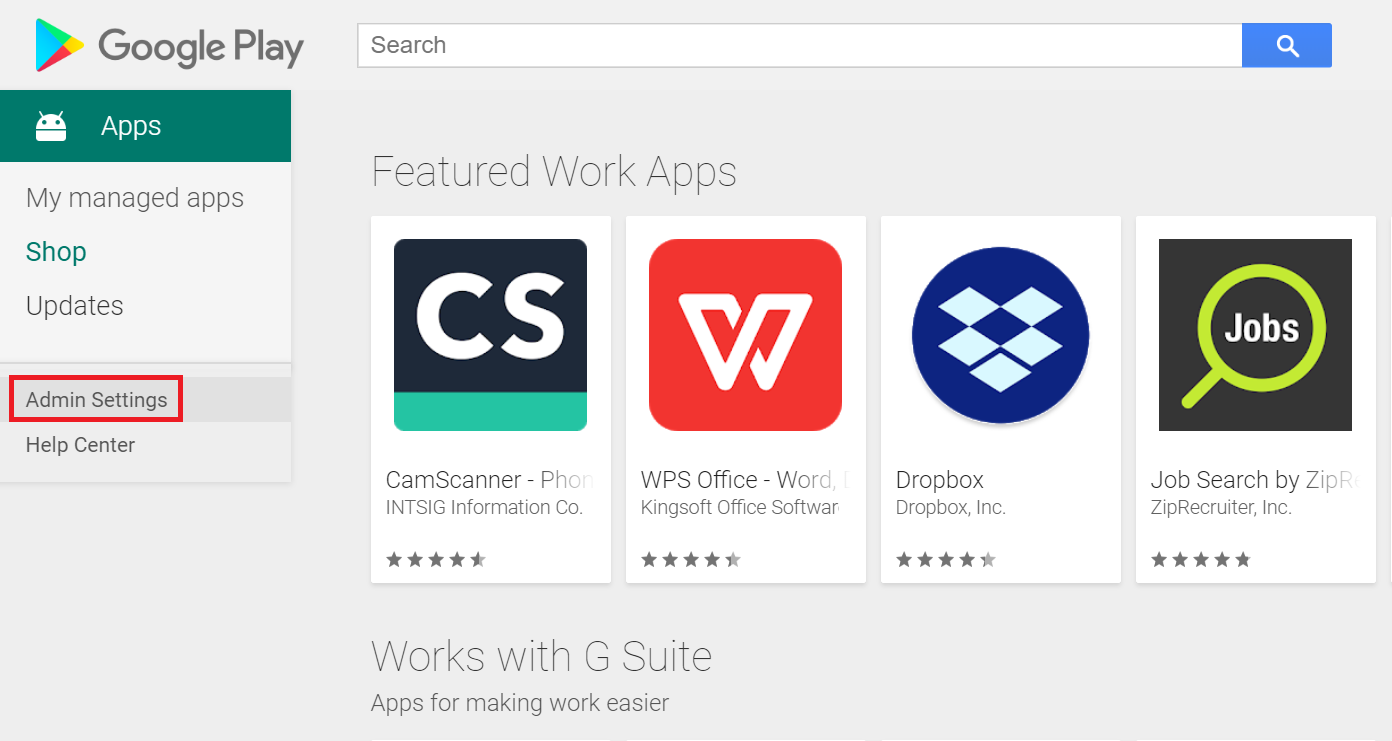
- At the bottom, click on the + button next to Admins to add a new user.
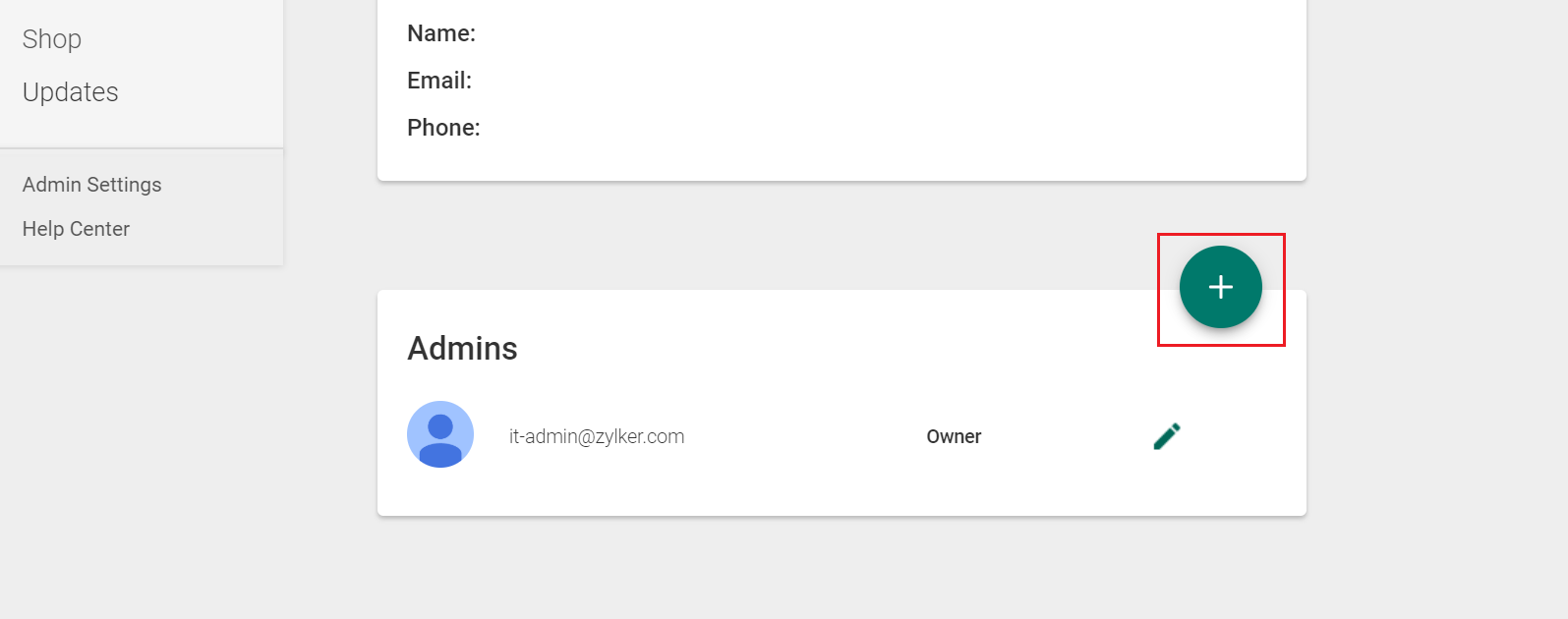
- Enter the new account and click on Invite. It is recommended to use a corporate account than a personal one.
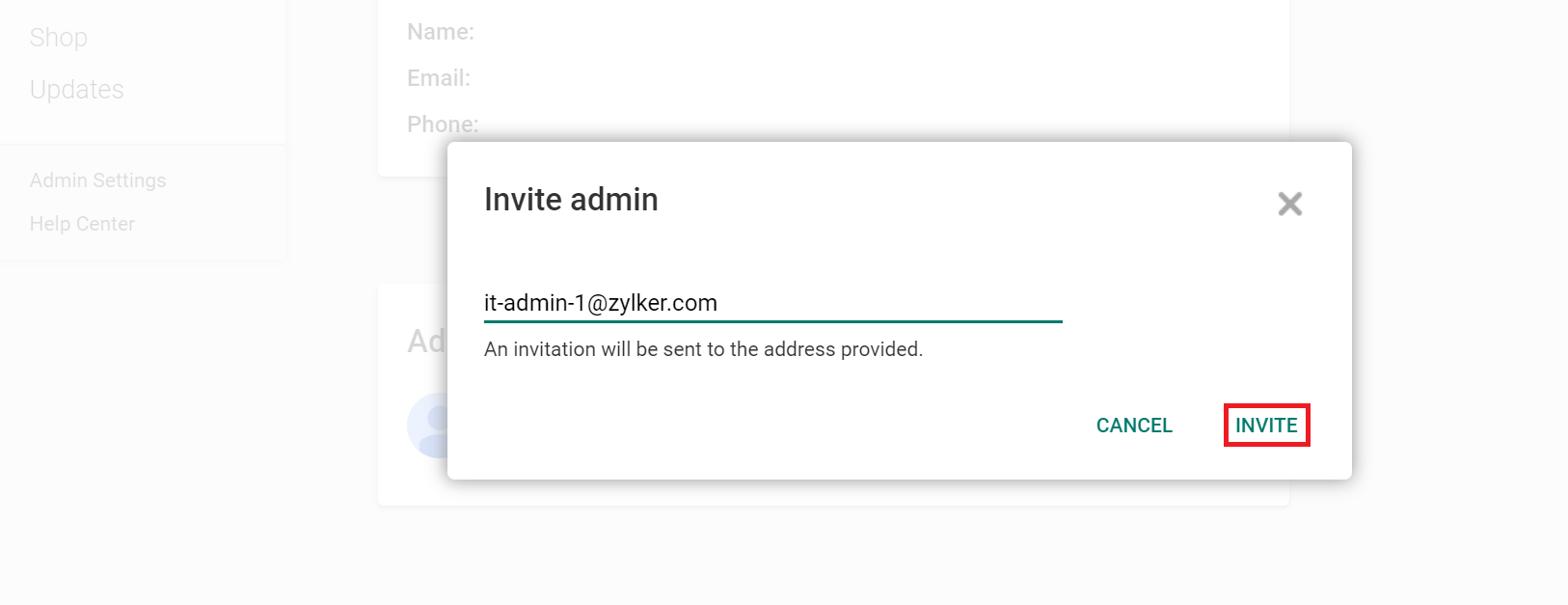
An invitation email will be sent to the specified email ID, and the Admin must accept this invitation to begin the admin account migration process.
- You can choose to Delete the previously used Google account, under Edit admin.
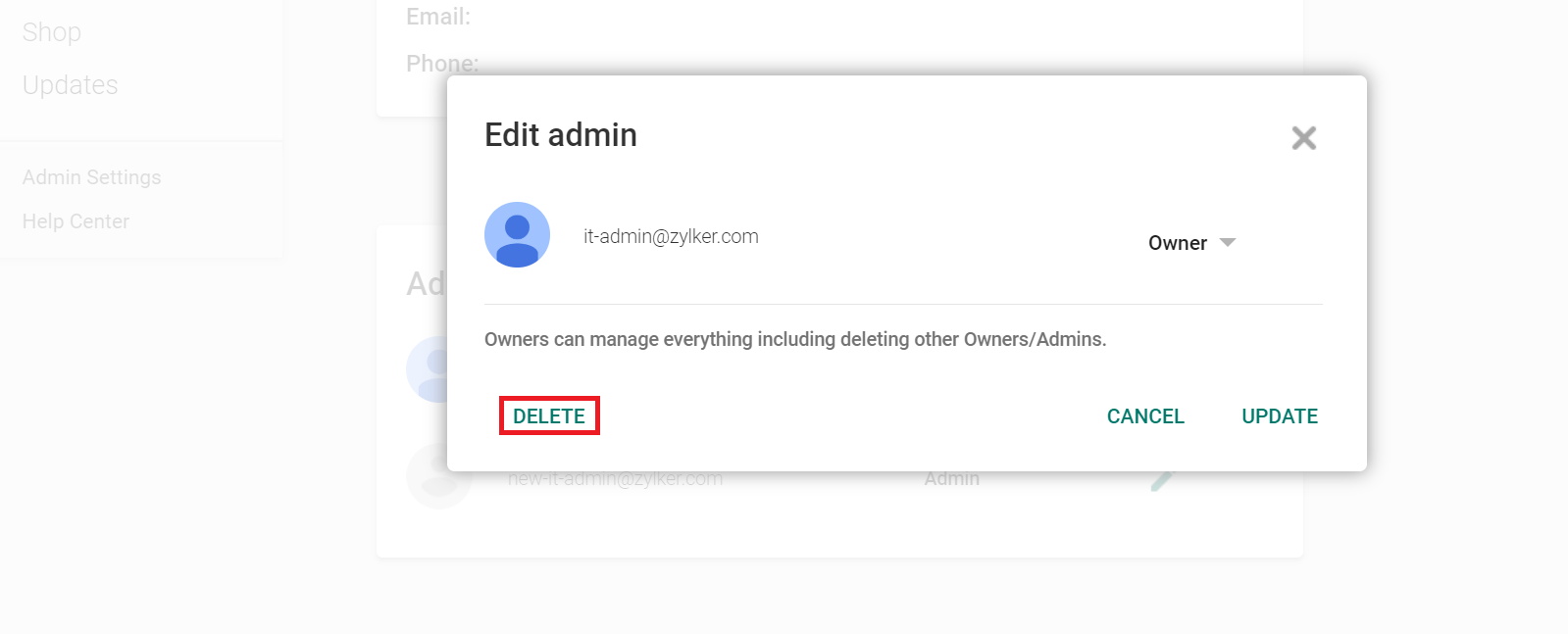
- Confirm action by choosing Delete again to ensure the previous account is removed.
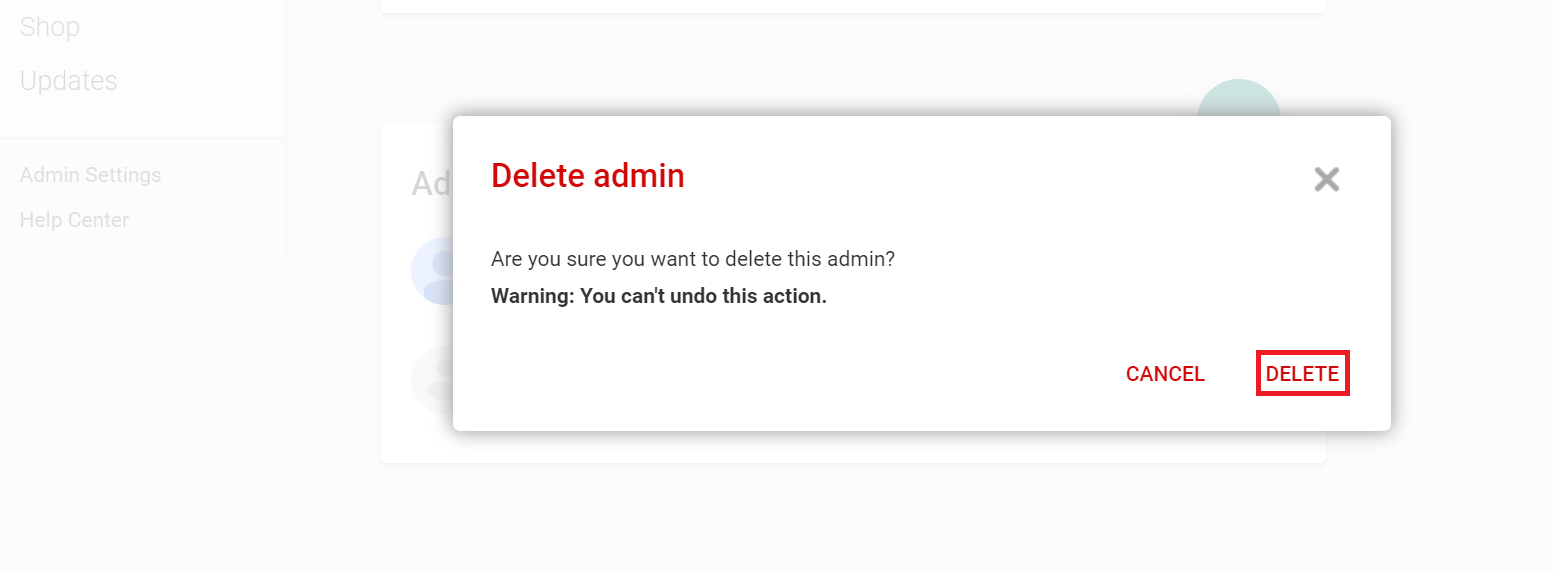
Navigate to MDM > App Repository > Sync Apps > Sync Playstore Apps. This will fetch the latest updated admin account.
Note: When Managed Google Play Admin account is migrated to a different user, the Managed Google Play terms of service need to be accepted again by the new user.