Support Features
The ManageEngine Access Manager Plus team offers extensive support to assist users who may encounter challenges during their configuration processes. In addition to this, Access Manager Plus provides a subscription service via email to keep users informed about important security updates. Moreover, the platform allows users to request new features and interact with the broader Access Manager Plus community through a user forum where troubleshooting tips and solutions are often shared. Whether seeking support or submitting a new feature request, access to these resources is restricted to Administrator users in Access Manager Plus.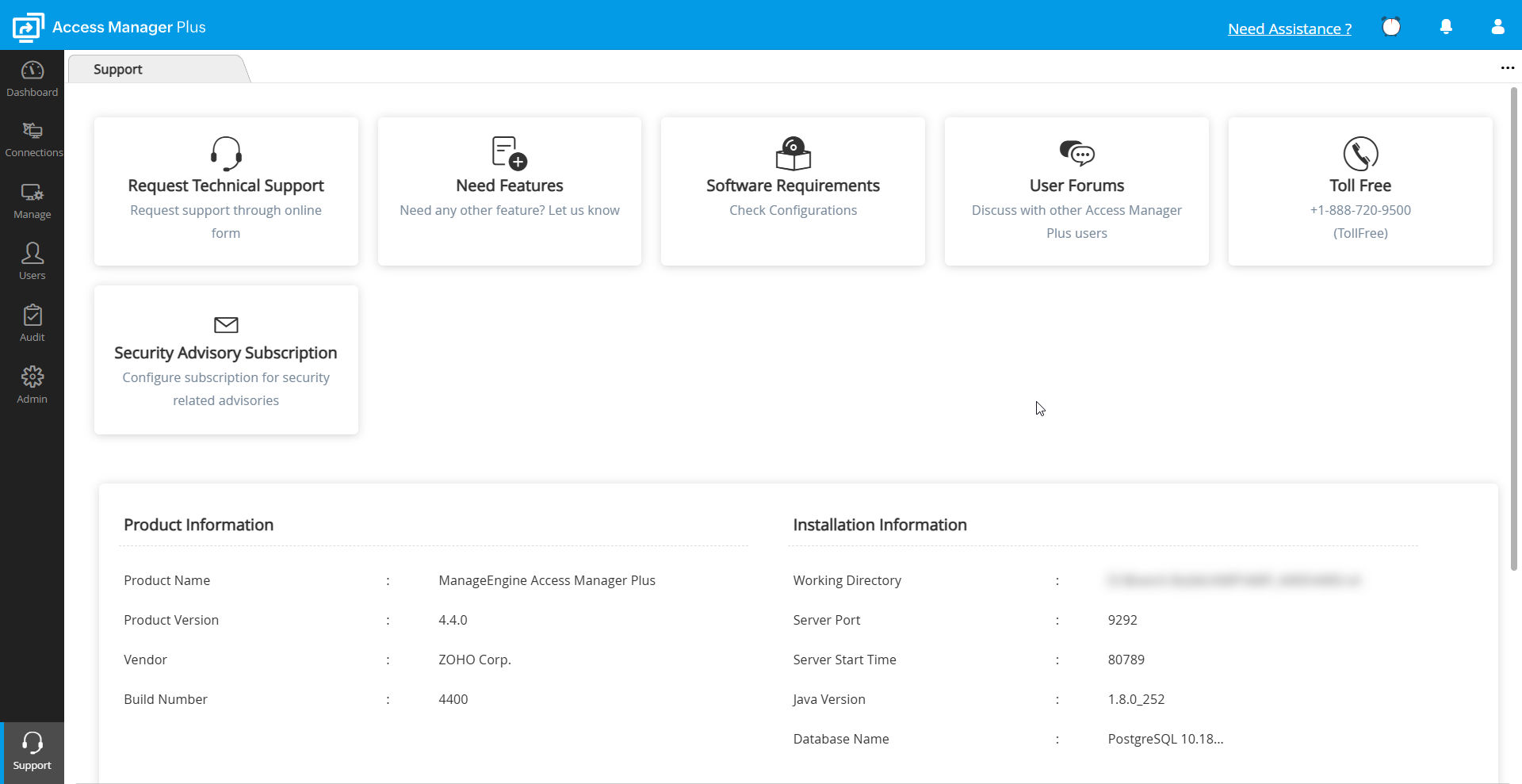
To navigate to the support options, click the Support tab at the bottom of the main menu. In the window that opens, you will find key details related to the Access Manager Plus application, including Product Information, Installation Information, System Information, and JVM Information.
To ensure your system is compliant with the basic software requirements, click the Software Requirements tile.
By the end of this guide, you will understand how to perform the following operations:
1. Requesting Technical Support
If you find yourself facing any technical hurdles while navigating the Access Manager Plus configurations or performing operations, such as questions about product behavior or functionality, you can easily raise a support request. Here is how:
- Click the Request Technical Support tile. A support form will appear where you can provide details regarding your issue. Once you have completed the form, click SUBMIT.
- Upon submission, your query will be transformed into a support ticket. This ticket will be processed, and the support team will reach out to you for further clarification or resolution.
Notes:
Additionally, you can explore the user forum by clicking the User Forums tile. You can navigate through the recently answered questions or post your queries if you are logged in with a valid user account.
2. Requesting a New Feature
Access Manager Plus users have the opportunity to request new features directly from the application's interface. You can easily suggest improvements or new functionalities to the Access Manager Plus development team. Here is how to request a feature:
- Click the Need Features tile.
- In the window that opens, you will need to fill in your contact details and describe the feature you are requesting. Be sure to include specific information about how the feature would improve your experience or align with Access Manager Plus's functionality.
- Once you have filled out the necessary fields, click SUBMIT. The Access Manager Plus technical team will review your request, evaluate its feasibility, and consider it based on its priority within the broader Access Manager Plus user base and current security trends.
3. Subscribing to Security Advisory
To keep users informed about important security upgrades or fixes, Access Manager Plus offers a security advisory subscription service. Users can receive instant notifications about security updates via email. To subscribe:
- Click the Security Advisory Subscription tile.
- In the pop-up window, you will be prompted to provide the name of your organization, a primary email ID, secondary email IDs, and your phone number. You will also need to select your country. You can add multiple secondary email addresses, and you can update or change the primary email at any time.
- After entering the required details, click Subscribe.
- Upon subscription, a user acceptance email will be triggered to the provided email IDs. Once the subscription is accepted by the users via the provided link, the configured email addresses will begin receiving notifications about security upgrades and advisories.
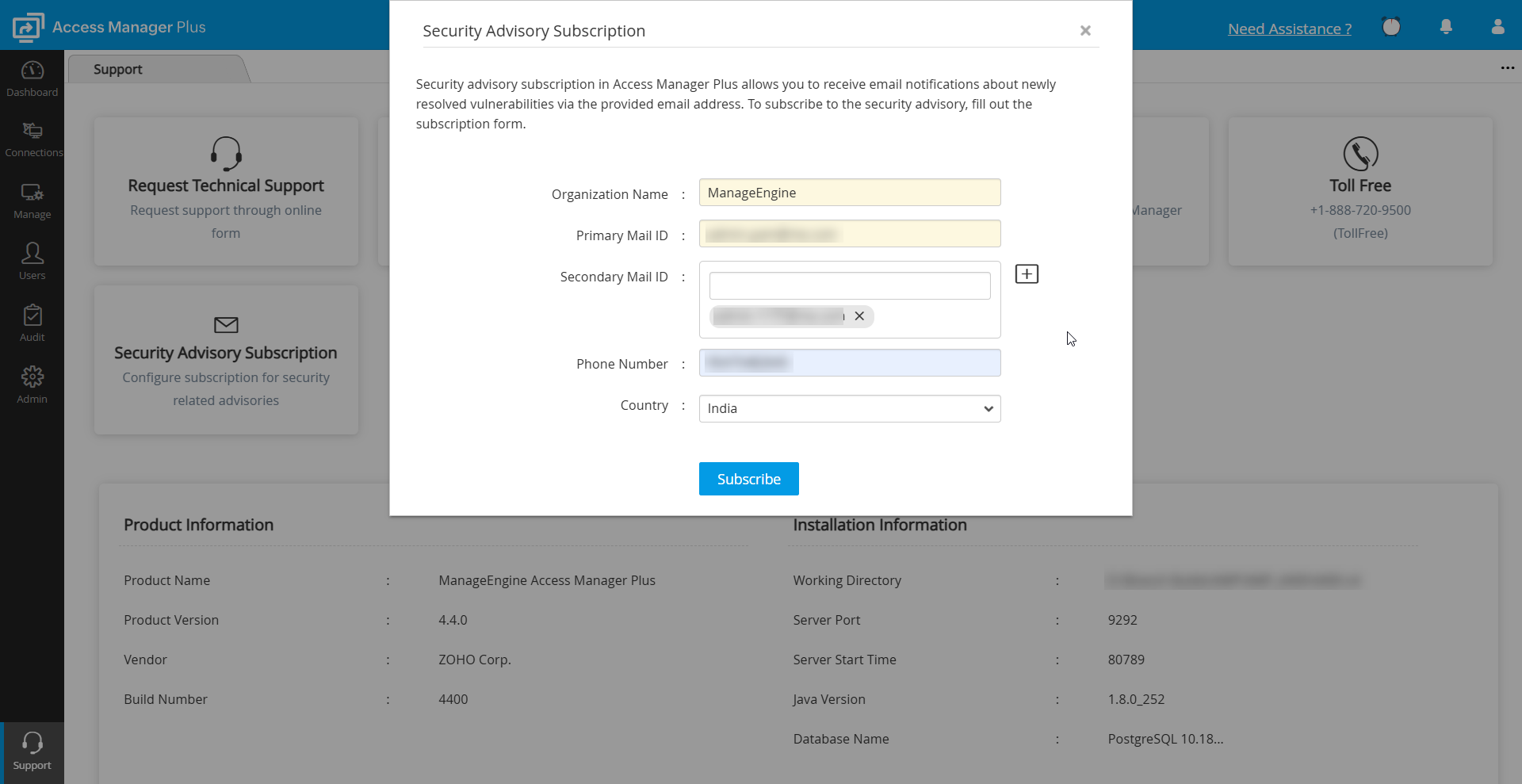
By following this document, Access Manager Plus users will be well-equipped to navigate support options, report issues, stay informed about critical updates, and contribute valuable feature suggestions.