Direct Inward Dialing: +1 408 916 9892
Written by Mahidhar Adarsh, IT security team, ManageEngine Updated on September 2025
Start your free trialIn Active Directory, FSMO roles define the responsibilities for each domain controller (DC) in a forest along with the domains under it. If a compromised user were to transfer the FSMO role from one DC to another, this could cause a huge security risk in the network. This newly attained authority from the FSMO role could be misused by users with admin access to that DC. This is why it's important to keep an eye on changes made to FSMO roles.
In order to monitor FSMO role changes, you first need to enable auditing for these changes. To do this, perform the following actions on the DC:
Note: If you want to link the auditing policy to an existing GPO, select Link an Existing GPO...
Double-click each of the audit policies, and check the boxes labeled Configure the following audit events, Success, and Failure.
Perform the following actions on the DC:
Though Windows' native auditing allows you to look for changes in the FSMO roles, it becomes strenuous and often impossible to manually analyze and investigate changes on a large scale. In such scenarios, you need an intuitive and interactive solution that can monitor and alert you about the changes, and provide you with exhaustive reports on the change action.
ADAudit Plus is a real-time AD change auditing solution that comes with prebuilt reports for all AD changes including FSMO role changes.
Enable auditing and then perform the following actions.
View who changed the role, when, and which DC the action was performed on along with details on the old and new values.
Get insightful reports for all changes made to the AD schema and its properties.
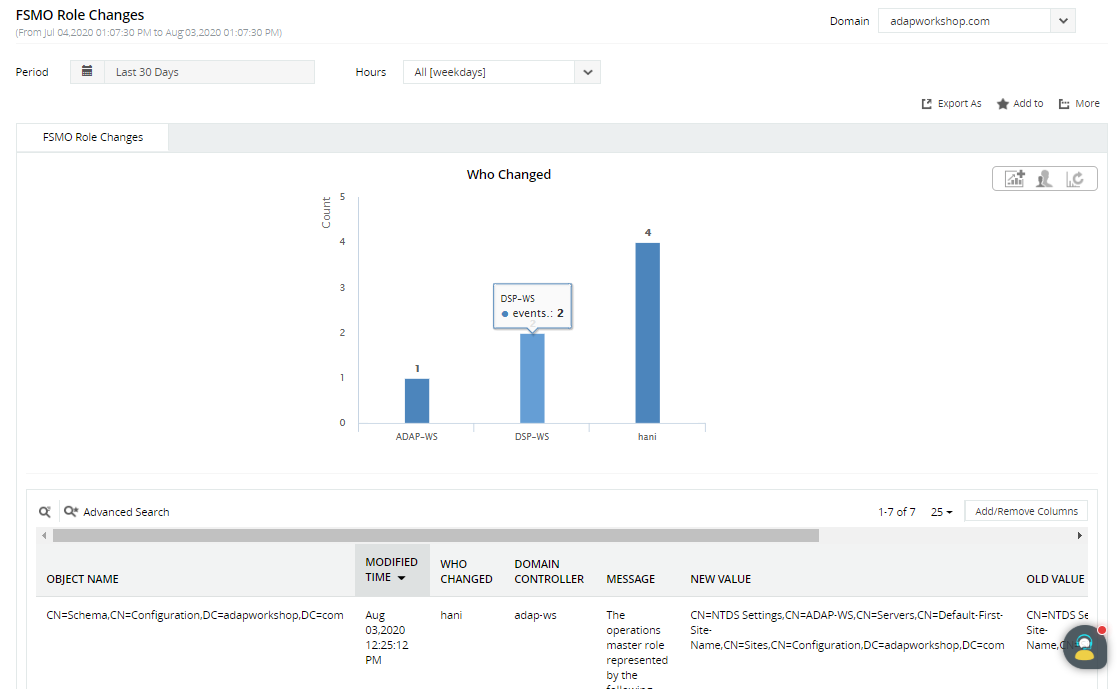
Get insightful reports for all changes made to the AD schema and its properties.