Direct Inward Dialing: +1 408 916 9892
Written by Mahidhar Adarsh, IT security team, ManageEngine Updated on May 2025
Start your free trialEver wondered how many hours your employees actually spend working, and how many hours they are idle? With ManageEngine ADAudit Plus, you can keep track of the number of hours each user operated their device, view their active and idle hours, and monitor their productivity throughout the workday. Read on to find out how.
Gain deeper insight into logons taking place in your organization, and understand when and where each logon took place.
Use the Select Objects filter to view the work hours of specific users only.
Click on a user's TOTAL HRS value to view a detailed list of all their logon activities during the login period.
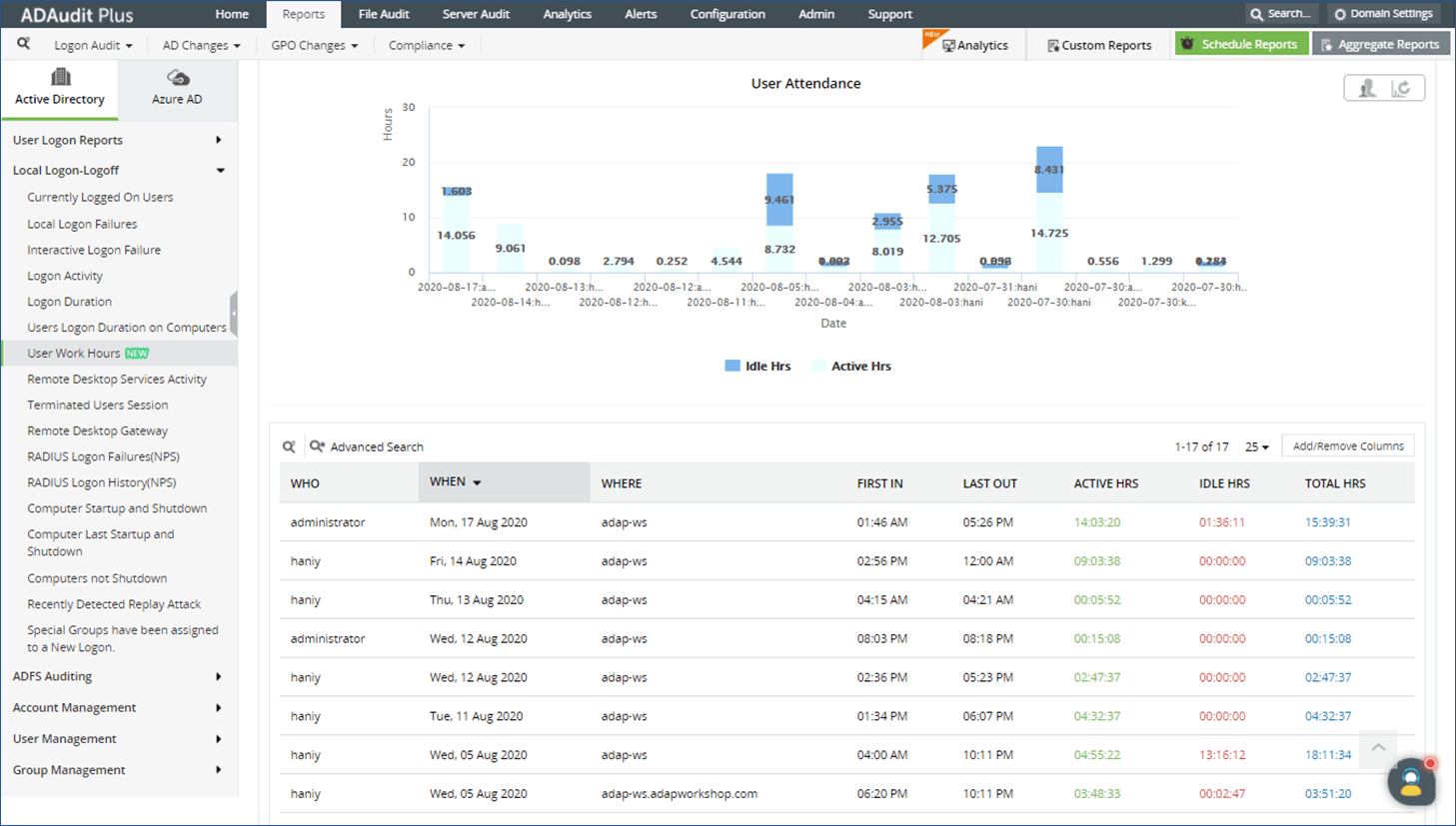
Gain deeper insight into logons taking place in your organization, and understand when and where each logon took place.
Use the Select Objects filter to view the work hours of specific users only.
Click on a user's TOTAL HRS value to view a detailed list of all their logon activities during the login period.
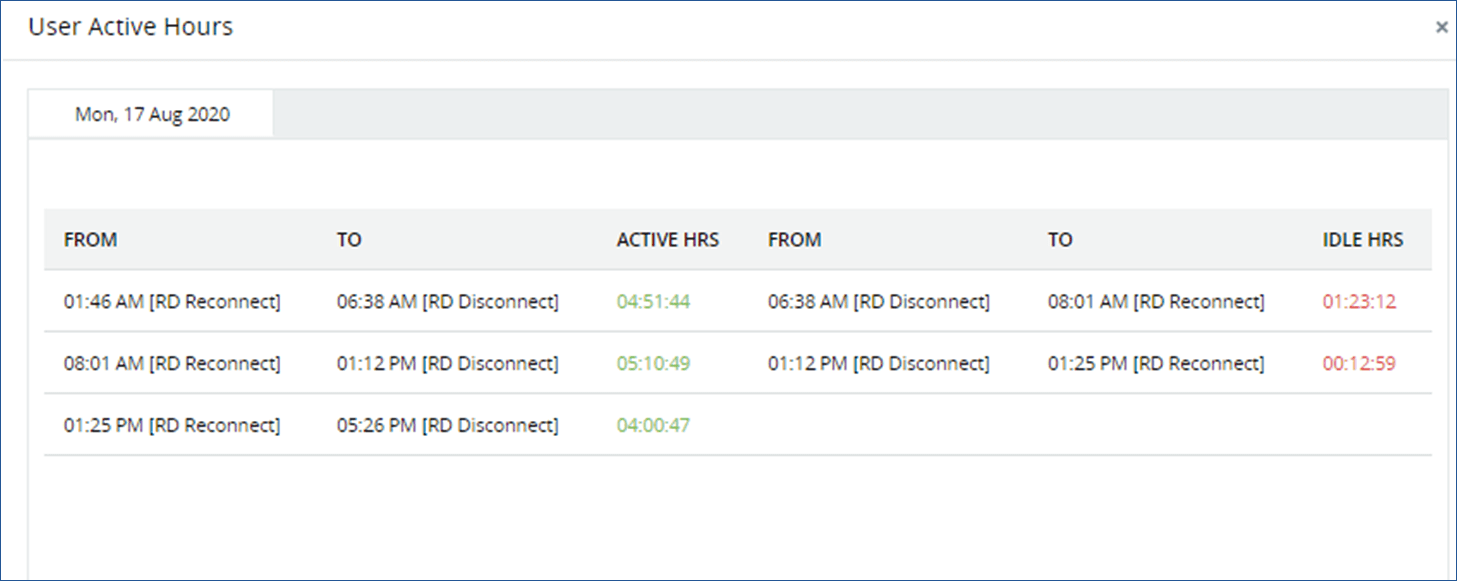
Use ADAudit Plus to seamlessly monitor in real time user logon activity, changes made to AD objects, and file accesses.