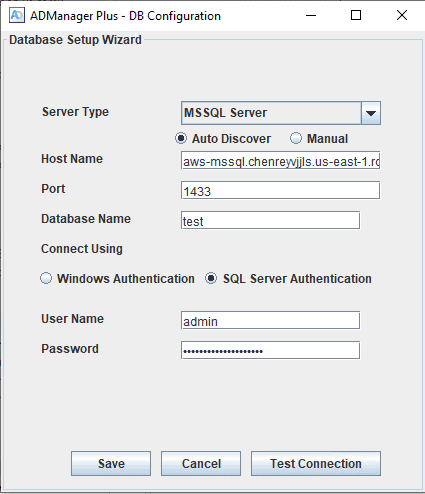- Related Products
- AD360
- Log360
- ADAudit Plus
- ADSelfService Plus
- EventLog Analyzer
- Exchange Reporter Plus
Migrating from an existing PostgreSQL or MS SQL database to an Azure SQL, AWS SQL, or Cloud SQL database
If ADManager Plus and the MS SQL instance are running on different computers, download and install SQL Native Client, Command Line Utilities, and ODBC Driver on the computer on which ADManager Plus is running.
Steps to migrate database
- Stop ADManager Plus.
- Invoke <ADManager Plus installation folder>\bin\ChangeDB.bat in Command Prompt. Make sure that the same user running Command Prompt is running ADManager Plus.
- In the Database Setup Wizard pop-up that appears, select MS SQL Server as the Server Type.
- Enter the required details such as Host Name, Database Name, User Name, and Password.
- For cloud instance databases, ensure that the database has already been created before initiating migration.
- Click Test Connection and check whether the connection is established successfully.
- Click Save.