- Related Products
- AD360
- Log360
- ADAudit Plus
- ADSelfService Plus
- EventLog Analyzer
- Exchange Reporter Plus
App configurations for ADManager Plus iOS app in MDM
Setting up ManageEngine ADManager Plus in mobile device management eliminates the need for individual server configurations in the mobile app. Once configured, technicians can apply global settings and deploy the app to groups of users and devices eliminating the need for manual server detail configurations.
Prerequisites
- Add the ADManager Plus mobile app to the App Repository of the respective Mobile Device Management solution.
- Download and save this XML file which has the required format and fields to configure ADManager Plus server details .
Note:
- This configuration file is compatible with MDM application.
- You can configure the global settings for the values of serverName, serverPort, and serverProtocol fields.
Steps to add the app configuration file for ADManager Plus mobile app in ManageEngine Mobile Device Manager Plus
Refer to this link for steps to add ADManager Plus to ManageEngine Mobile Device Manager Plus. Once set up, the ADManager Plus iOS app can be distributed to user groups and devices.
- Log into Mobile Device Manager Plus.
- Select the Device Mgmt tab and navigate to Manage > App Repository.
- From the list of applications displayed, find and click ADManager Plus as shown below.
- Upload the ADMP_App_Config.xml file in the App Configurations field available in Details > Configuration as depicted below.
- Enter the Configuration Details such as serverName, serverPort, and serverProtocol based on your ADManager Plus instance.
- Click Save.
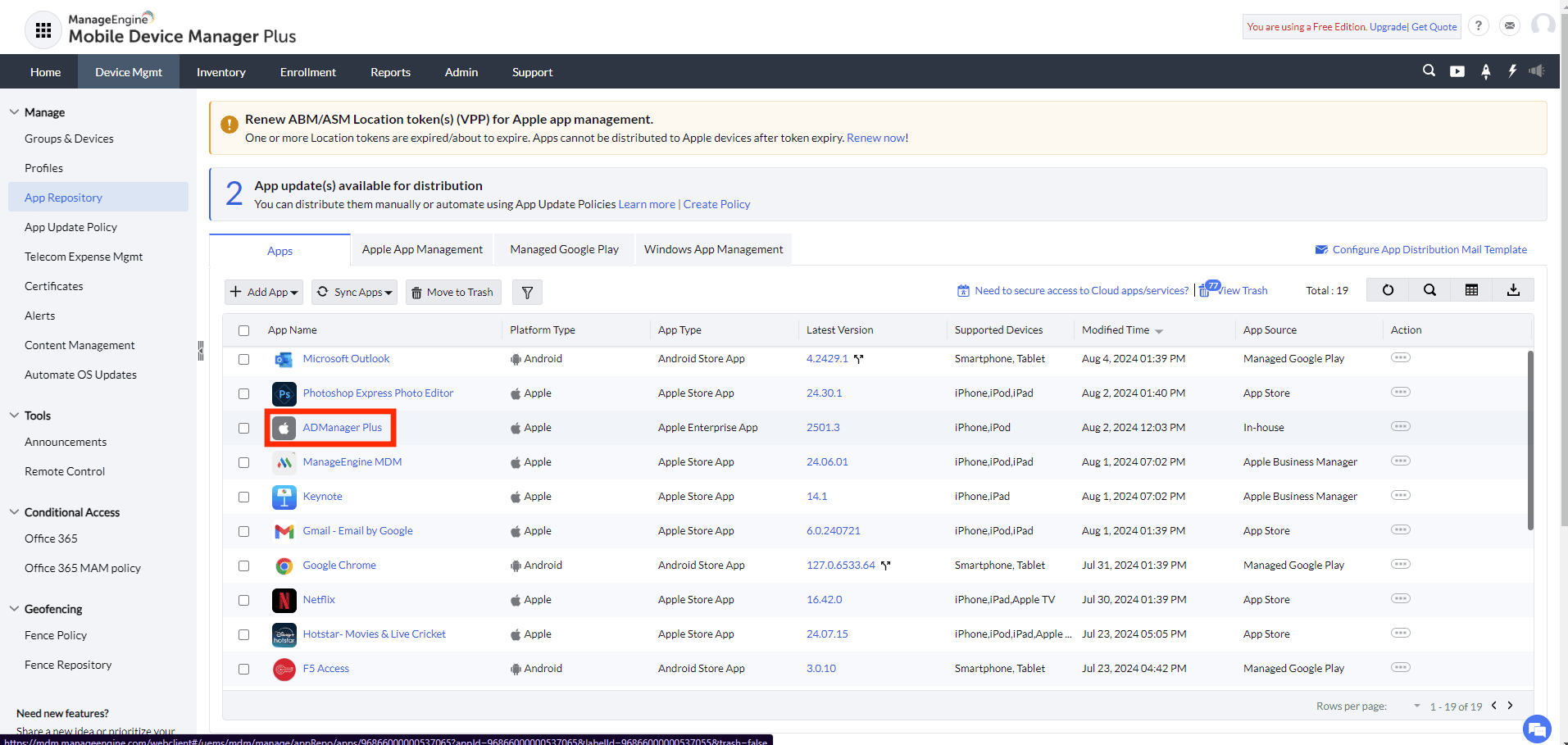
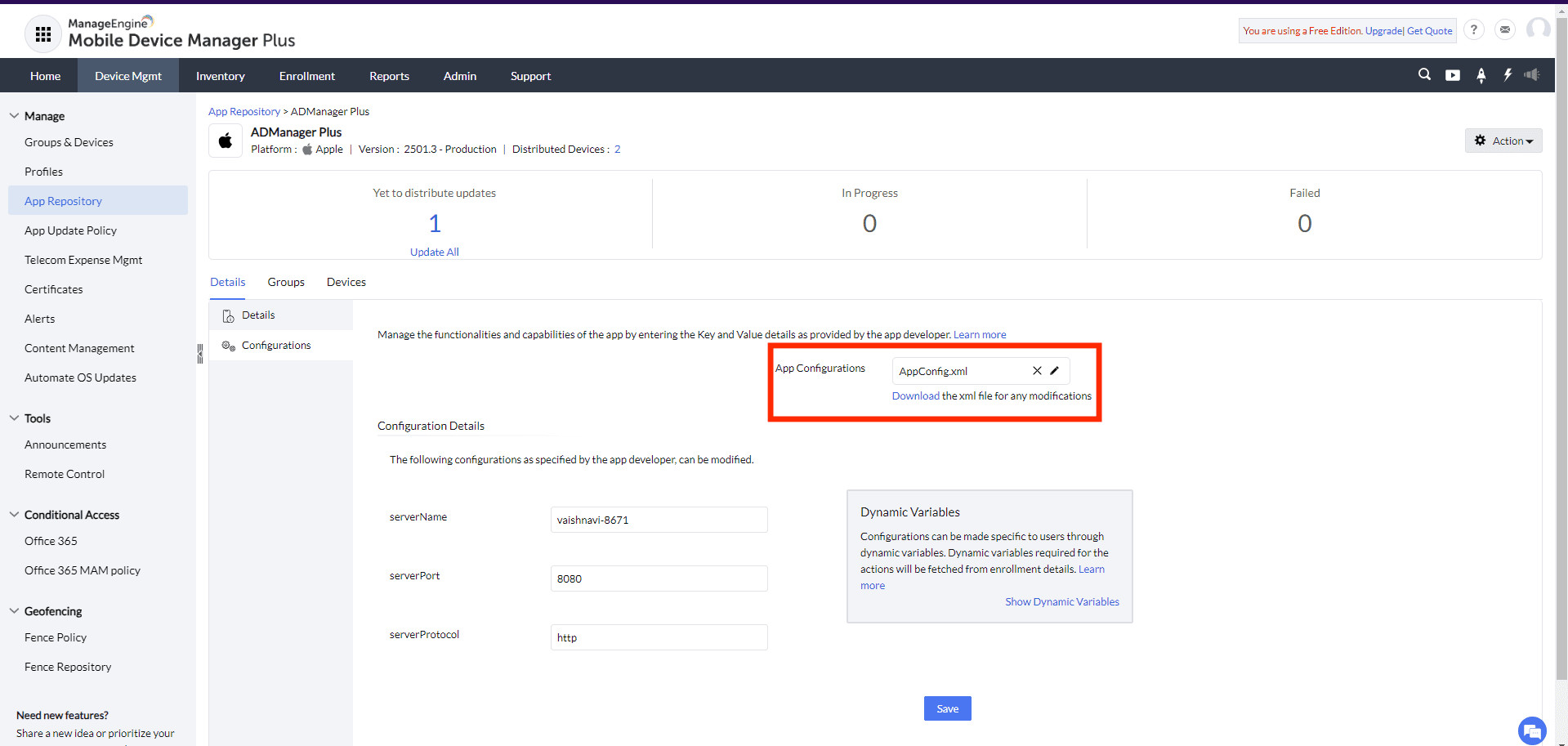
The saved configurations will be applied to all users once the application is distributed.
