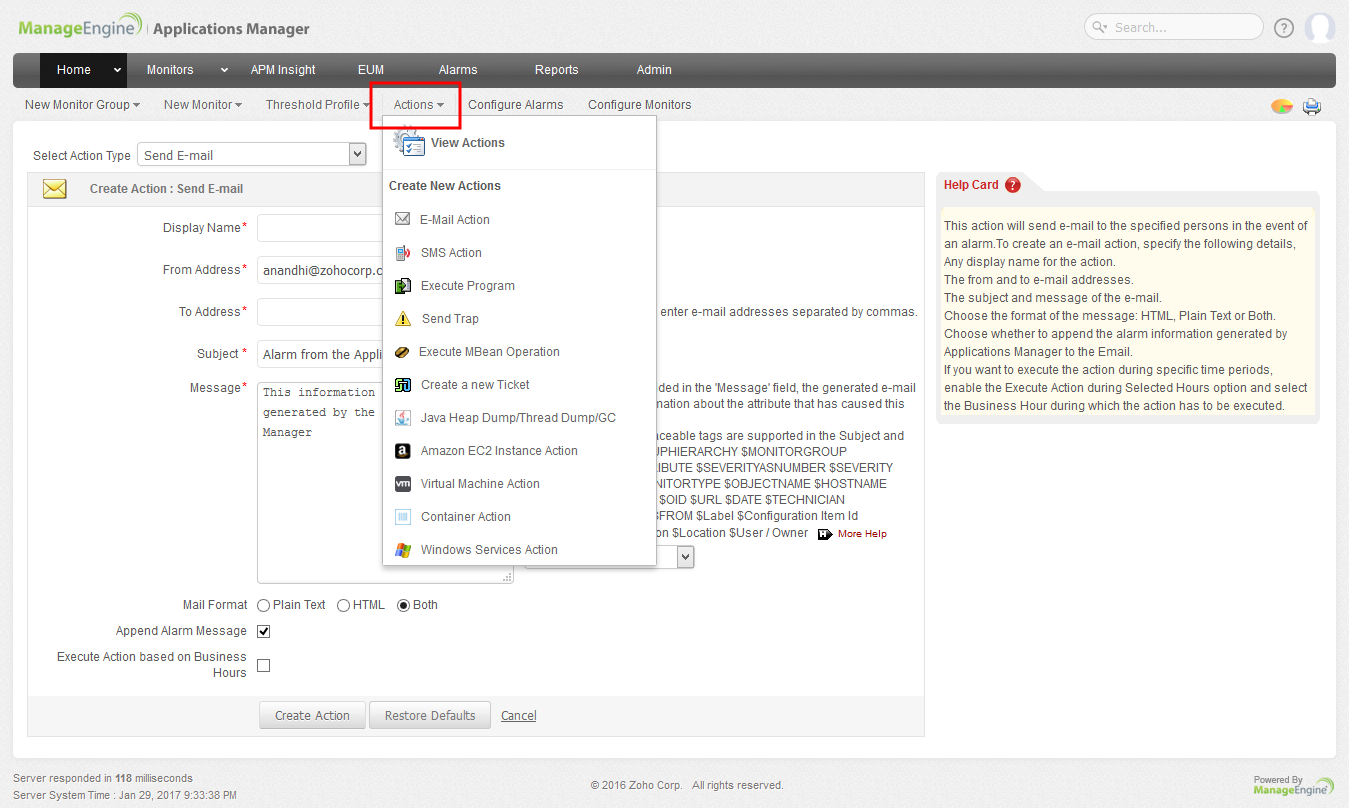- Click on New Action link.
- Select Send E-Mail action
type.
- Enter the Display Name, sender address and the reciever address.
- You can
modify the content of the EMail. Give the Subject, Message. You
can choose to have a plain text EMail or HTML based EMail or both.
You have the option to append the Alarm Message in the EMail too.
- Click Create Action.
|
|