Subscriptions
Role Required: SDAdmin, SDSiteAdmin, Technicians with View Assets permission.
The various apps and licenses provided to the AssetExplorer users are listed under Subscriptions tab along with the following units count:
- Available Units
- Warning Units
- Purchased Units
- Assigned Units
- Suspended Units
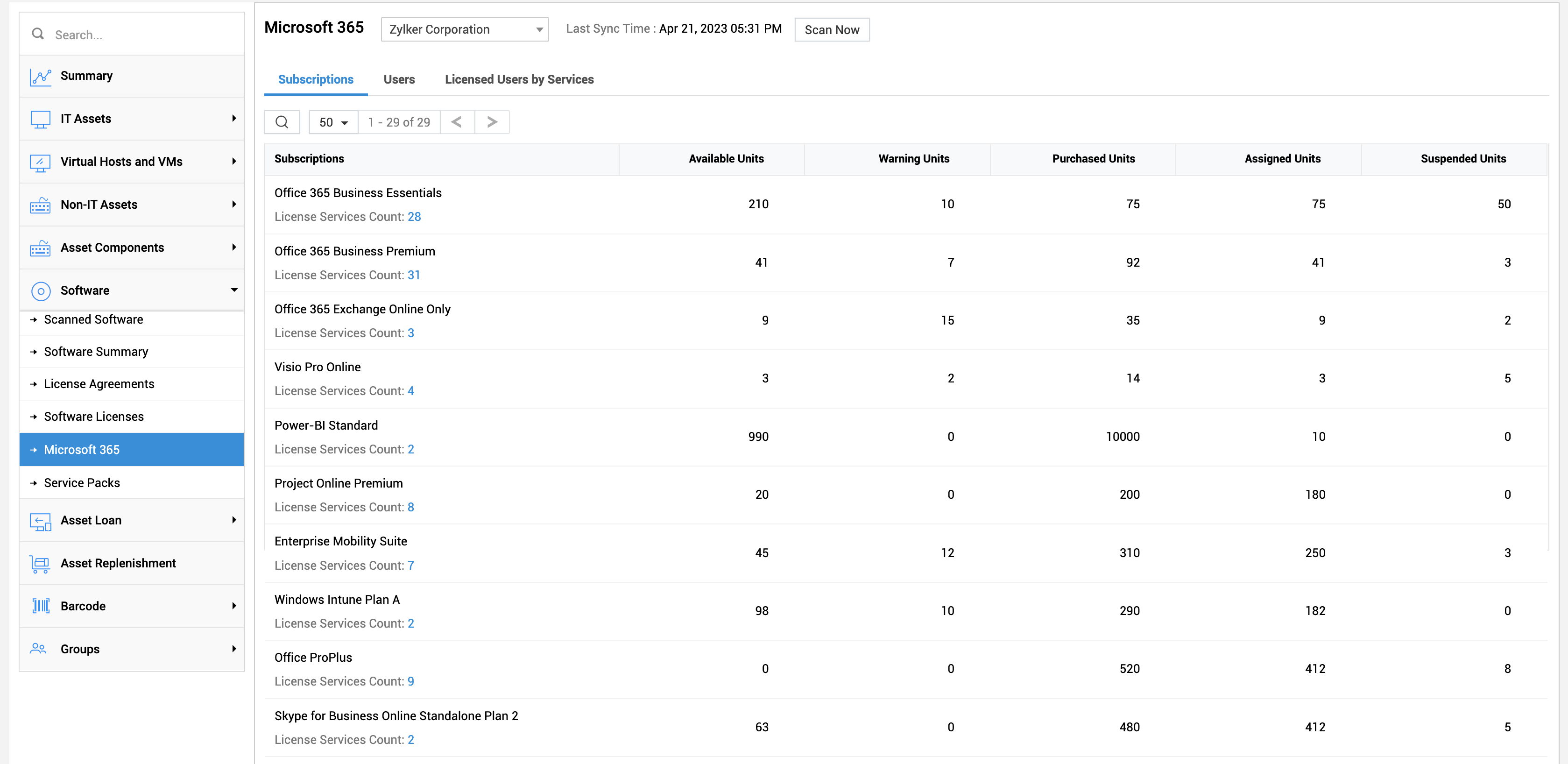
You can filter the subscriptions displayed based on tenants using the drop-down at the top of the page.
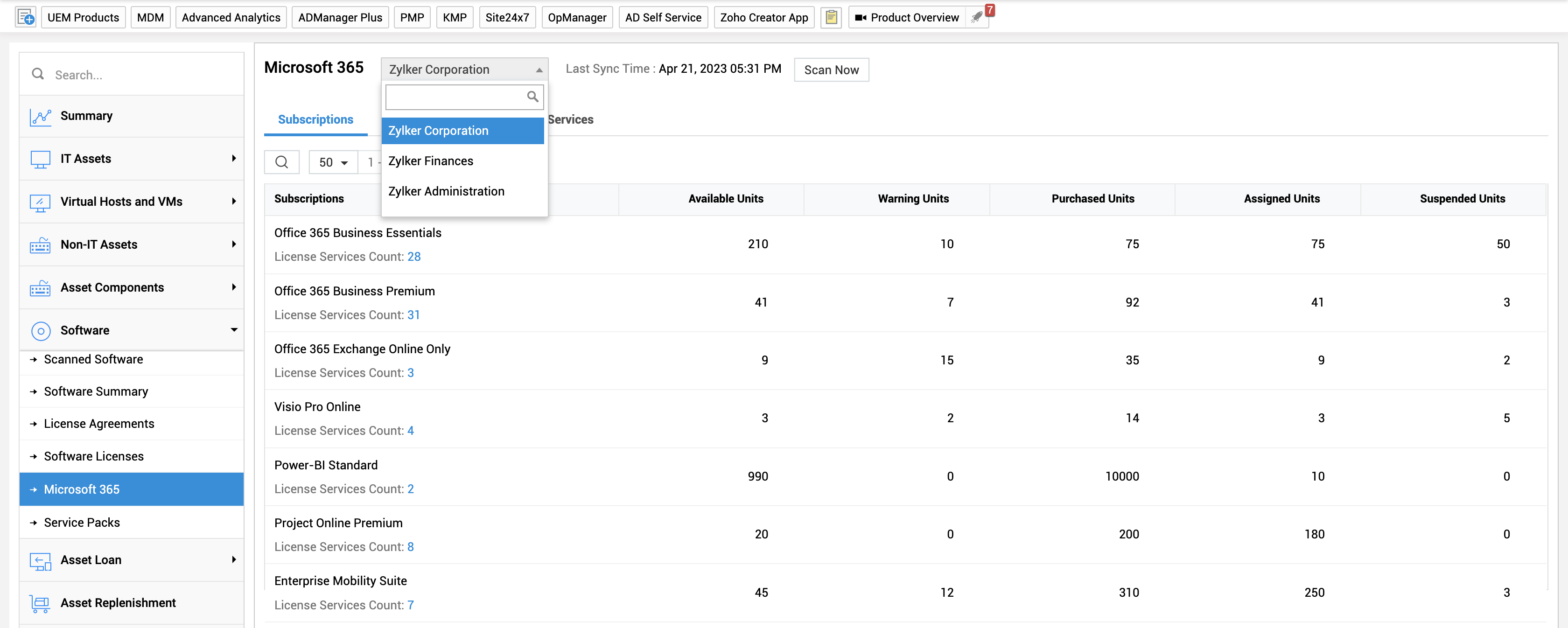
The number of licenses available for each subscription is displayed under the subscription name. Click the count to view the names of apps the licenses are available for.
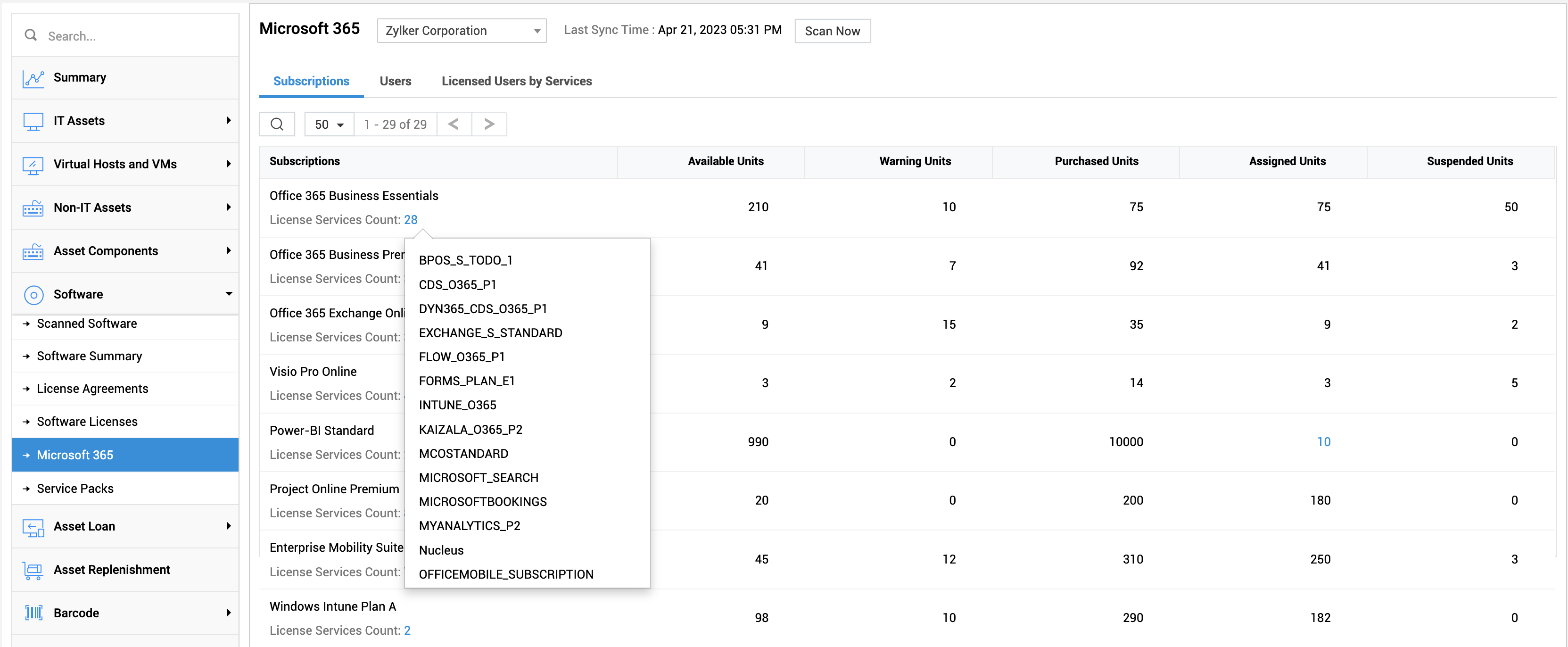
Click on the assigned units count to view the users assigned to the subscription and the services available to them in a pop-up.
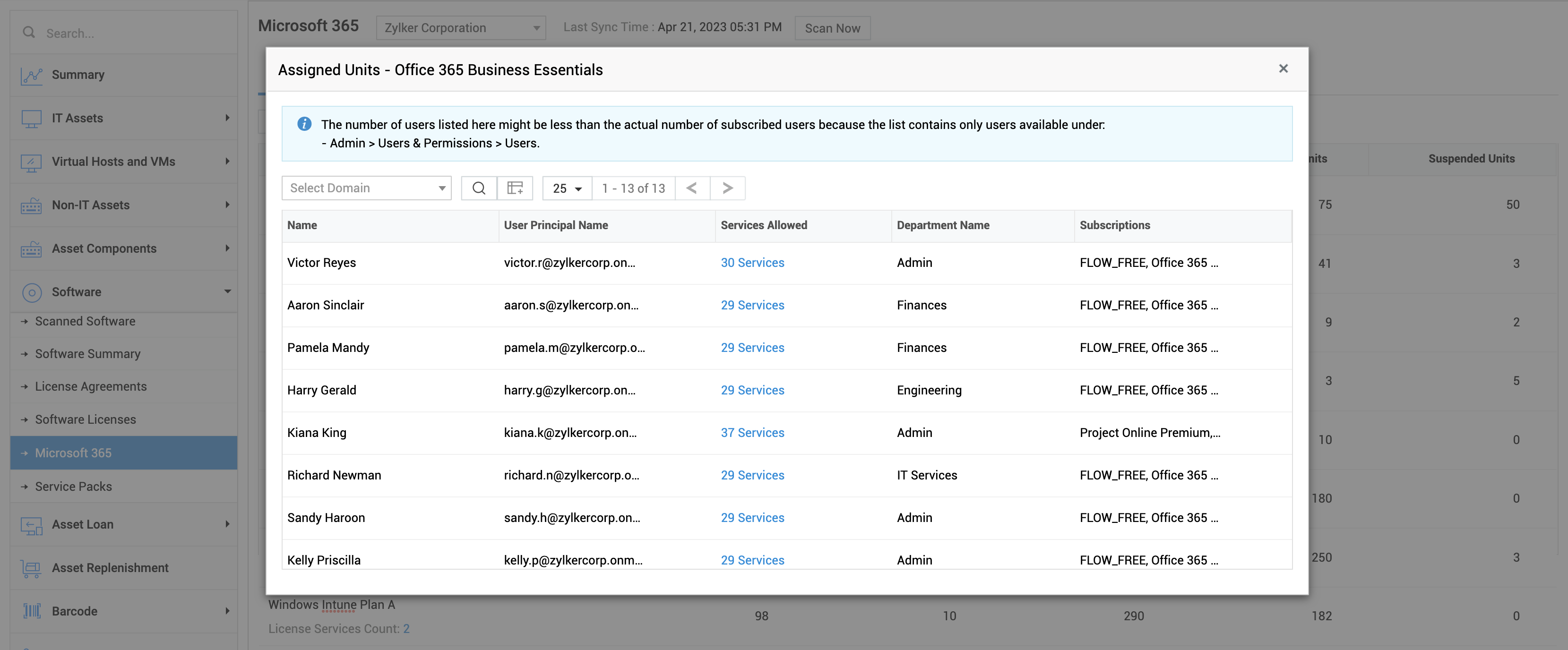
The assigned units count displayed in the pop-up might be different from the count displayed on the list view. This discrepancy occurs in the following cases:
- Certain users to whom licenses are allocated were not imported from Microsoft 365 to AssetExplorer.
- The logged-in user cannot view certain users due to site-based restrictions.
