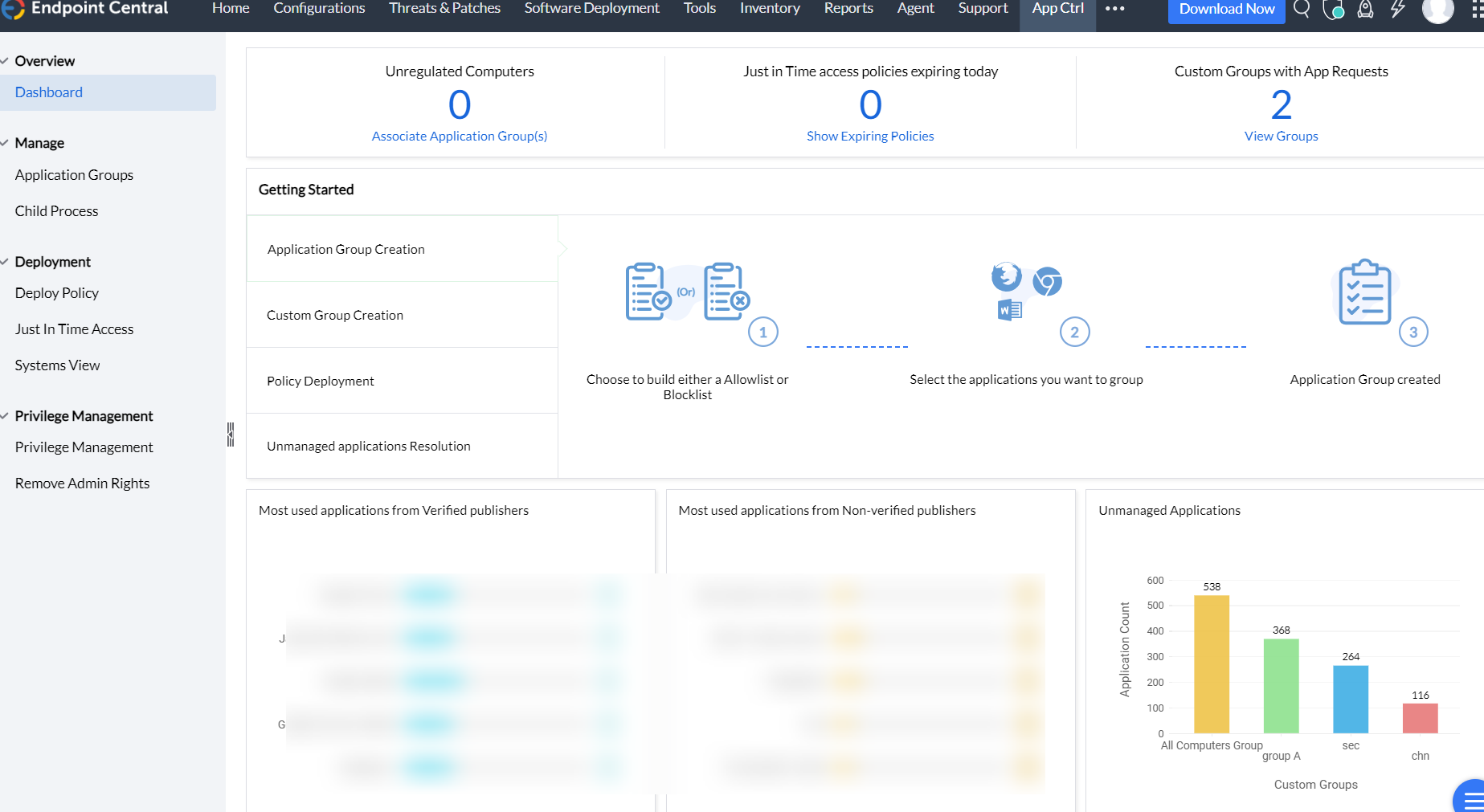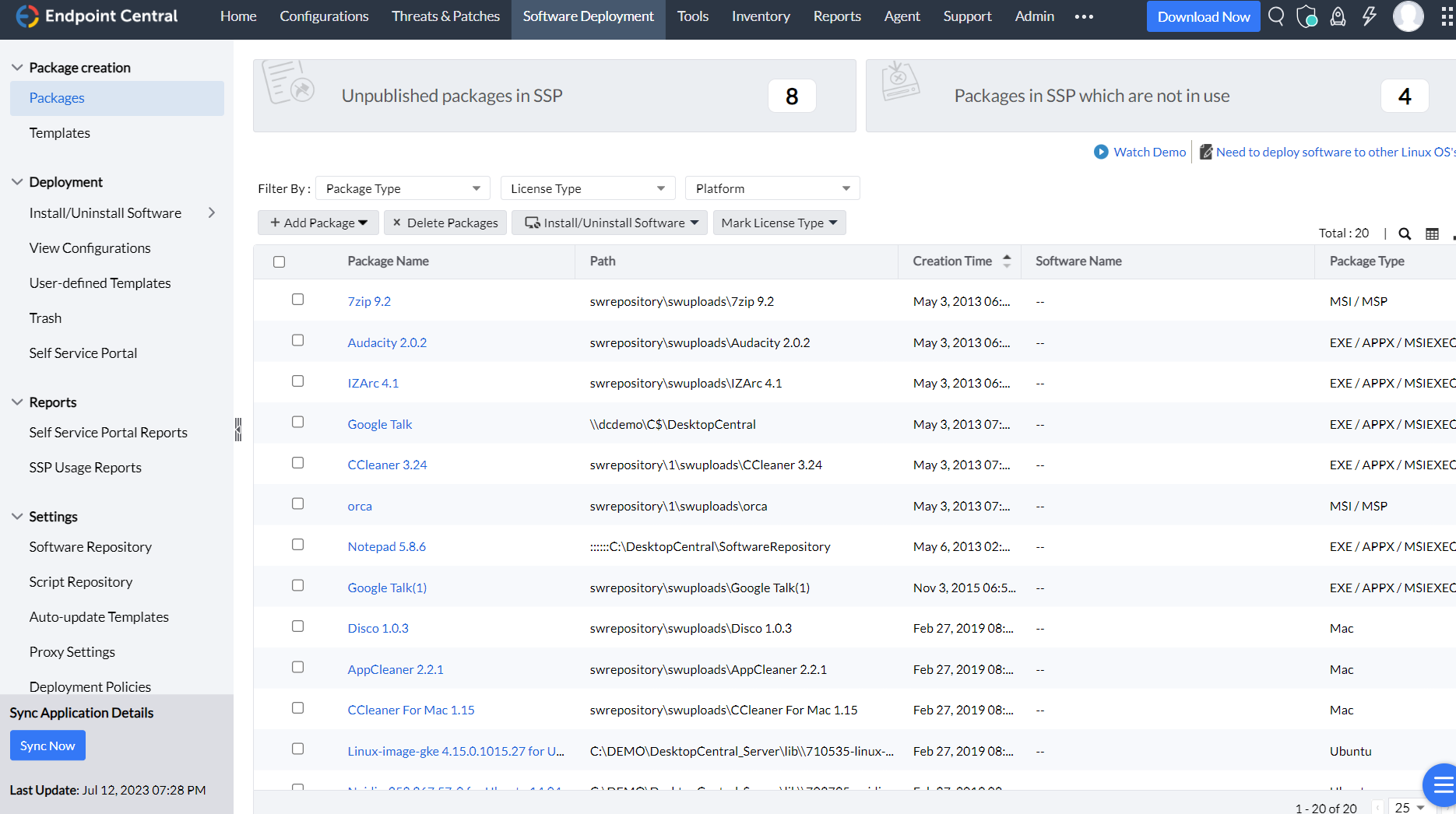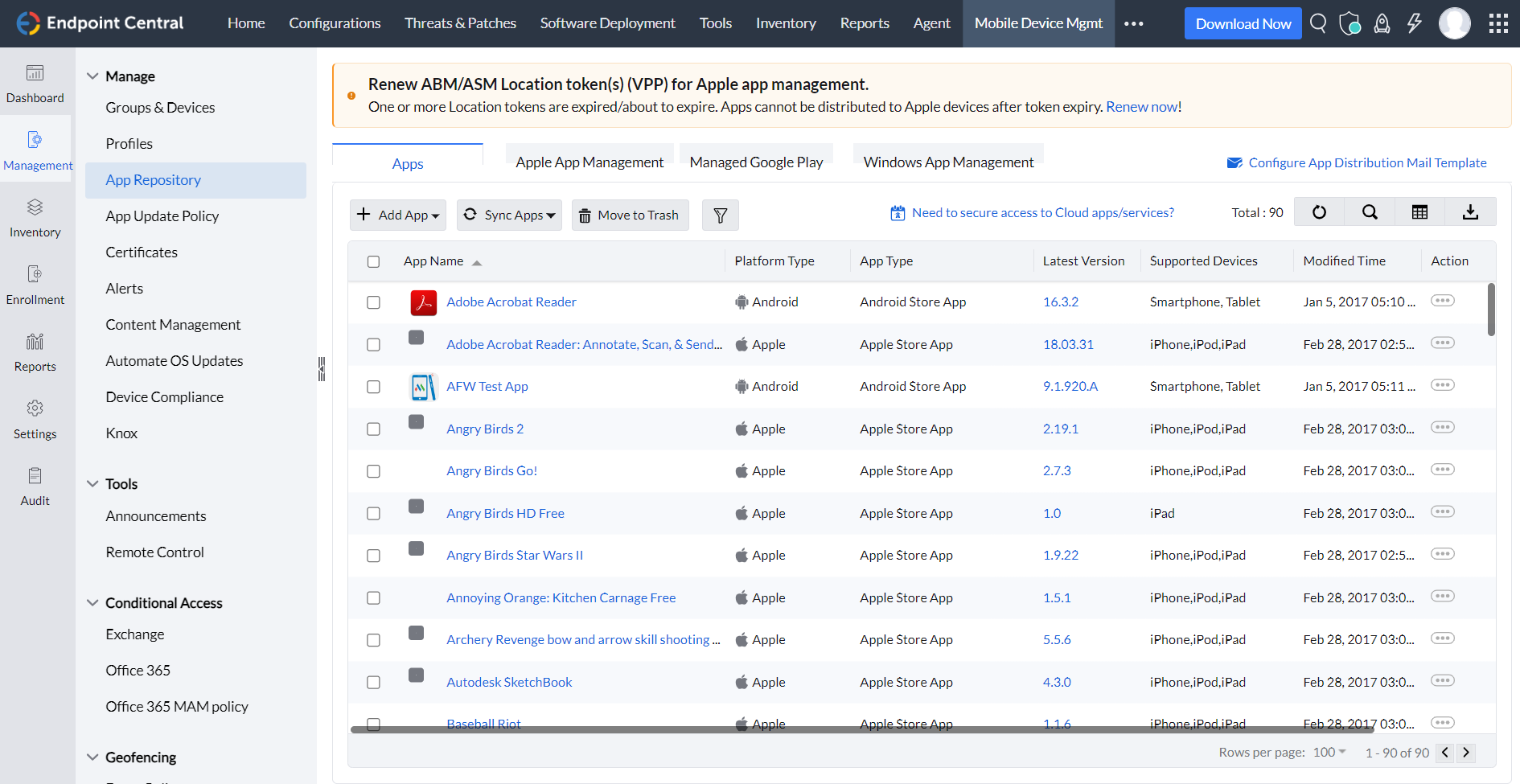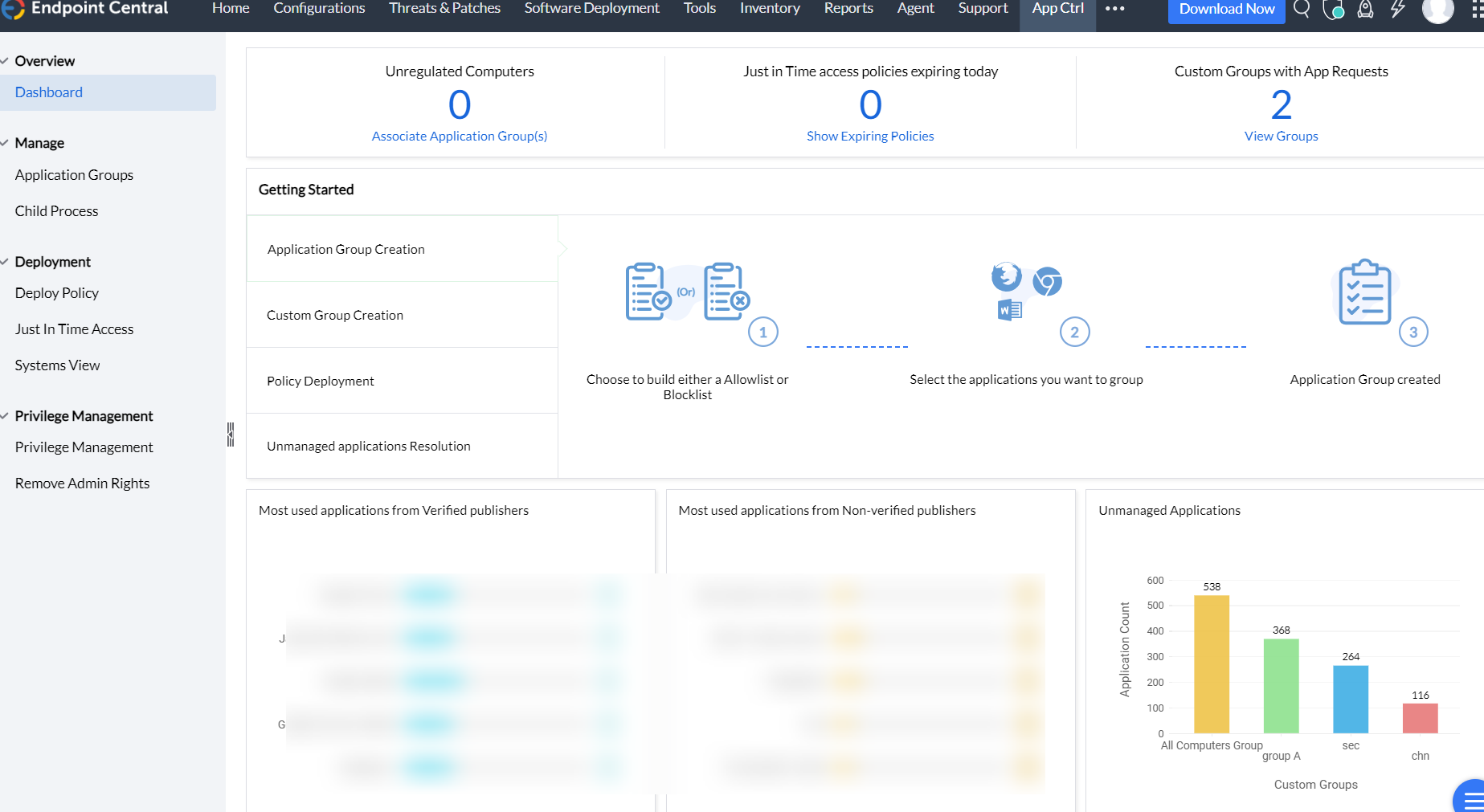Application Management
Table of Contents
What is application management?
The application management feature in Endpoint Central provide the ability to monitor, control, and manage applications on endpoint devices like servers, desktops, laptops, tablets, PoS devices and mobile devices from a centralized location. This allows organizations to enforce security policies, streamline software deployment, and ensure compliance throughout their network.
What are the features of application management?
The key aspects of application management in Endpoint Central include:
- Software Distribution: The distribution of software can be accomplished through two methods: pre-filled templates, which are suitable for most non-commercial software, and the manual package creation flow, which is used for distributing in-house software and commercial software. These methods cater to Windows, Mac, and Linux operating systems.
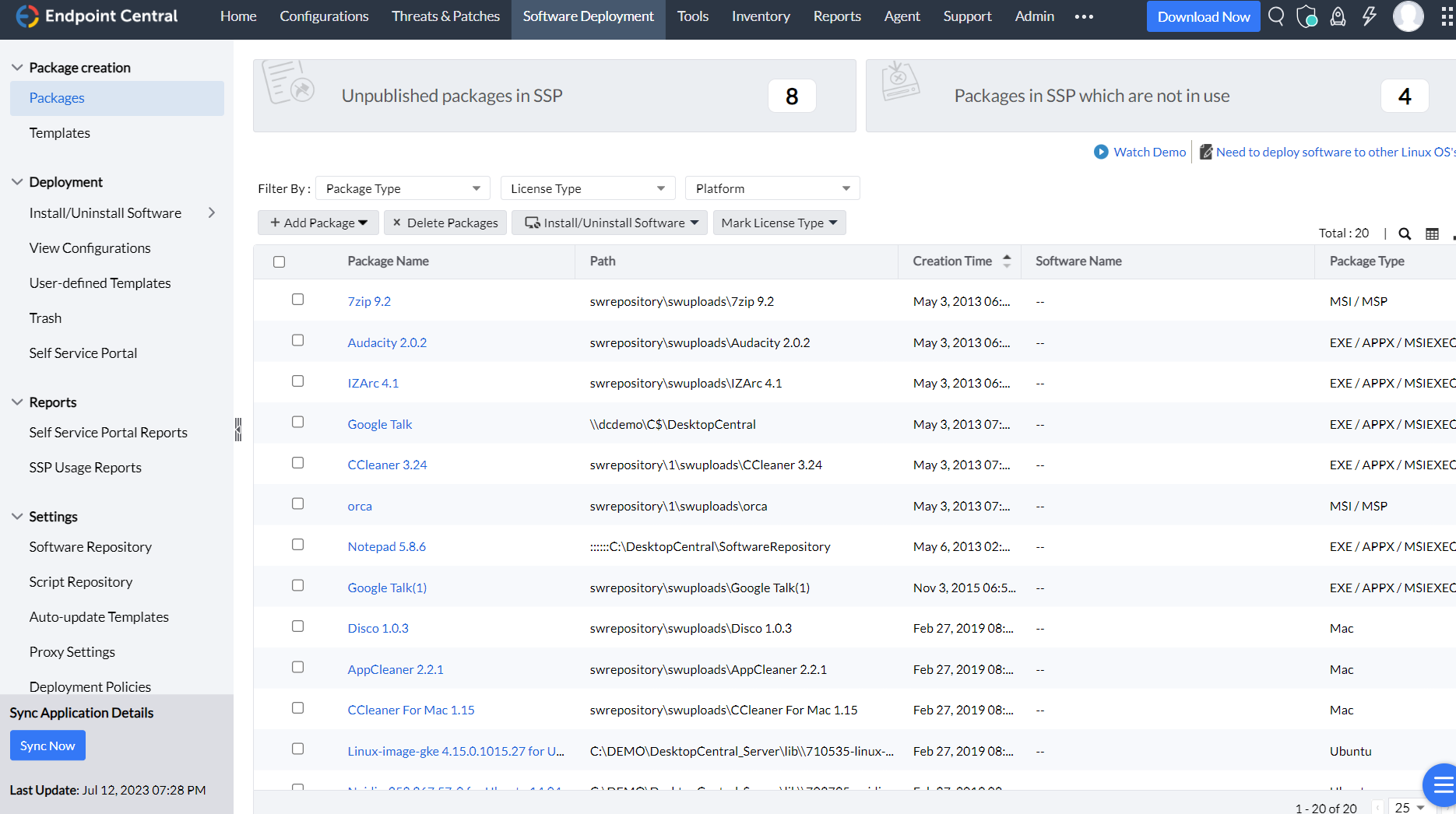
- Application management for modern devices: Application management encompasses the management and deployment of applications across various devices, including Android, Apple, Chrome, and PoS (Point of Sale) devices. This includes both store apps, available through app stores, and enterprise apps specifically developed for organizational use.
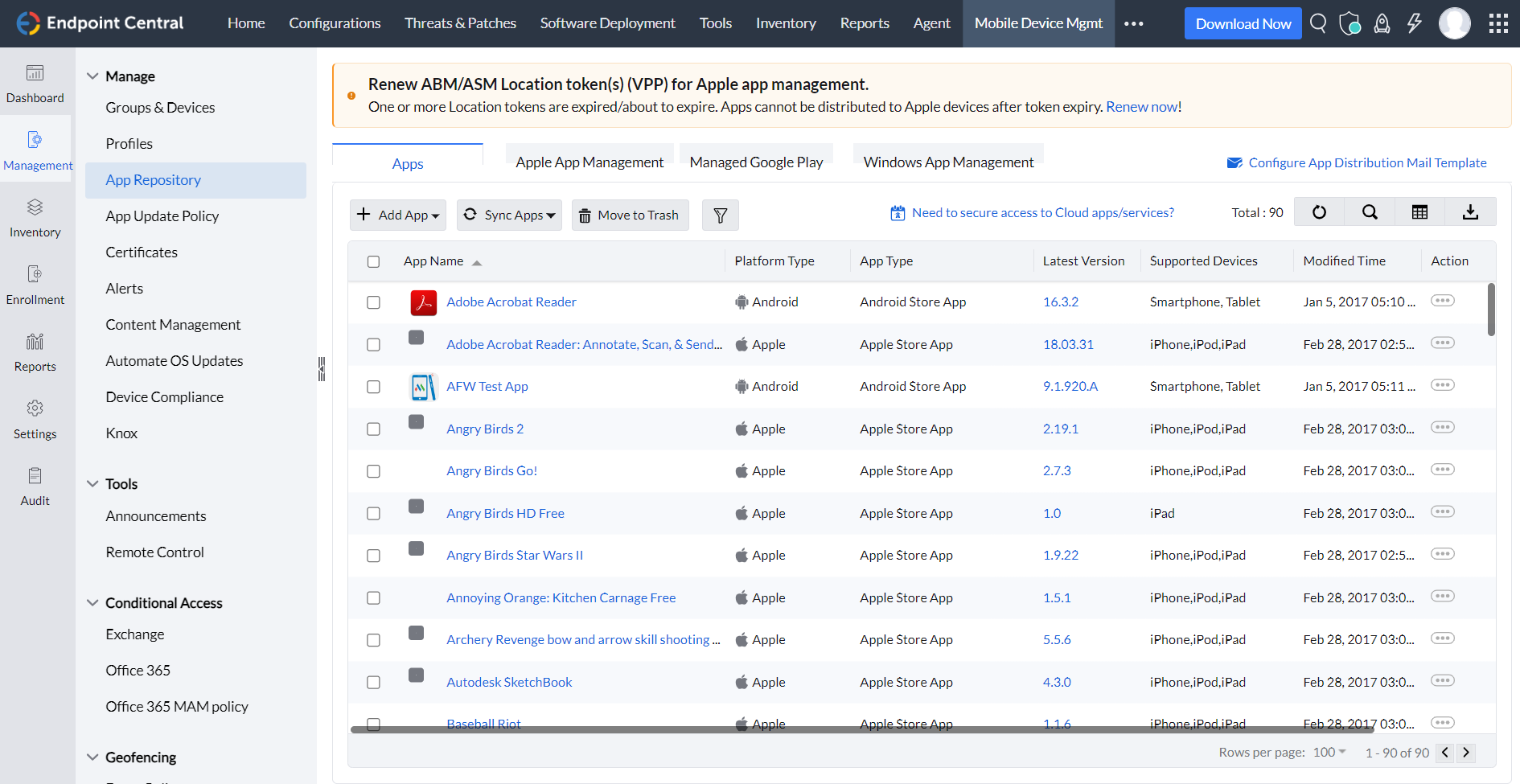
- Restricting unauthorized applications: Application control provides assurance and control when managing a fleet of applications within an IT network. It enables administrators to restrict or allow the usage of applications based on specific parameters. This ensures a higher level of security, compliance, and efficient management of applications across the network.