

This document explains how to configure a Replication Policy to manage data replication between the Central Server and Distribution Server, optimizing bandwidth usage. It provides step-by-step instructions for creating a policy, setting data transfer rates and scheduling replication intervals
Replication policies defines how data is replicated, where is it replicated to and how often the data is replicated. By configuring a replication policy in Endpoint Central, you will be able to optimize the bandwidth consumed while replicating the software and patch binaries. The replication takes place between the Central server and the distribution server and you can configure different replication policies for different remote offices to save bandwidth consumption. To learn more, click here.
To know more about replication policy, click here
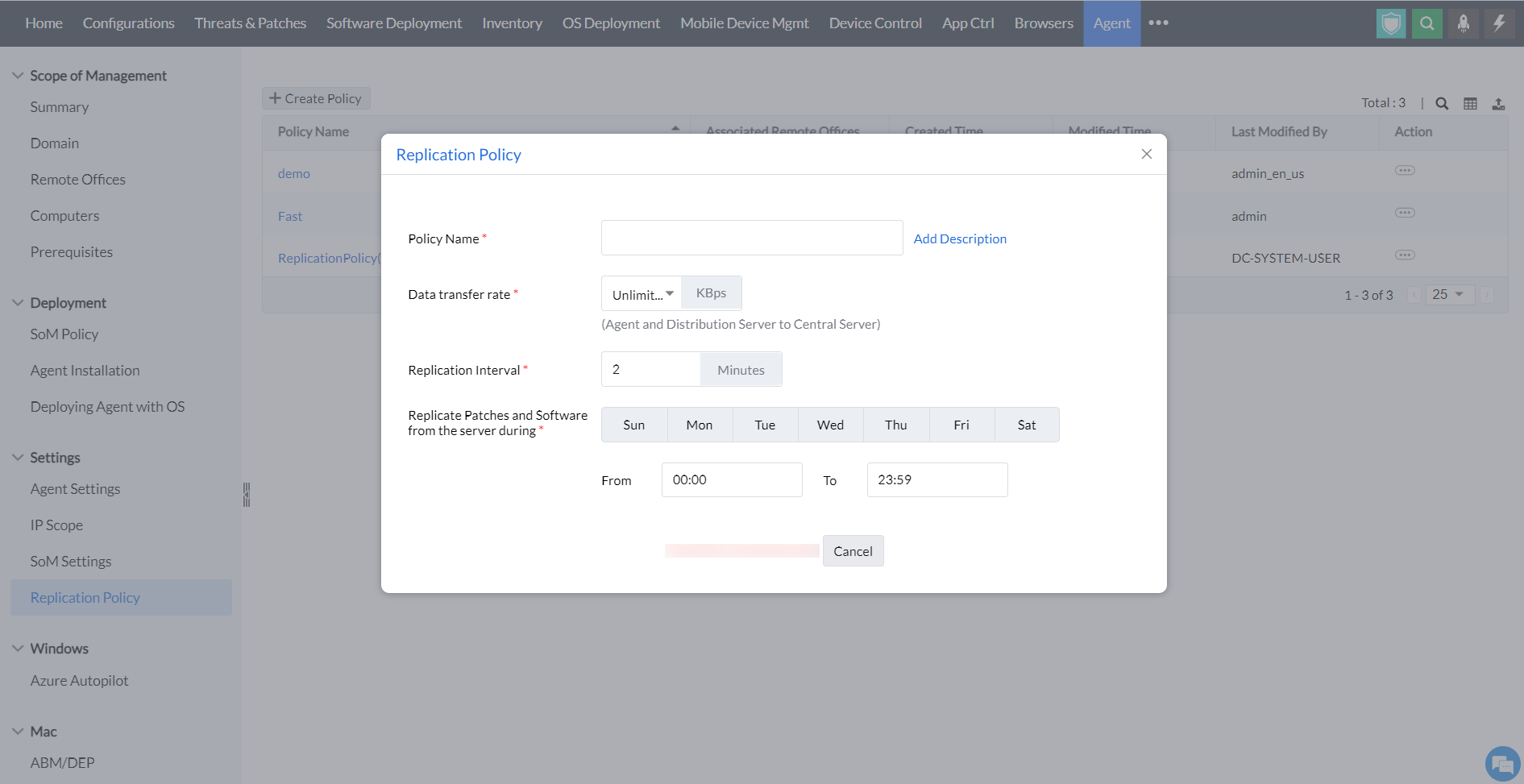
To configure a replication policy,
To see a video on replication policy, click here.