

Endpoint Central's Software Metering capabilities allows you to monitor and gain visibility of the usage of software on the Windows and Mac computers present in your network. With the Software Metering feature, IT administrators can achieve the following:
Derive the usage statistics of software used in computers in your network
List prohibited software applications in your network(Applicable for only Windows)
Detail the usage of software that help you plan your software license renewals and purchases
Arrive at the license compliance status for effectively used software
Software Metering rules define the criteria used to track application usage on managed devices. These rules must be configured before usage data can be collected and analyzed.
Below are the key parameters to consider when defining a software metering rule:
Software Name: The Software which you are metering needs to be provided in the Software Name field. Select the software from the list, which lists the inventory of installed software applications. This ensures the rule targets an application already discovered in your environment.
Rule Name: Provide a unique and descriptive name for the software metering rule. This helps in identifying and managing multiple rules efficiently.
File Name: To monitor a software application accurately, you need to provide the application's exact file name along with its file extension. For Windows the file extension should be .exe. For Mac the file extension should be .app
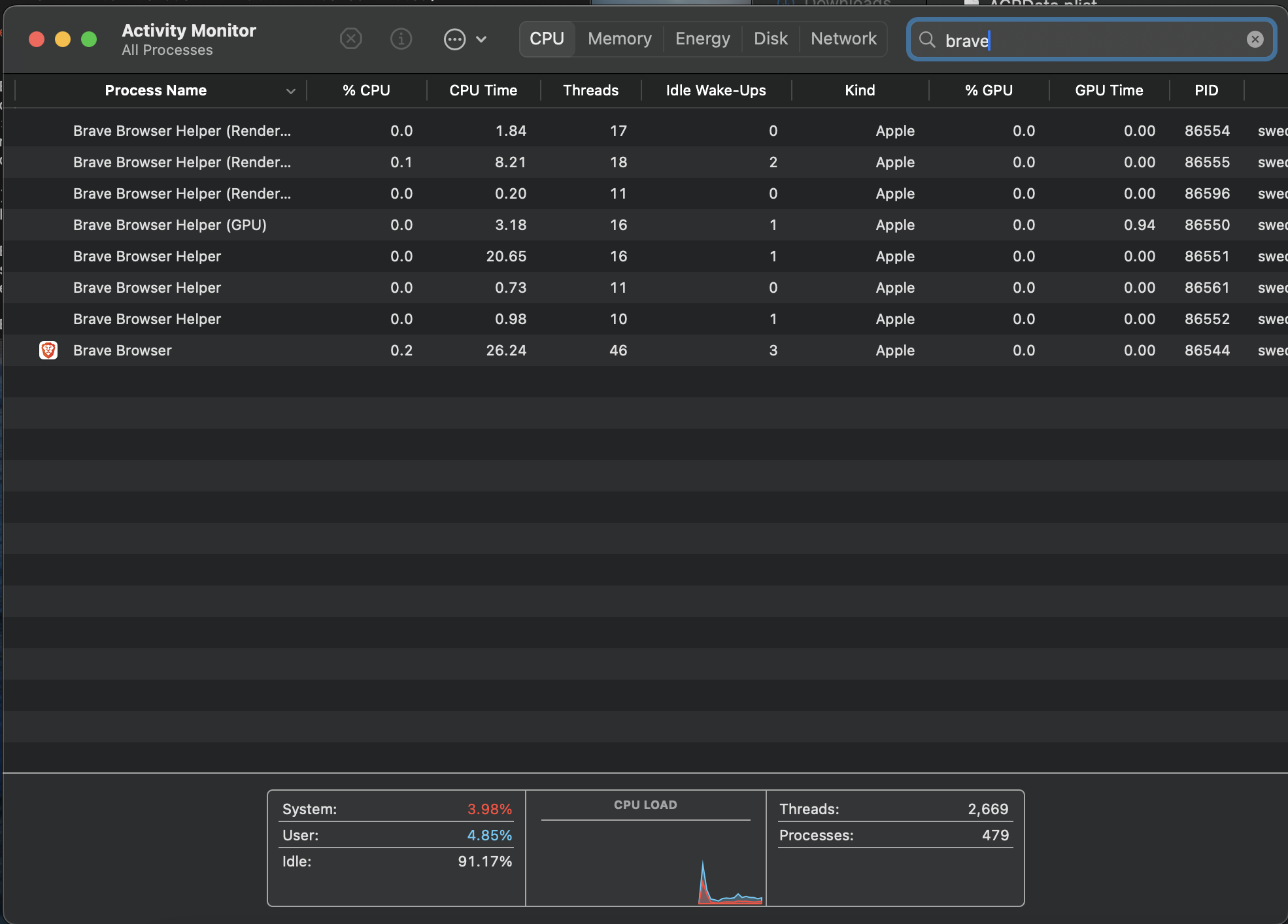
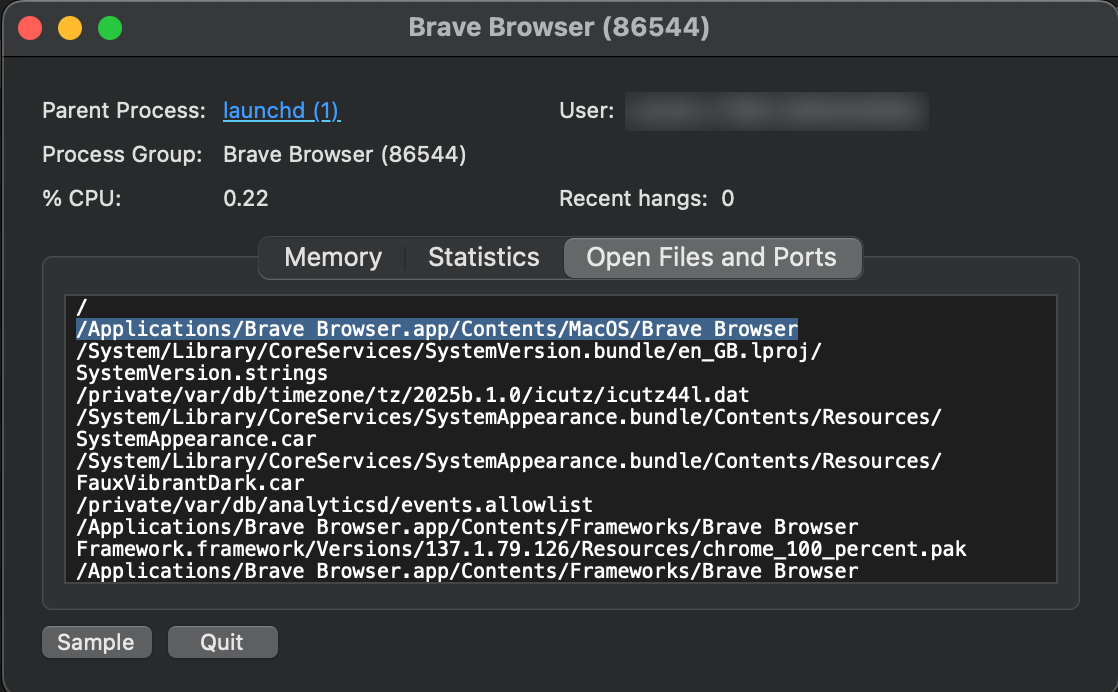
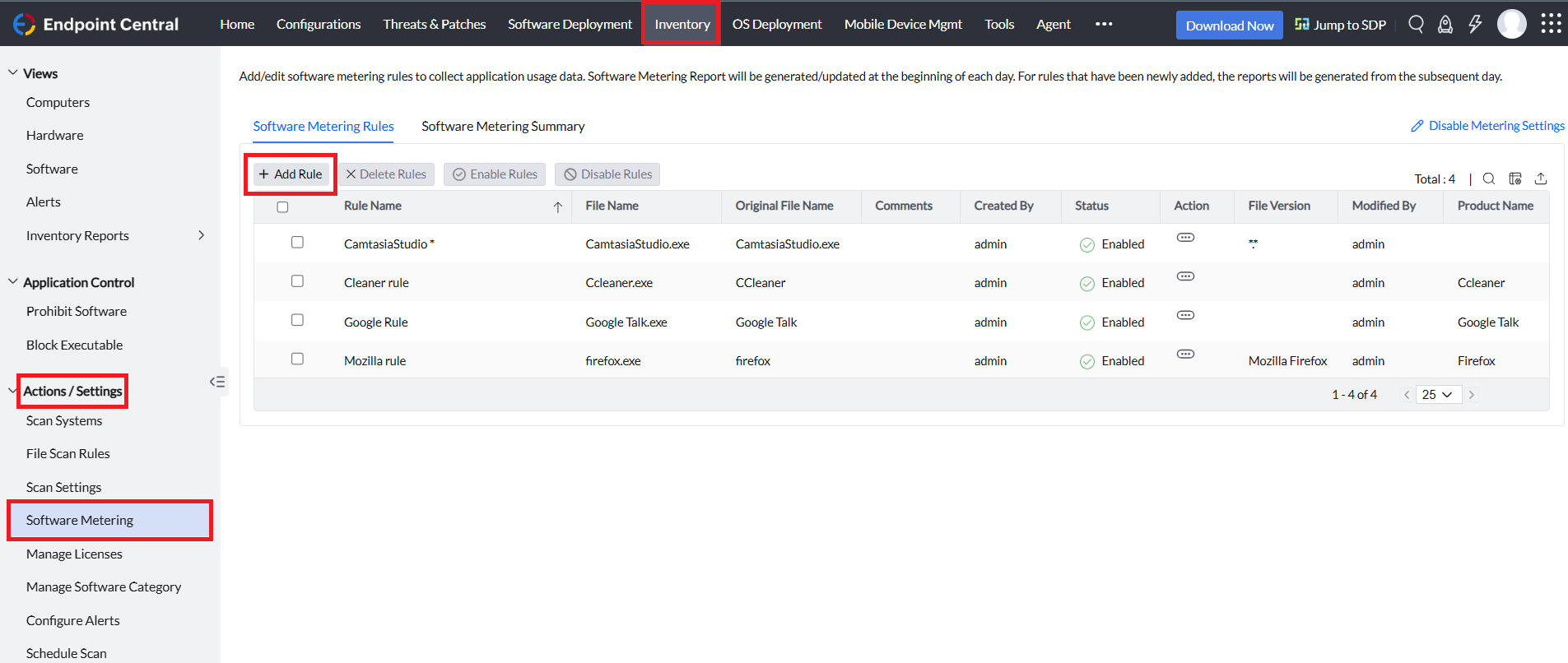
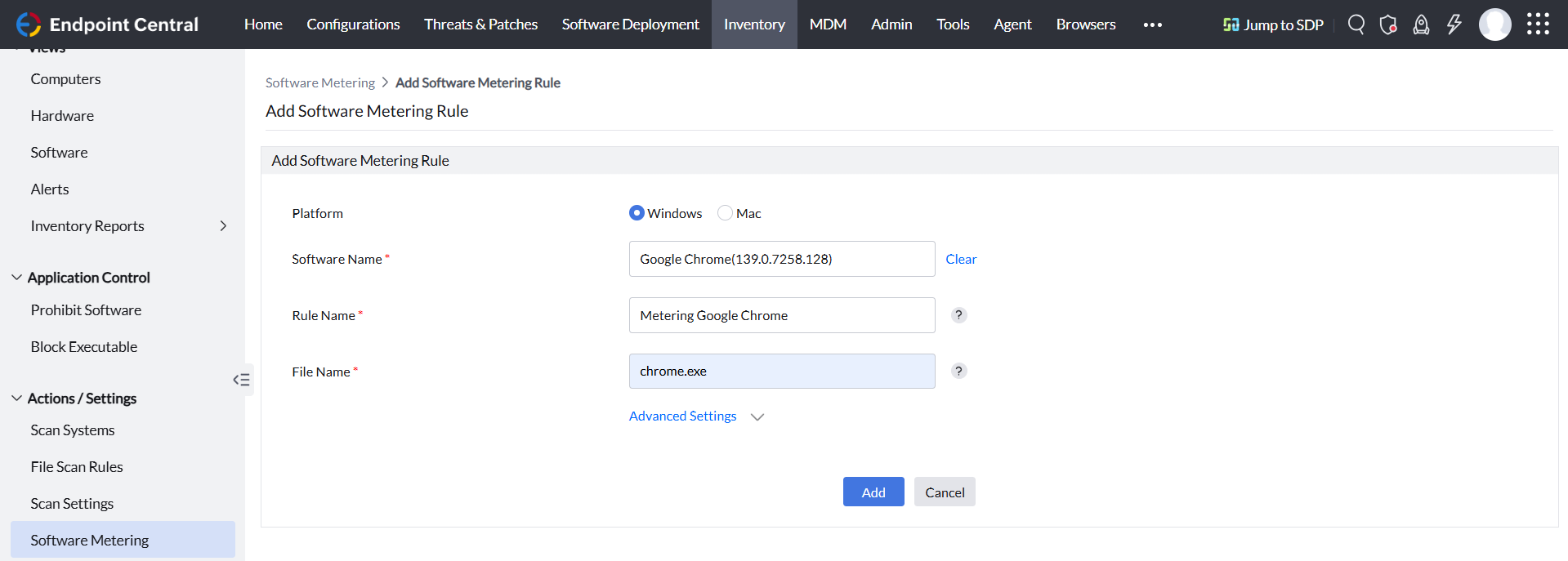
Once added, the rule will begin tracking application usage based on the defined criteria.
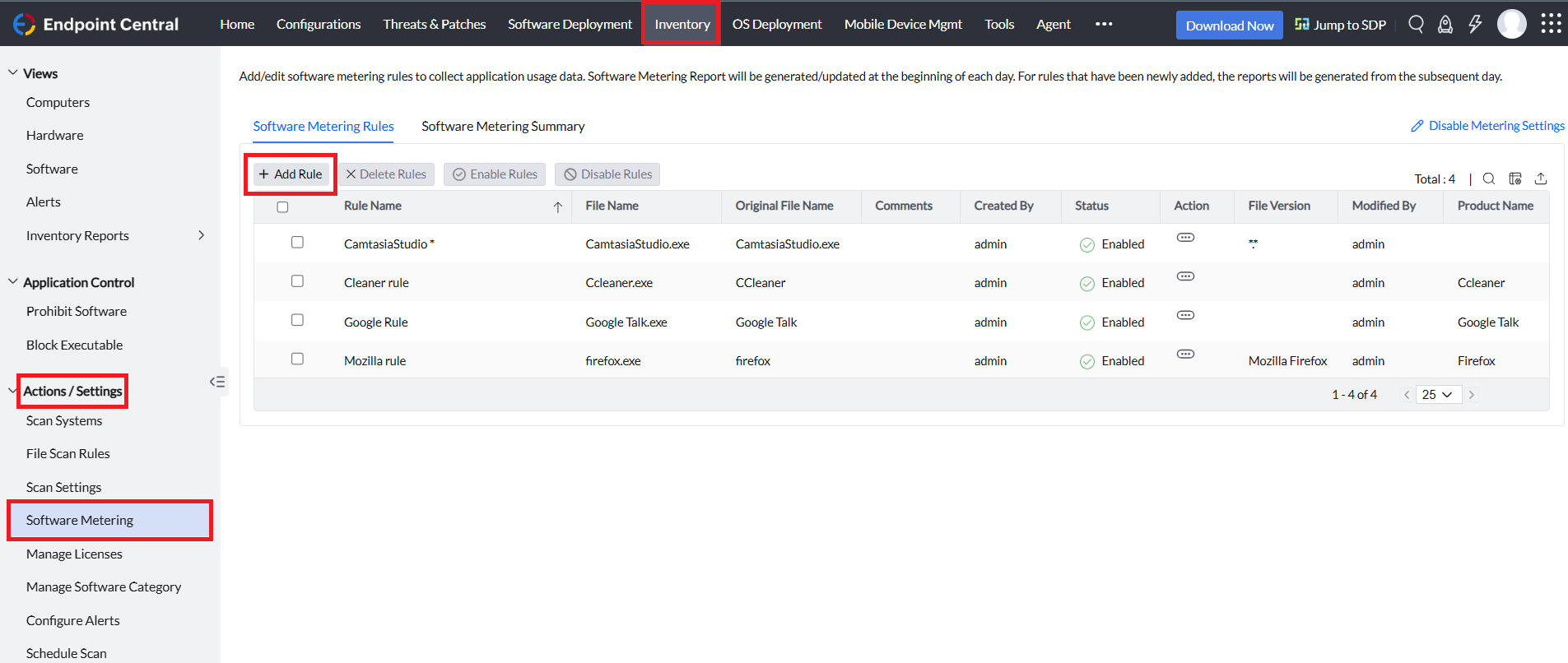
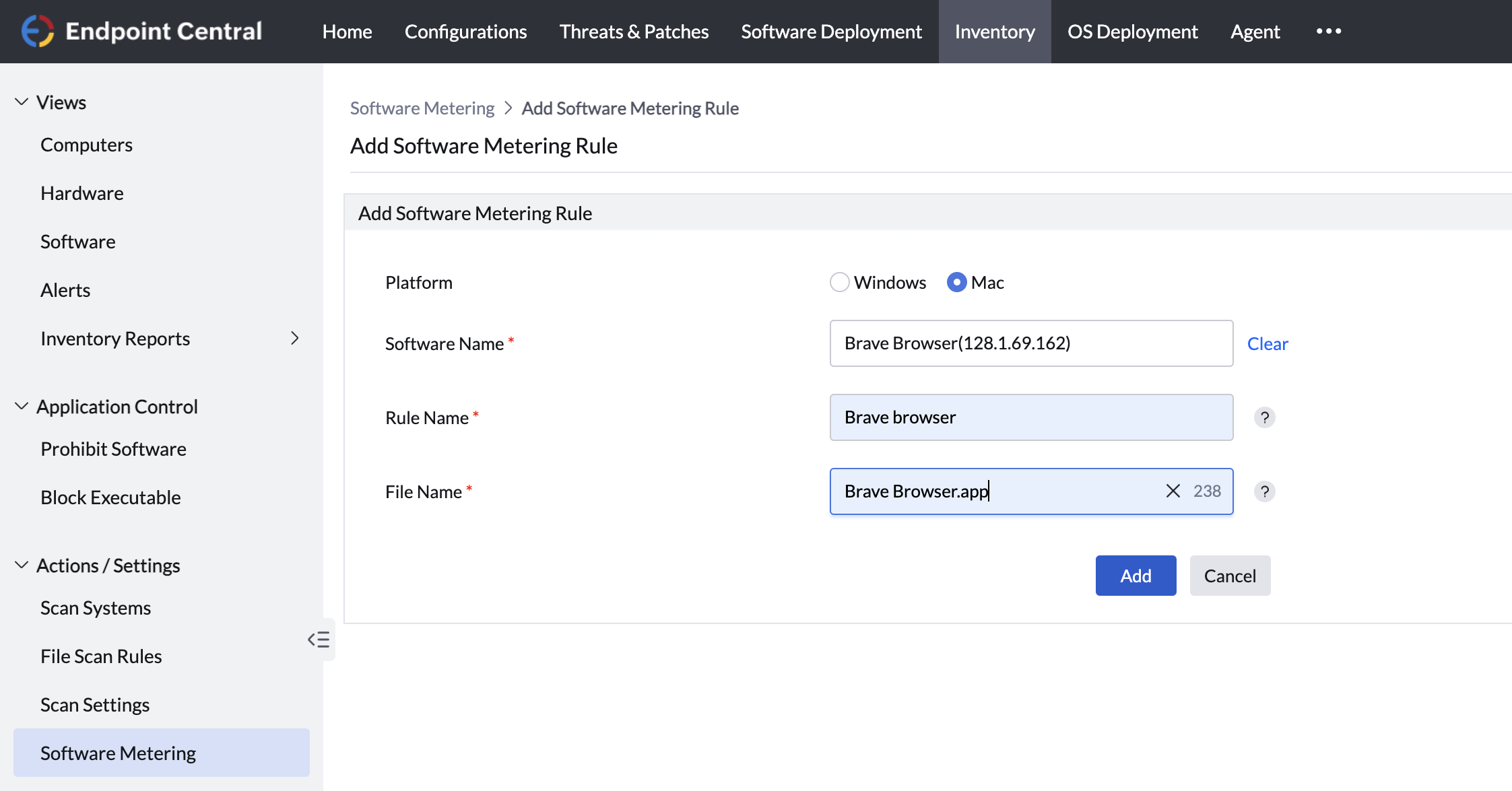
Once added, the rule will begin tracking application usage based on the defined criteria.
Note: The name you enter for the rule should be unique and descriptive. For example, if you have selected Adobe Flash Player, you can enter Monitoring Adobe Flash Player Usage as the name of the rule. Once you have used this name, you cannot use it as a name for any other rule. You cannot add software metering rules for groups of software.
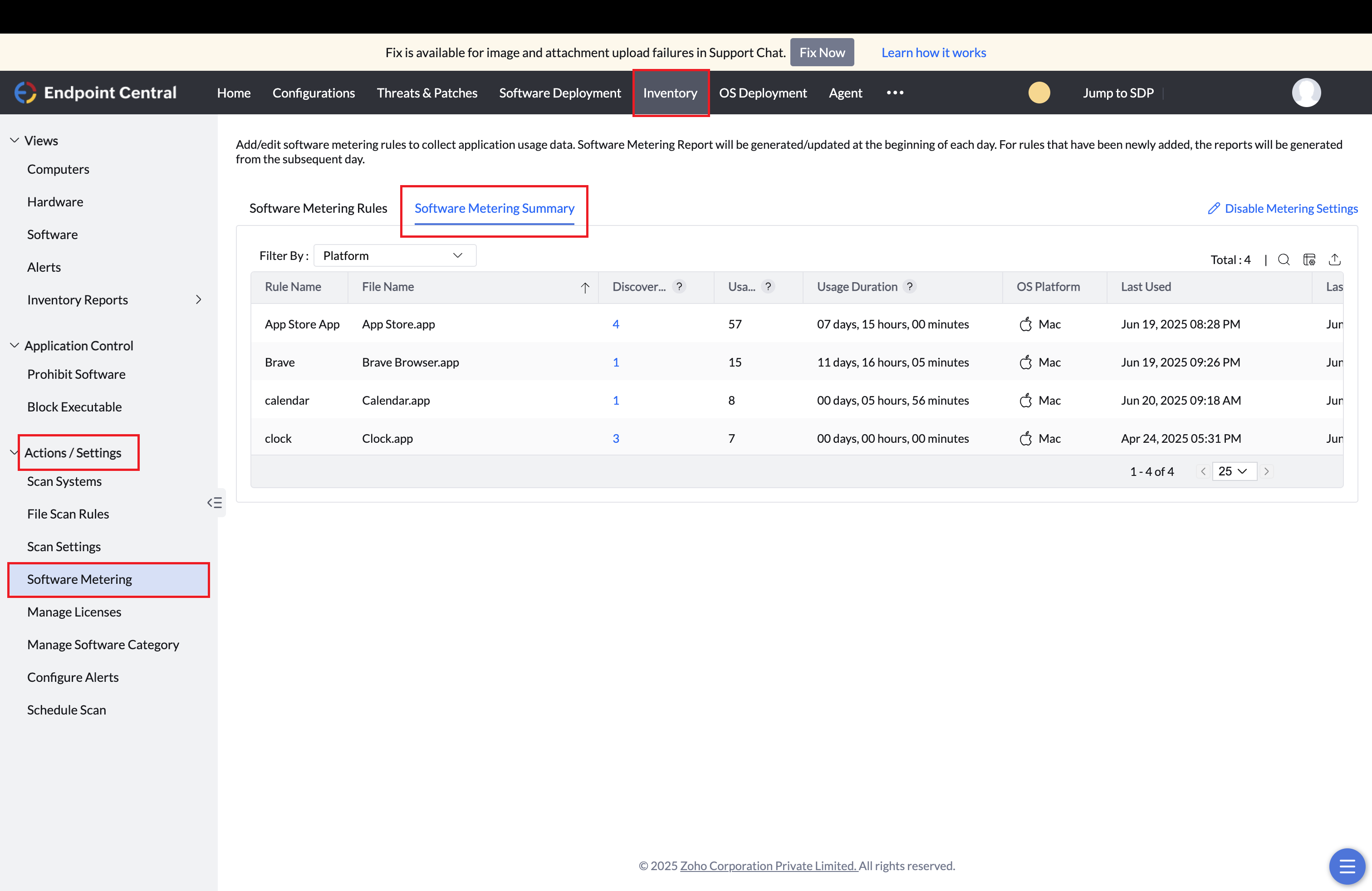
To check the Software Metering Summary, navigate to Inventory > Action/Settings > Software Metering > Software Metering Summary.
Once a rule is set, the agent machine will start metering the application from the next refresh cycle which occurs once every 90 minutes.
The metered data will be posted to the server once per day. Therefore, the data can be checked from the next day after setting the rule.
IT admins can generate reports on the metered software to audit the usage statistics. There are three types of software metering reports that help you make an informed decision about buying software applications and renewing licenses for existing software applications.
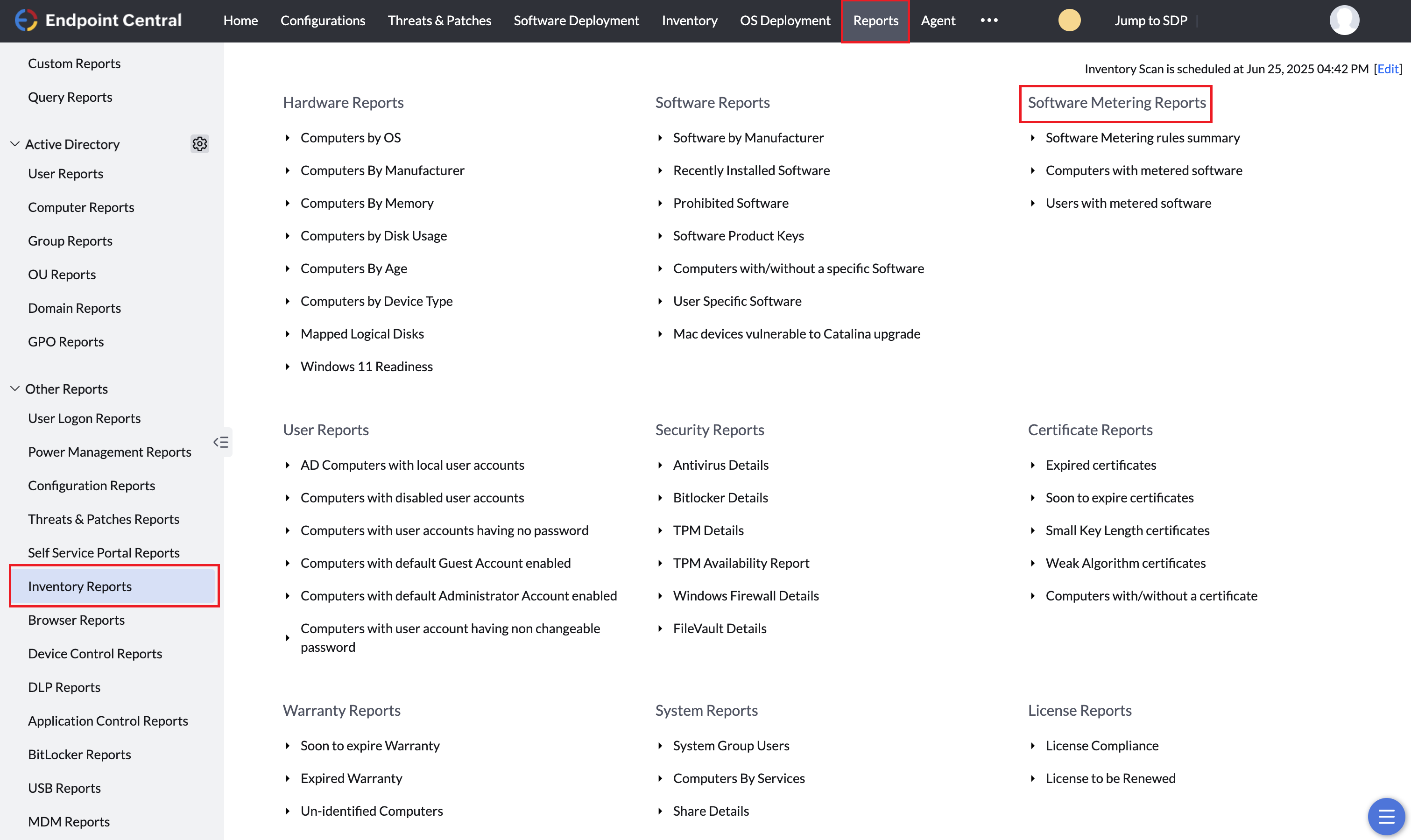
To check the Software Metering Reports navigate to Reports > Inventory Reports > Software Metering Reports. You can view the below listed reports:
Based on the rules added for metering a particular software, this report provides the following details :
The last 90 days data from the current date is stored in the Endpoint Central report.