

Configuration reports helps IT administrators in to audit and log all the configurations that are deployed to an endpoint. IT administrators can generate reports on the deployed configurations to watch out for settings or baseline conditions that are missing/required on any specific endpoint and deploy it accordingly. To generate a report on configurations,
There are three types of configuration reports that can be generated. They are:
This report list the configurations that are applied to any user under your management. This report provides details such as number of configuration deployed, latest configuration deployed, configuration time details, and domain details.
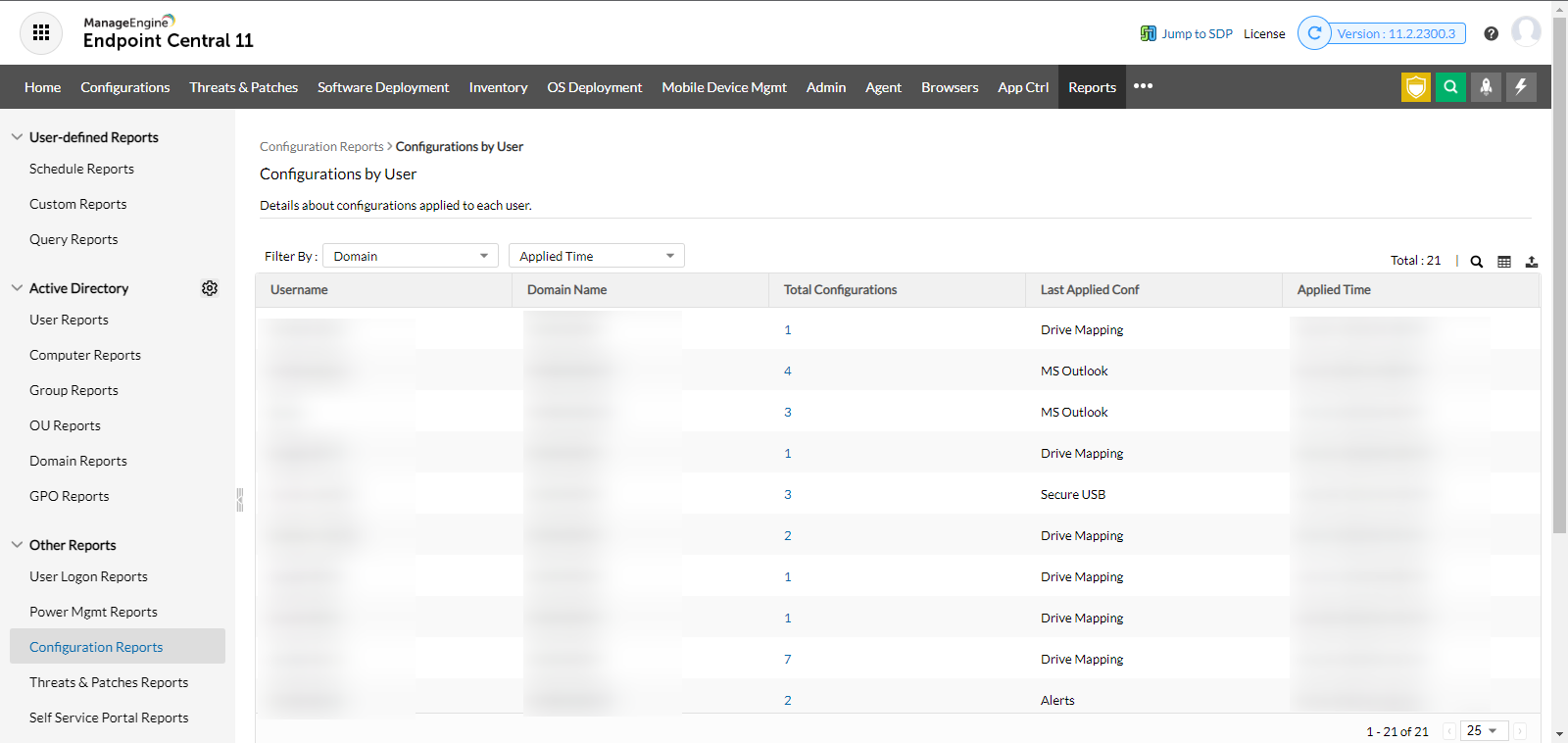
This report provides a comprehensive data on the configurations that are applied to your managed endpoints. The details include computer name, domain name, number of configurations deployed, latest configuration deployed, and the time details.
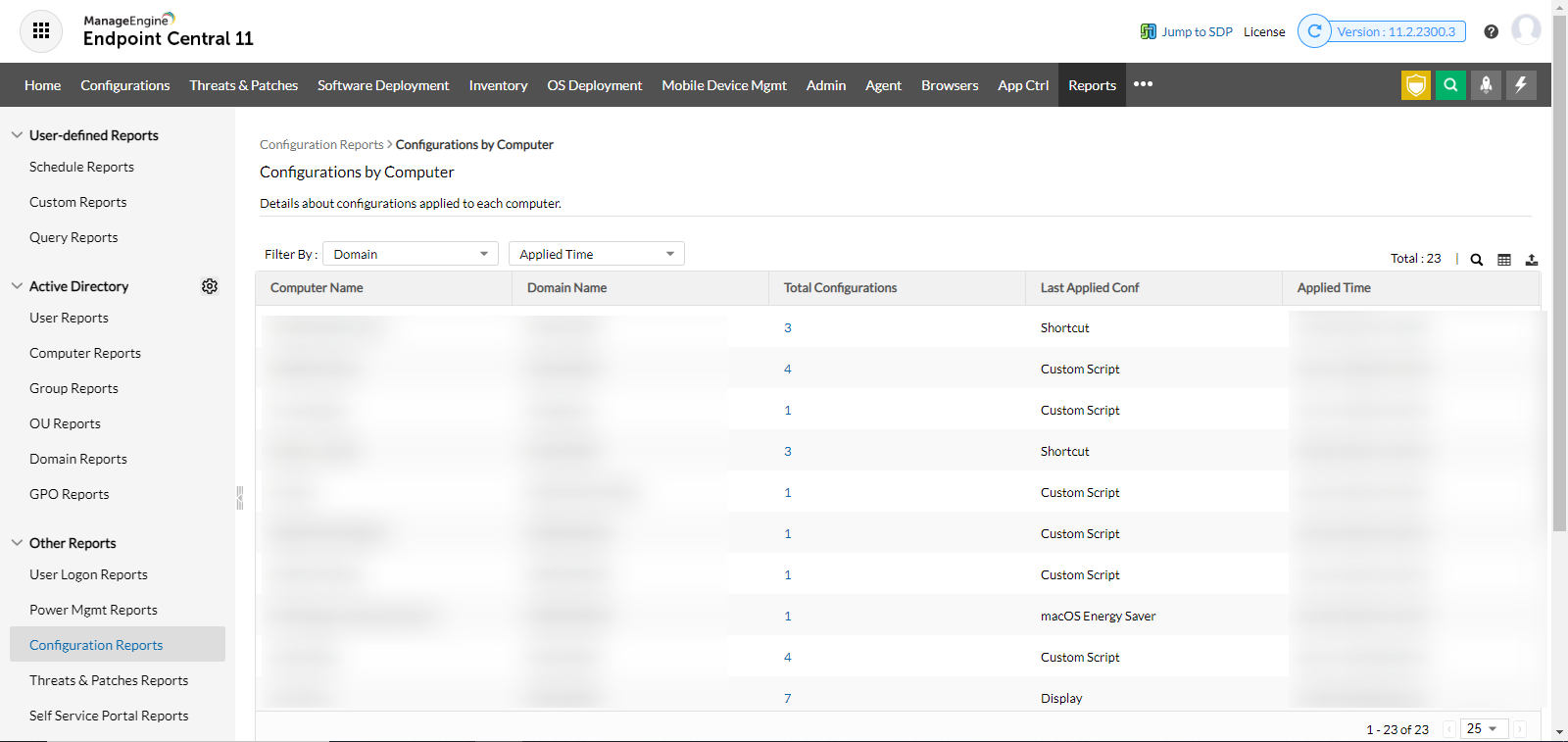
This report details the list of configuration based on its functionality. This might be a browser configuration, USB configuration, security policies, drive mapping, etc.. This reports provides visibility on details such as configuration deployed, OS type, and configuration details.
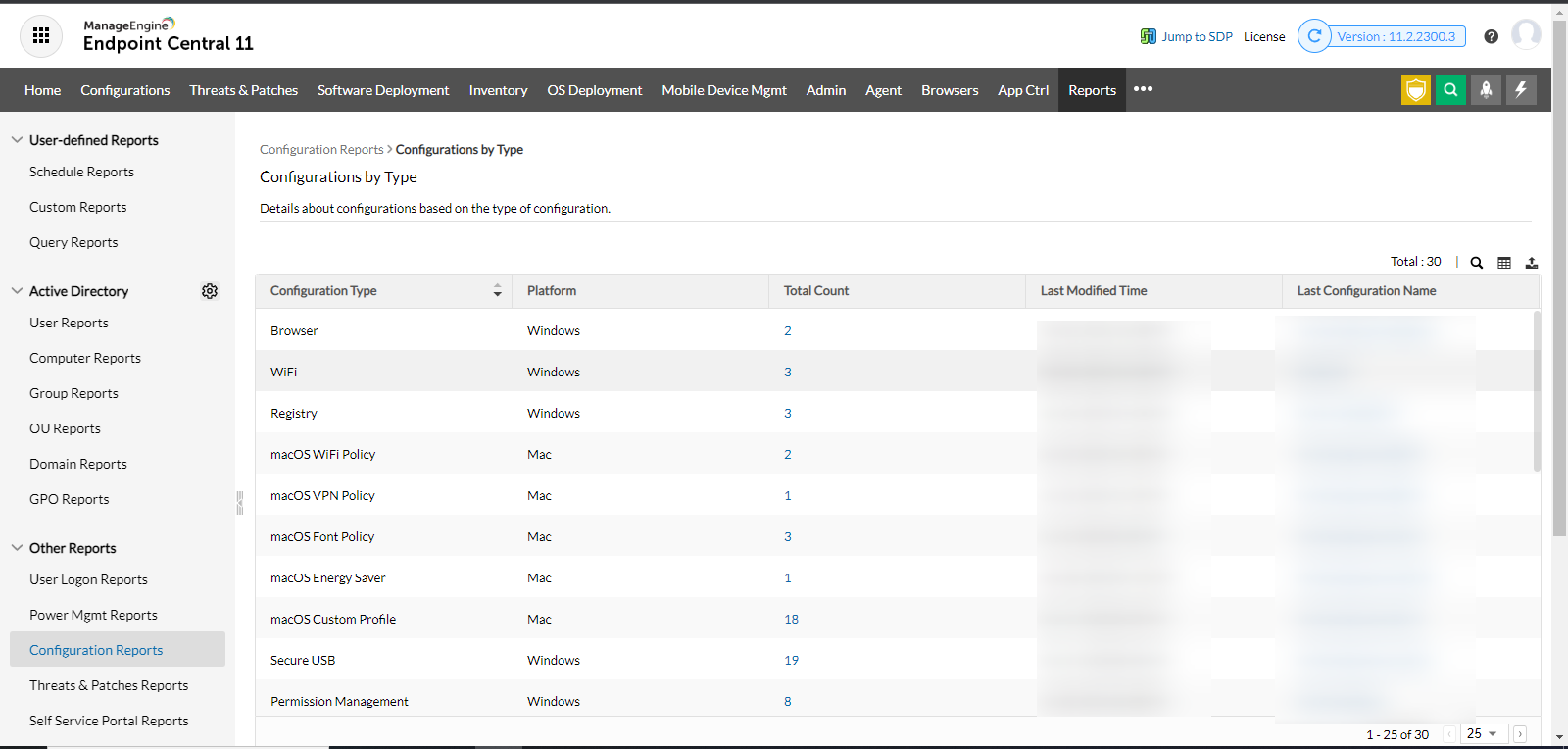
All these reports can be exported either as a PDF or CSV or XLSX file. Furthermore, you can customize the privacy settings while exporting the reports