

An environment variable refers to a value that is established within a software or operating system environment, and can be accessed by applications running in the same environment. Environment variables are widely used by various programs to configure themselves and communicate with other applications as they contain crucial details about the software and hardware configurations of the operating system. The significance of environment variables lies in their ability to modify the functionalities of applications and services in a specific environment, tailored to the user's requirements, making them crucial for system configuration.
The most common usage of environment variable is when you want to set up different configuration options specific to each environment. They help you configure the third party services depending on the environment they are hosted by changing the API key, endpoint and so on.
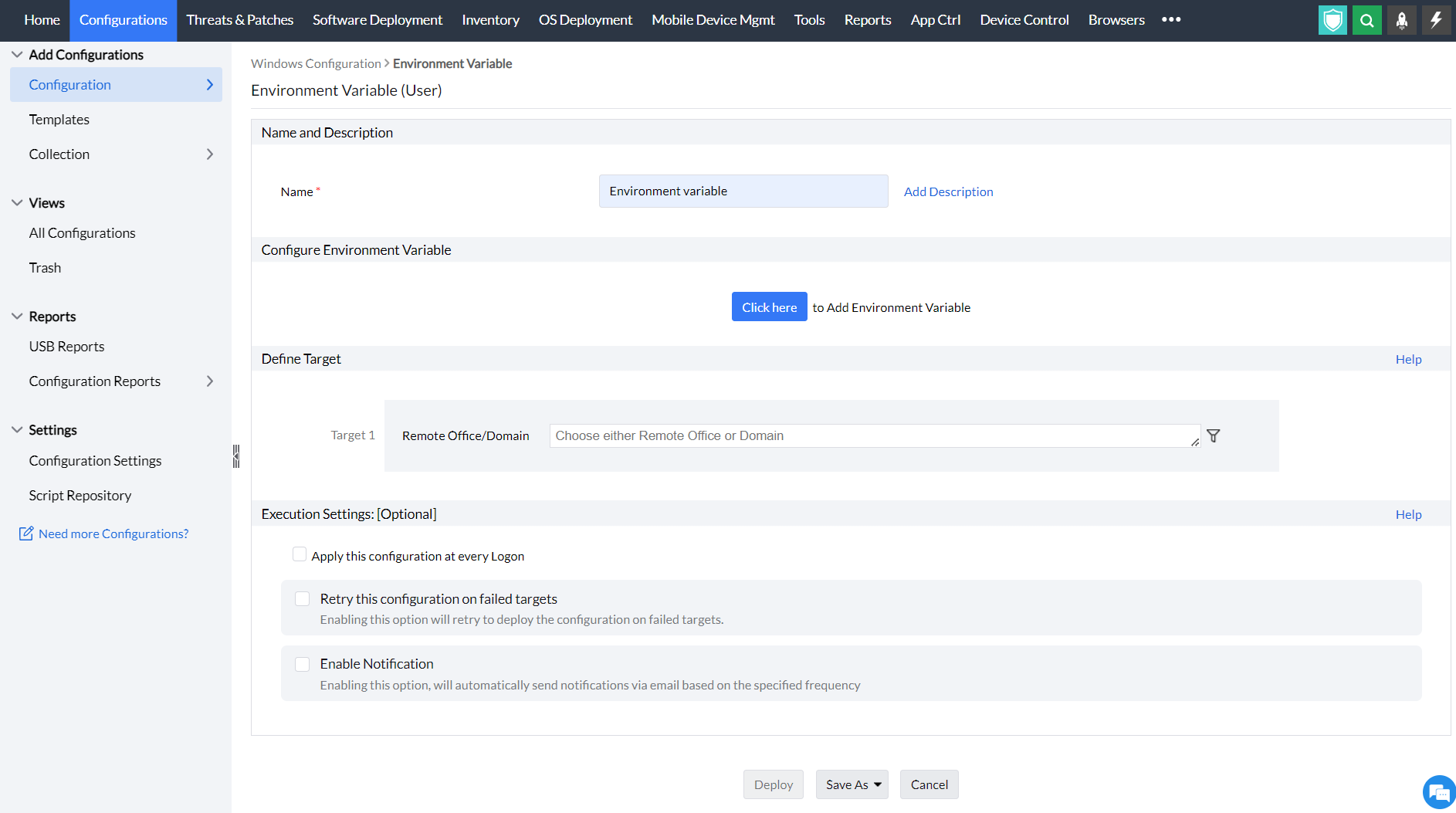
You have successfully configured an environment variable for Windows machines