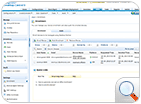Device Enrollment
|
- Over-the-Air(OTA)enrollment of devices
- Register devices based on the ownership
- Enroll multiple devices for the same user
- Bulk enrollment of iOS devices in a single click
|
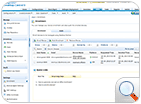 |
Profile/Policy management
|
- Create and associate profiles to Groups and devices
- Restrict the use of camera, you tube, safari browser, etc.
- Segregate and manage devices by creating separate Groups for BYOD and corporate devices
- Create profiles to configure Passcode, Restrictions, WiFi, VPN, App Lock, Global HTTP Proxy, etc.
|
App management
|
- Manage and distribute both in-house and App Store Apps
- Manage Volume Purchase Program (VPP)
- Generate reports to monitor the status of apps installed in the device
- Publish the Apps in App Catalog for users to perform self-servicing for the installation of apps
- Segregate Blocklist and Allowlist of Apps
More |
Asset management:
- Get complete insight about the device like device summary, memory usage, network usage, configuration details, installed Apps, etc.
- Gain complete visibility about the devices with out-of-the-box reports
|
|
Security management
|
- Flexible Passcodes ranging from simple value to maximum number of failed attempts for a robust security
- Allow user to unlock the device using finger prints
- Remote lock the device to prevent third party access
- Perform complete wipe to prevent data loss/theft
- Allow users to erase all the content and settings on the device.
- Perform corporate wipe to erase data such as contacts, photos, etc.
|
|
Audit & Reports
|
- Perform assertive monitoring by generating detailed reports of iOS devices
- Customize reports based on applied criteria such as Apps by Devices, Devices by Model, etc.
|